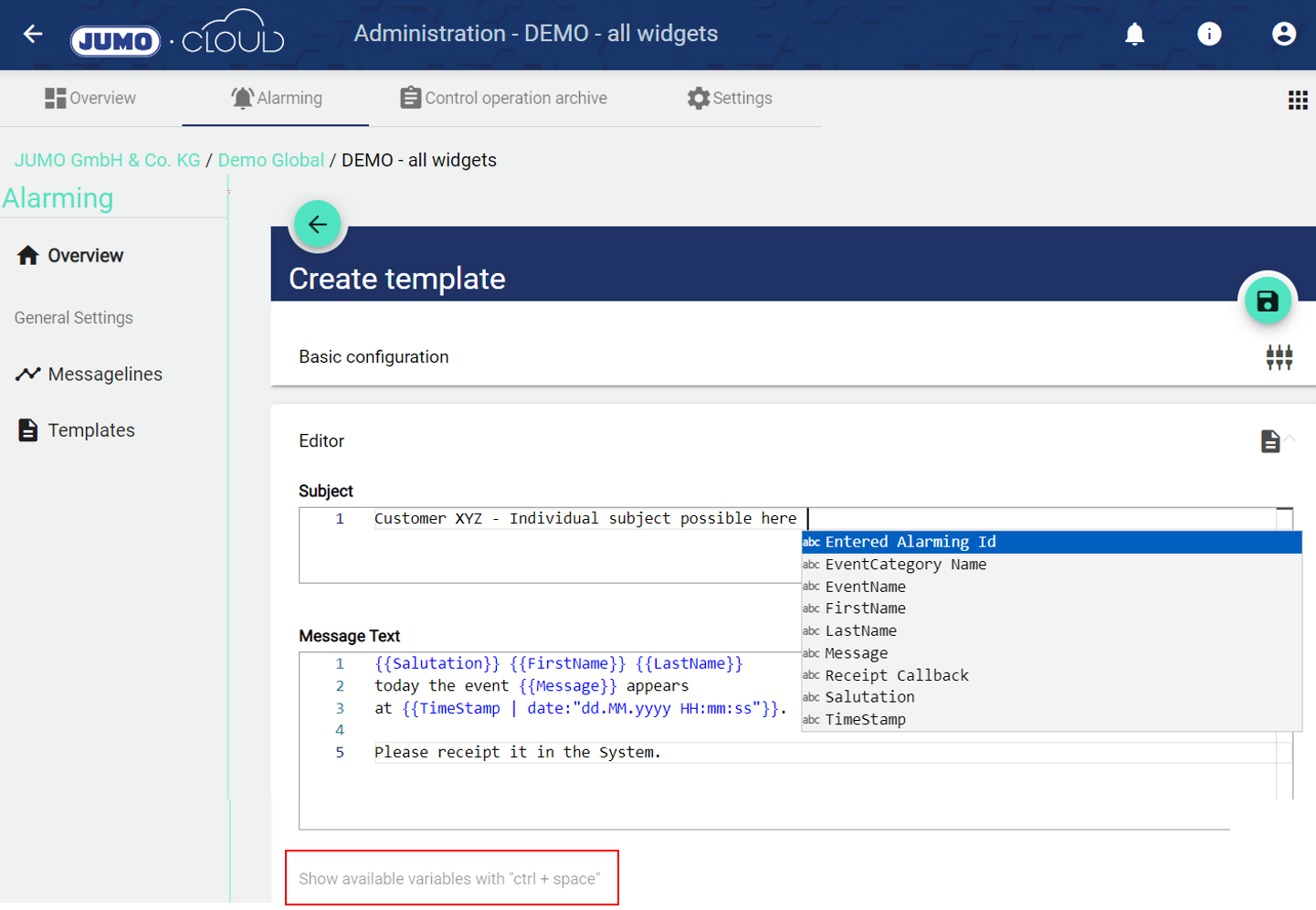Via the template settings you have the possibility to use your own alarm texts per language for existing or own Messagelines.
The templates can be set in the Recipient.
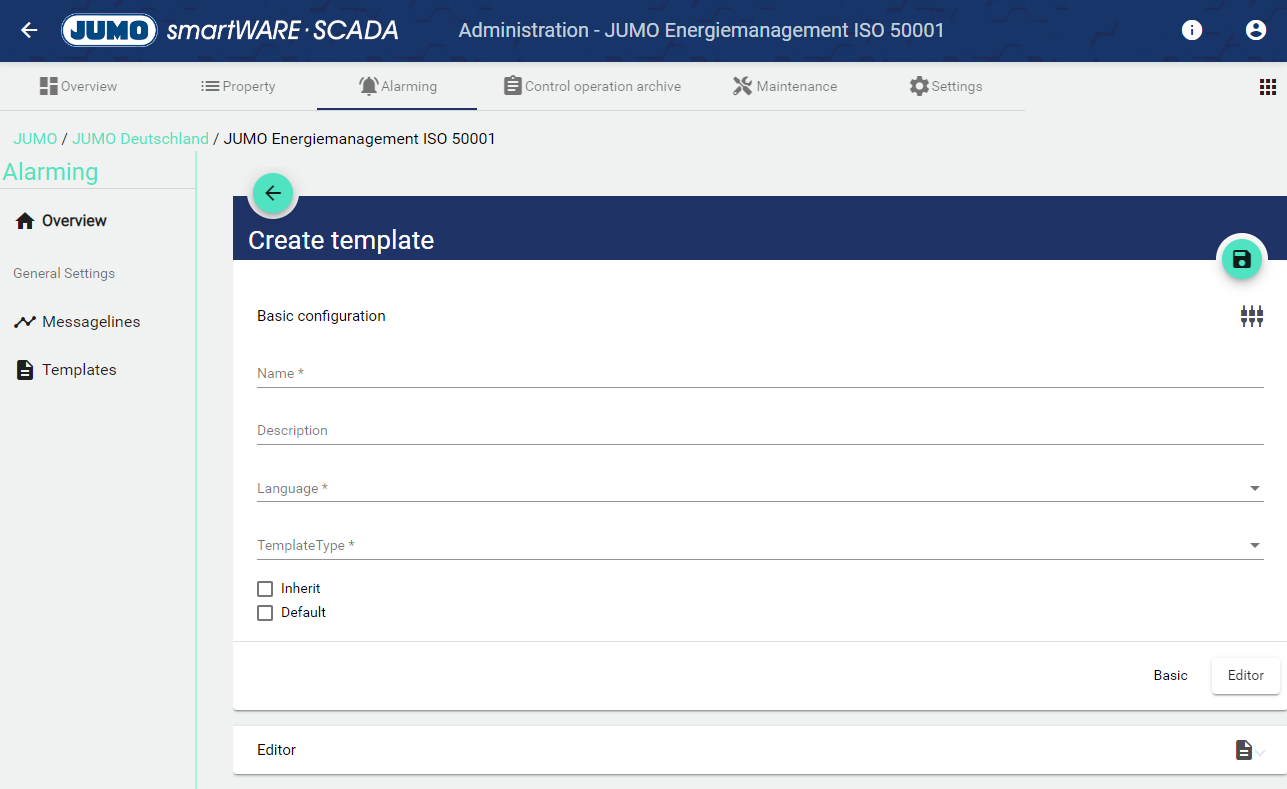
-
Name of the dashboard assigned in the base configuration.
-
The Description field is optional.
-
With the Language field you can record the respective language of the template.
-
With the template type you define for which messagelines the template should be used.
-
If you activate the inheritance of a template, it can also be used in sub-tenants.
-
Templates marked as default are used for all corresponding contact options of users if no other template is selected.
-
The editor function can be used to enter text that is to be sent. In addition, there are placeholders for variables, which are then used when the alarm is triggered. With the combination CTRL + space bar you get a selection of placeholders, which are filled with the corresponding value on notification.