Q3 - Update from
The update is initially only available as a beta version for JUMO smartWARE SCADA.
1.) In the Configuration Structure, it is now possible to display all configuration items from all subgroups within a group. For tenants with several groups, this feature saves a lot of time, as time-consuming searches are no longer necessary. The setting can be found at the top right of the configuration and is saved individually for each user account and tenant.
|
Setting not activated |
Setting activated |
|---|---|
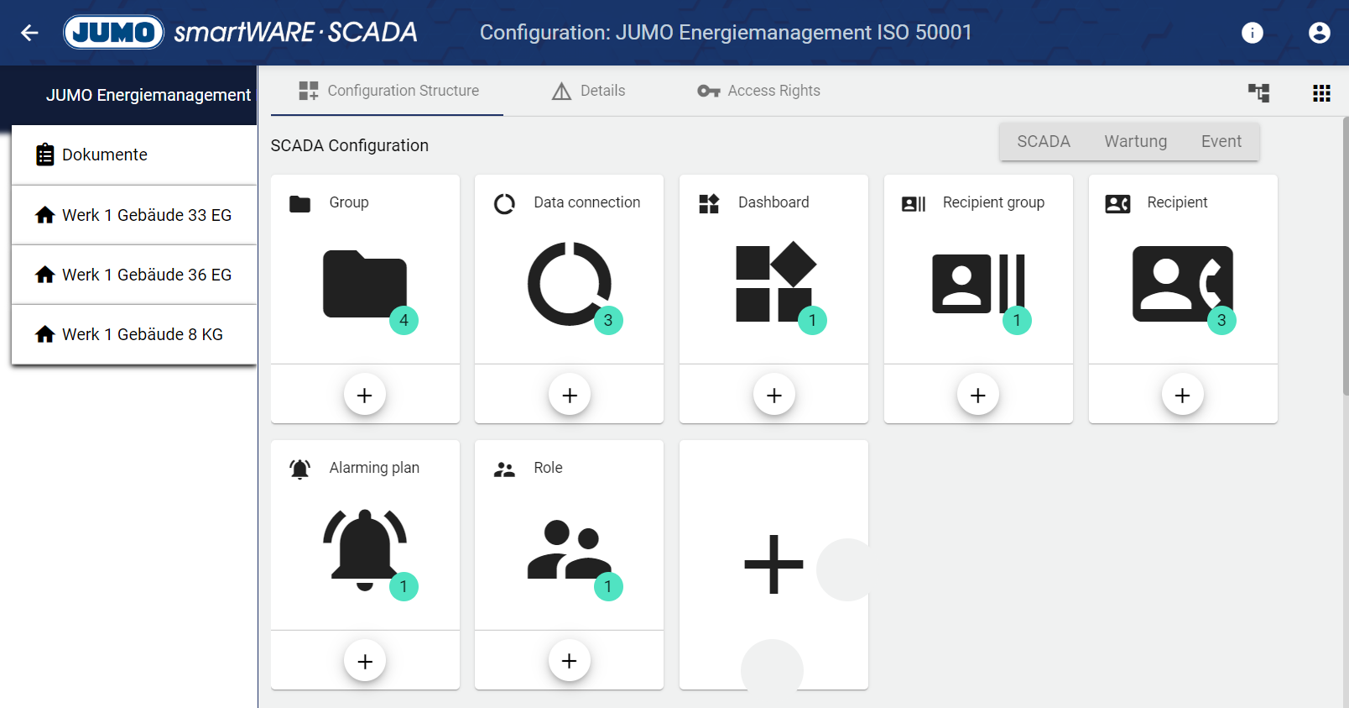
|
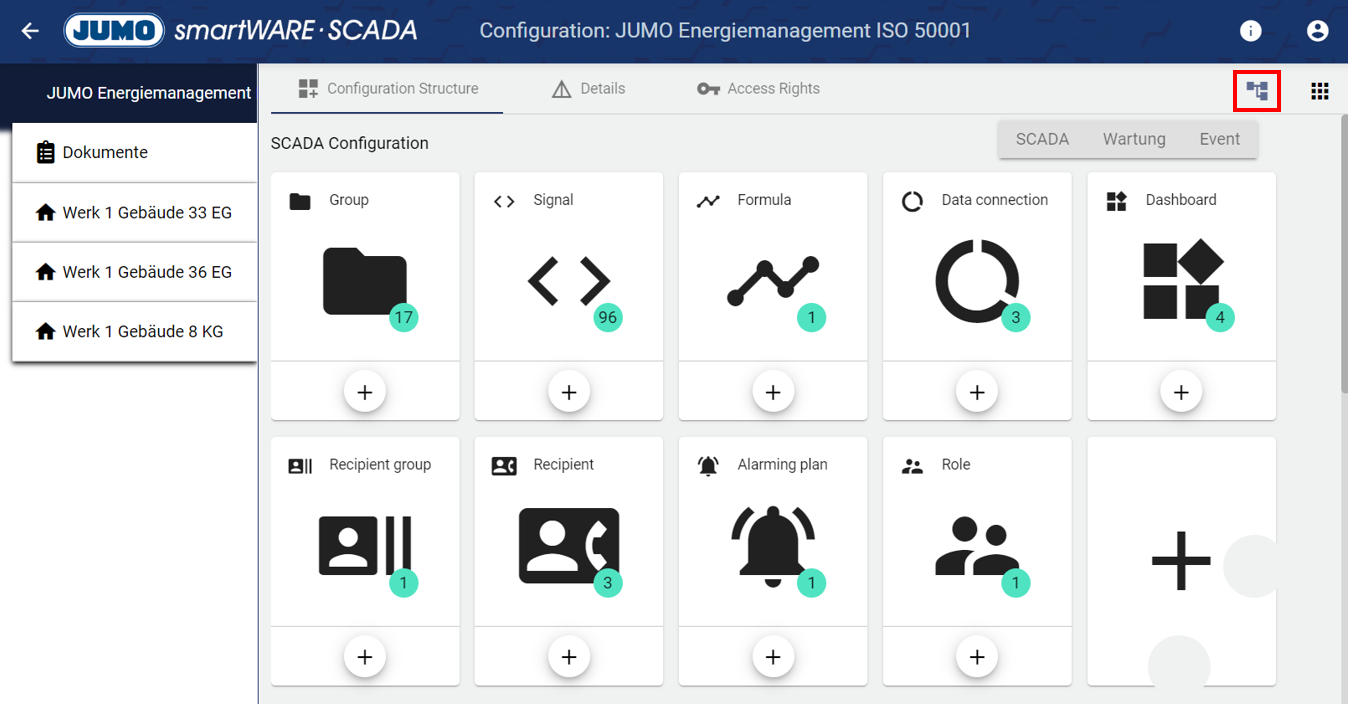
|
The setting is only a special view. The location of the configuration items per group is not changed.
2.) To make project planning and commissioning even faster, some elements have been moved from commissioning to configuration. In addition, the view of the configuration elements has been adapted and optimized. Enclosed the innovations at the example of the signal configuration.
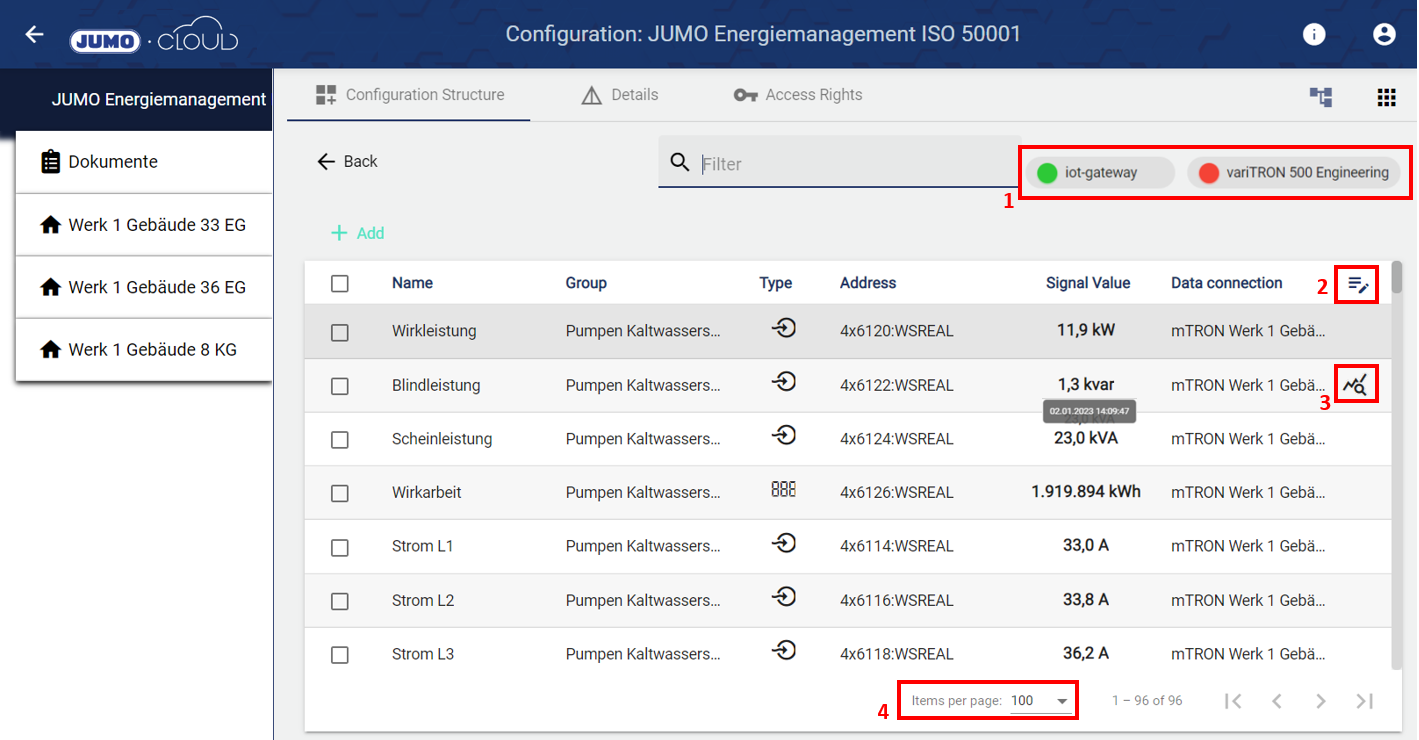
-
Within the signal configuration, all associated data sources are displayed. By hovering over the data source, the configuration can now be sent much more easily. In addition, the status (red, green) is displayed and the data source can be activated and deactivated more quickly.

-
The appearance of the table can be customized via this setting. The user can choose between the more compact display of individual rows and the possibility to show and hide individual columns.
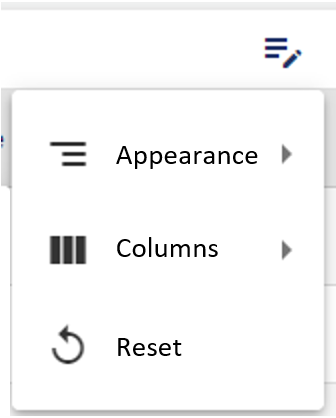
-
If you hover over one of the signals, the time stamp appears next to the signal value and an icon appears on the right side of the row. By clicking on this icon, the signal history is displayed as a historical diagram.
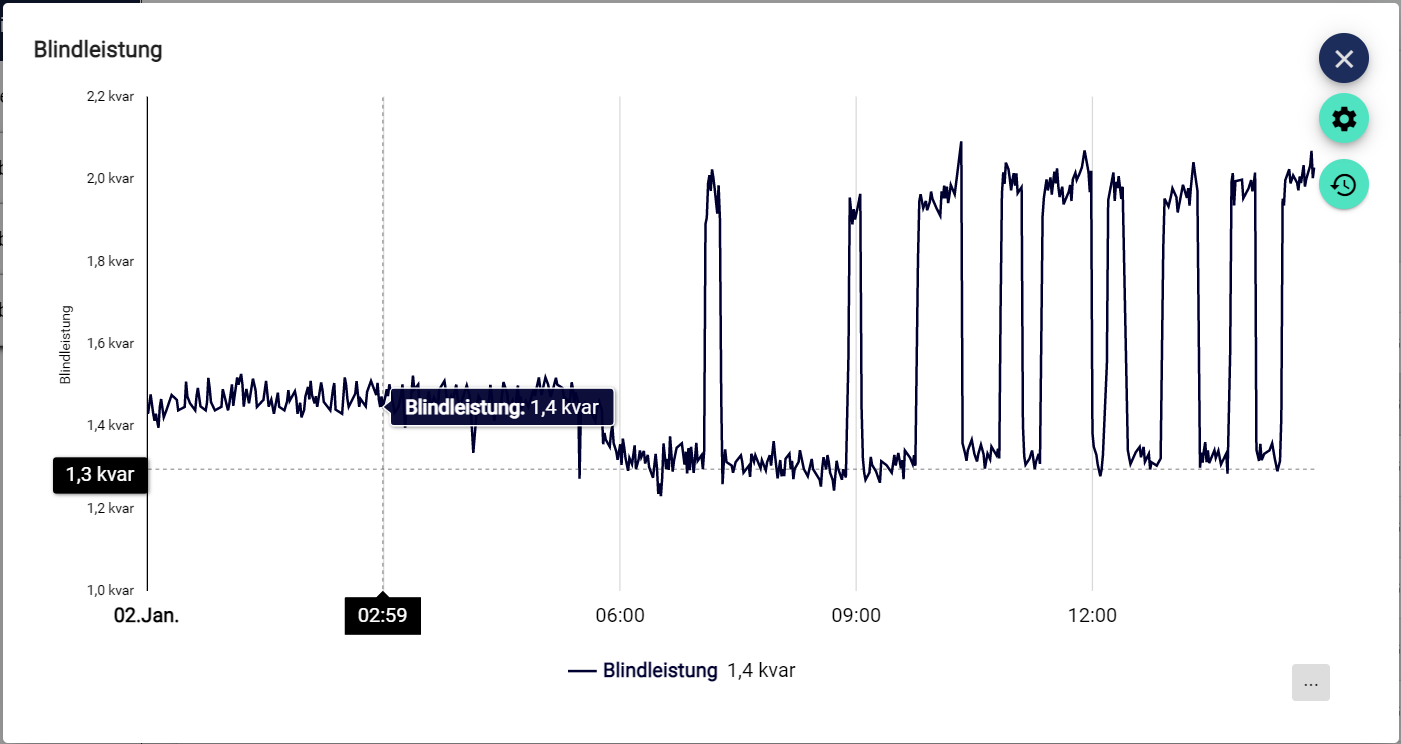
-
With this update, the "Items per page" are permanently stored in each user account after desired selection. The selection will then apply to all items in the configuration.
If several elements are selected in the configuration, they can now also be moved to a new group by "drag and drop".
3.) The widget: Audit Logs has been significantly improved. From now on, all changes that are also displayed in the Control Operation Archive can be displayed in the widget. Additionally, there is an option to exclude different configuration items and groups from the view.
|
Dashboard view |
Widget configuration |
|---|---|
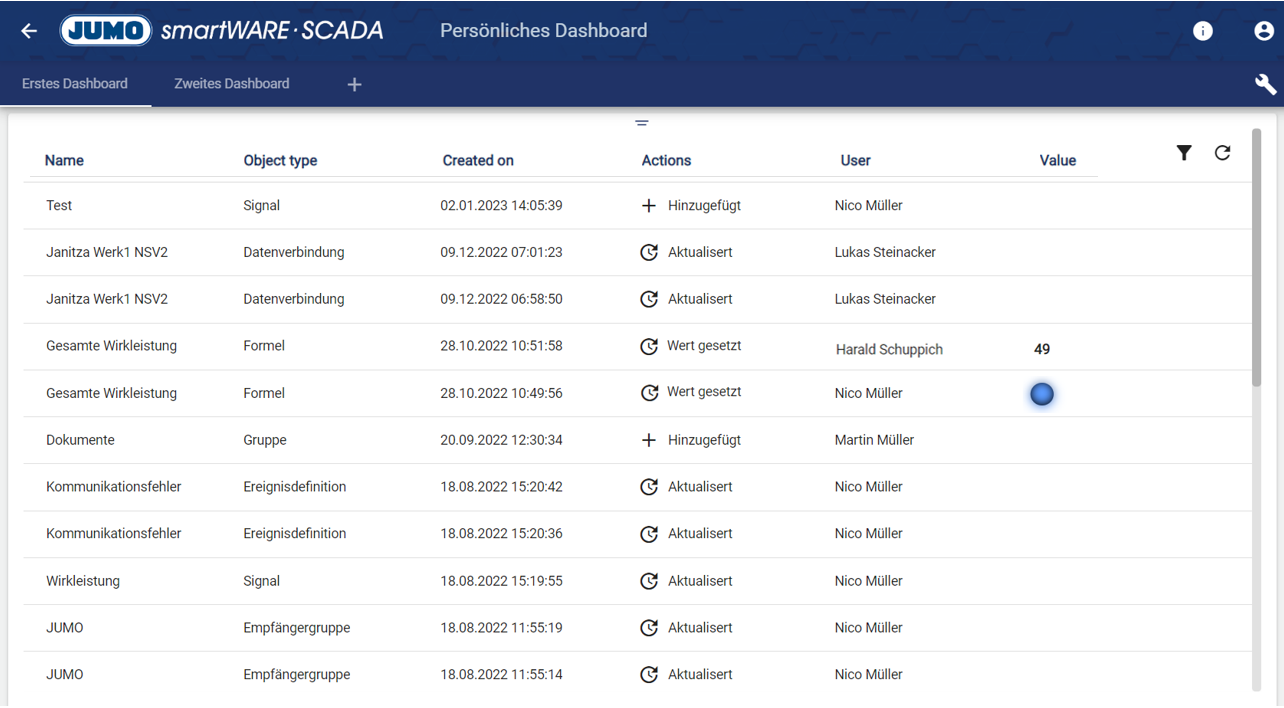
|
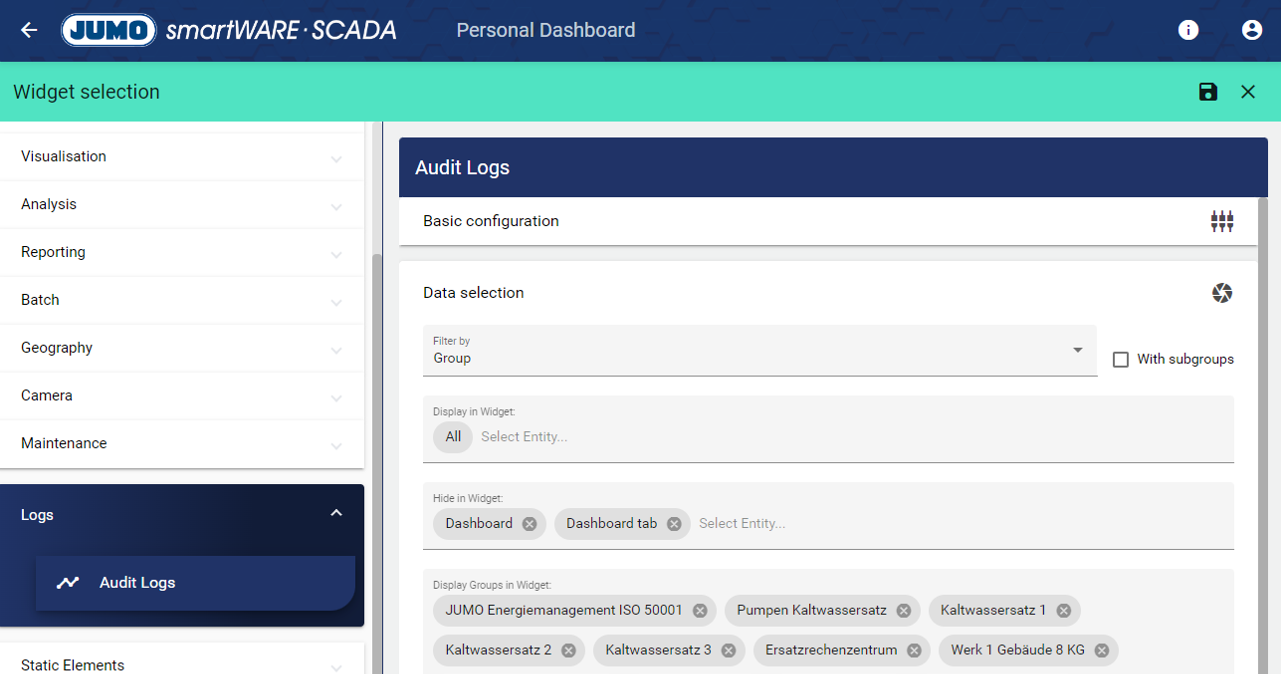
|
4.) The position of the sub-tenant can now also be changed in the administration in the Tenant area. To do this, simply hover over the tenant. An arrow symbol will then appear, which can be used to move the position in the view. This way, your most important tenants are always at the top of the list.
The responsive view of the administration has also been optimized and can now be displayed clearly on mobile phones. 📲
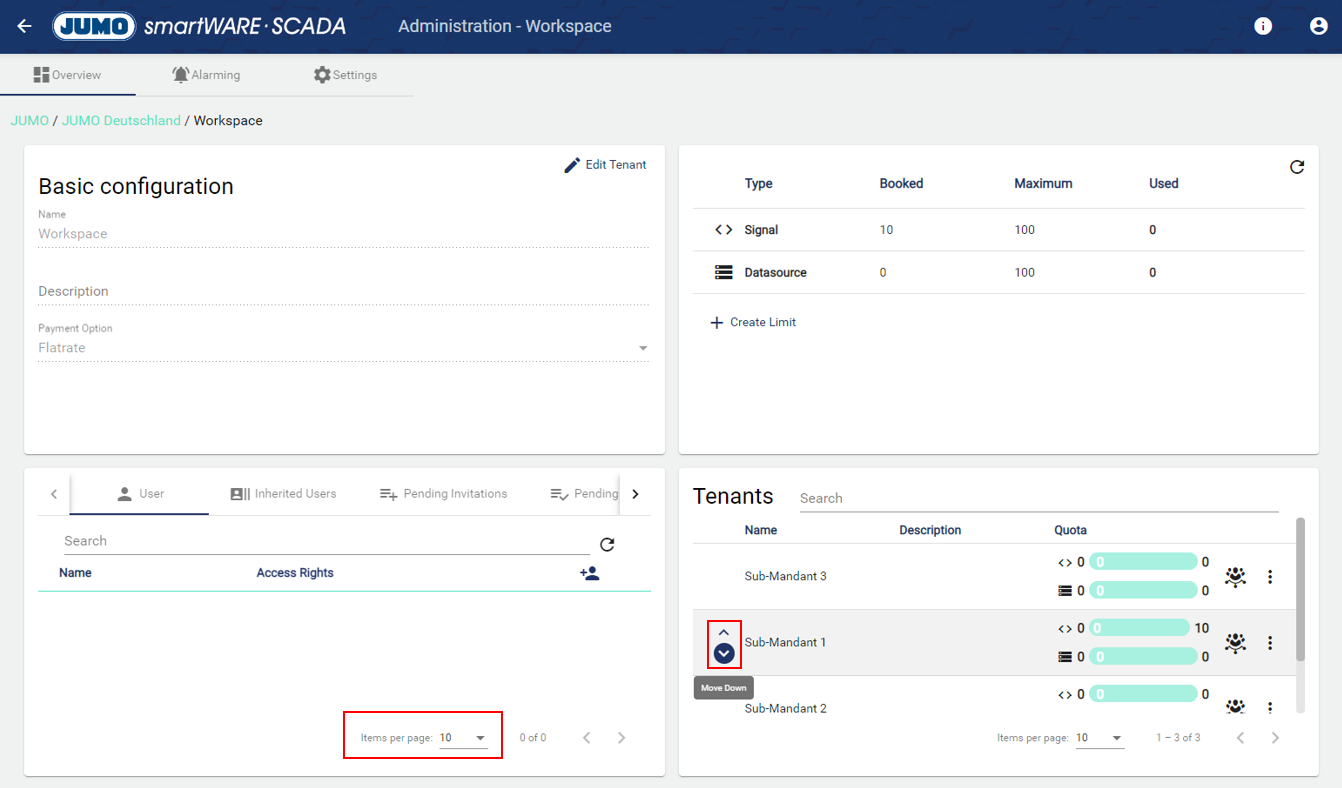
5.) To find tenants more quickly, a search bar has been added in the " Browse system" area. This is also used to search all sub-tenants that cannot be found in the top view.
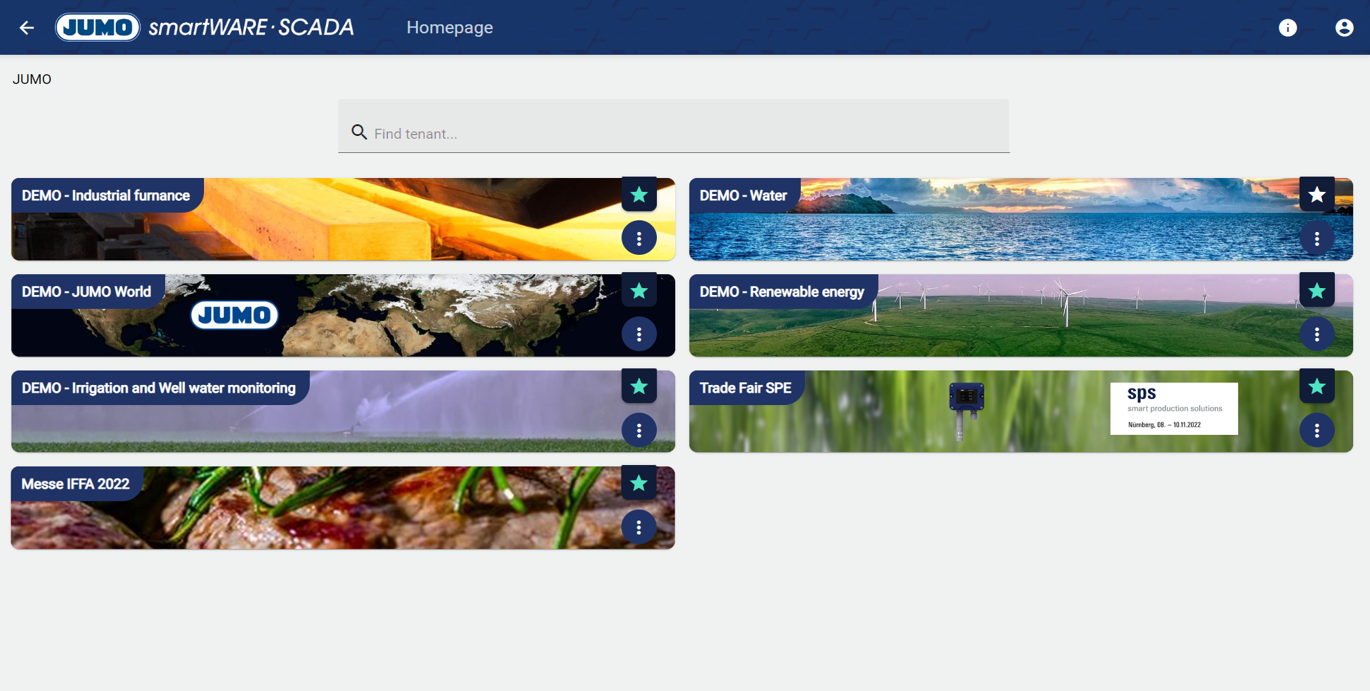
6.) Bug fix and system maintenance
