An Alarm Schedule is used to organize Recipient Groups by time. The prerequisite is a previously created Recipient Group. In the Dashboard, the Alarm Schedule can then be used in the Widget: Alarm Planning.
The configuration unit can only be used if SCADA-Lizenz comprises the module "Standard notification" or "Extended notification".
-
By selecting the "Alarm Schedule" button, you can edit an Alarm Schedule that was created earlier. A new Schedule is created via the Plus button.
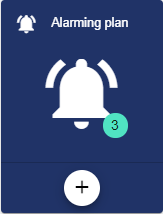
-
Assign the name of the Alarm Schedule in the Basic Configuration. The Description field is optional.
-
The “fallback recipient group” will be alerted if no other recipient group is scheduled in Widget: Alarm Planning.
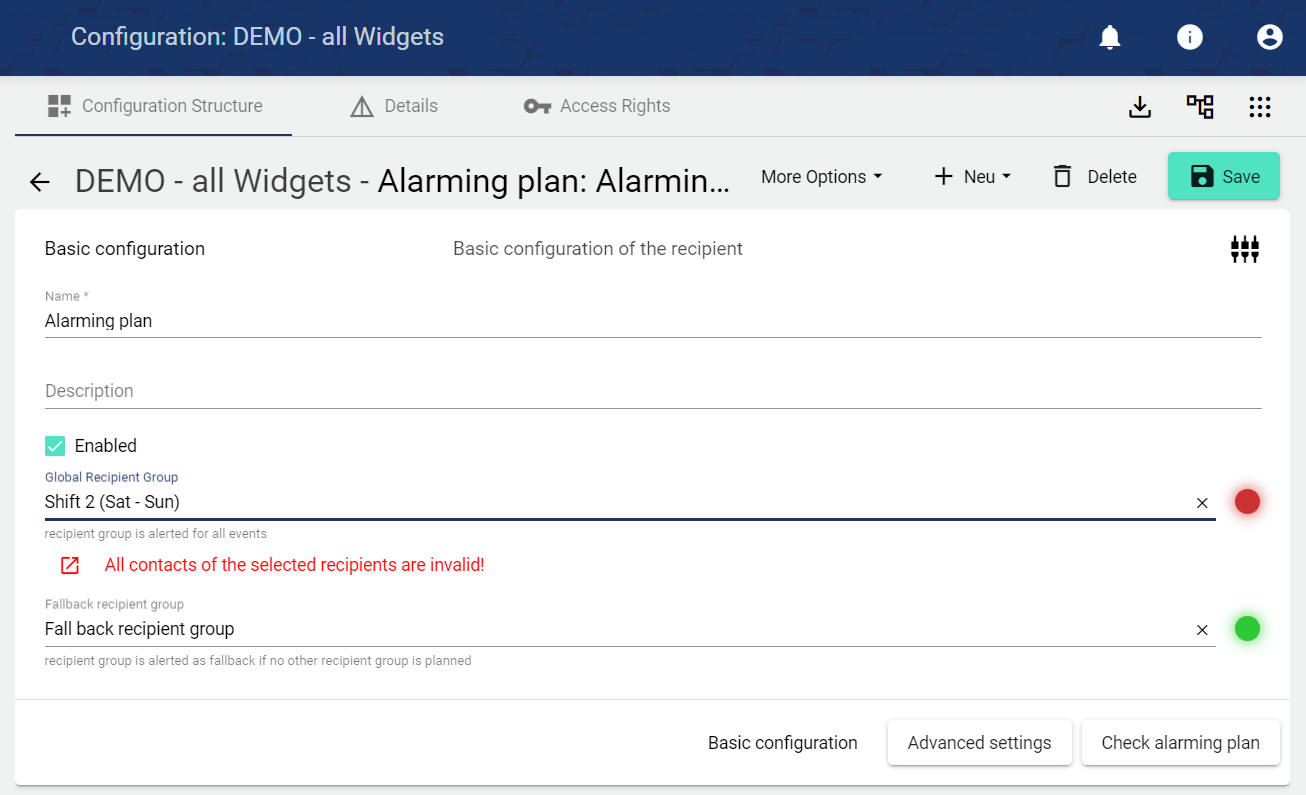
-
The alarm schedule is activated or deactivated via the "Activated" checkbox.
-
You can select the already created Recipient Groups in the Global Recipient Group. The Global Recipient Group is the group that is always alerted.
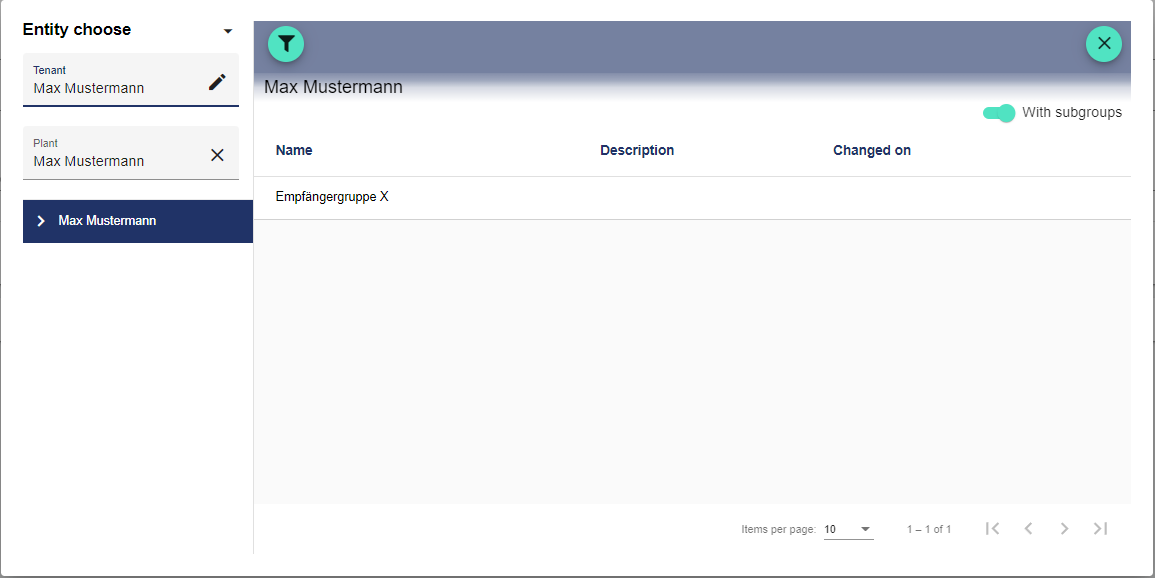
Advanced Settings
Additional Event Categories with linked Recipient Groups can be added via Advanced Settings. They are then displayed in the Alarm Planning Widget for selection.
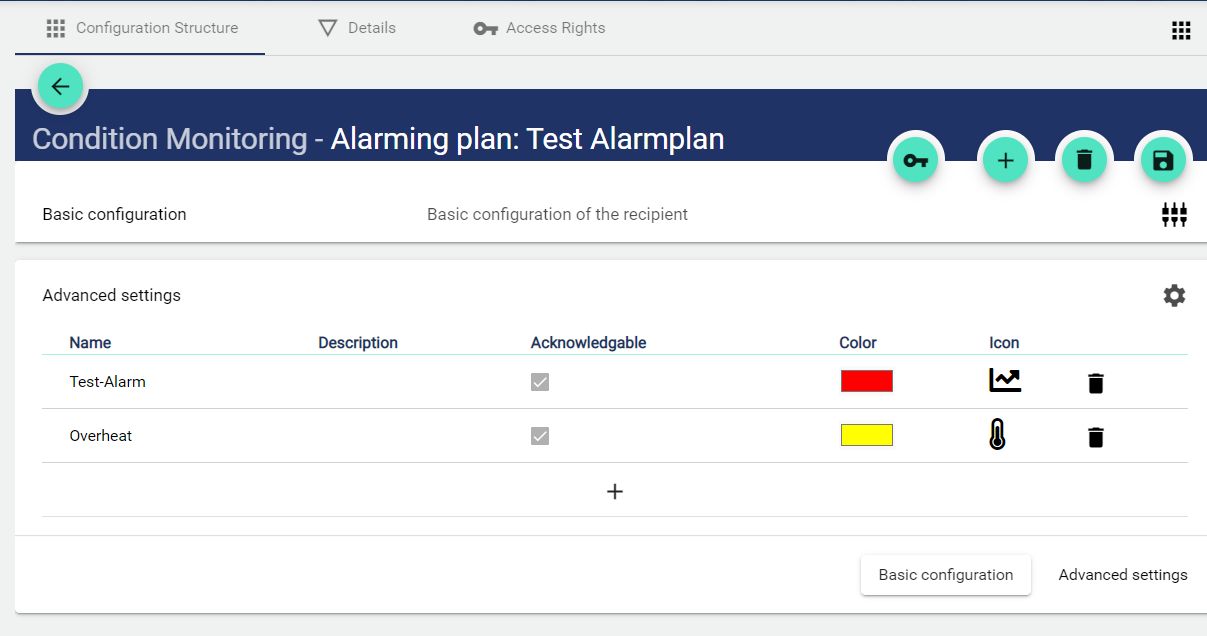
-
A previously created Event Category is created via the Plus button.
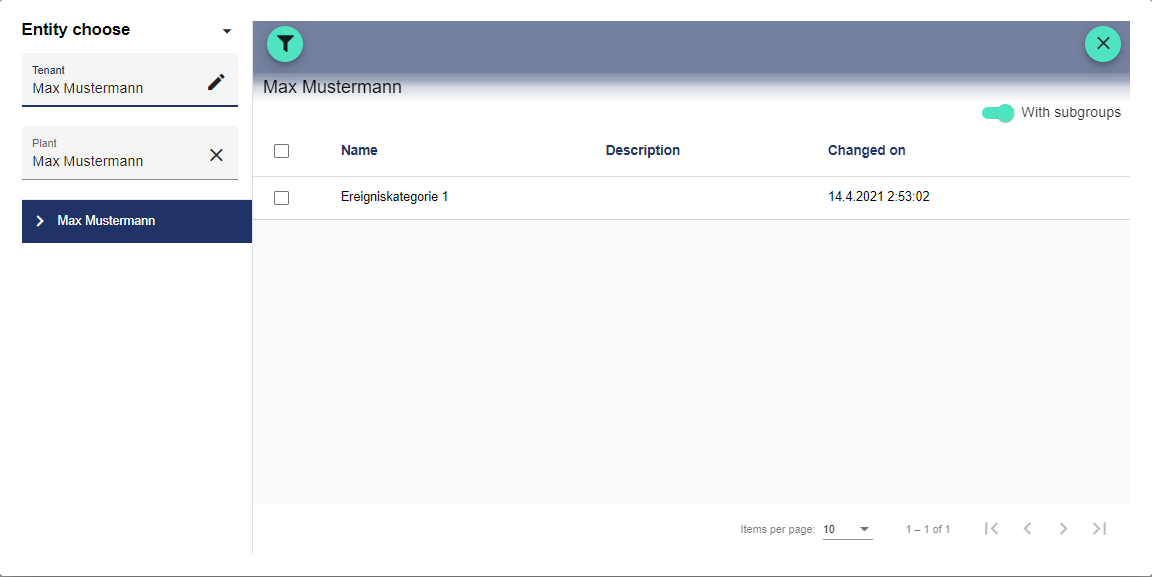
-
The Event Category settings are applied automatically.
