The Data Connection is required to inform the IoT Gateways which protocol it should use to pick up the Signals / data from a specific location.
There are five ways of retrieving values or signals in the JUMO variTRON Cloud Edge Gateway (as of system version 7). These data connections do not require extra licensing:
-
OPC UA
-
Modbus TCP
-
S7 TCP (PROFINET)
-
KNX
-
BACnet
Additional data connections can be used with IoT Gateways of JUMO smartWARE SCADA. Prerequisite is that the SCADA license comprises the protocols/drivers for each Datasource.
-
OPC UA
-
OPC DA (only on Windows)
-
S7 TCP direct (PROFINET)
-
S7 MPI/PROFIBUS via adapter
-
Modbus TCP direct, Modbus RTU via adapter
-
Beckhoff ADS.NET
-
IEC 60870-104
-
IEC 61850
-
M-Bus
-
OCPP
-
KNX
-
BACnet
-
MQTT 3.11
-
SNMP
-
FTP-Parser
-
REST API, SQL-, CSV-Import
A random number of data connections are possible in the IoT-Gateway of the main SCADA Server with OPC UA and Modbus TCP. Other data connections have to be purchased with a license.
-
By selecting the "Data Connection" button, you can edit a data connection that was created earlier. A new data connection is created via the Plus button.
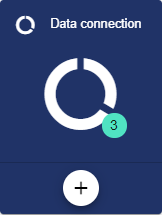
-
Assign the name of the data connection in the Basic Configuration. The Description field is optional. The "Group" field shows the Tenant in which this data connection was created. The path is generated automatically by the system.
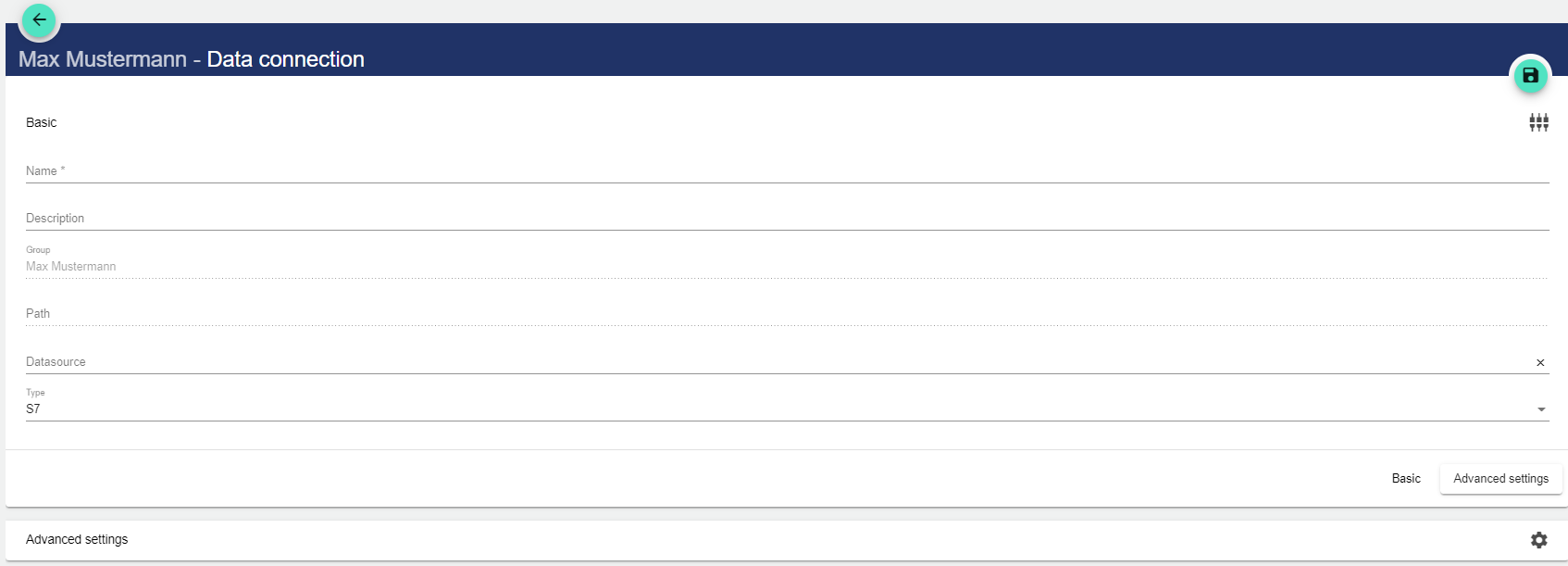
-
In the "Data Source" field, select the relevant data source that was created.
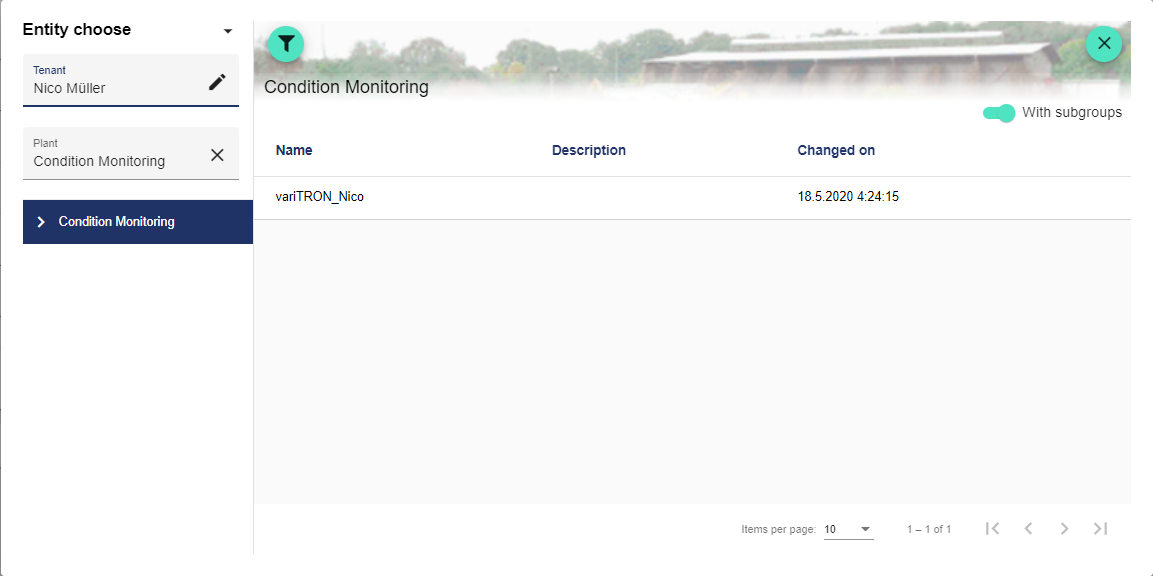
-
The selected data source is entered in the field.
-
Save via the disk icon in the upper right corner. When using a new data connection, default values are automatically entered.
-
Select type
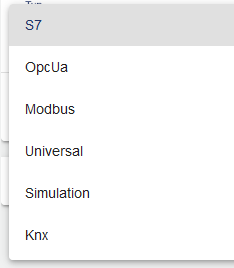
Advanced Settings
OpcUa
An OPC UA data connection is required if you want to transport values by way of OPC UA Protocol to smartWARE SCADA (e.g. values from analog inputs). If a JUMO variTRON is used as the data source, the "Codesys" and "OPC UA" in JUMO variTRON have to be activated.
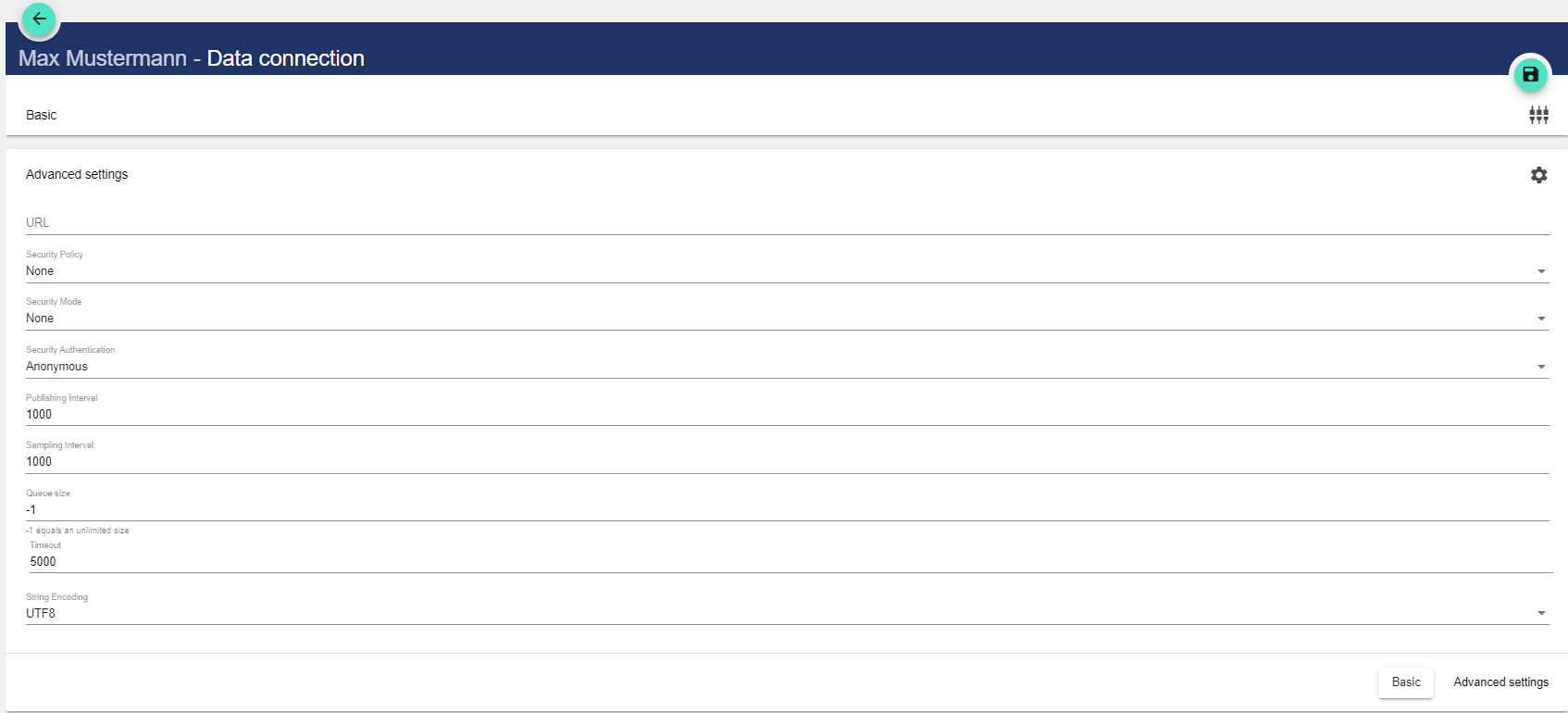
The host address of the target device has to be entered in the "URL" field.
The following applies to the JUMO variTRON: OPC UA Server (Codesys) URL = opc.tcp://localhost:4840
opc.tcp://localhost:4840
Other OPC UA servers can also be addressed. For this purpose their URL is required.
Below the remaining description. For JUMO variTRON correct in default.
-
Select security rule:
-
Basic128Rsa15: Retrieves an algorithm suite that uses RSA15 as the key wrap algorithm and 128-bit Basic as the message encryption algorithm.
-
Basic256: A 256-bit encryption means the length of the key (= 256 bit).
-
Basic256Sha256: Retrieves an algorithm collection that uses SHA256 for the signature digest and 256-bit Basic as the message encryption algorithm.
-
-
Select security mode:
-
None: No security mode selected.
-
Sign: Easier login without complex encryption.
-
SignAndEncrypt: Secure login with encryption.
-
-
Select security authentication:
-
Anonymous: Without authentication process.
-
Credentials: Username and password for authentication.
-
Certificate and private key for authentication.
-
-
Specify publishing interval (time in seconds until data is published and ready to be sent).
-
Specify sampling interval (time in seconds until data is sampled).
-
Specify queue size (maximum place in the queue at login).
-
Specify timeout (maximum time to wait for a signal).
-
Select coding:
-
ASCII
-
UTF7
-
UTF8
-
Unicode
-
UTF32
-
Modbus
A Modbus TCP data connection is required if you want to send data to smartWARE SCADA from other devices (e.g. LOGOSCREEN or Aquis touch).
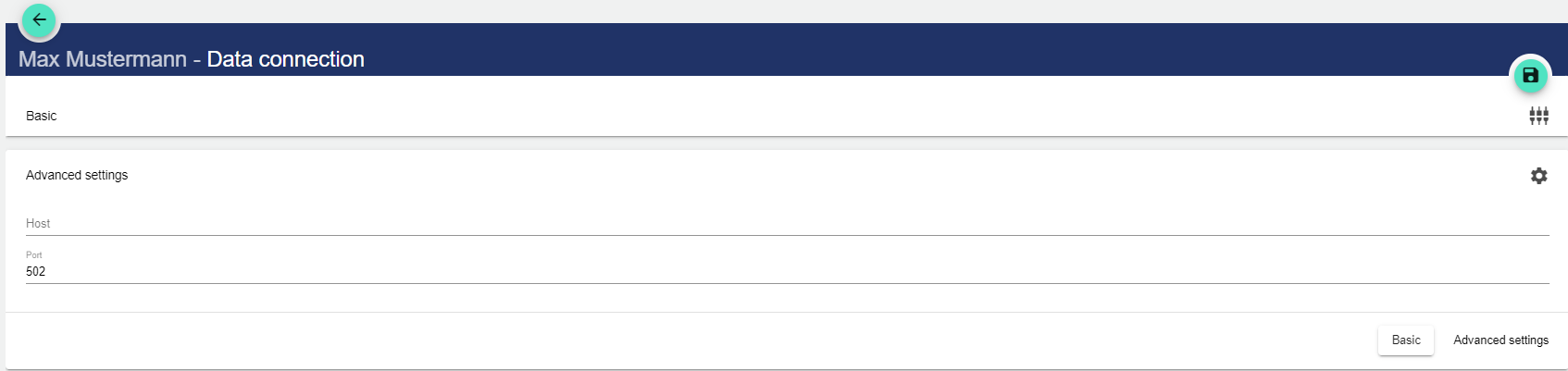
-
The IP address of the required device is entered in the "Host" field.
-
The "Port" is usually correctly preset.
S7
A S7 TCP (PROFINET) data connection is required if you want to send data to smartWARE SCADA from SIEMENS devices (e.g. Siemens logo).
The data connection to an S7 is always made with the IP address of the PLC and the PG connection on port 102.
Rack and Slot are fixed to Rack 0 and Slot 1 for the S7-1200/1500. With the old S7-300/400 the setting can be found in the system manager, with the S7-300 it is generally rack 0, slot 2.
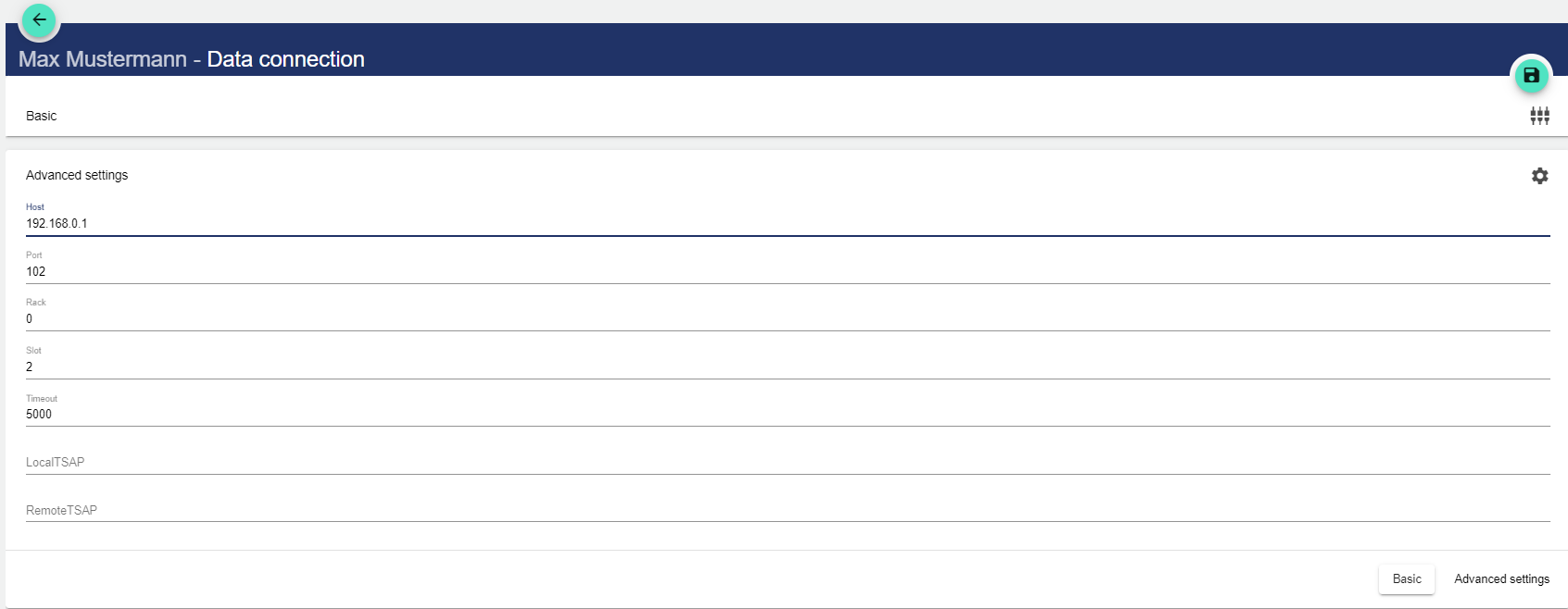
Host: The address of the variTRON on which the cloud is running is entered here.
Port: the approved port is entered here. Standard is 102
Rack: see above
Slot: see above
Timeout: Individual time in seconds to wait for response
LocalTSAP: the LocalTSAP are entered here.
The TSAP settings are normally irrelevant, so leave them blank; they only become relevant in more complex setups.
TSAP: Transport Service Access Point.
Originates from the time when communication was only possible via the back panel bus using CP. Here, the PLC had to transfer the data via I/O addresses. For this purpose, it was important to know the rack (row) and slot number in the CPU where the CP (communication processor) is plugged in.
Description of other drivers / protocols upon request.
References
All references to this Data Connection are displayed in the References.
