A Recipient Group is used to set the order of the Recipients to be alerted. In our system, the Recipient Group is used in Alarm Schedules. The prerequisite for a Recipient Group is the availability of previously created Empfänger.
The configuration unit can only be used if SCADA-Lizenz comprises the module "Standard notification" or "Extended notification".
-
By selecting the "Recipient Group" button, you can edit a Recipient Group that was created earlier. A new Recipient Group is created via the Plus button.
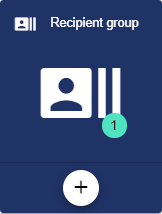
-
Assign the name of the Recipient Group in the Basic Configuration. The Description field is optional.
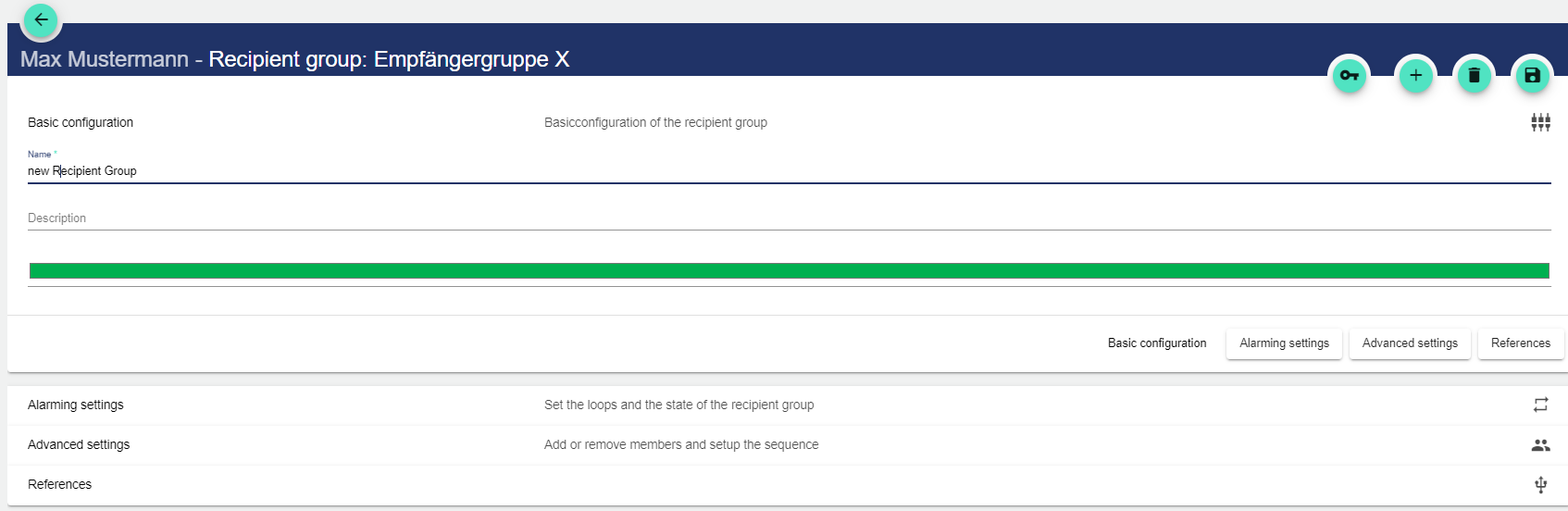
-
Optionally, you can assign any color to the Recipient Group. This is displayed in the respective
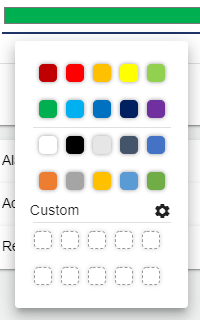
Alarm Settings
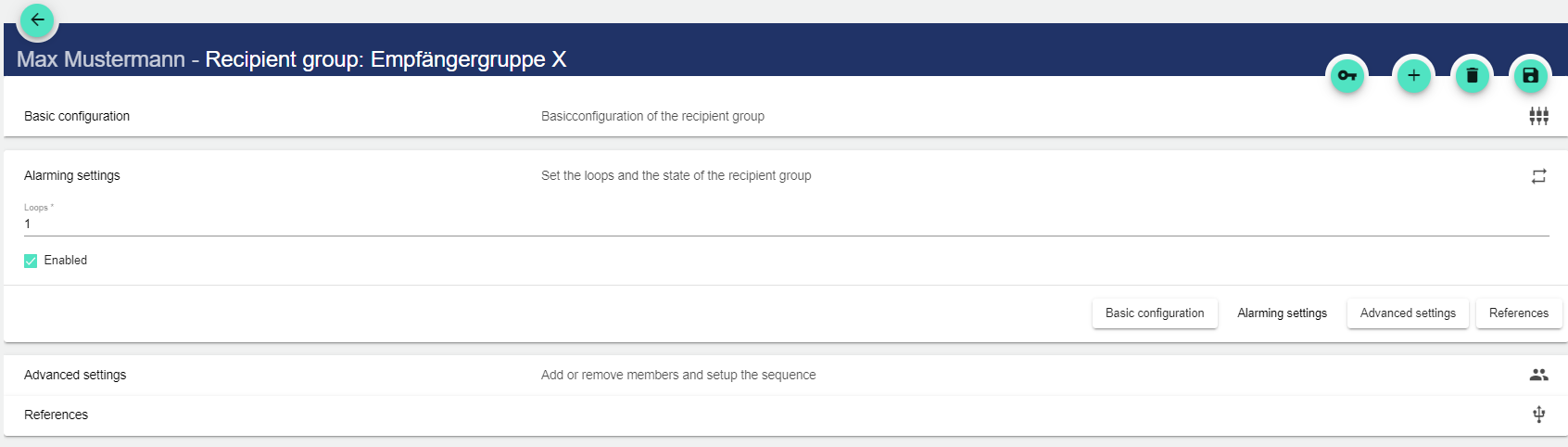
Repetitions
This setting allows you to define how often the alarm is to be triggered in case of activation.
Activated
When the checkmark is activated, the Recipient Group is notified.
Advanced Settings
In the Advanced Settings of the Recipient Groups, you can assign recipients to the selected recipient group and also remove them again. Added recipients are notified in the event of an alarm.
-
Clicking the Plus button opens a new window where you can add a previously created recipient.
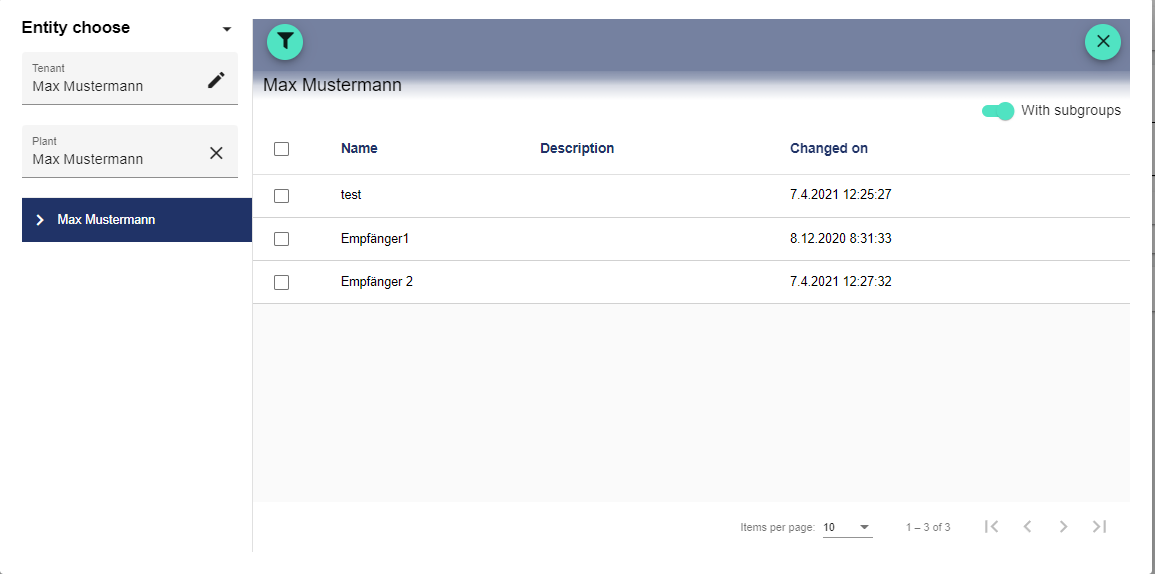
-
The order of the Recipient is defined via the numbering on the left side; the name and the notification type is automatically applied. The following widget has the same functionality in the Dashboard: Widget: Recipient Group Config.
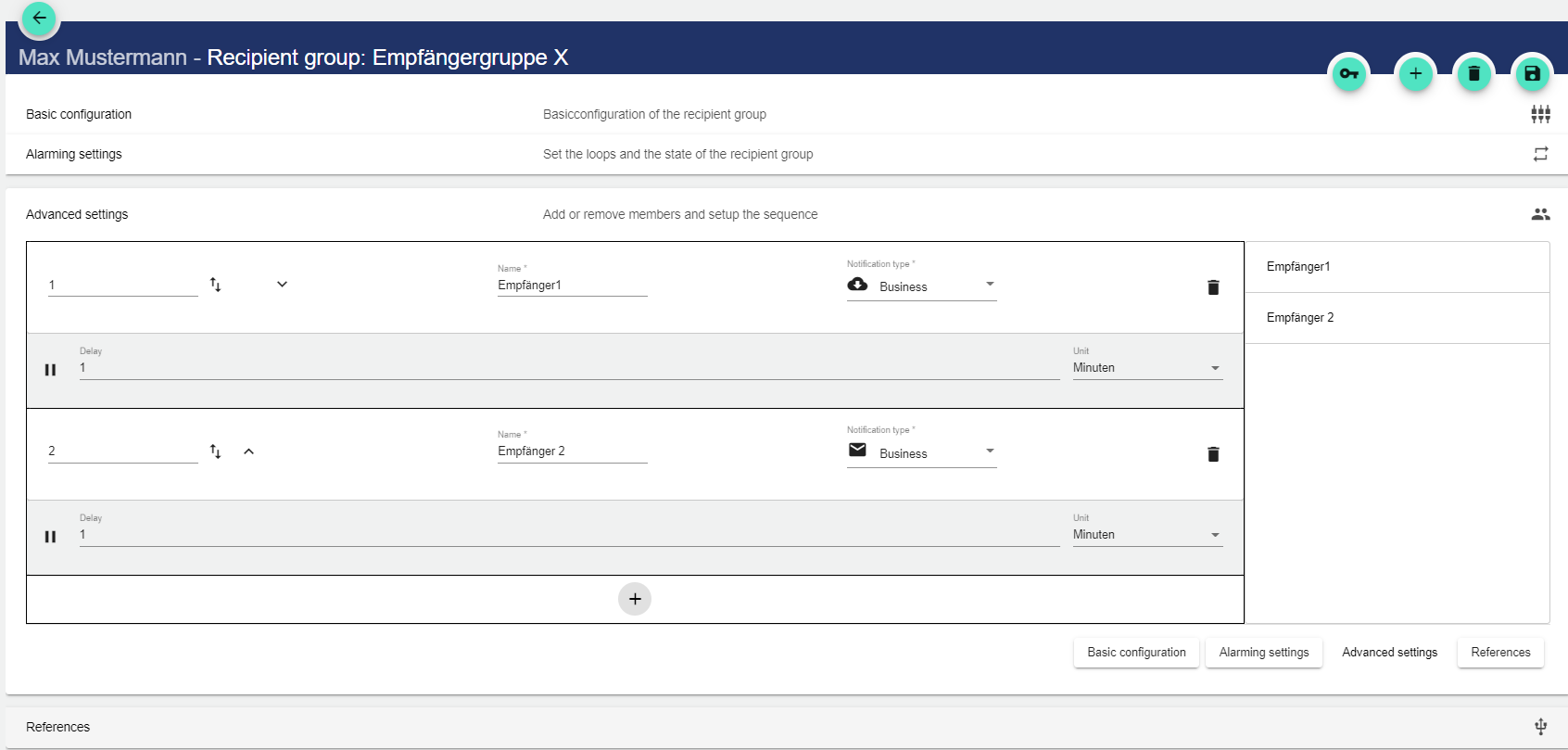
-
In the Delay field you can specify how much time you want between notifications and specify the unit (minutes/hour).
References
All references to this Recipient Group are displayed in the References.
AuditLog
The AuditLog is a change log that transparently shows how the object was changed. For some objects, it also shows which target values were set by a specific person. Power users can use the button on the right-hand side to get a detailed view of exactly what has been changed in the configuration.
The AuditLog can be used to quickly trace what happened to the object last. It corresponds to an extract from the Control Operation Archive.
