Depending on the license, the JUMO smartWARE SCADA can alarm in different ways
Email configuration
An SMTP server is required for an alarm via email. In addition, the installed SCADA license has to comprise the "Standard notification" module.
The following items have to be entered in *.env-Datei under C:\jumo_scada or Linux /opt/jumo_scada.
|
File path |
Sample with explanation |
Example |
|---|---|---|
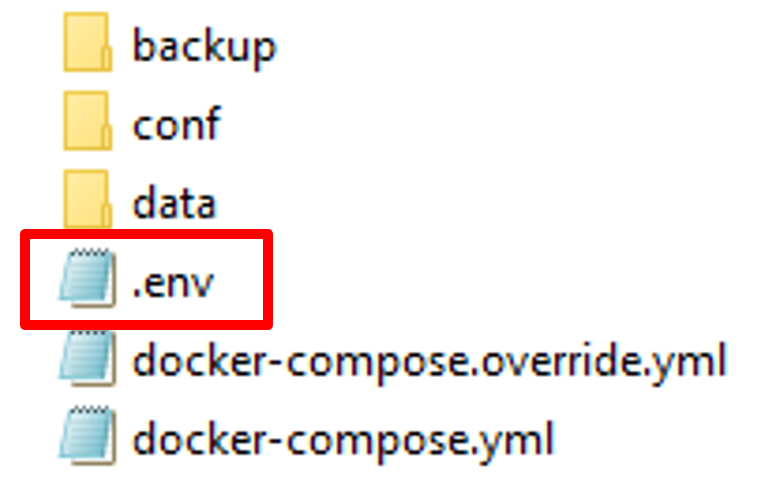
|
Mail_SenderAddress ~ email address of sender
|
Mail_SenderAddress=iot@jumo.net
|
If changes have been made in the *.env file, the following commands must then be executed in PowerShell:
C:\jumo_scada (Windows) bzw. /opt/jumo_scada (Linux)
docker-compose up -d
This re-initializes the container "jumo_scada_messenger
SMS configuration
An SMS gateway is required for alerting via SMS. E.g. from Yeastar or Sipgate. We recommend Sipgate. In addition, the installed SCADA license has to comprise the "Standard notification" module.
The following items have to be entered in .env:
|
File path |
Sample with explanation |
Example |
|---|---|---|
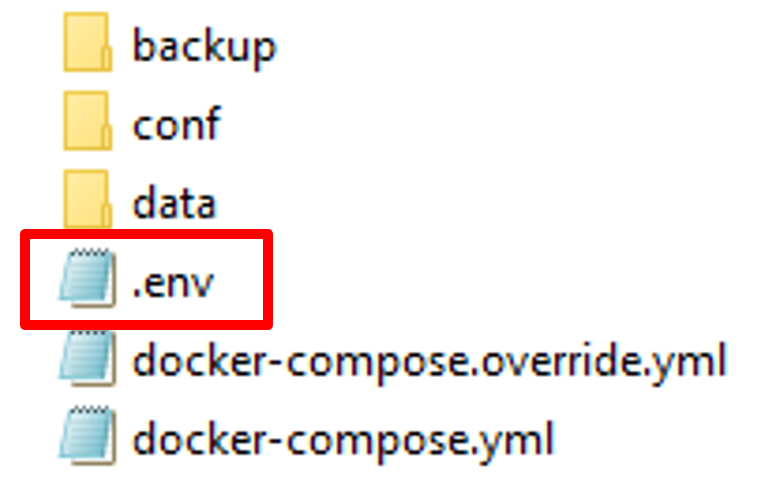
|
Messenger_SmsUsername ~ User name for SMS Server
|
Messenger_SmsUsername=ABC_user
|
If changes have been made in the *.env file, the following commands must then be executed in PowerShell:
C:\jumo_scada (Windows) bzw. /opt/jumo_scada (Linux)
docker-compose up -d
This re-initializes the container "jumo_scada_messenger
VoIP configuration
A provider is required for alerting via VoIP. E.g. Sipgate. In addition, the installed SCADA license has to comprise the "Extended notification" module.
To set up VOIP, entries must be added in the .env, docker-compose.yml and in the docker-compose.override.yml. Using the example of the Sipgate provider.
|
File path |
docker-compose.yml |
docker-compose.override.yml |
.env |
|---|---|---|---|
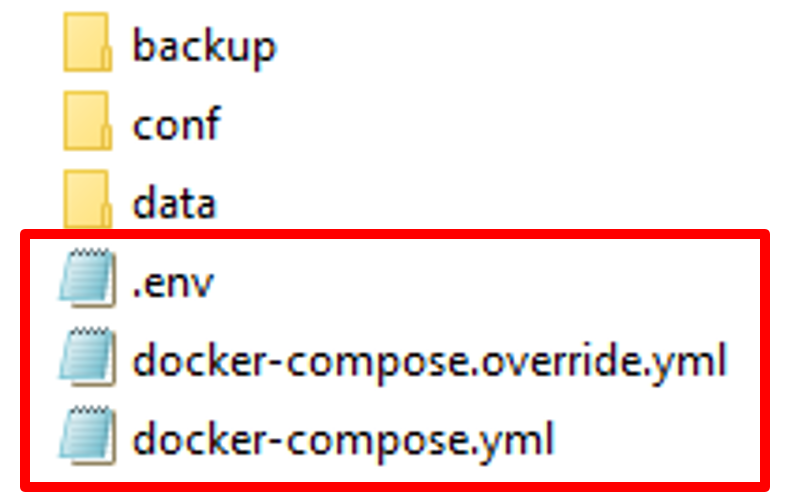
|
tts: image: ${DOCKER_REGISTRY}tts:latest restart: always ports:
voipaster: image: ${DOCKER_REGISTRY}voipaster:latest restart: always ports:
environment: SIP_PROVIDER: generic SIP_SERVER: sipgate.de SIP_ID: SIP_PASSWORD: SIP_NUMBER: voipmanager: image: ${DOCKER_REGISTRY}voipmanagerapi:unstable restart: always ports:
|
voipmanager: environment:
|
TTS_ProxyUri=http://voipmanager/api/tts/ TTS_ProcessUri=http://tts:59125/process VoIP_AriUri=http://asterisk:asterisk@voipaster:8088 |
If changes have been made in the *.env file, the following commands must then be executed in PowerShell:
C:\jumo_scada (Windows) bzw. /opt/jumo_scada (Linux)
docker-compose up -d
Push-app configuration
For alerting via push app, an available push app from the app store is required. In addition, the installed SCADA license has to comprise the "Standard notification" module.
Documentation in progress. If required: enquire withe JUMO.
