Widget: Manuel Data Widget
Use
The Manual Input widget visualizes a selected list of analog, digital and counter inputs. The list provides you with the selected actual data at the time you selected via a collection interval. If you notice that one or more values do not correspond to the limit values or you may have to readjust them, you can determine the setpoint of the object by making an entry in the respective field. You can also add a note to the selected record, for example: to be able to exclude any duplicates or to make a note of limit values.
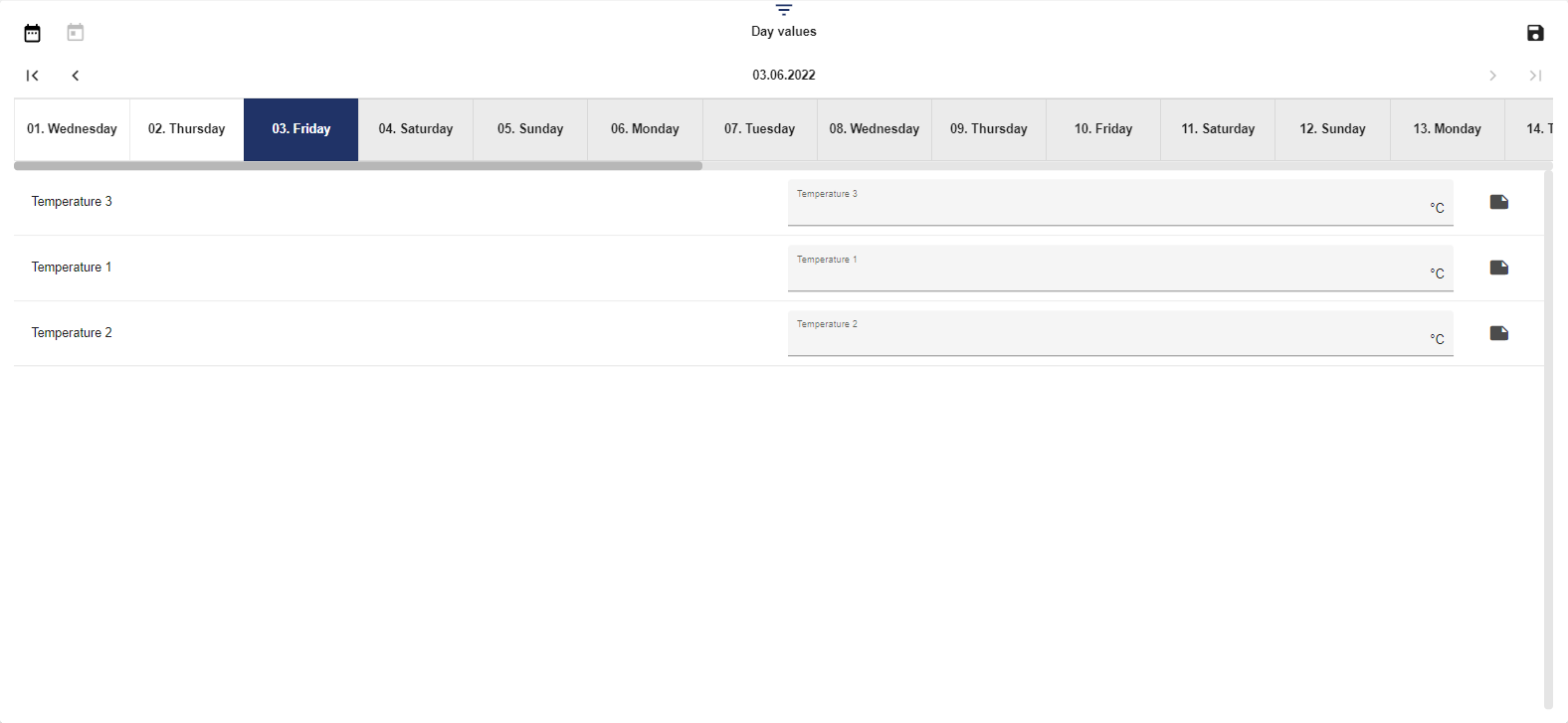
Configuration
Select the Manual Input widget from the Reporting category.
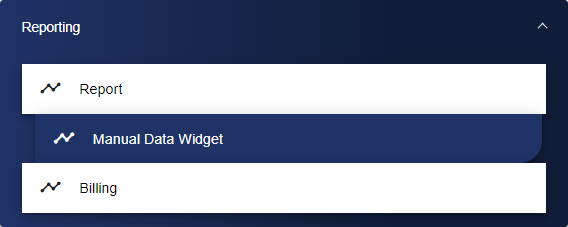
Adjust the manual input via the basic configuration. First of all, assign a suitable title and a "Previous value" to your manual input. This value determines how many previous values are displayed for digital signals. To retrieve the previous values, click the menu icon next to the digital signal of your choice. The header can be displayed by selecting the check box.
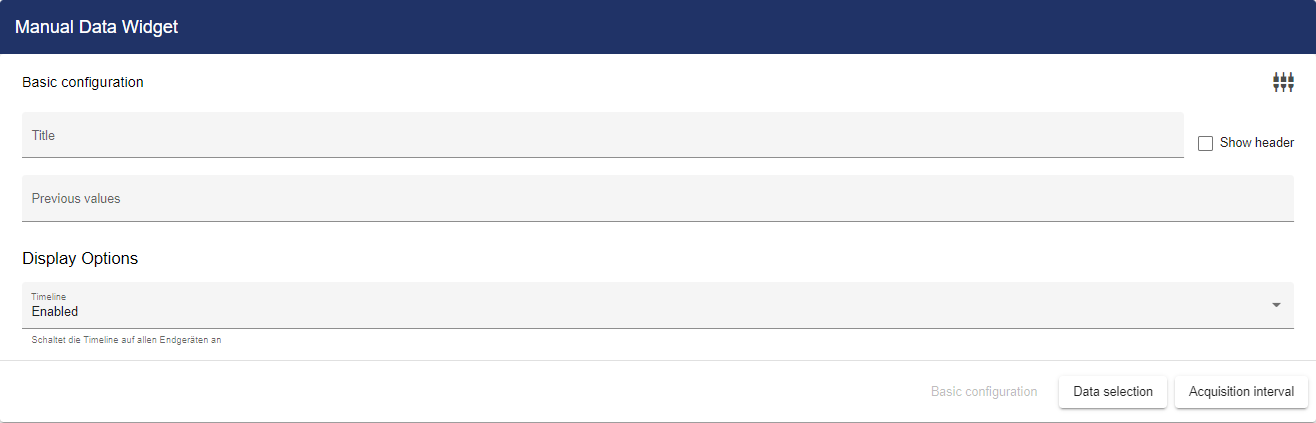
Next, go to the "Signals/Forms" tab and click the "+" icon to add a new signal or a new formula.
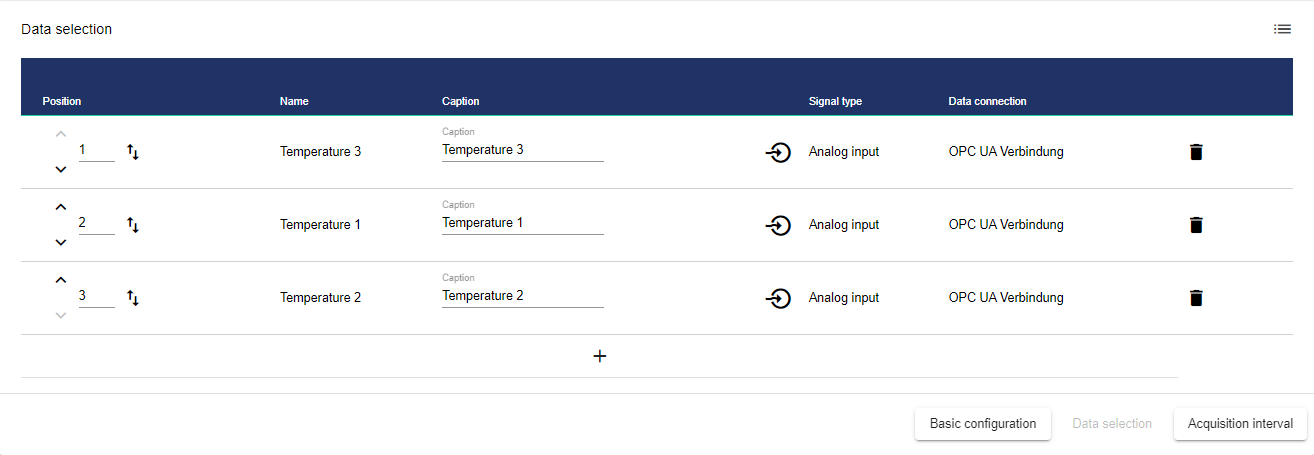
The Entity-Select window opens. A list is displayed showing all available signals. Now select the required signal by clicking the checkboxes.
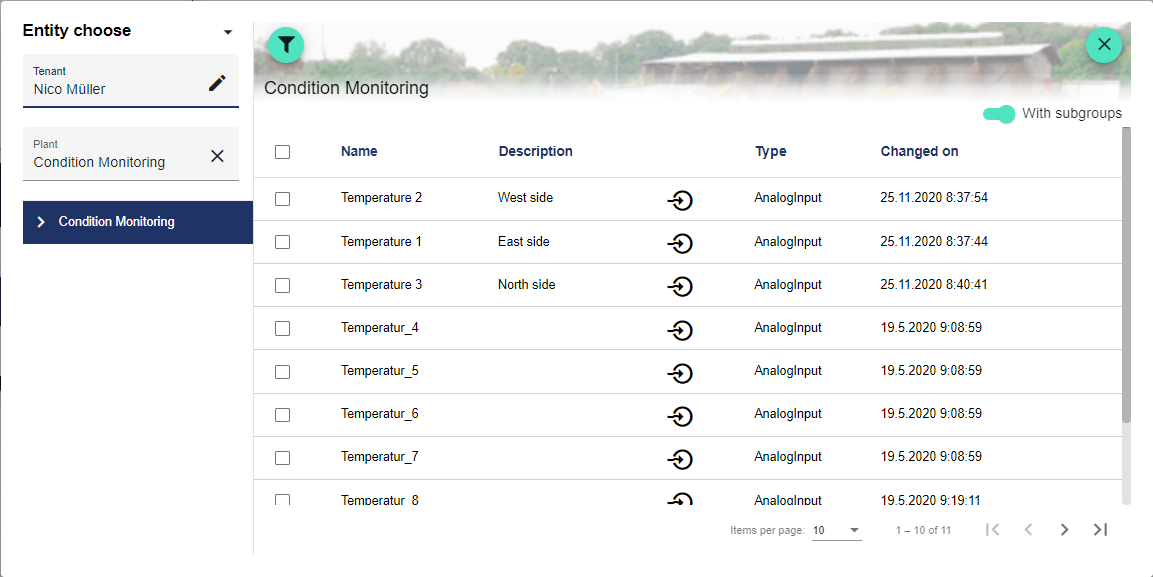
Click the "Recording Interval Settings" tab and set the recording interval. The drop-down menu "Recording Interval" allows you to choose between week, month and year.
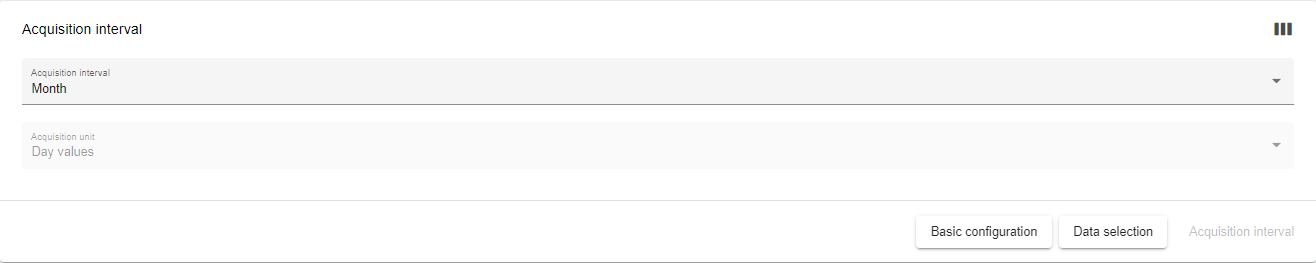
Once you are satisfied with your configuration, you can save it.
