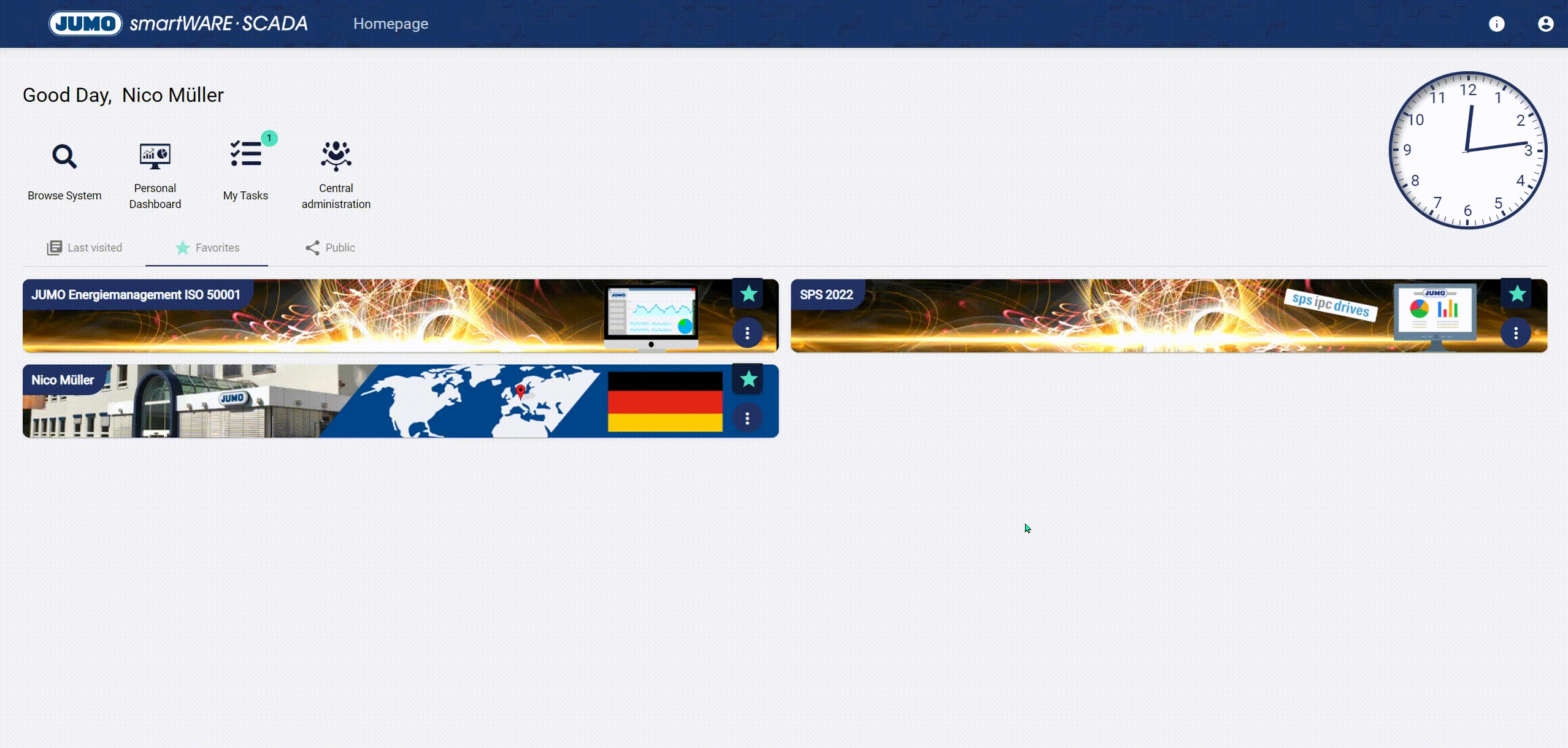The Smart Device Wizard is used to get signals from specific devices into SCADA more quickly and easily.
In order to use the Smart Device Wizard, an entry must be made in the administration of the tenant under "Settings". See: Blue Print Registries. This entry can then be selected as "Profile".
To get a signal into the JUMO smartWARE SCADA, 3 configuration objects are usually required:
-
Datasource → Connection device (edge gateway) to the cloud
-
Data connection → Connection type Device (Edge Gateway) -> Signals
-
Signal → Signal selection and setting
The Smart Device Wizard is accessed from the top right of the configuration and creates these 3 objects quickly and easily in a guided dialog. After these are created, the following steps must be taken to be able to include the signal in a dashboard:
-
Enter "Device ID" and "Password" in the corresponding smart device (can be found under the item "Cloud Gateway in the setup, this must also be set to "active").
-
After that the Datasource has to be sent to the device. You do that in the “configuration” of the tenant.
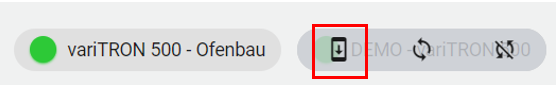
-
Now the signal values are displayed in the system and can be included in the dashboard.