Required Software
-
Inkscape (Version 1.0.X)
-
Python 3.X.X (installed with Inkscape)
-
JUMO Animator Zip file - Available on request from your JUMO contact -
-
Microsoft Edge WebView2-Laufzeit (Shows up, if available, under "Apps and Features" in newer Win 10 versions and in Win 11). Otherwise WebView2 can be installed via the link. The "Evergreen Bootstrapper" is recommended.
Installation
-
Installation of Inkscape & Python
-
Search roaming folder under Windows:
-
Windows key + "r"
orSearch for %appdata% in the Start menu and press Enter
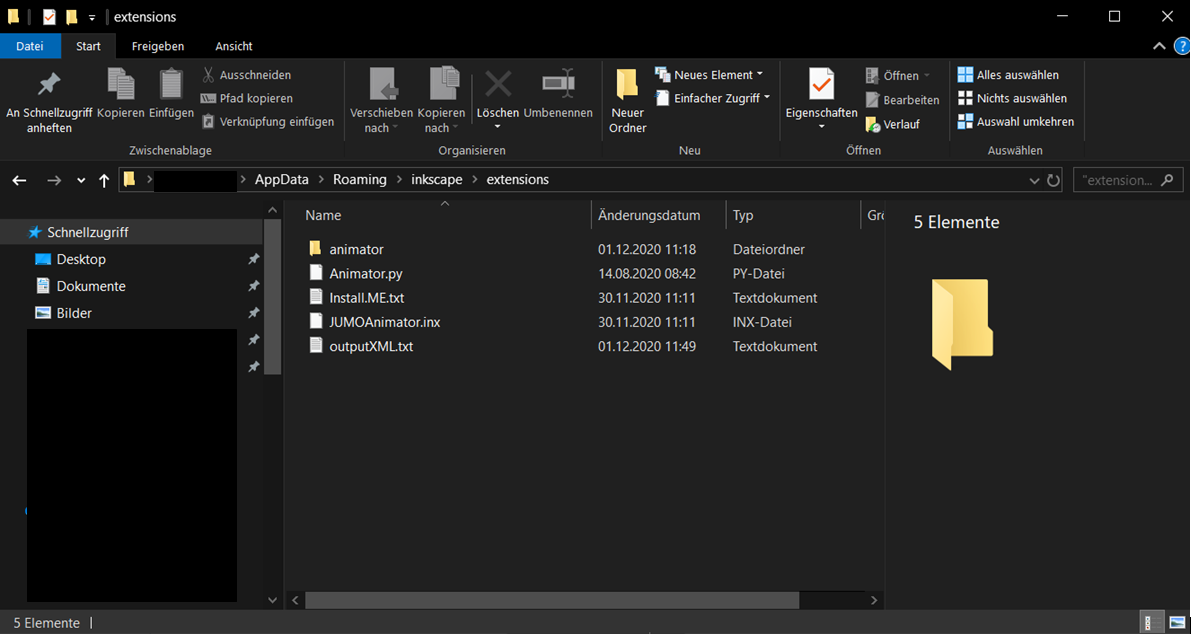
-
In the roaming folder under inkscape/extensions/ unpack the
.zip file. The following folders must be in the Extensions folder (see image above):
-
animator
-
Animator.py
-
JUMOAnimator.inx
The Animator can now be used. The application may need to be restarted.
