Event Categories are used to group Events. This facilitates management, as the Event Categories can be used to define the behavior of the entire Group.
-
By selecting the "Event Category" button, you can edit a Category that was created earlier. A new Event Category is created via the Plus button.
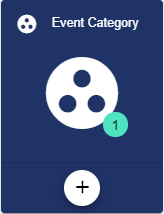
-
Assign the name of the Event Category in the Basic Configuration. The Description field is optional. The "Group" field shows the Client in which this Event Category was created. The path is generated automatically by the system.

Advanced Settings
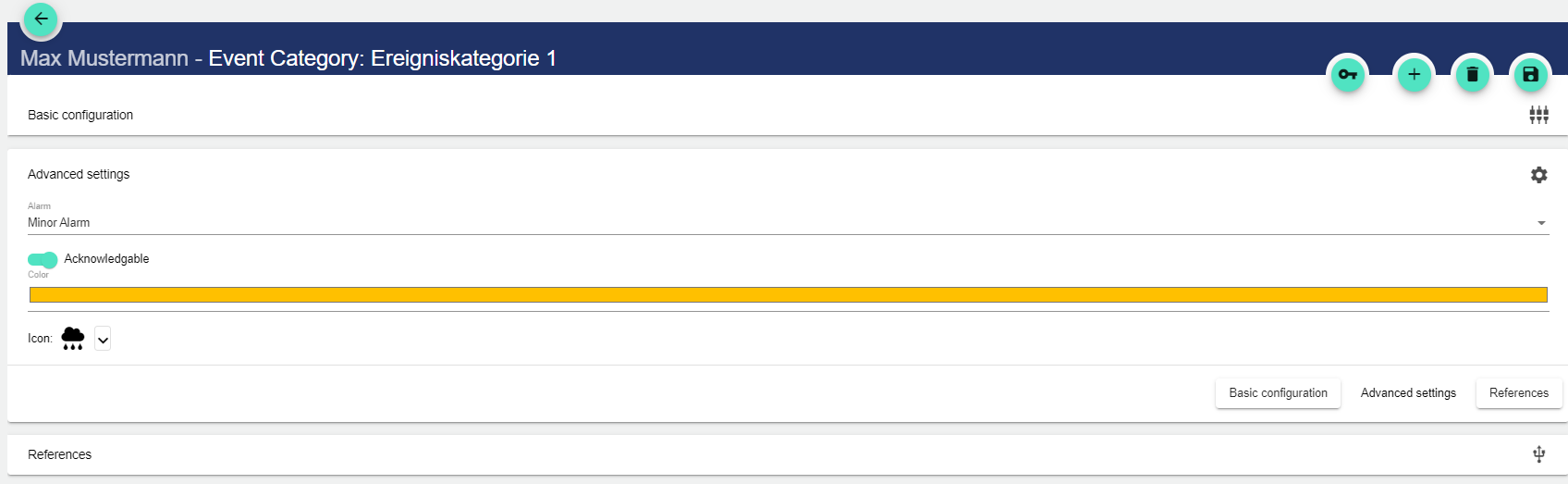
-
Select the alarm type. This field has no active function, it is only used for personal categorization of the alarm.
-
If the Acknowledgeable slider is enabled, the Event becomes acknowledgeable.
-
Optionally, any desired color and icon can be assigned to the Event Category.
