Widget: Live Camera
Benutzung
The Live Image widget shows you a short live clip of the IP camera you have selected. After this, the transmission stops and the image freezes, but this can be restarted in the widget. In the Camera configuration, you can set how long this live mode is active with each click.
When the Dashboard tab is opened, the live mode transmission starts automatically.
The widget can only be used in its entirety if the SCADA-Lizenz comprises the module "Camera, Video".
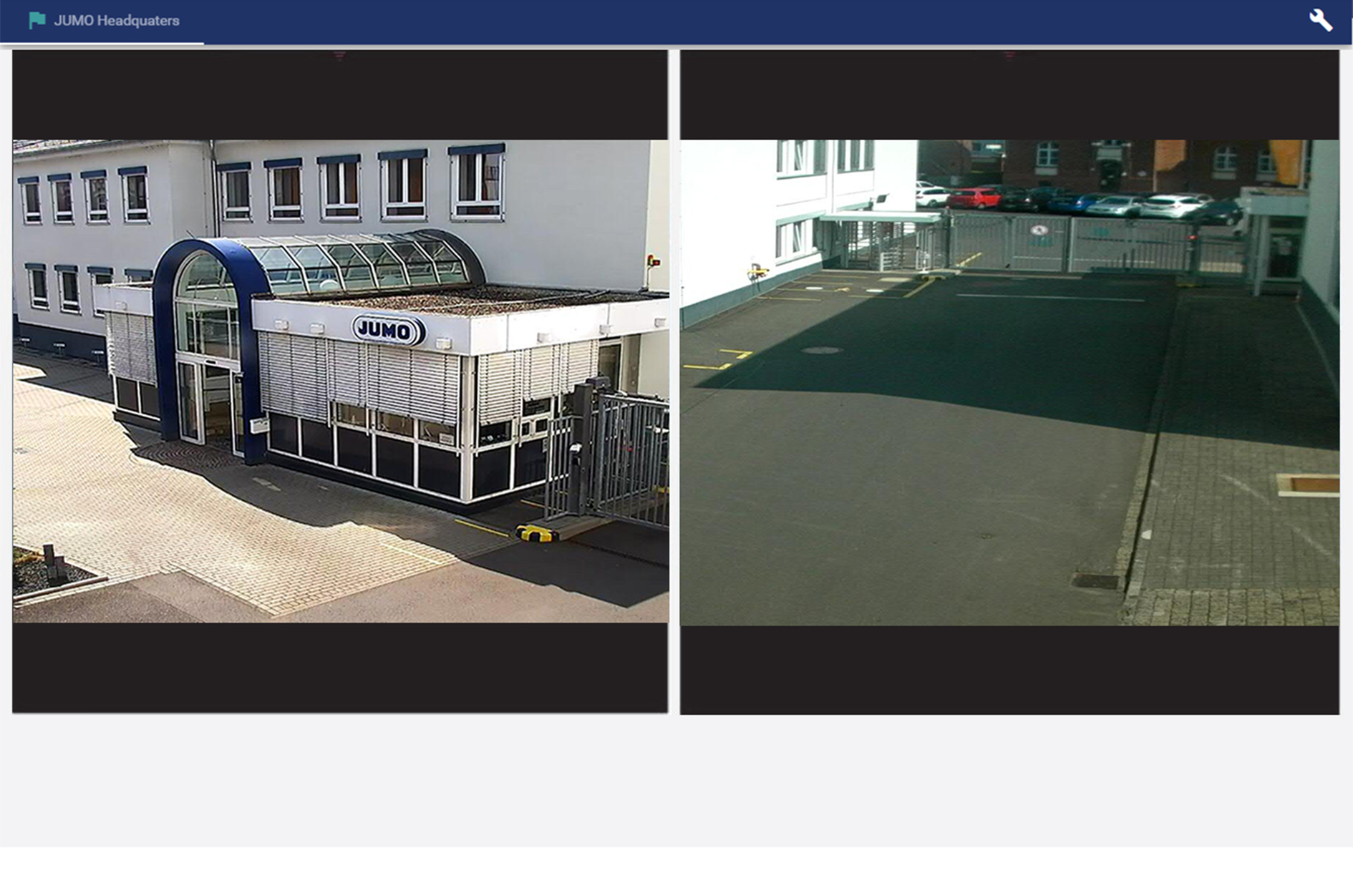
Use the icon on the bottom right to add the current live image to the archive as a recording. There is also a widget for this: Widget: Camera Archive
Configuration
Select the Live Image widget from the Camera category.
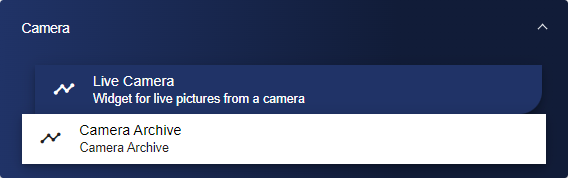
Assign a suitable title in the Basic Configuration for the Live Image. The header can be displayed by activating the check box.
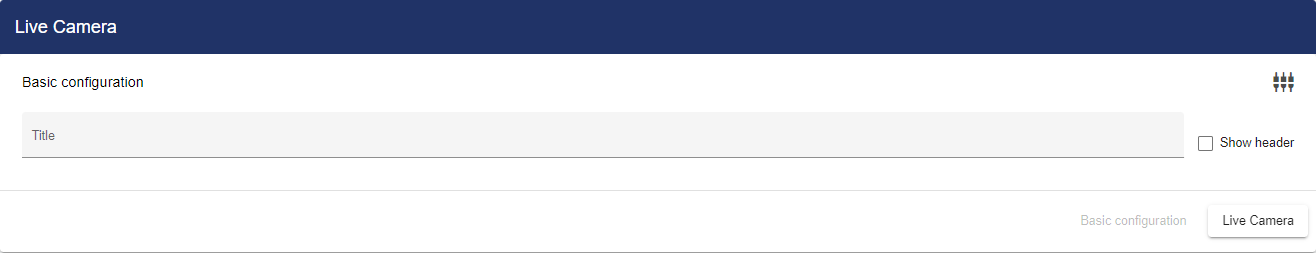
Then go to the "Live Image" tab and click "Camera".

Clicking "Camera" opens the Entity-Select window. You can add a previously created signal here.
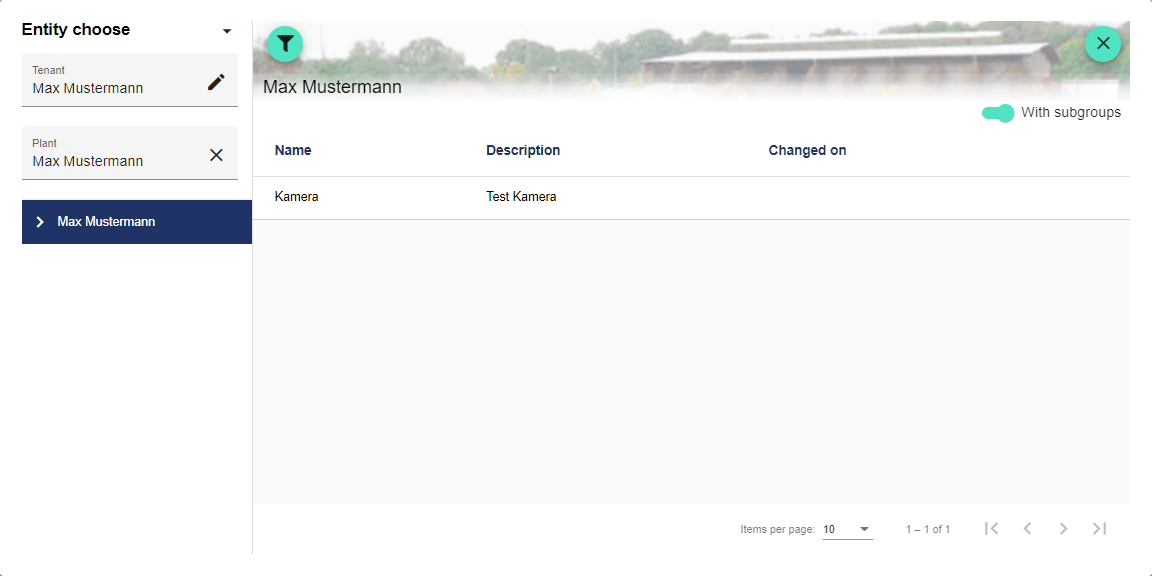
Then you can click "Test camera" to check whether your set camera is transmitting images.
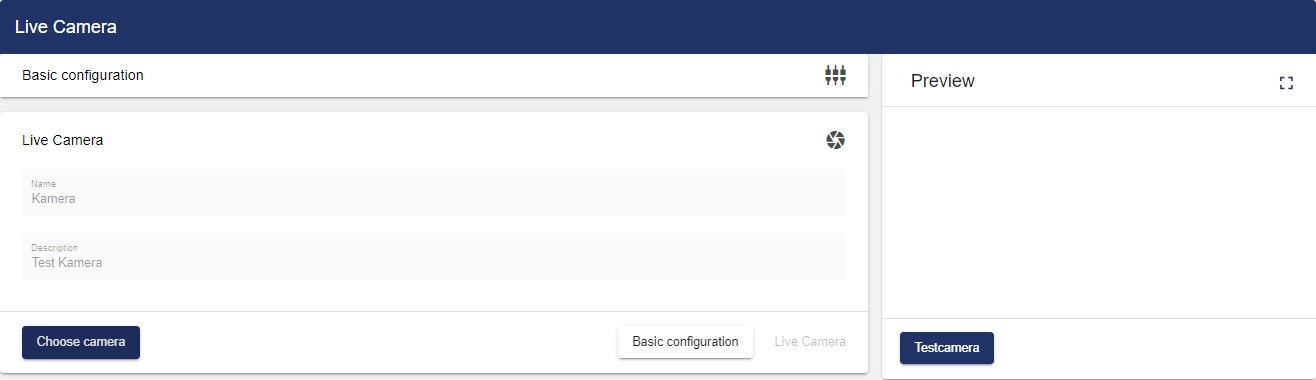
Once you are satisfied with your configuration, you can save it.
