Use
The Camera Archive widget can be used to display the images saved via the Live Image. For this, a camera that transmits a live image must be connected (see also Widget: Live Camera). Clicking the "Disk" icon creates a screenshot of the current camera view and adds it to the archive. The date, time and user are stored and displayed for each screenshot. Optionally, you can confirm the screenshot by clicking the "i icon". Once confirmed, the circle turns green. If the circle is red, the image is not confirmed. You can also add a note to the screenshot. If a note is stored, this is indicated by the black document icon. Clicking the line opens a text field where notes can be stored and saved. The calendar icon allows you to call up and view past archive images. All images are still displayed, only the position on the pages changes.
The widget can only be used in its entirety if the SCADA-Lizenz comprises the module "Camera, Video".

Configuration
Select the Camera Archive widget from the Camera category.
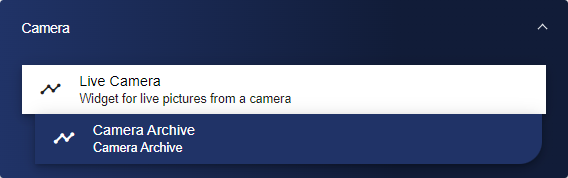
In the Basic Configuration for the Camera Archive, assign a suitable title. The header can be displayed by selecting the check box.
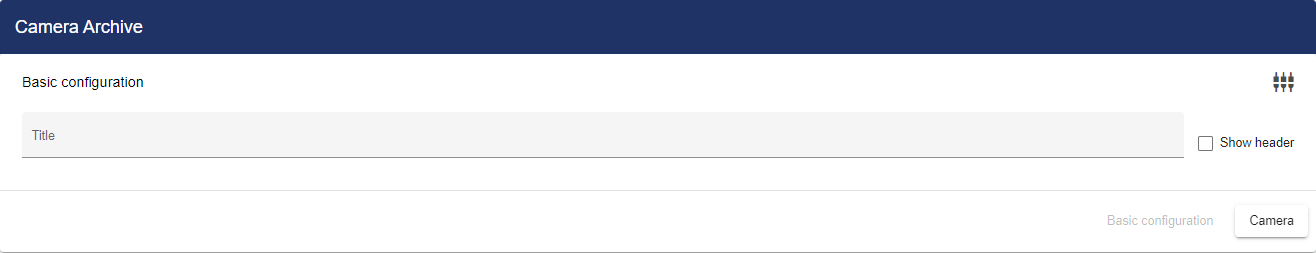
Then go to the "Camera" tab and click "Camera".

Clicking "Camera" opens the Entity-Select window. You can add a camera that was linked earlier.
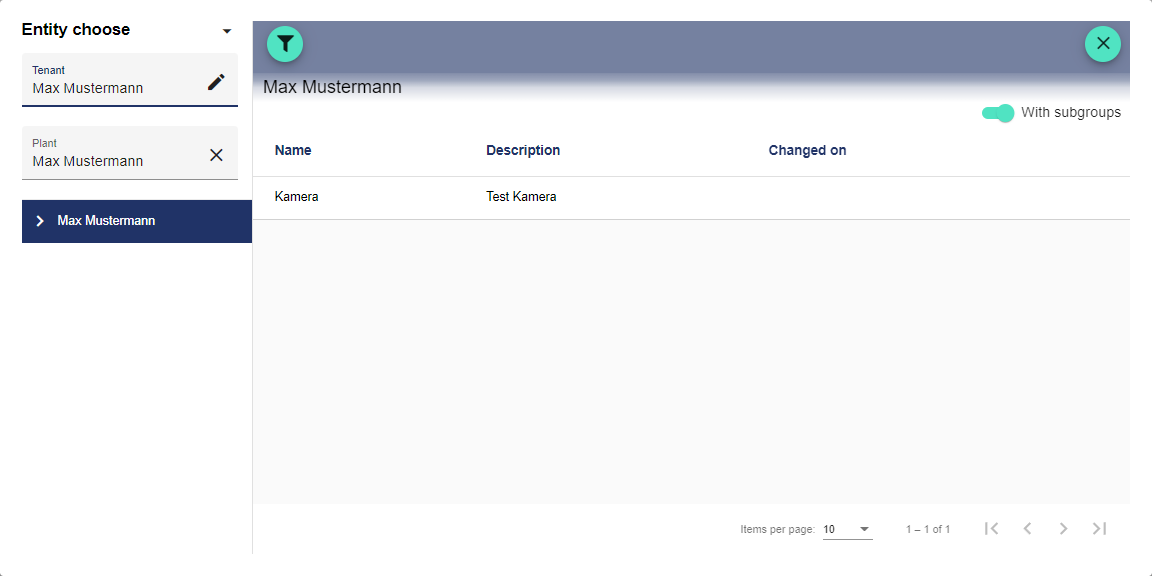
Once you are satisfied with your configuration, you can save it.
