4.10 Update from
1.) The new sensor generation from JUMO is now equipped with innovative SPE technology, which enables a direct Ethernet connection from the sensor to the JUMO smartWARE SCADA. The technical prerequisites for the fast connection are created by the so-called "Smart Device Wizard". All that needs to be done is to select the sensor type and the desired signals.
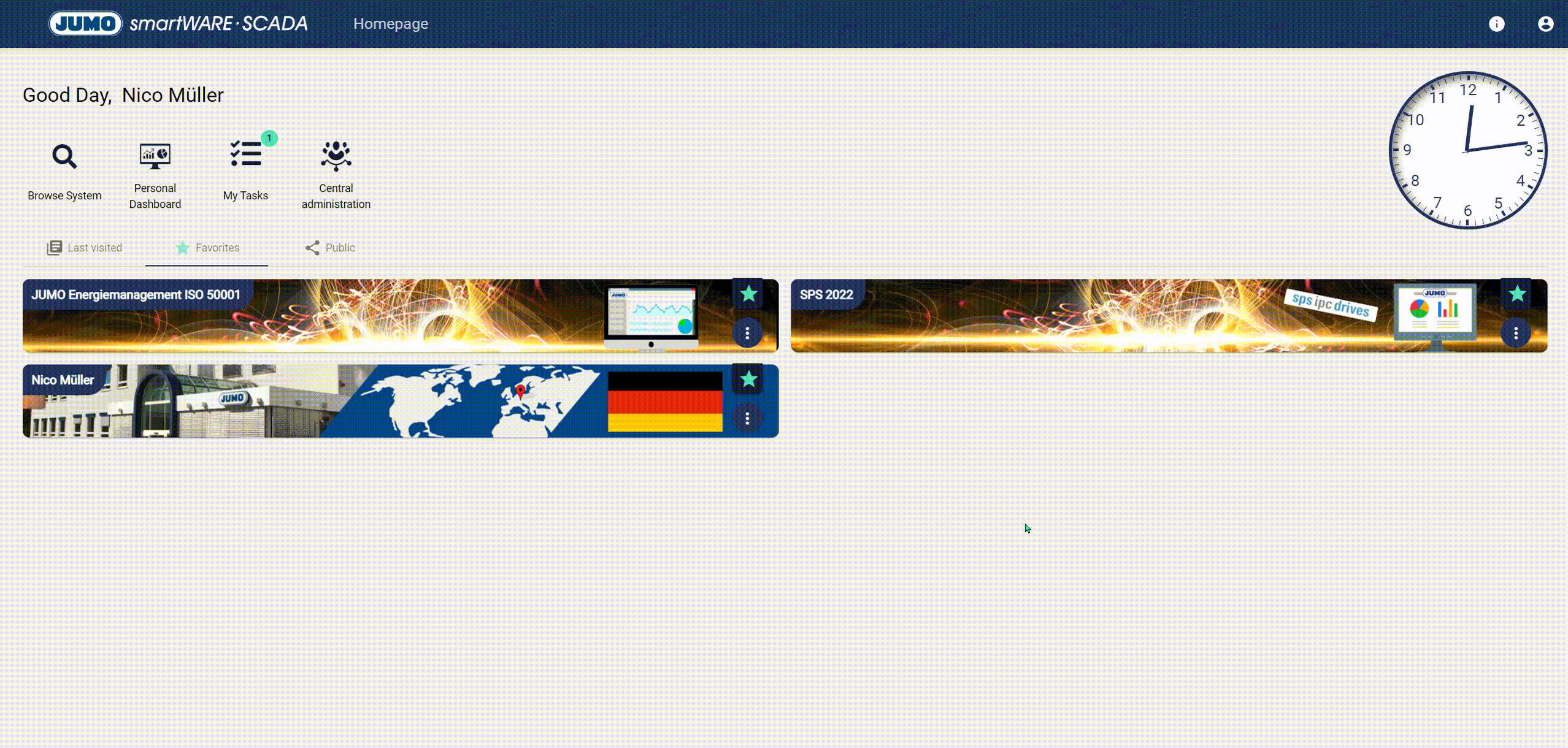
2.) A new line type, the "step series", has been introduced in the Widget: XY-Chart, which significantly increases the clarity of diagrams. As in the "step line series", all process value changes are shown as steps and the area below them is additionally displayed in color.
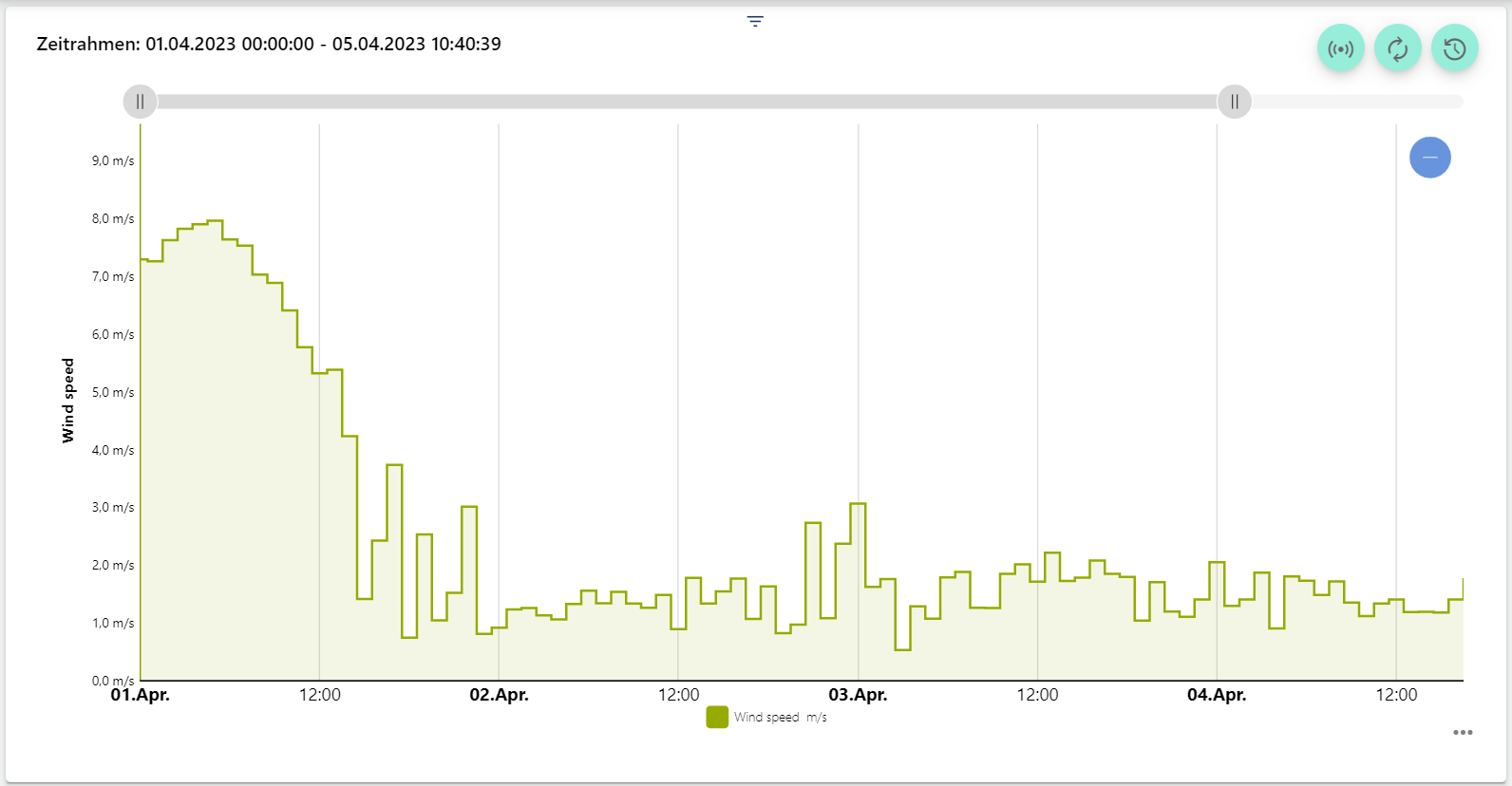
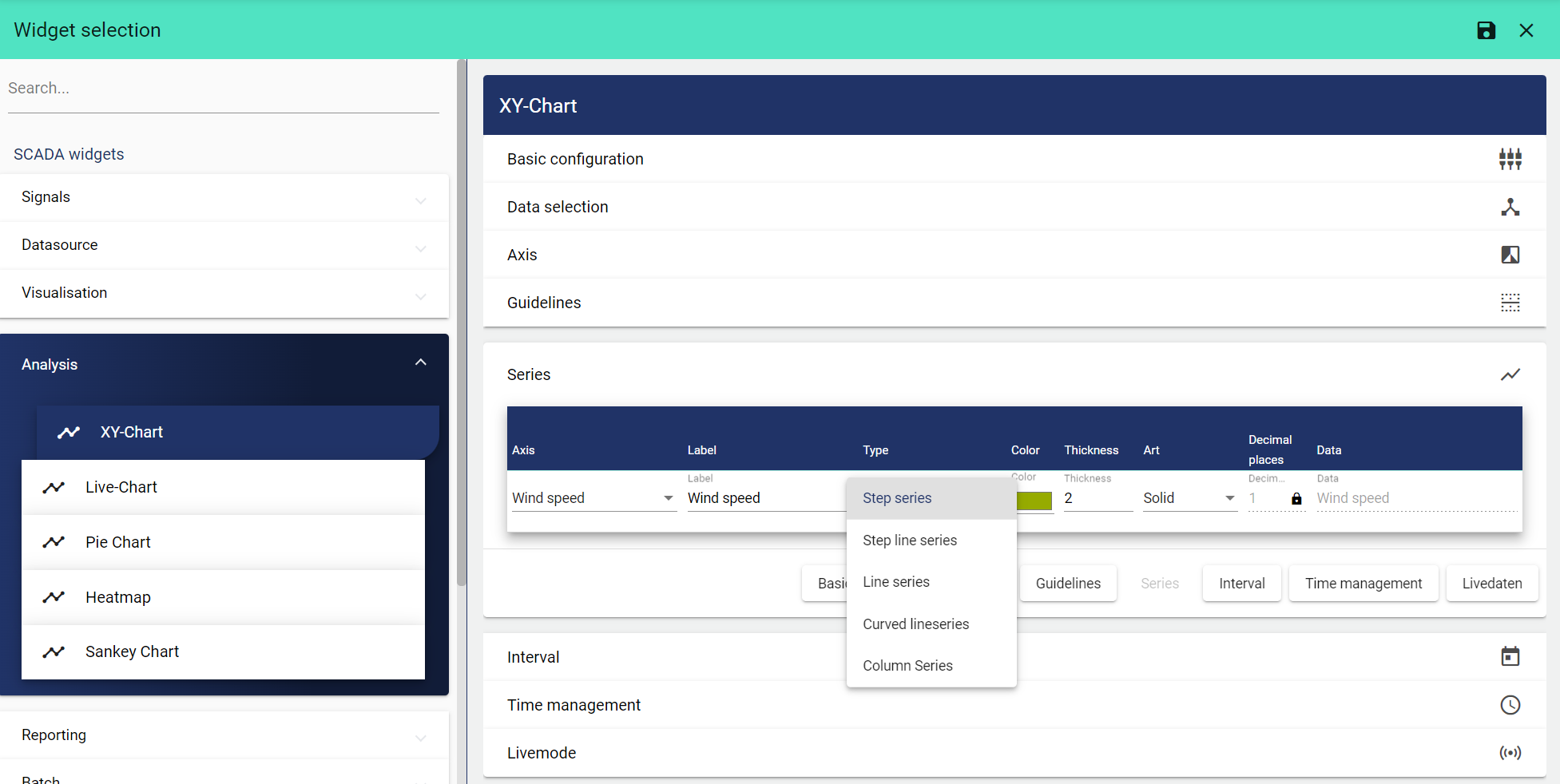
3.a) Furthermore, two new Widget: Alarming plan Timer are available for checking and planning alarming plans. The widget can be used to activate or deactivate alarming plans up to a certain date. When deactivated, no alarm message is sent to the recipient groups.
The Widget: Alarming plan checker can be used to check whether an alarming plan is activated at a certain time and whether the associated recipient groups are set correctly.
If an alarm is to be disabled over the holidays, the "Widget: Alarming plan timer" is the right choice.
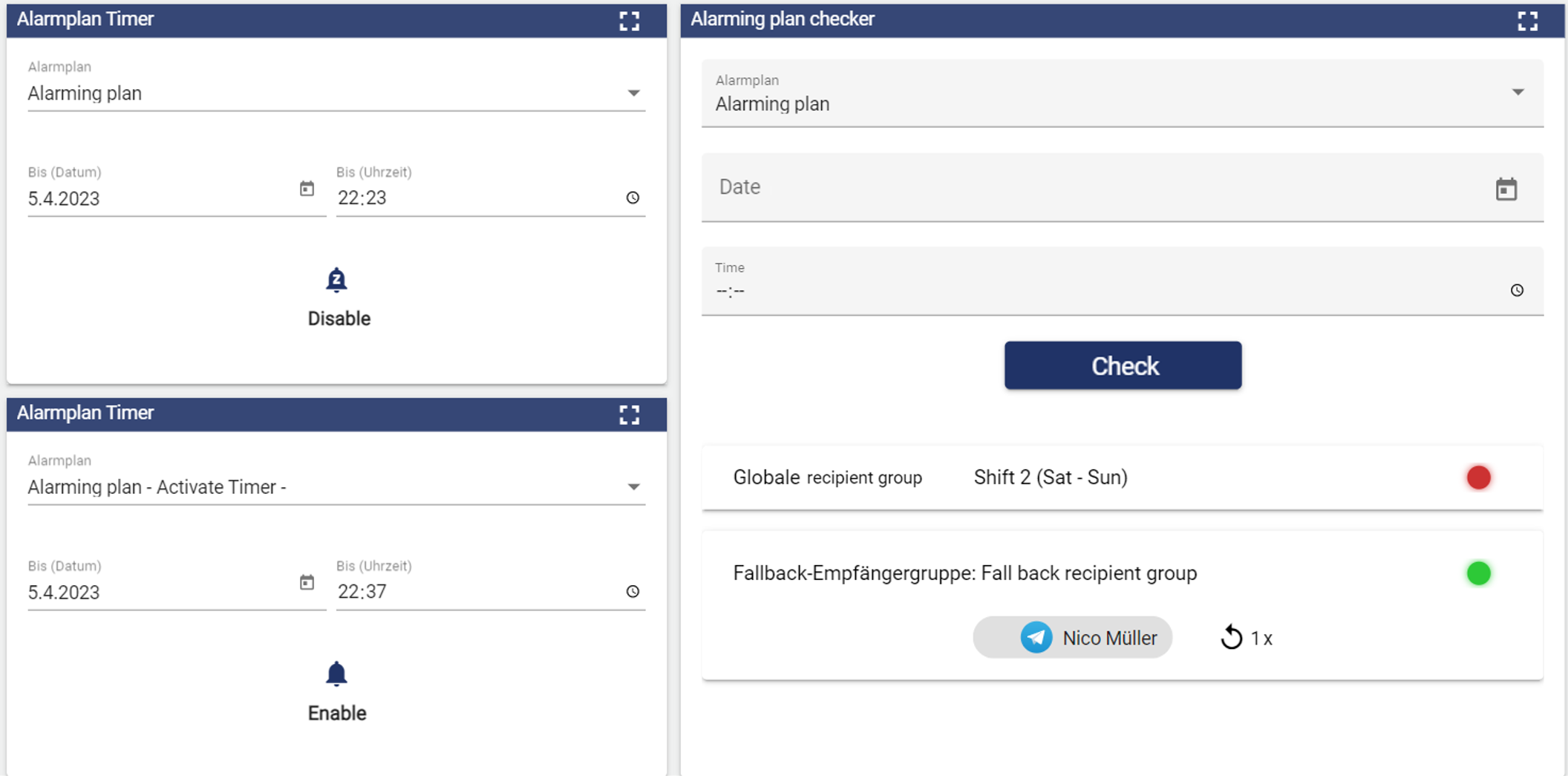
3.b) In addition to the widgets already mentioned in 3.a), there are corresponding additions in the configuration of the Alarming Plan. From now on it can be recognized if all settings, e.g. in the linked recipient group, have been made correctly. As in the widget, the alarming plan can be checked by date during configuration. If the alarm schedule was deactivated or activated via "Widget: Alarming plan timer", this can be viewed in the "Historical timer" tab.
The new features eliminate errors in alarming plan setup and review.
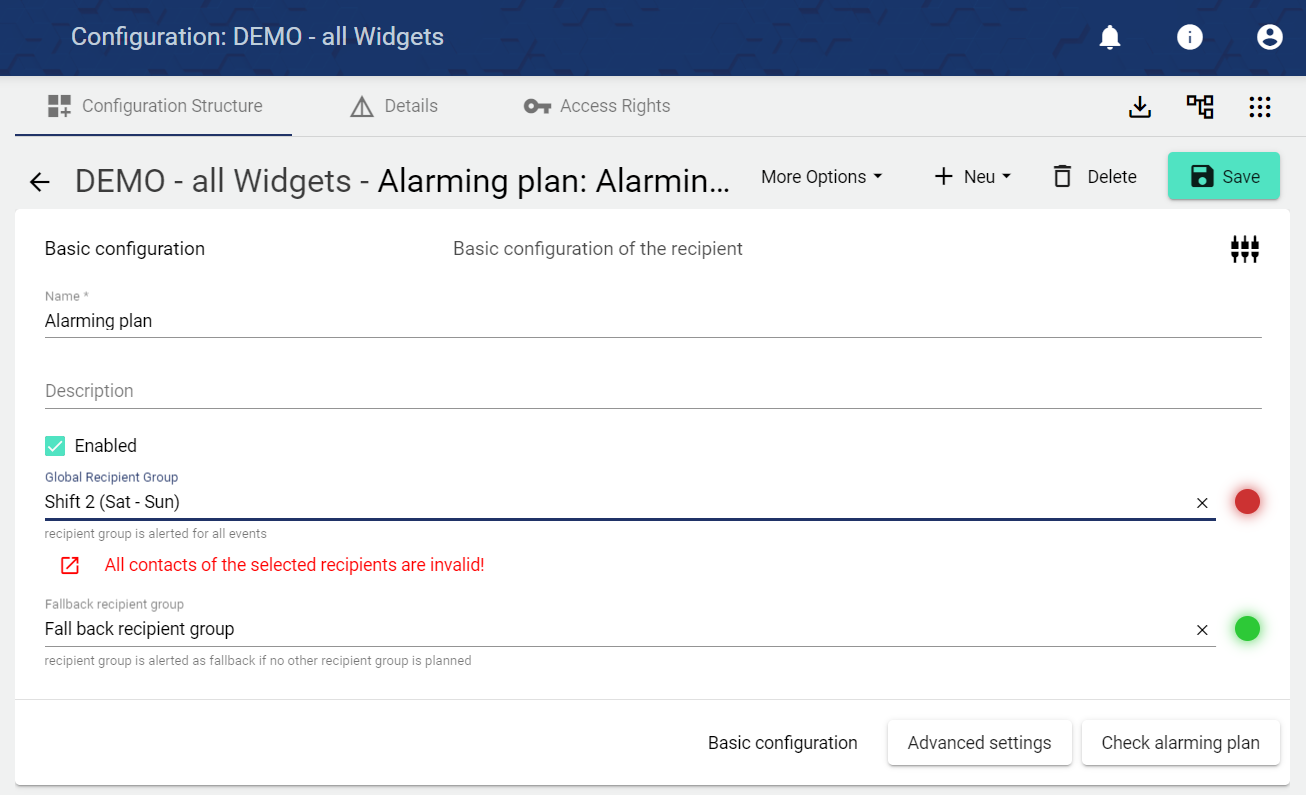
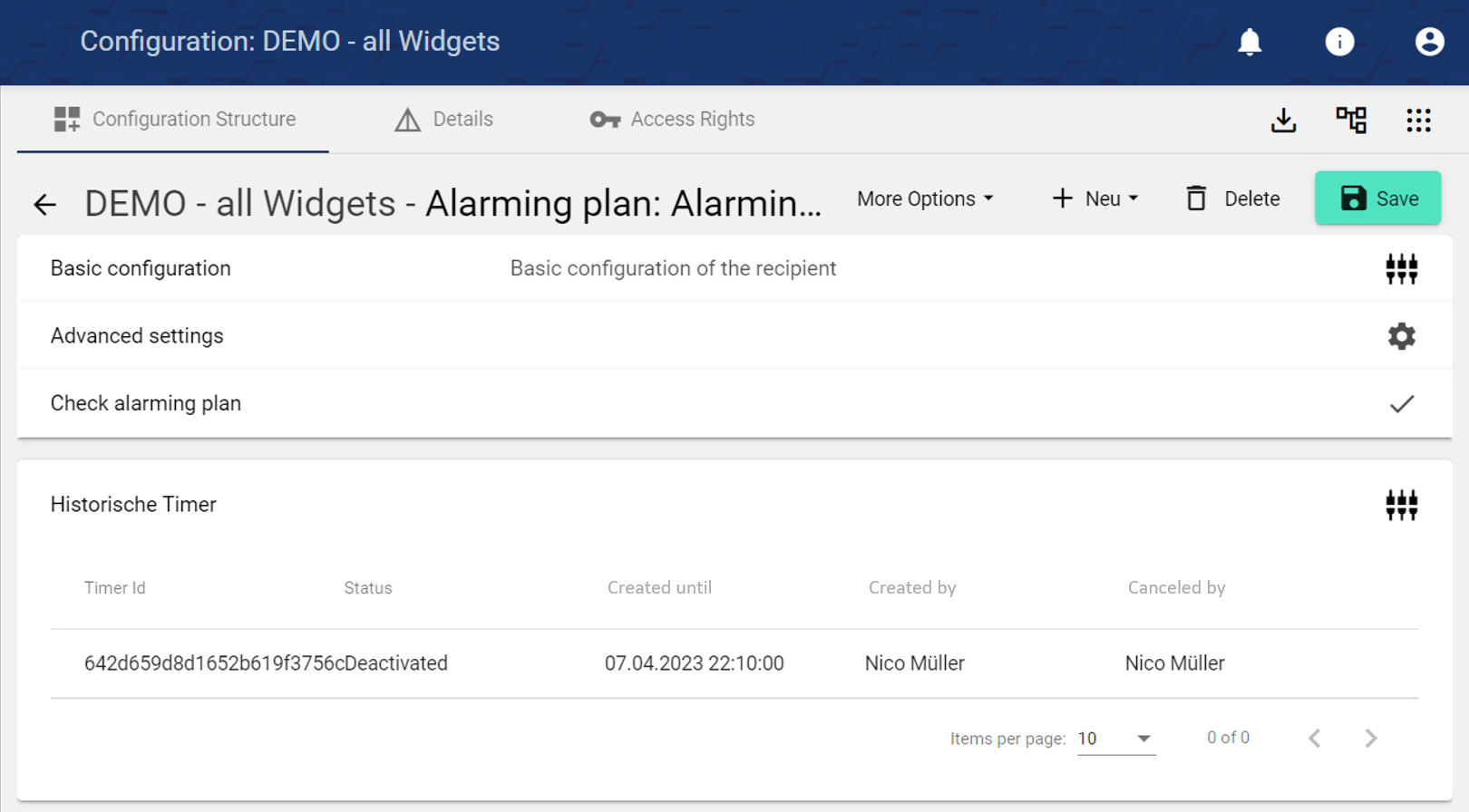
4.) The Widget: Gauge Chart has been revised. Now the unit set in the signal configuration (here °C) is directly taken over and displayed. This also applies to the configured min. max. value (here 0 to 100).
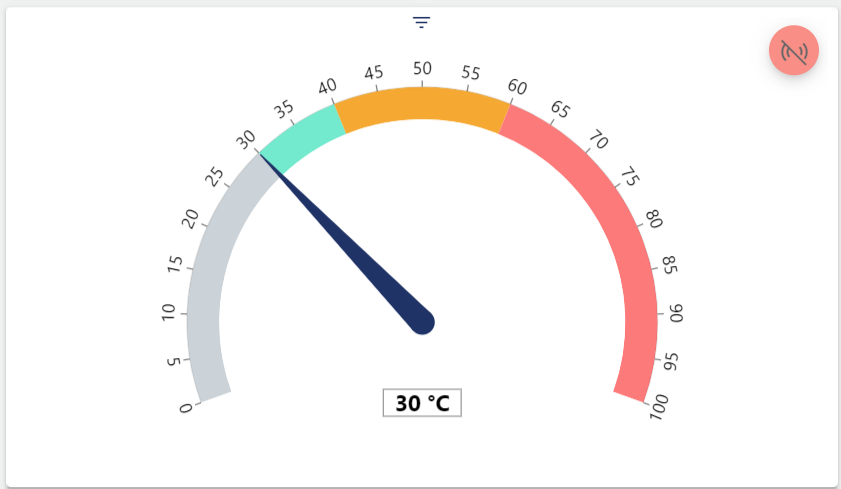
5.) Formulas and their values can now be viewed and evaluated directly in the configuration.
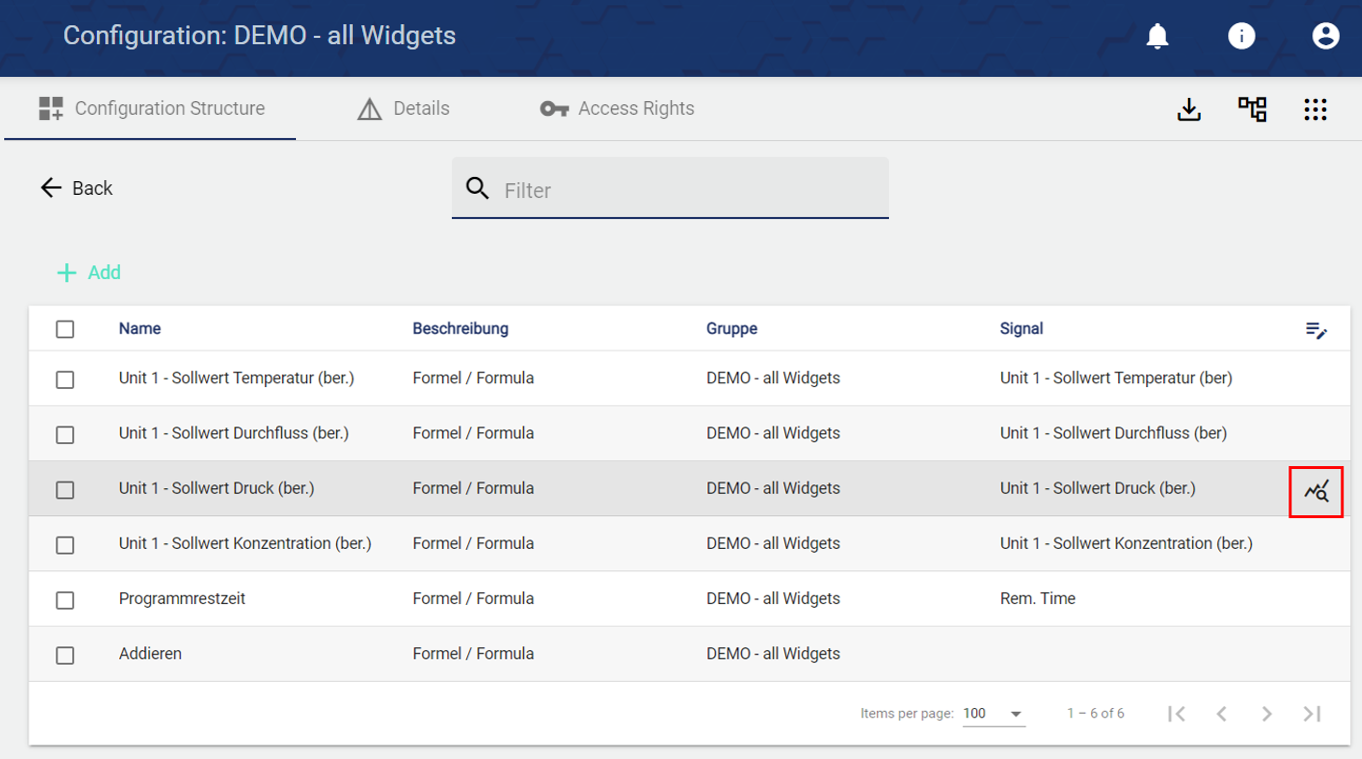
6.) Currently, the event category is always sent in the subject when an alert is sent by "Mail" by default. With the new feature, the subject can be customized by using mail templates. All common variables can be used, including the triggering event.
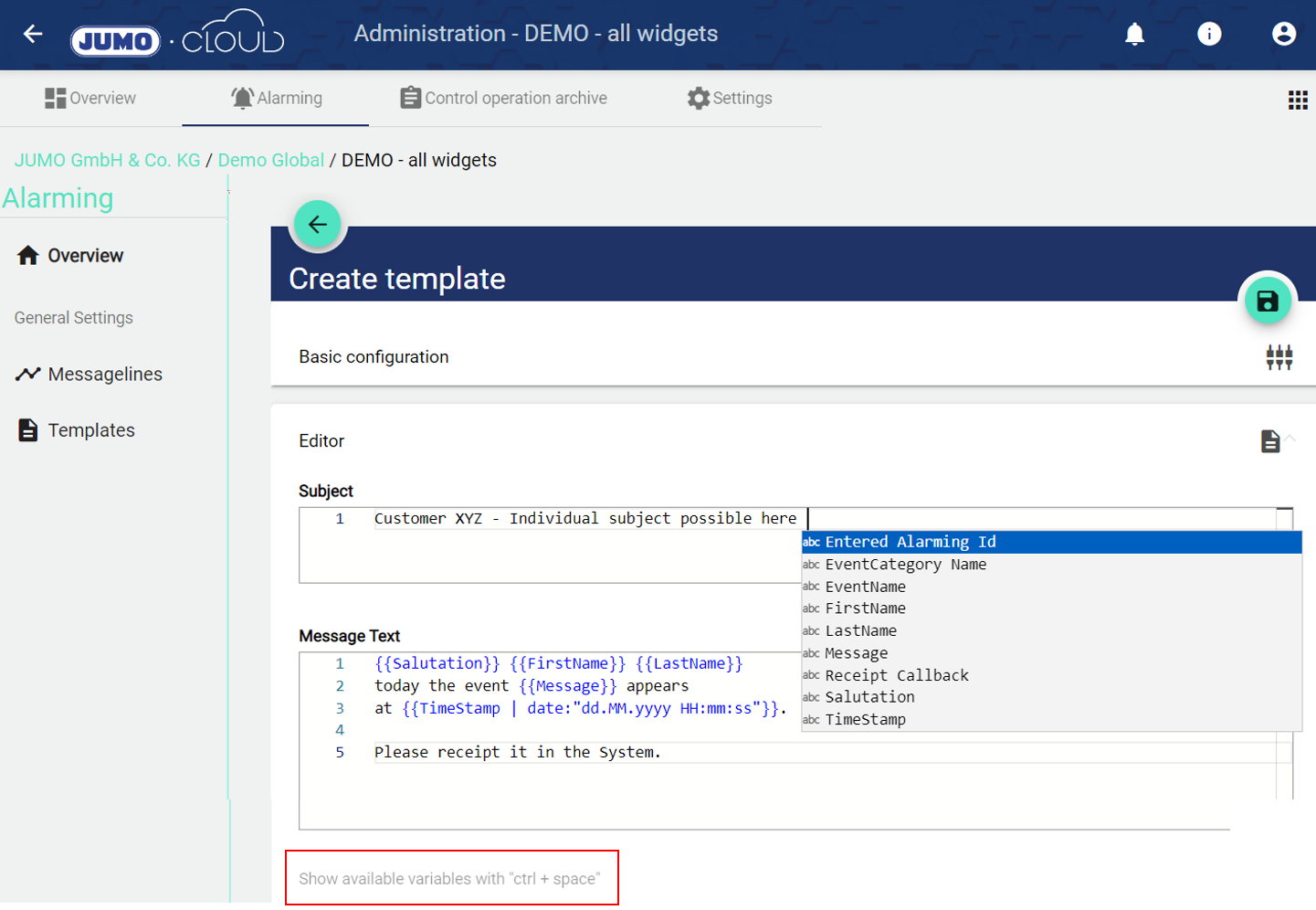
7.) A new function of the JUMO Animator now makes it possible to call up the input field for metadata of a Batch Definition in a process image.
A program can be selected via the SCADA using the process image and only started when the batch data has been entered correctly in the "Start Batch" field.
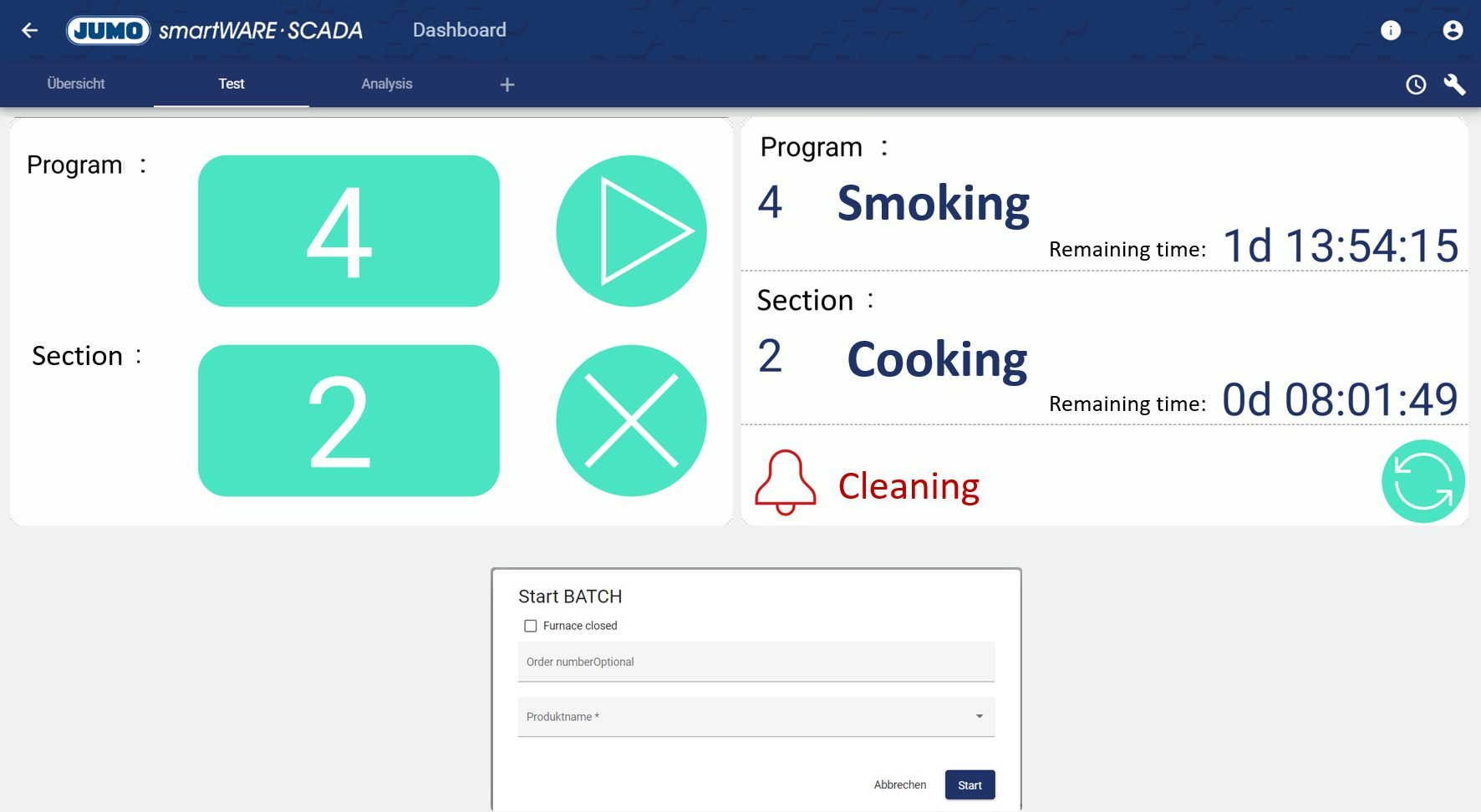
8.) A new view has been added to the Homepage under "Browse System" that allows users to view their tenants and sub-tenants in a structure tree.
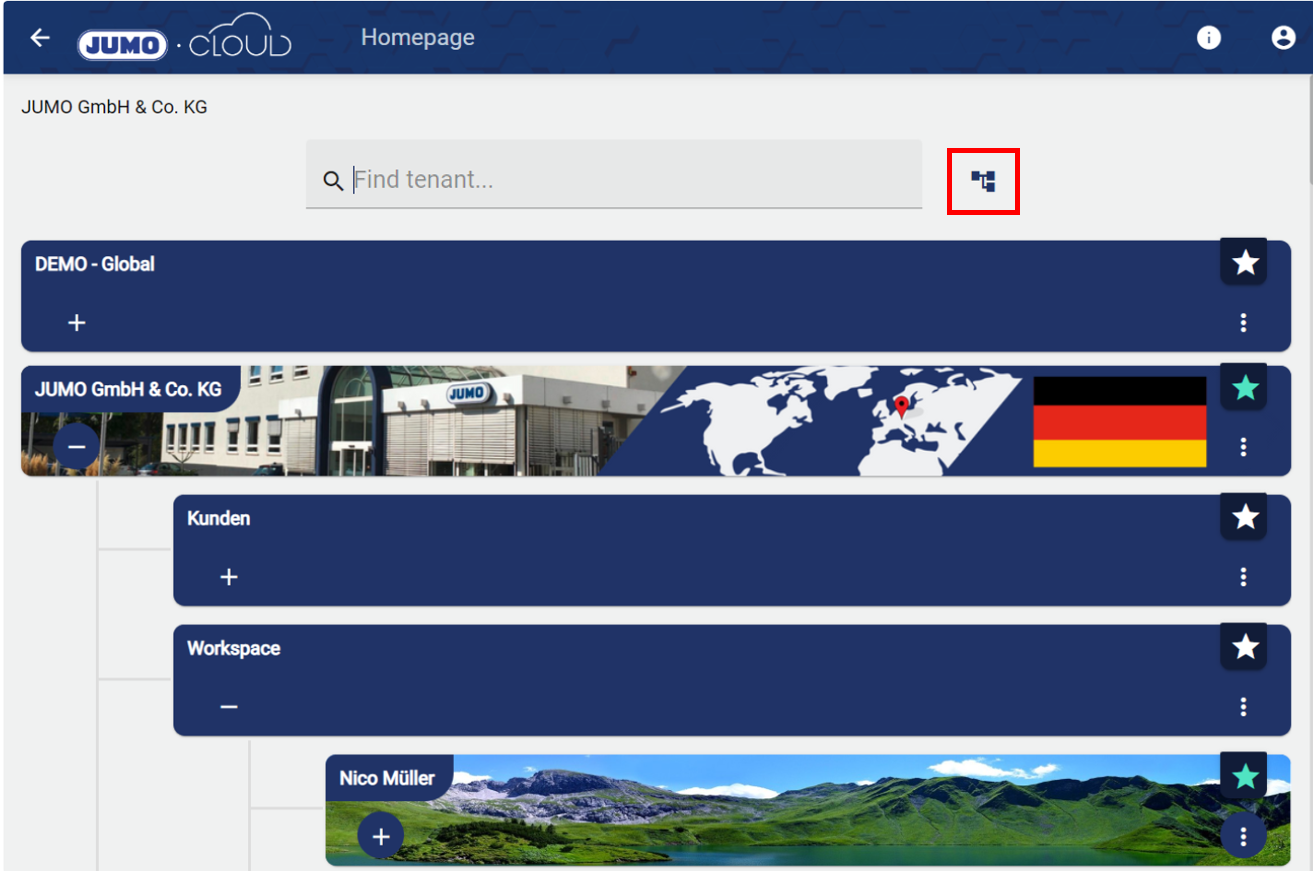
9.) The Personal Dashboard has been additionally linked in the user menu, so that users can access their personal dashboard much faster.
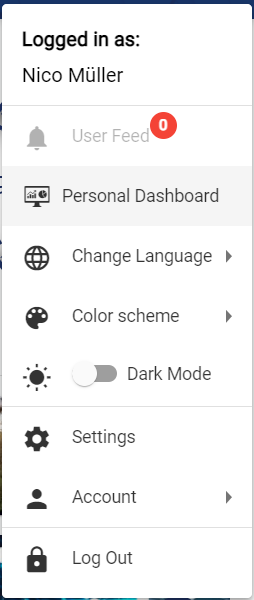
10.) In the configuration of the Timebased Trigger, the activity status (event active or inactive) can now be identified quickly and easily.
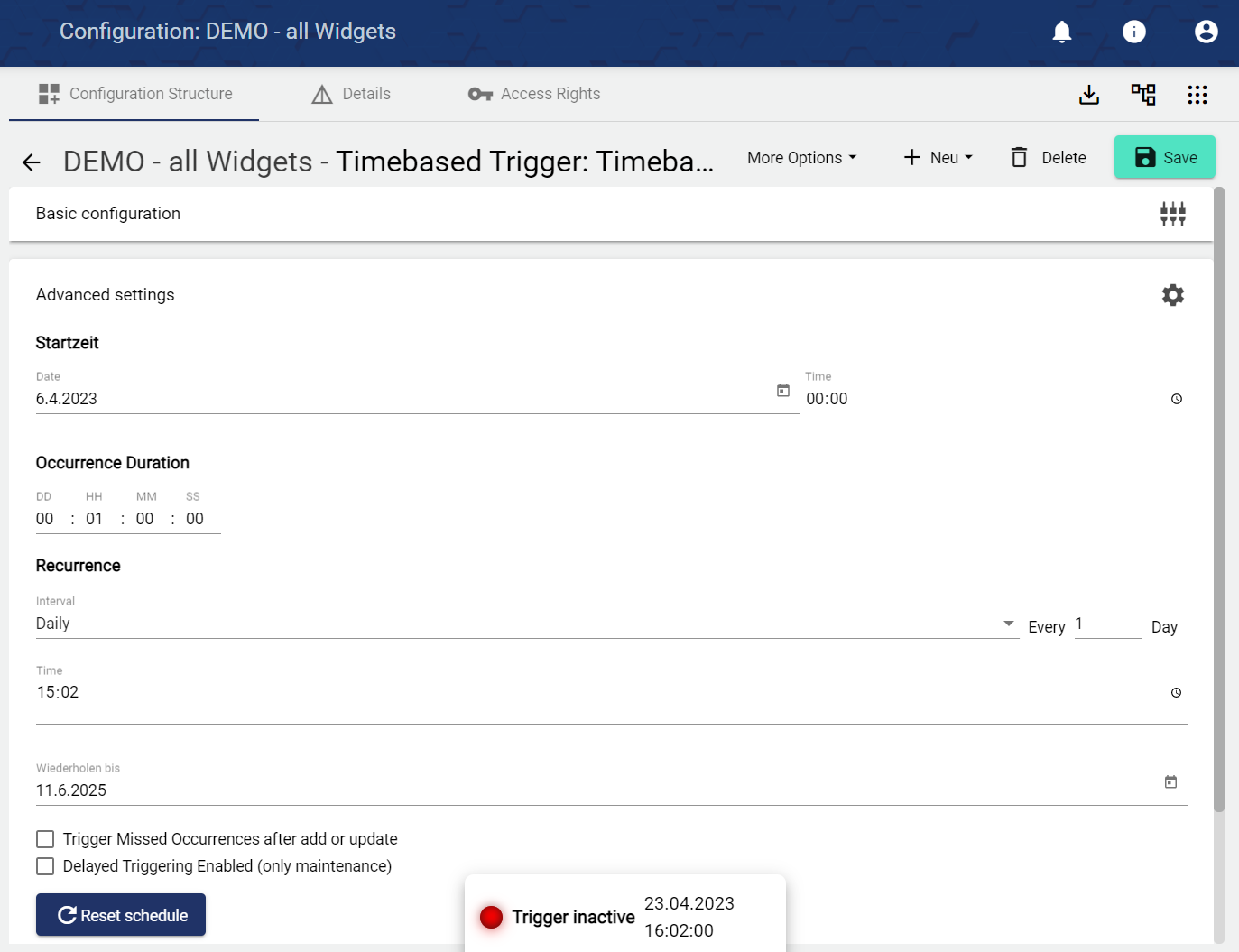
The "Trigger Active" column can be activated via the table editing at the top right.
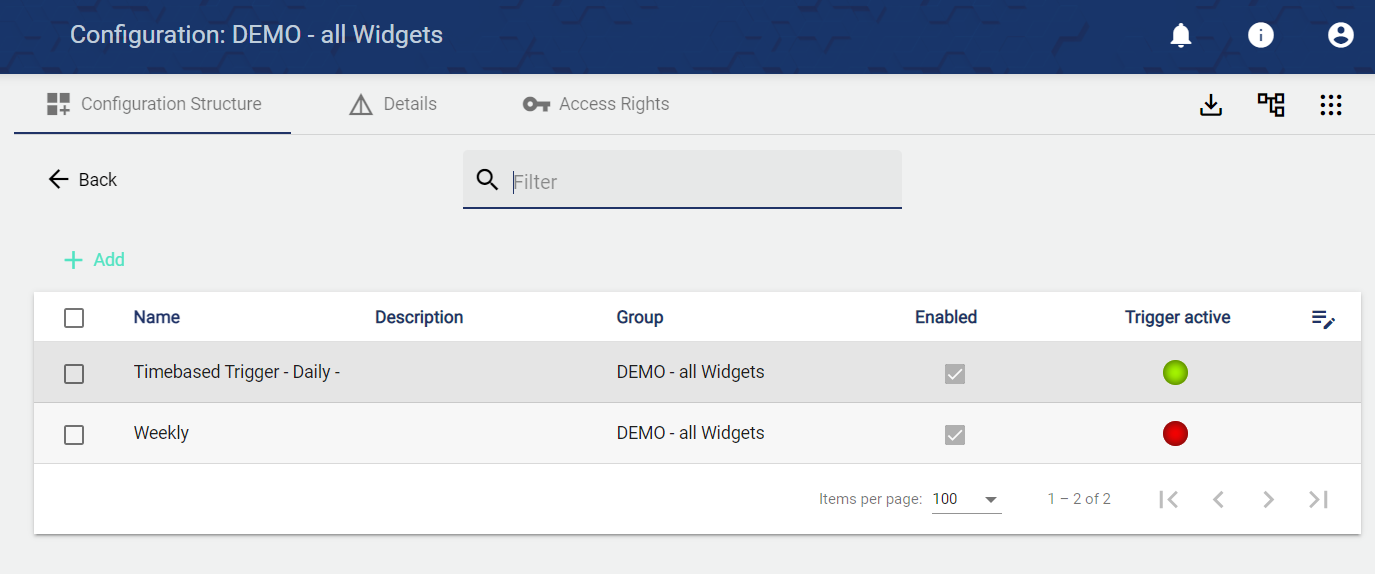
11.) The operation of the "Widget: Recipient Group Config" has been significantly improved, as recipients can now be selected per tenant. In addition, recipients for whom the user has no rights are displayed anonymously, thus avoiding operating errors and increasing user-friendliness.
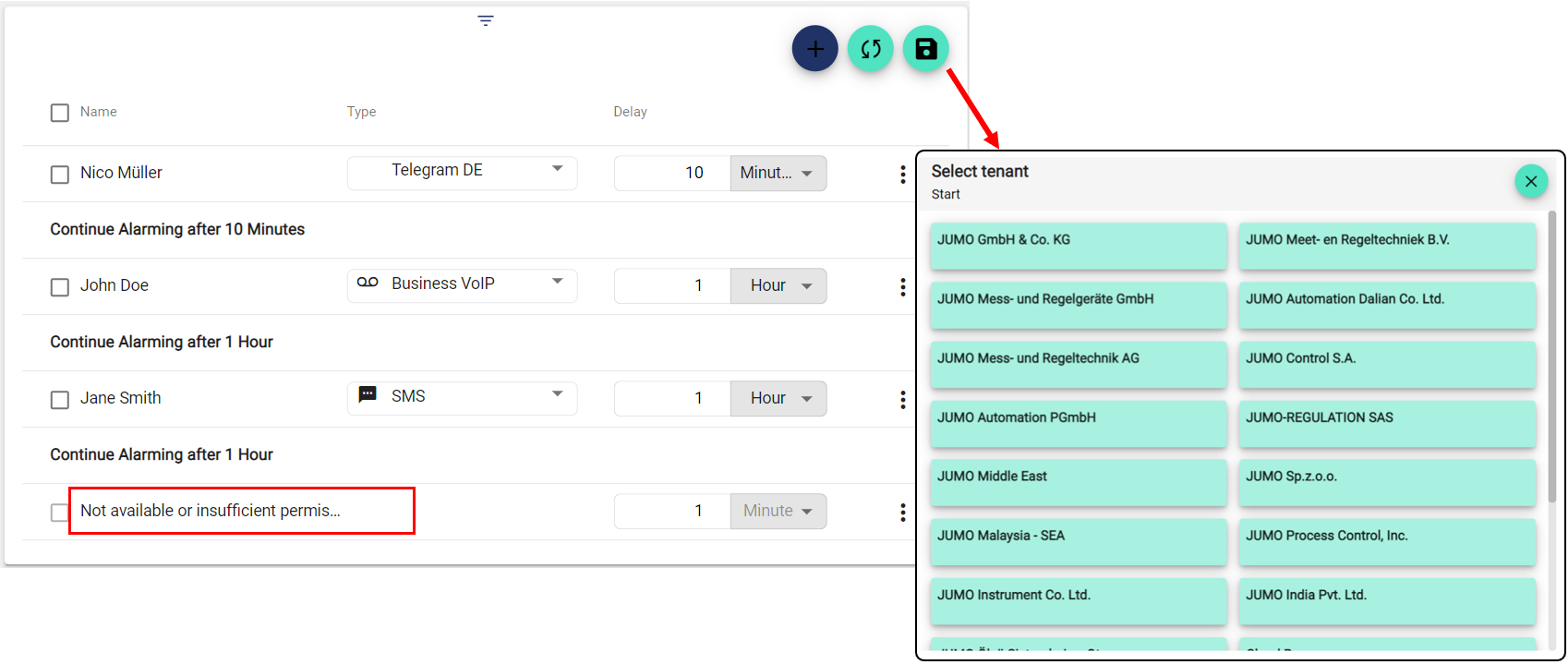
12.) The Central time control has been reworked and optimized. Now a channel can be selected with the familiar "Time Management" to control all desired Widgets: Analysis to control. In the example below, the time range of all widgets was set with one click. Thus, the time range from 03.04. to 05.04 can be evaluated easily and quickly.
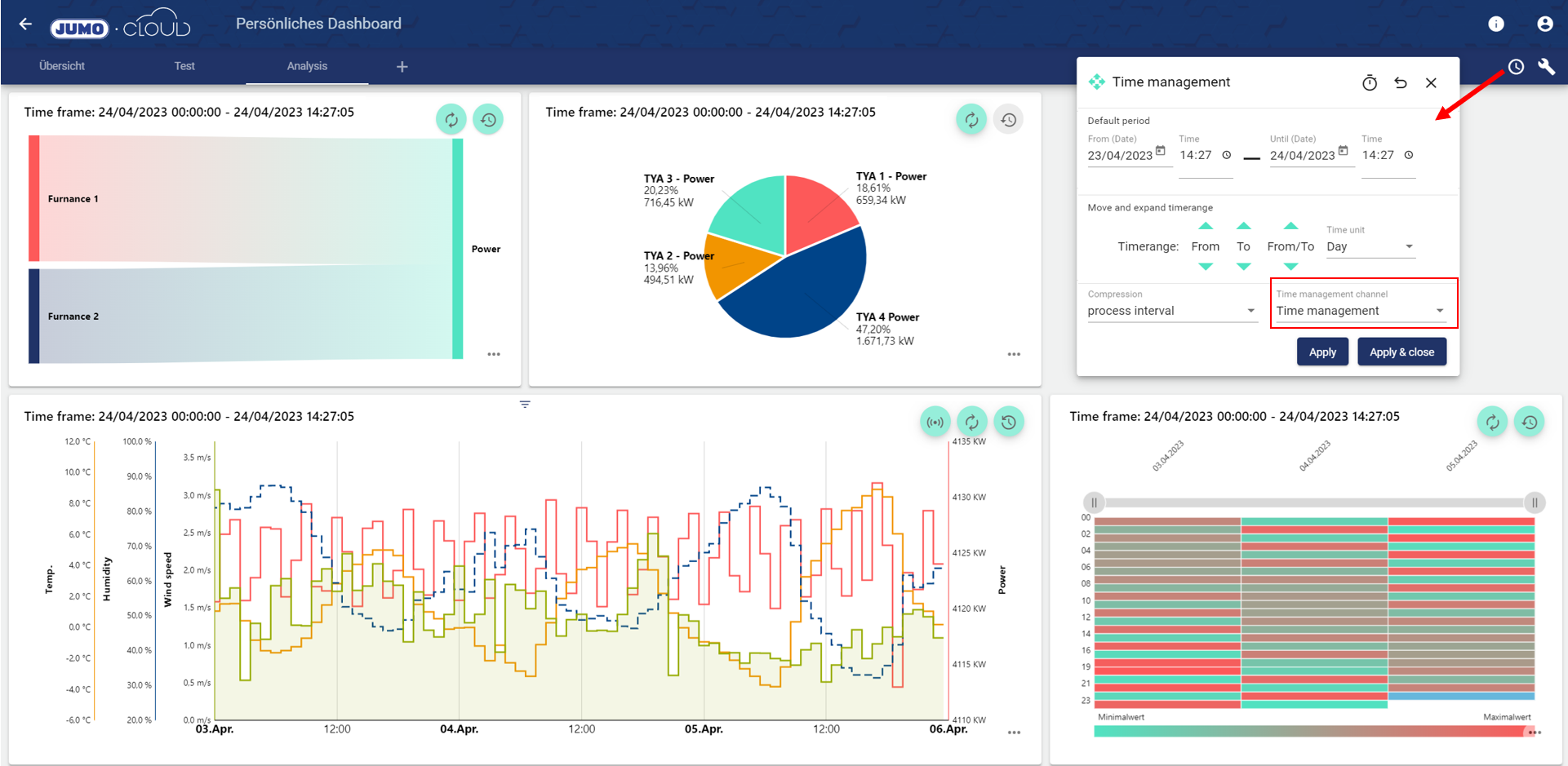
13.) Exporting from a chart now creates a file that starts with "export-". This is followed by the title of the widget, which can now contain more than 30 characters and is case-sensitive.
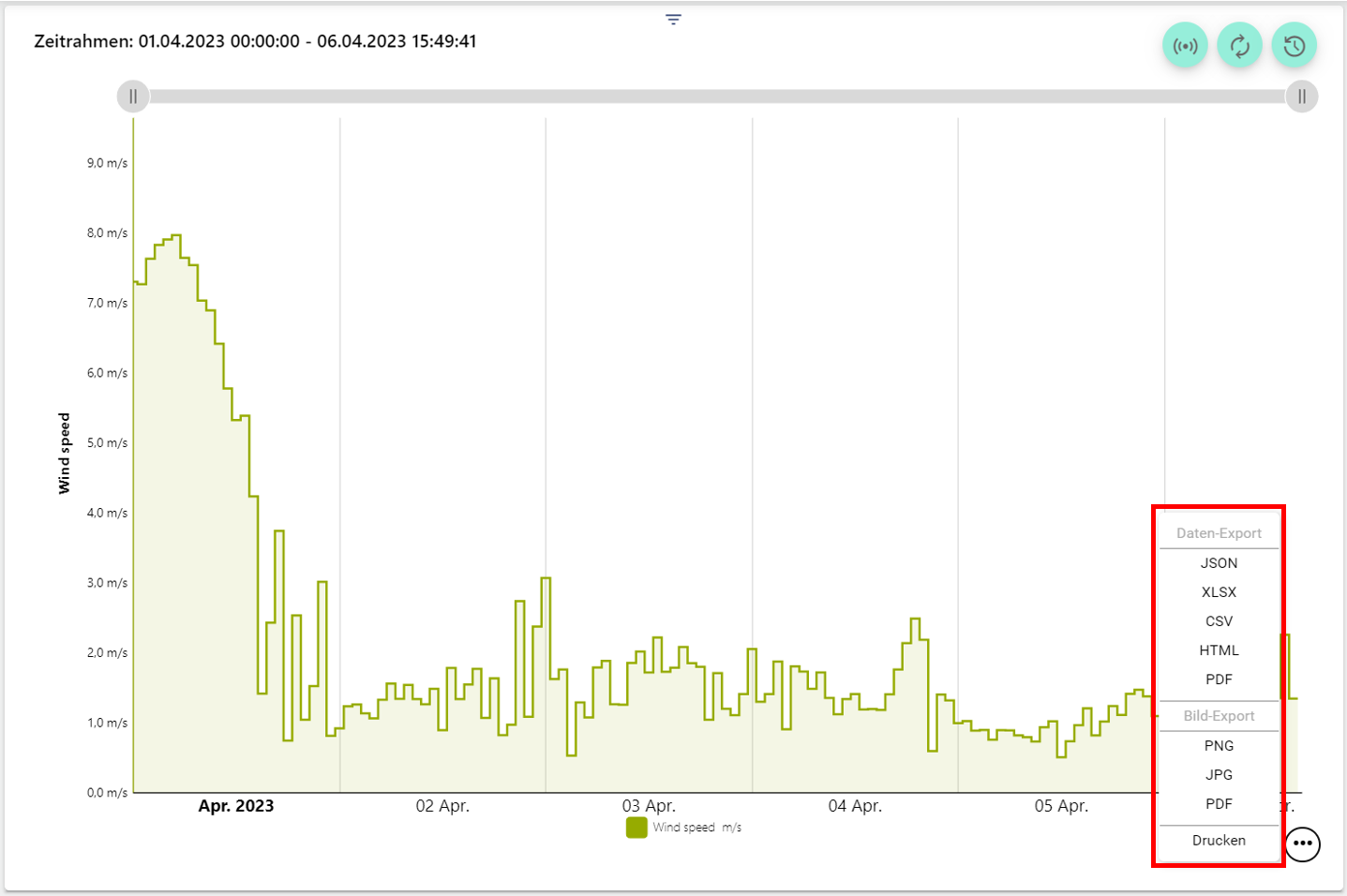
14.) A "REST API interface description" was created for interaction with historical and live data. Thus, the JUMO smartWARE SCADA is also able to share its signals with other systems.
15.) Bugfix and system maintenance
