Use
The "Scheduler" widget is used to schedule dates for switching operations. A previously created operation is required for this purpose. This operation requires an analog or digital output signal.
The widget can only be used if the SCADA-Lizenz comprises the module "Scheduler".
|
Normal calendar view |
Selecting the corresponding operation |
Editing the corresponding operation |
|---|---|---|
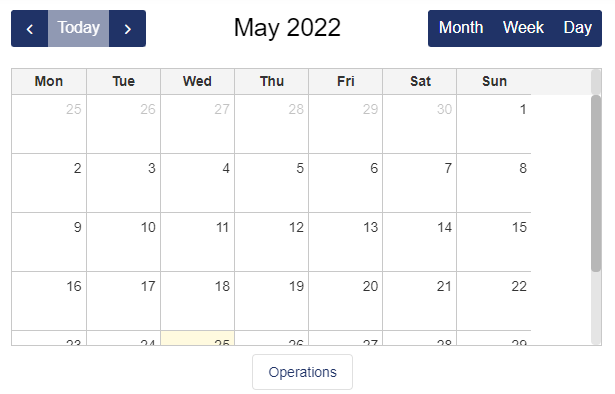
|
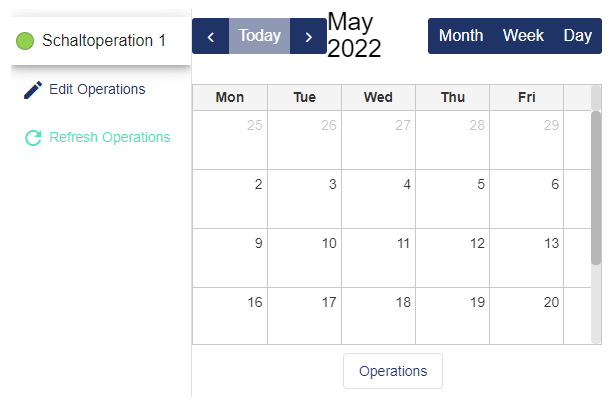
|
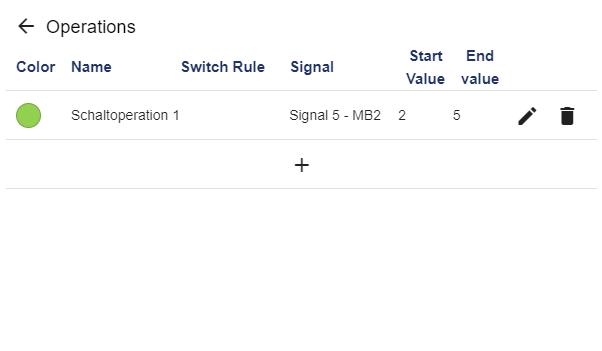
This view can also be used as a separate widget. The mode of operation is described in the following chapter: Widget: Switch Operation Manager |
If you want to set a date, select the "Operations" button. A window now appears on the left, which shows all existing operations. Select the operation you want to use and, in the calendar, click the date on which you want the schedule to start. A new window now opens:
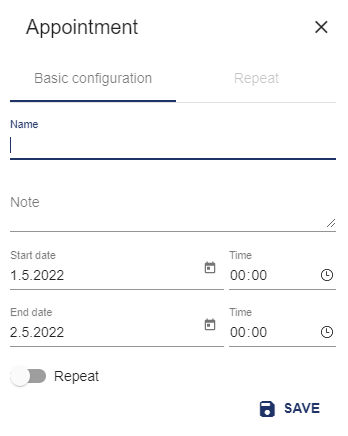
You can now define precisely how long you want the schedule to last. You can also add a note about this schedule.
If you want to repeat this schedule, you can activate the "Repeat" tab by clicking the "Repeat" button.
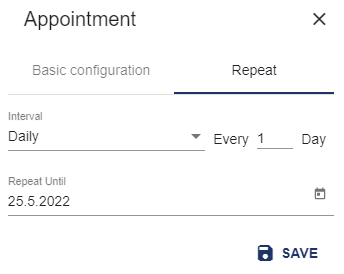
Here you can now specify a precise interval according to which you want to repeat this schedule. You can also specify a time until when you want this repetition to be performed.
Configuration
Select the Scheduler widget from the Signals category. To do this, you need to Zeitschaltplan anlegen in advance.
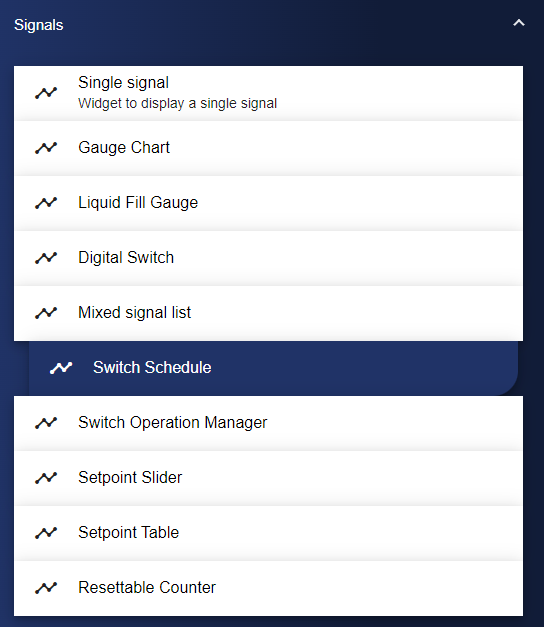
In the Basic Configuration of the Scheduler, assign a suitable label (title). The header can be displayed by selecting the check box.
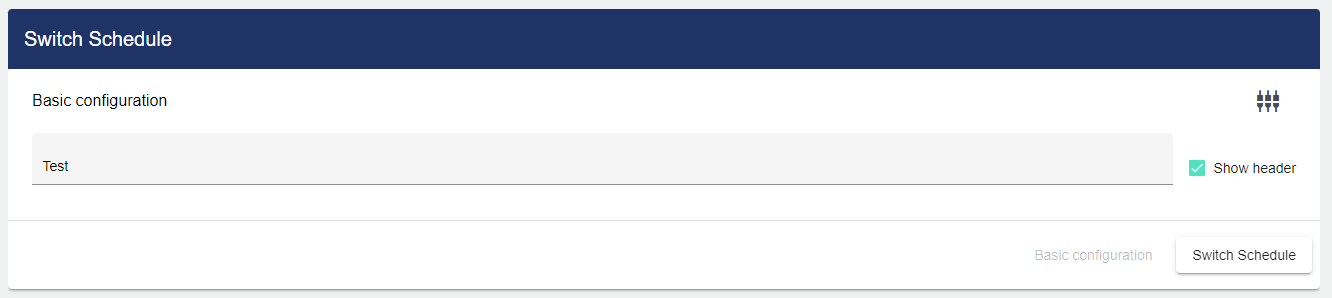
Now, under the Schedule tab, you need to select another "switching schedule". To do this, click "Select Switching Schedule".
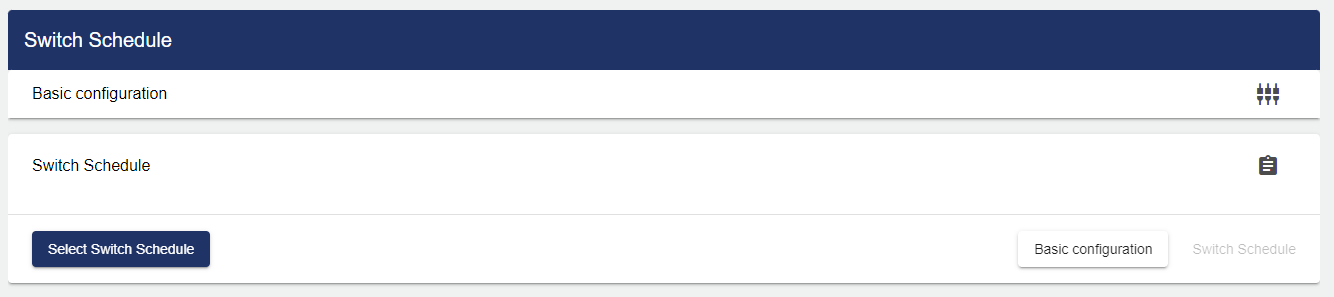
Clicking "Select Switching Schedule" opens the Entity-Select window. You can add a previously created switching schedule here.
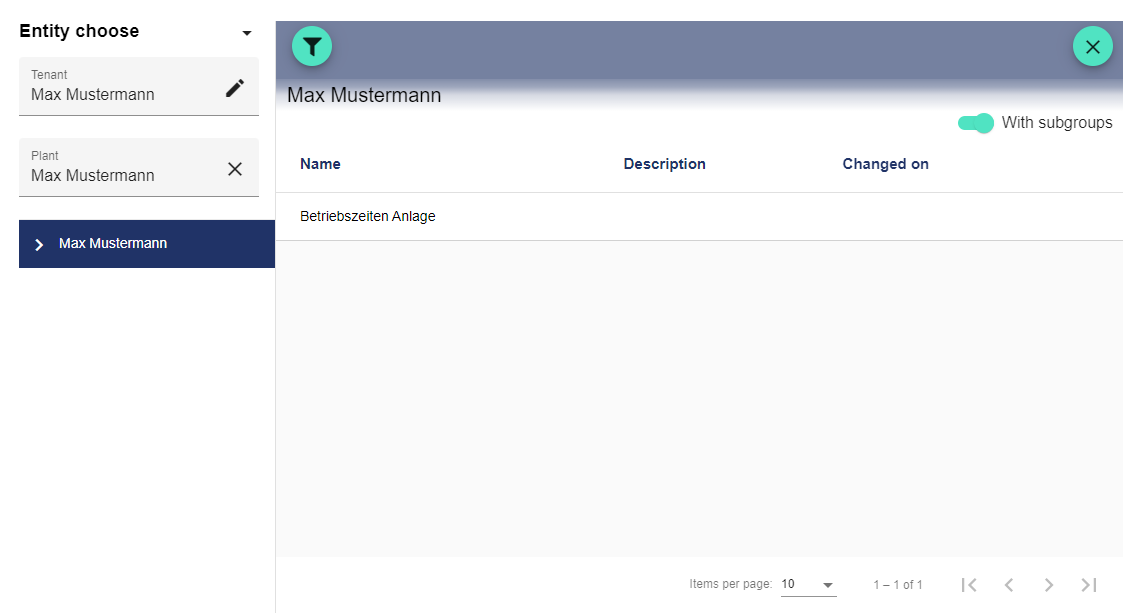
Once you are satisfied with your configuration, you can save it.
