These instructions assume that you have already successfully installed JUMO smartWARE on your local PC.
Optionally, a (wildcard) certificate can also be installed.
First click on "Not secure" in the URL bar of your browser.

Next, click on "Certificate invalid".
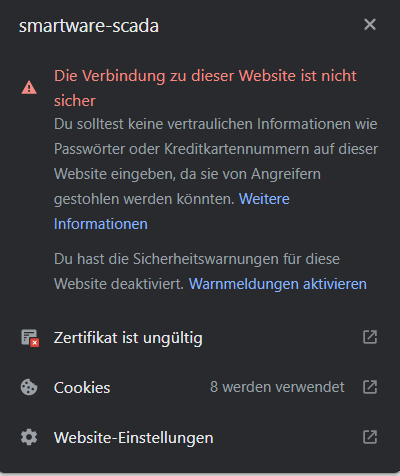
Go to "Details" and select "Copy to file...".
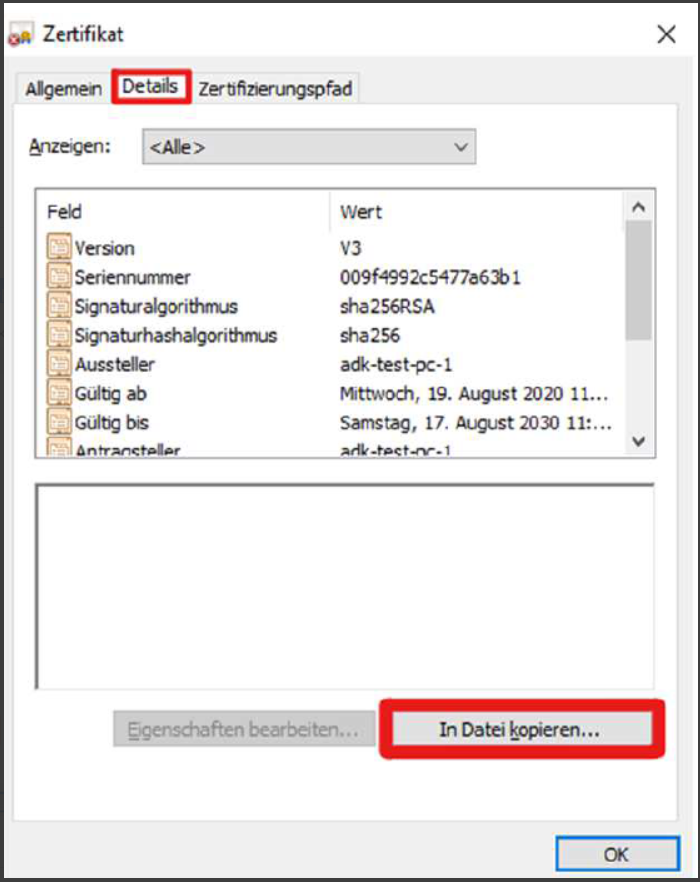
Click on "Next", now select "DER-coded binary X.509 (.CER)" as the data format and confirm this with "Next"
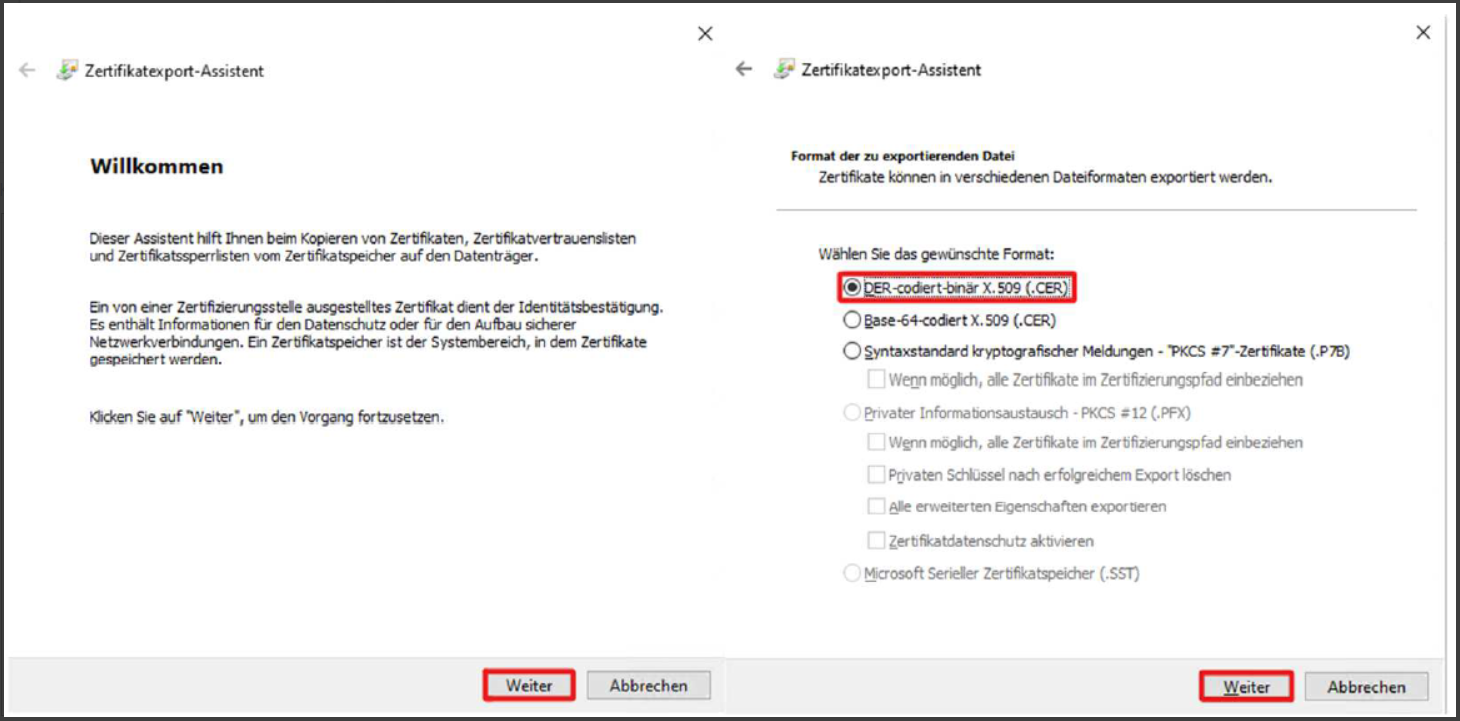
Browse your storage medium and save your certificate in a location that you can easily find again. Confirm your storage location with "Next" and finish the process with "Finish".
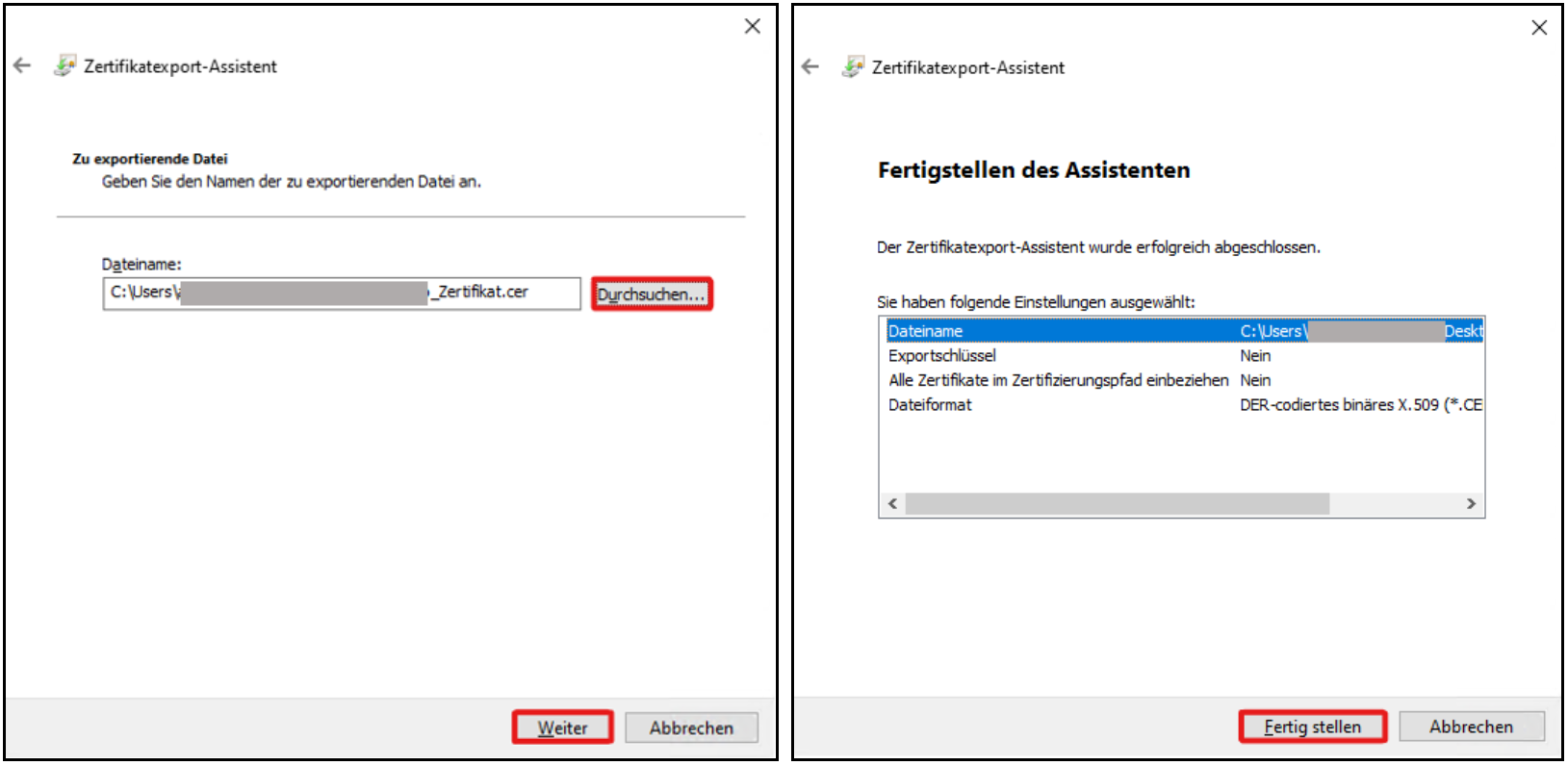
Now go to the location you have selected and open the certificate by clicking on it. Now select "Install certificate...".
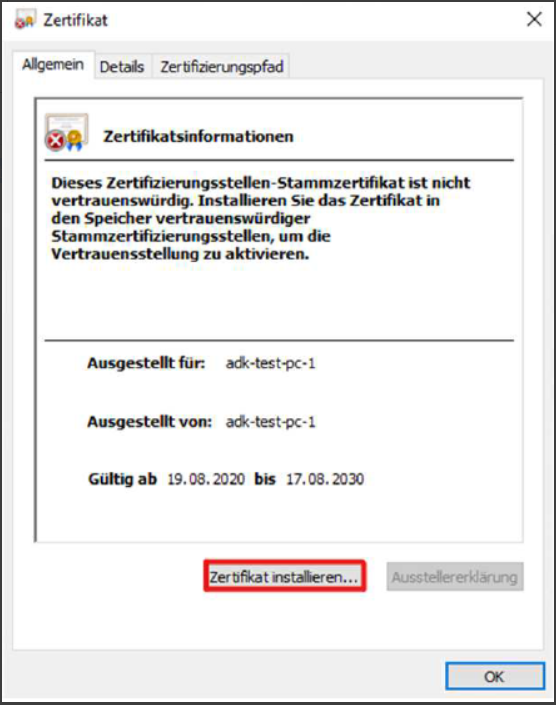
Select the Local computer as the storage location, or Current user if you do not have administrator rights on your PC. (Local computer only offers the advantage that the certificate is also available for other users, this is not a must!)
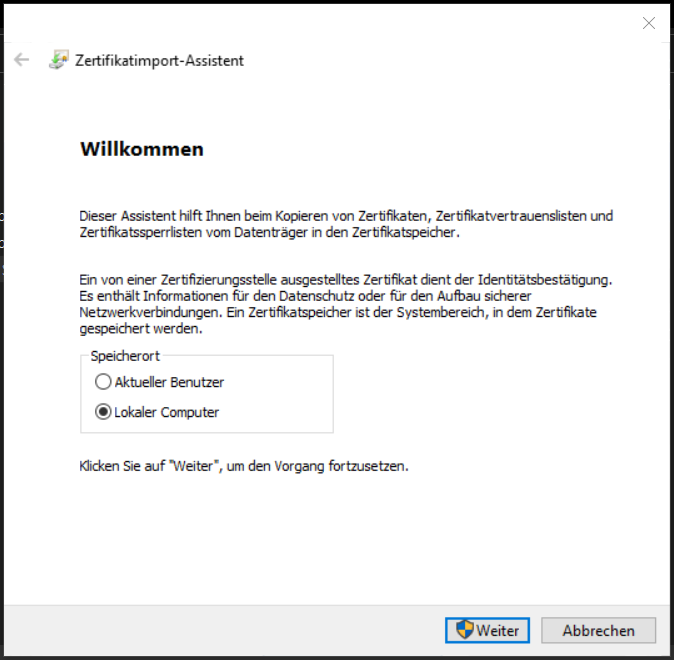
Select "Save all certificates in the following memory" and click on "Browse...".
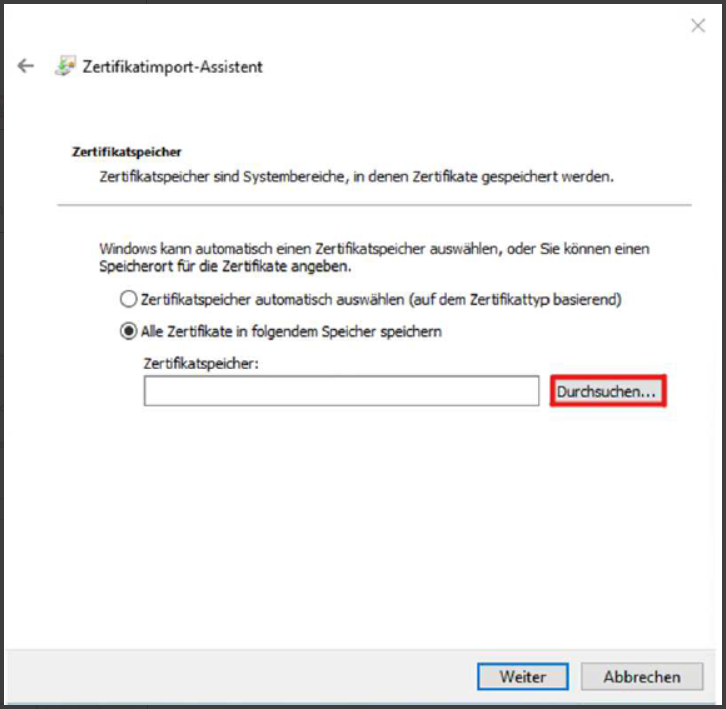
Now select "Trusted root certification authorities" and confirm with "OK" and confirm your selection with "Next". Finish the certificate import with "Finish"
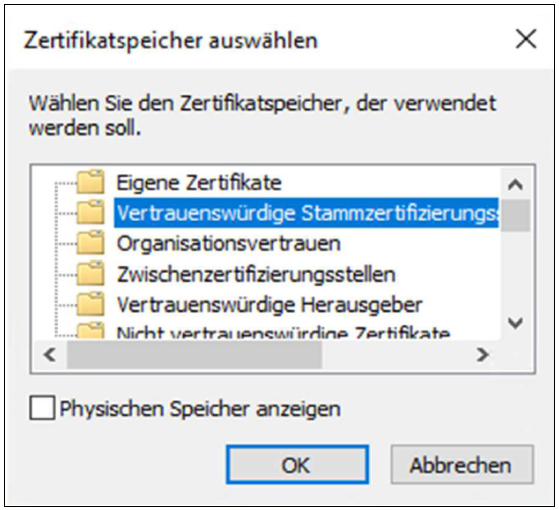
Congratulations, you have imported your certificate.
