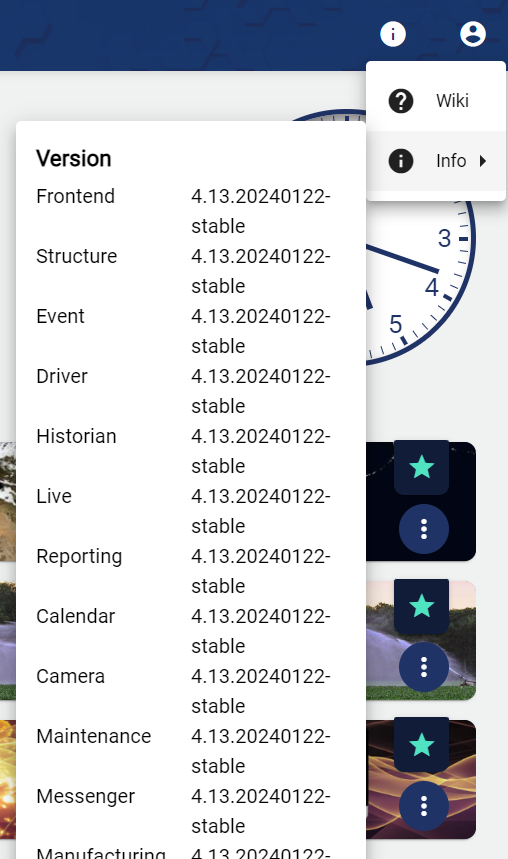The "Software Update Service" is a prerequisite for being able to carry out a SCADA update regularly. This can be purchased from your JUMO contact person.
Updating SCADA
To perform an update of the JUMO smartWARE SCADA, the following steps must be executed in Windows PowerShell or Linux Terminal:
-
Entry: "cd C:\jumo_scada" or /opt/jumo_scada or alternative path
-
Registering in the JUMO Registry: "registry.jumo.digital"
-
Enter "Username" and "Password" (was sent by mail at the purchase of SCADA)
-
docker-compose pull
docker-compose pull -
docker-compose up -d
docker-compose up -d
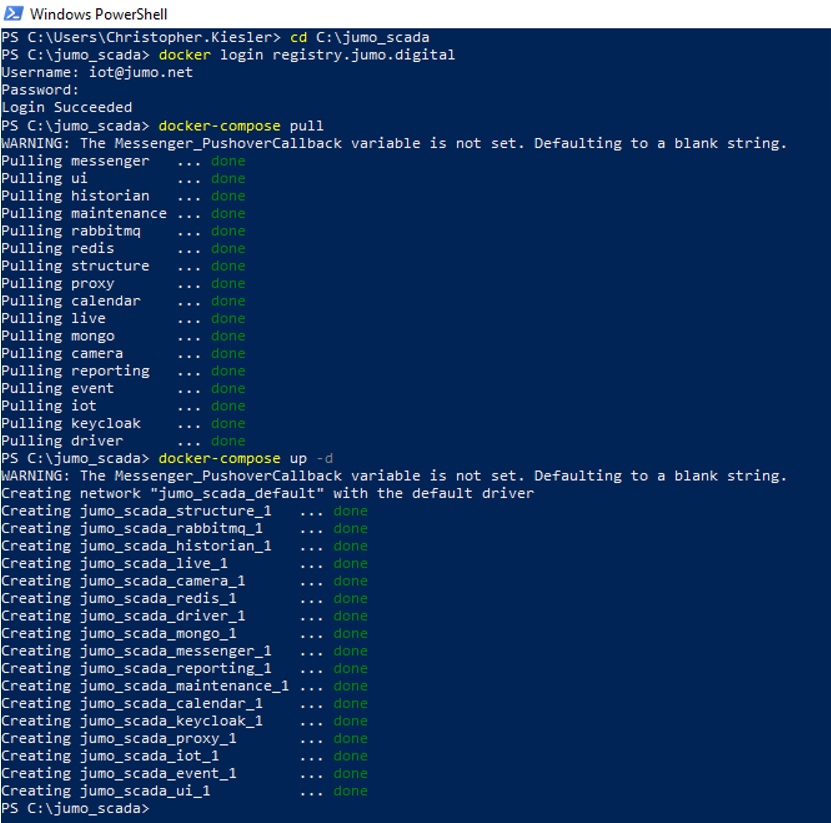
Updating stable and unstable SCADA
A distinction is made between stable and unstable updates.
Stable updates are usually released 4 times a year at the end of the quarter. These contain new features and important improvements, which can be viewed under Release Note. Stable updates are extensively tested and represent a stable version.
An unstable update should only be carried out in consultation with JUMO!
Unstable updates are released several times a year. Features and containers are updated more regularly for test and customer purposes, allowing new functions to be tested at an early stage.