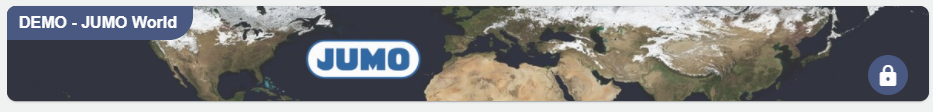The setting options of "Tenants" can only be configured in the top client. If a client is marked with a tick, it appears on the start page of every JUMO smartWARE SCADA user and can be subscribed to here. If a user subscribes to a public client (click on the lock icon at the bottom right), he can then be unlocked via the "User Feed" (all users with maximum rights within the public client can be unlocked) and is assigned the rights set in the Basic Configuration (see standard role).
|
Administration |
Homepage |
|---|---|
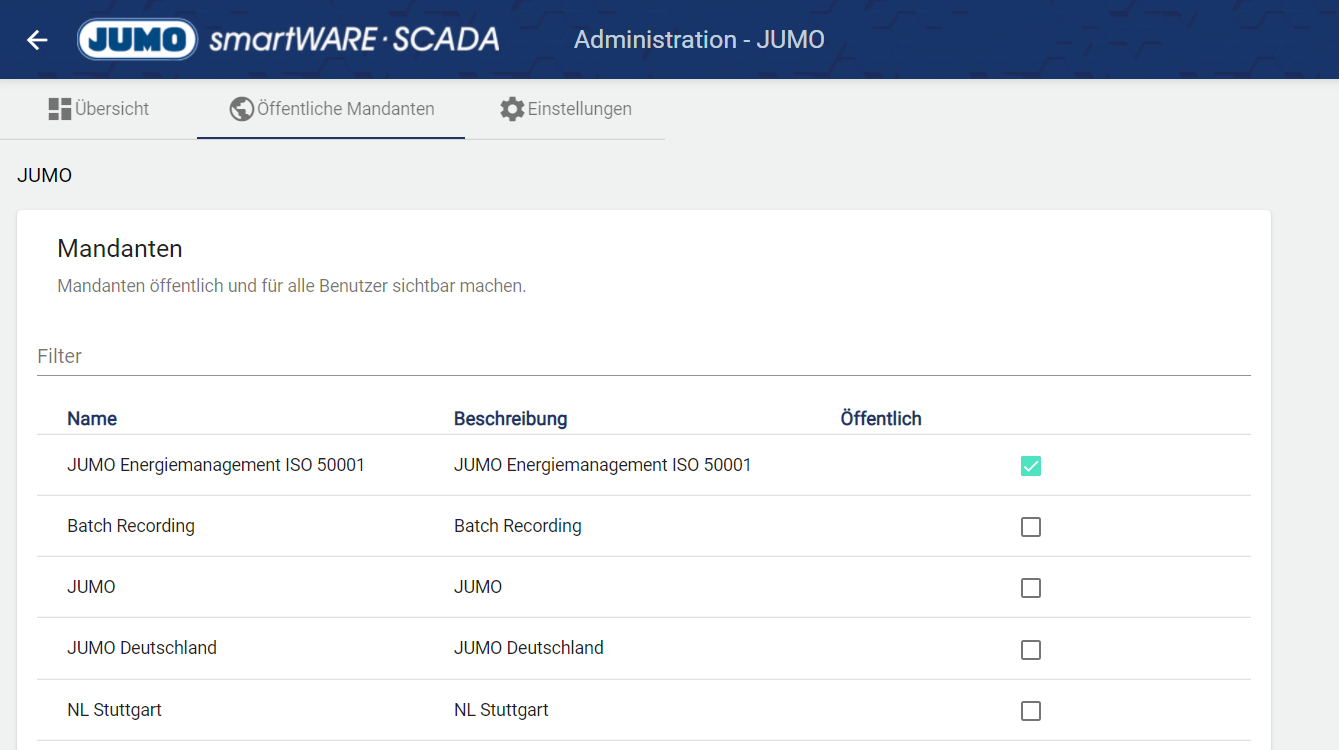
|
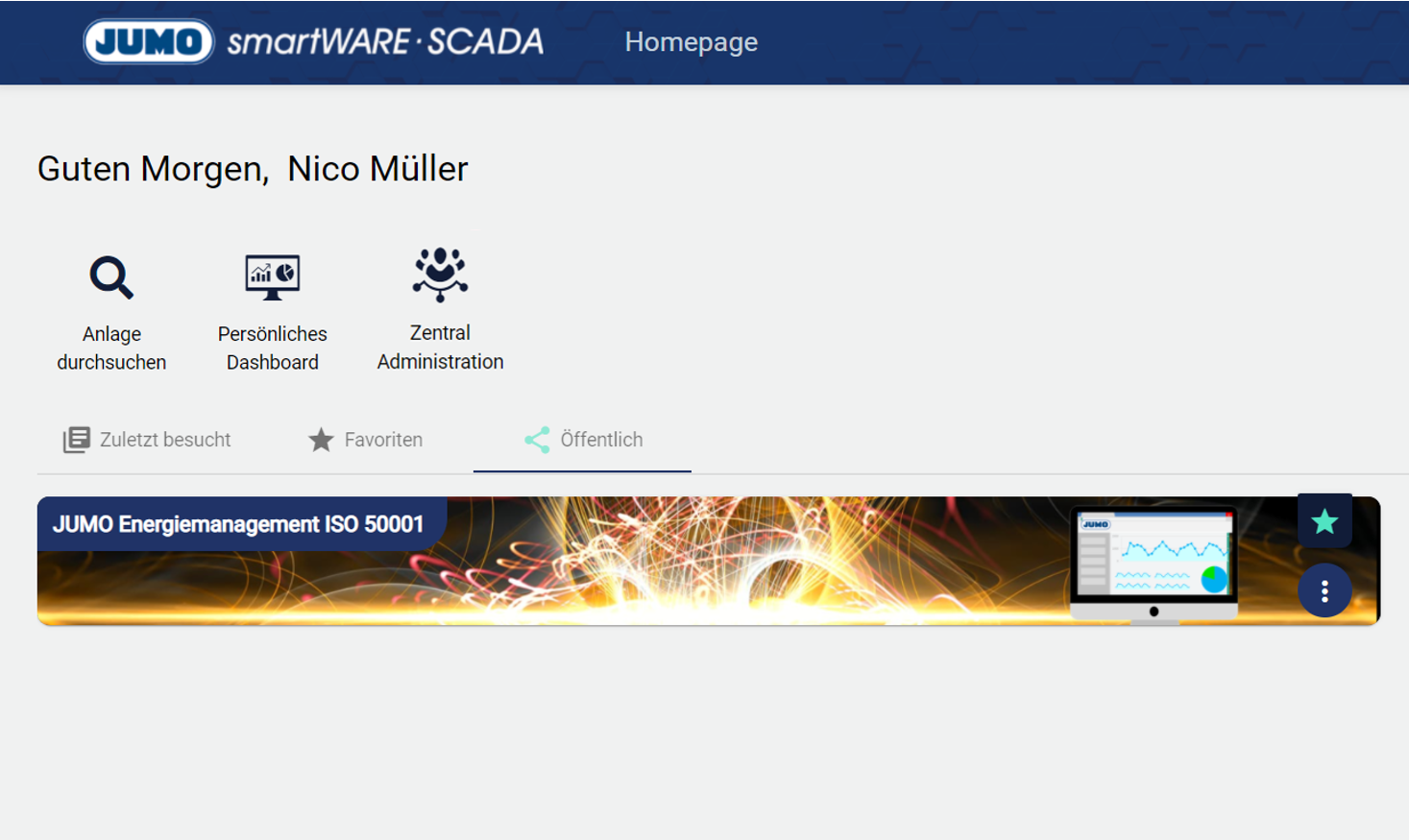
|
Here is an example of a non-subscribed client.