A Camera allows you to directly embed video footage live from the Dashboard using Widgets: Camera.
The configuration unit can only be used in its entirety if the SCADA-Lizenz comprises the module "Camera, Video".
For JUMO smartWARE SCADA, it is sufficient for the camera to be located in the same network.
For the JUMO Cloud, it is necessary for the camera to be accessible via the Internet. The camera data is not transferred via the variTRON.
If you have any questions regarding the selection and connection of a compatible camera, please contact your JUMO representative.
-
By selecting the "Camera" button, you can edit a Camera that was created earlier. A new Camera is created via the Plus button.
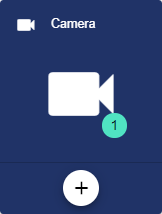
-
Assign the name of the Camera in the Basic Configuration. The Description field is optional. The "Group" field shows the group in which this camera was created. The path is generated automatically by the system.
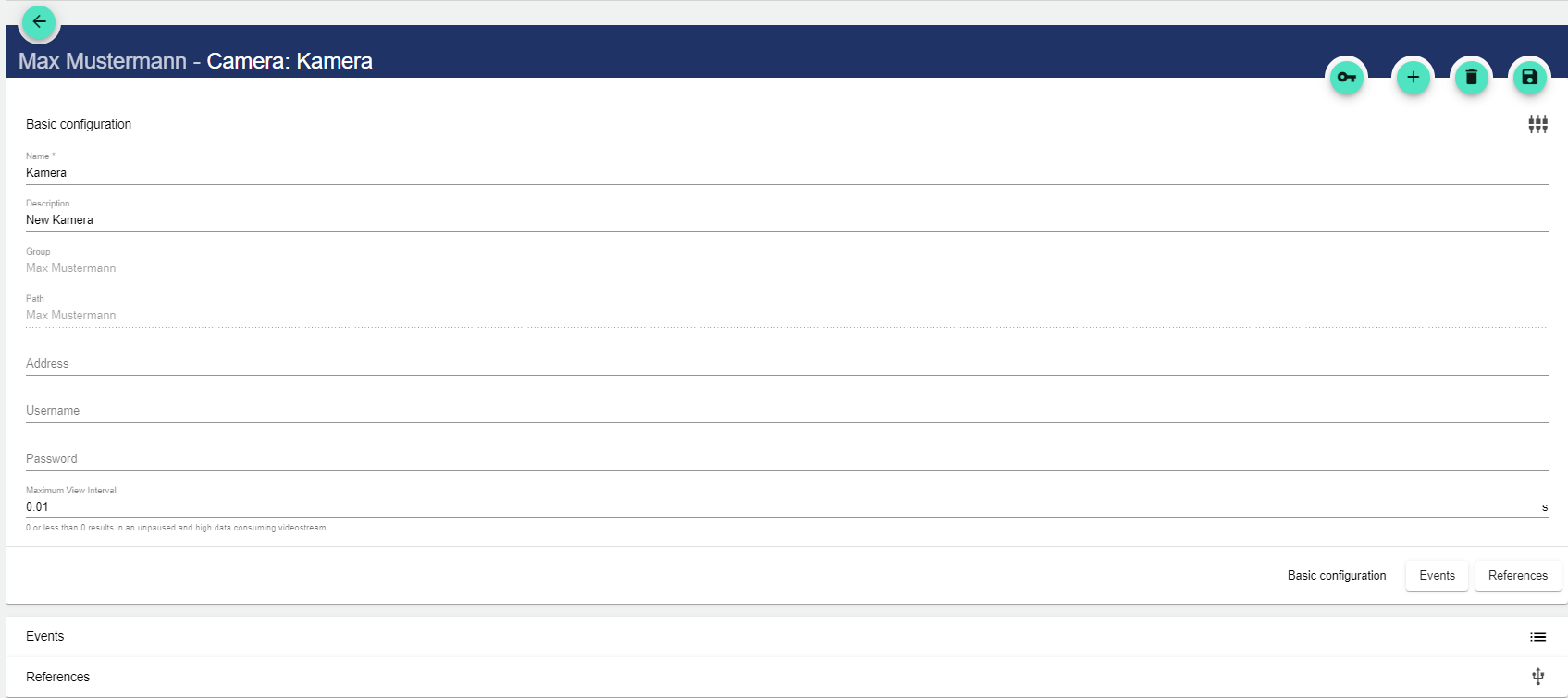
-
The address of the external camera is entered in the address field.
-
Enter the name of the user in the "User name" field. This is used to authenticate the camera if necessary.
-
The password for the camera user is assigned in the "Password" field.
-
The maximum polling interval (in seconds) specifies how often an image is requested from the camera. If 0 (zero) seconds is specified, images are continuously requested from the camera in order to create a video stream. This results in a high data intake.
References
All references to the camera are displayed in the References.
