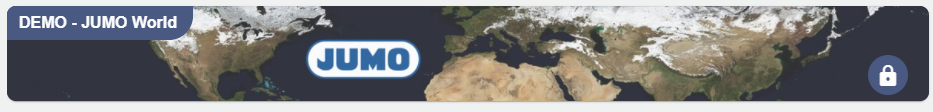In this area, you can upload a Background Image for the Tenant. The specified image then appears as the background of the respective Tenant card.
GIFs can also be used
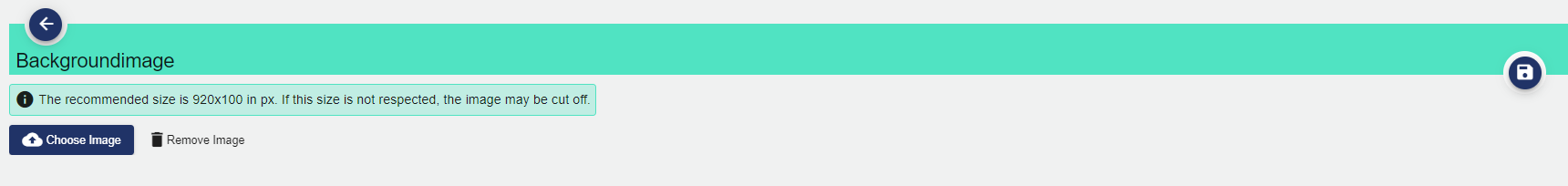
A background image can be uploaded via the "Select Image" button. Click the "Remove Image" button to remove the current background image. Once the image is uploaded, the configuration must be saved by clicking the disk icon.
Recommended image size: 920x100px.
If the image exceeds the size, it is cropped as necessary.
Example: