Generates Events based on Conditions, Faults (Data Source, Data Connection, Signal), Monitoring and Timebased Triggers. The Event can be generated by one or more condition(s), etc., which can be logically linked to each other using the Editor. Events can be managed using the Widget: Event Management.
The configuration unit can only be used in its entirety if the SCADA-Lizenz comprises the module "Extended events".
-
By selecting the "Event Definition" button, you can edit a Definition that was created earlier. A new Event Definition is created via the Plus button.
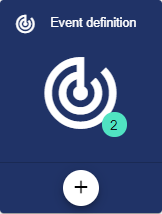
-
Assign a name to the Event Definition in the Basic Configuration. The Description field is optional. The "Group" field shows the Client in which this Event Definition was created. The path is generated automatically by the system.
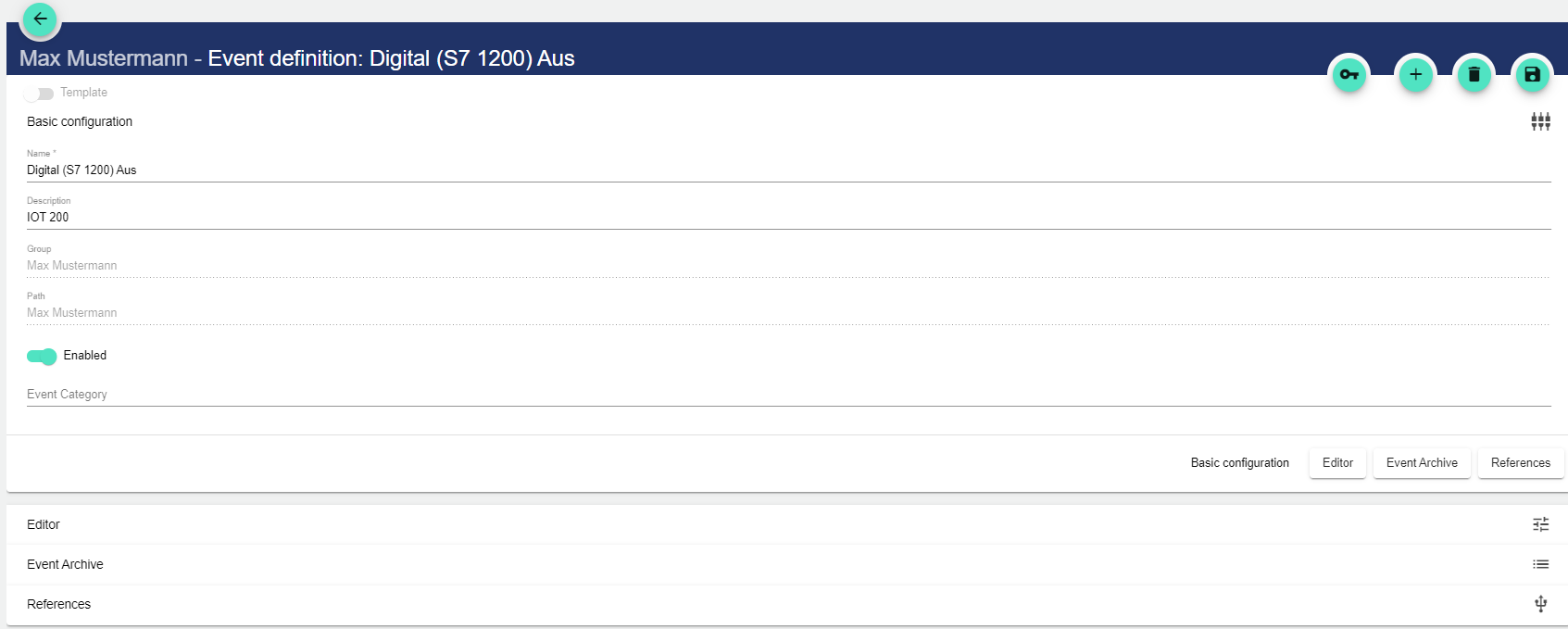
-
The Event Definition is activated or deactivated via the "Activated" checkbox.
-
Select the Event Category. As soon as an Event Definition is activated, it can call up the alarm schedule via the category and, if necessary, call up the alarm for the current group.
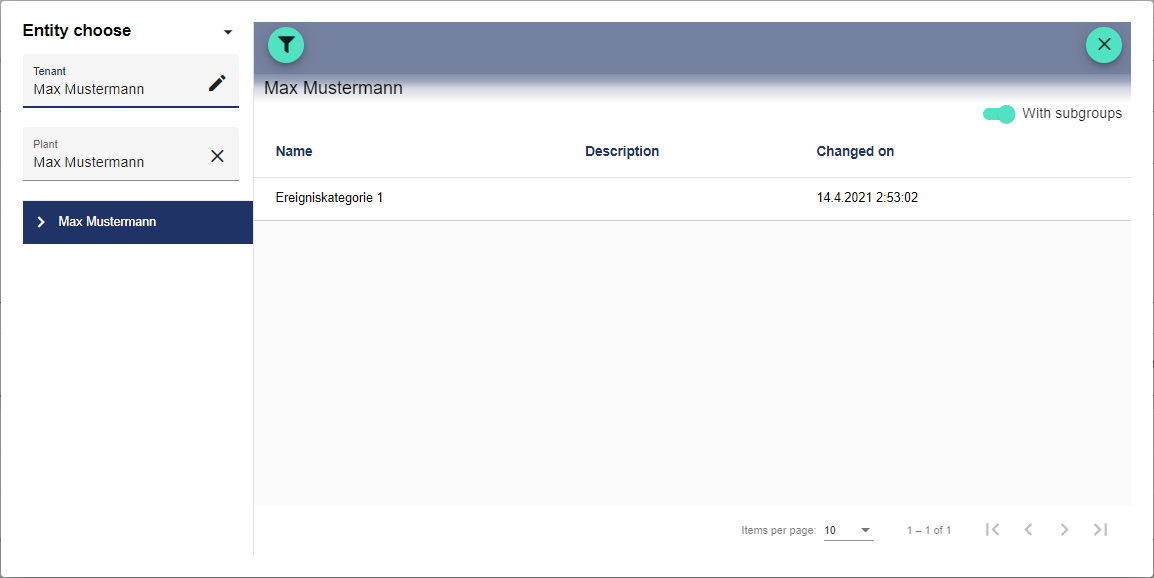
Editor
Based on signal parameters and binary operators, you can set a number of conditions to activate the event.
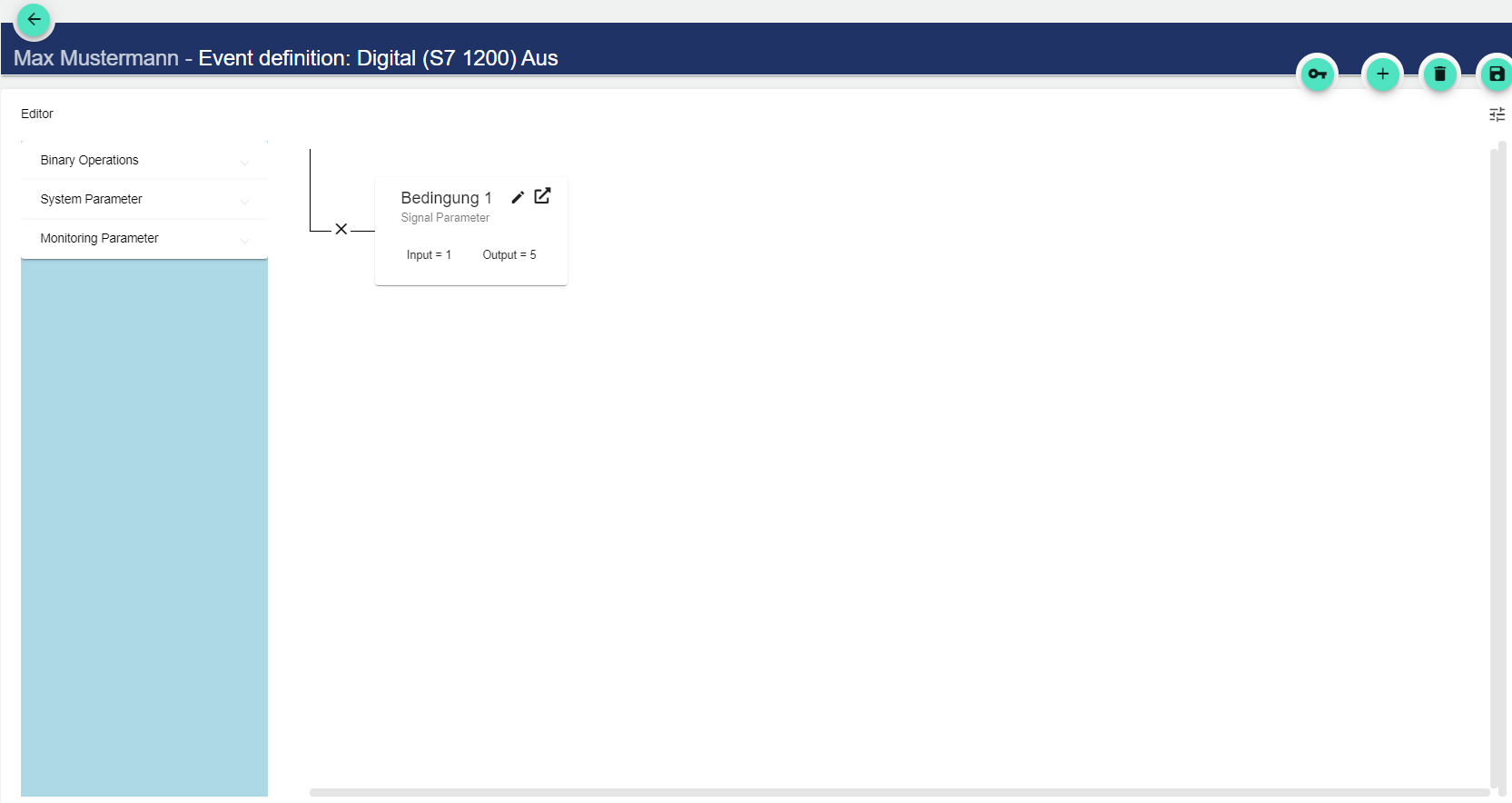
Event Archive
The Event Archive archives the activated events. It contains the event, the corresponding event category, the incoming and outgoing time of the event and the acknowledgment.
References
All references to the Event Definition are displayed in the References.
