Batches widget
The batches widget is only displayed when a completed batch is evaluated.
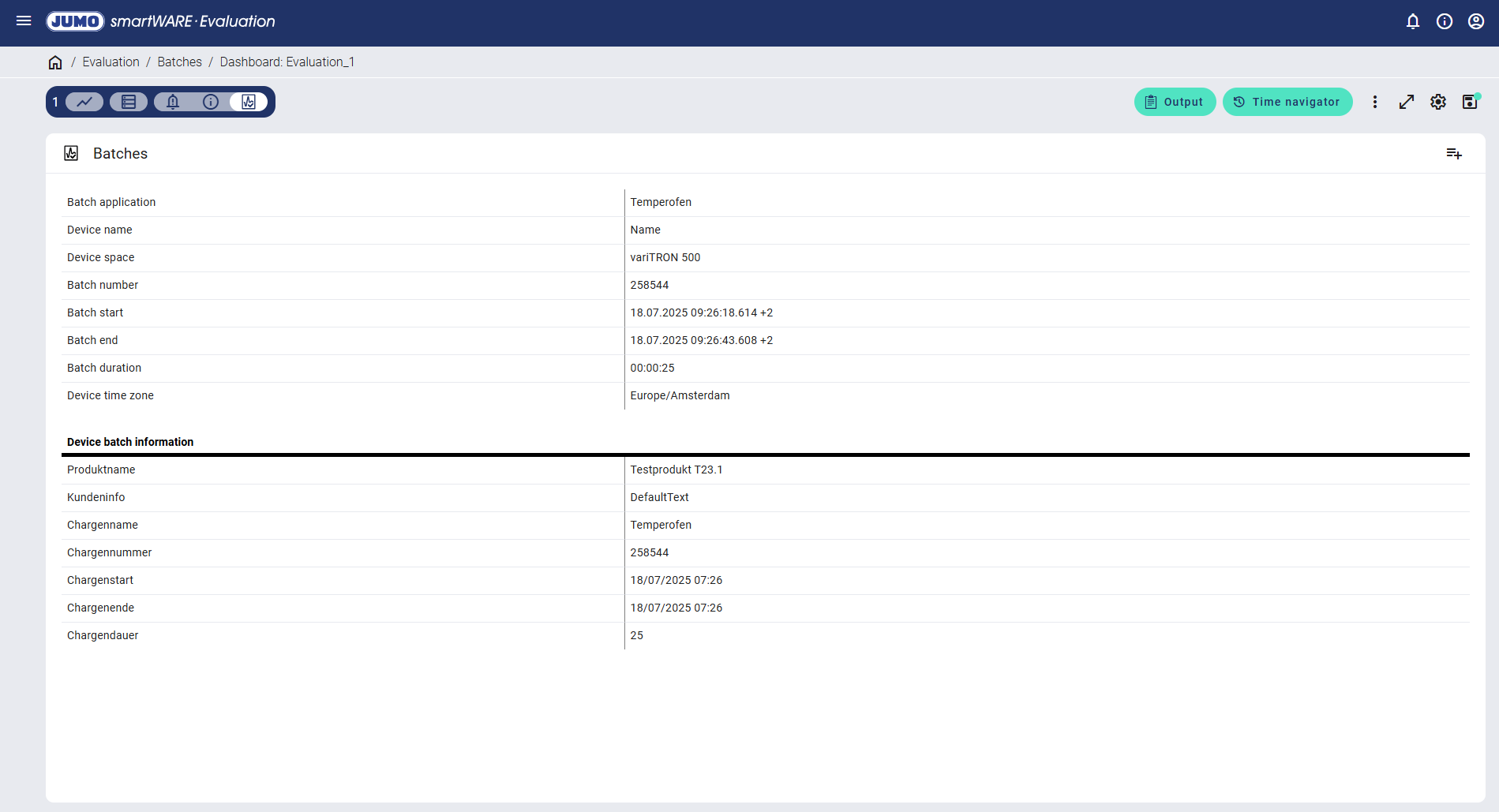
Information on the device space, device name, batch application, batch start, batch end, and batch duration is specified in the upper area.
The identifiers defined by the user are listed under the device batch information.
If multiple batches are under joint evaluation, the information on the relevant batches is specified in separate tabs.
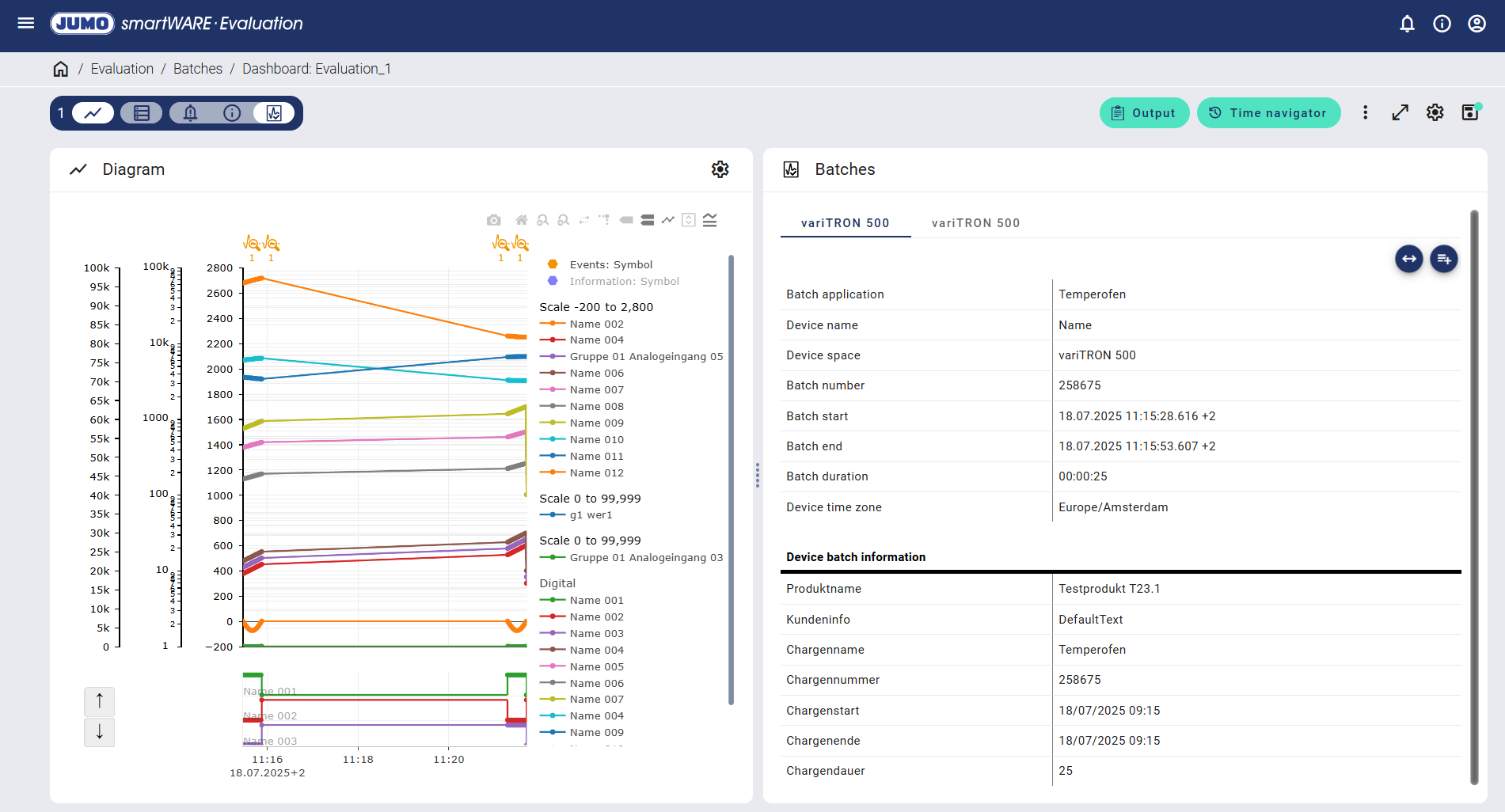
The "Zoom diagram to batch time range" icon can be used to change the diagram view, meaning that only the batch is displayed in the relevant tab.
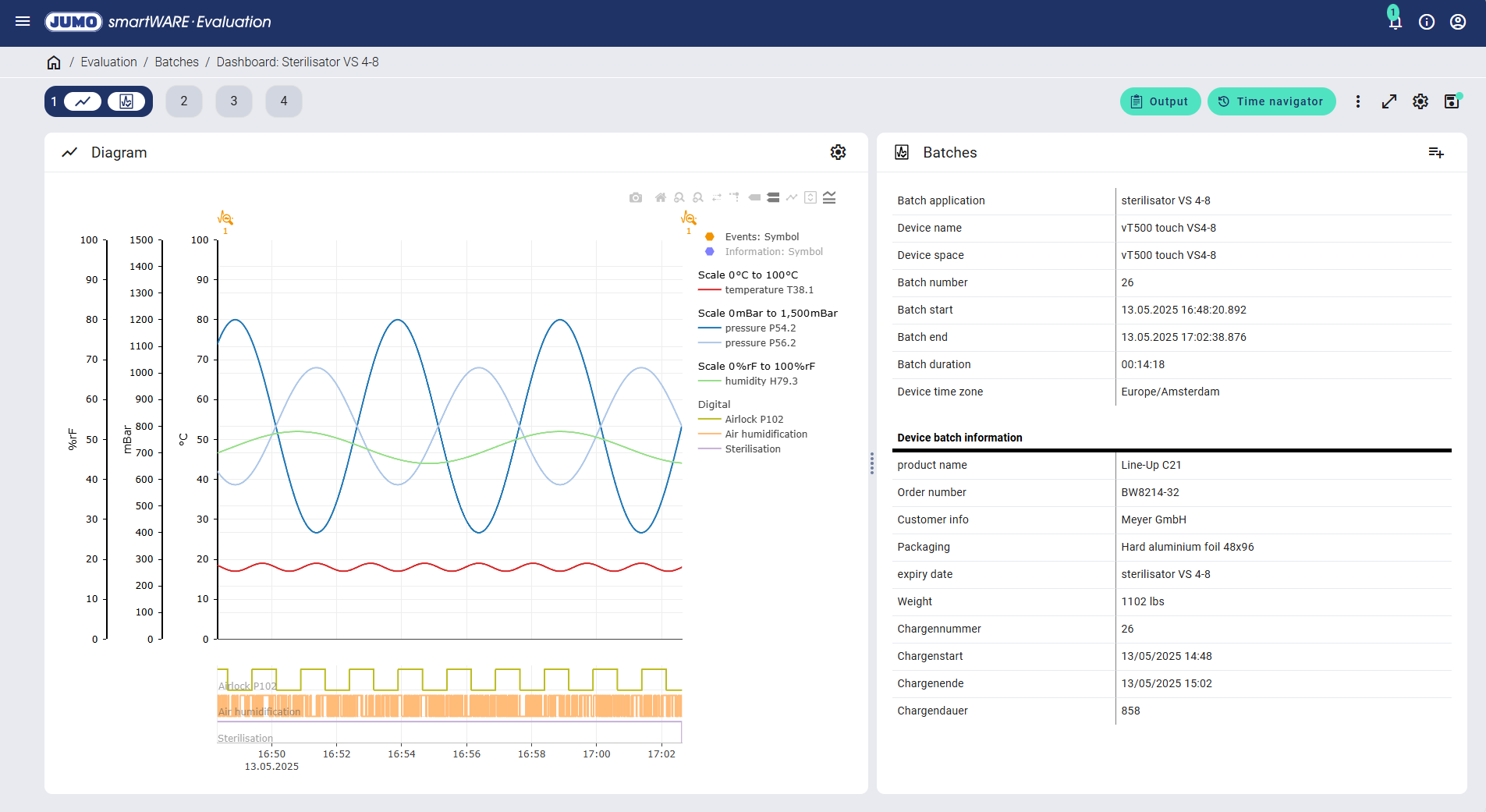
A note can be created for each batch by clicking on the "Add new note" icon.
