Dashboard Setup
A Dashboard is created via the configuration of the Tenant. It then belongs to the Group through which the Dashboard was created.
A Group can only contain Dashboards if the Group was selected and saved as an entry point.
How to Find the Configuration:
Open the pop-up menu via the icon

Select Configuration
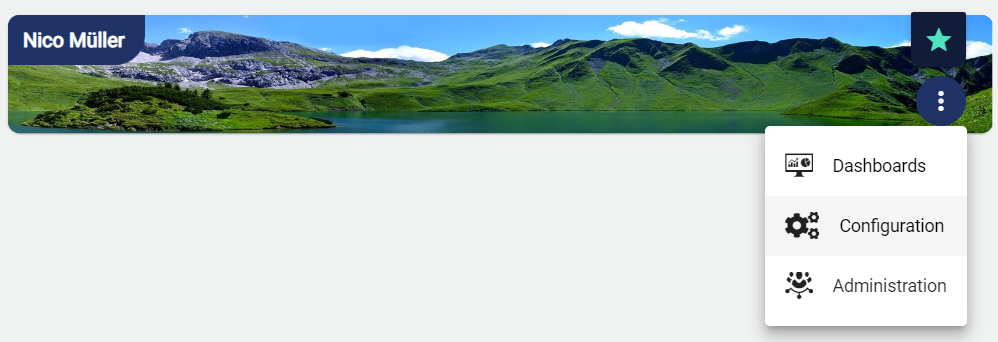
Select "Dashboard" in the SCADA configuration structure
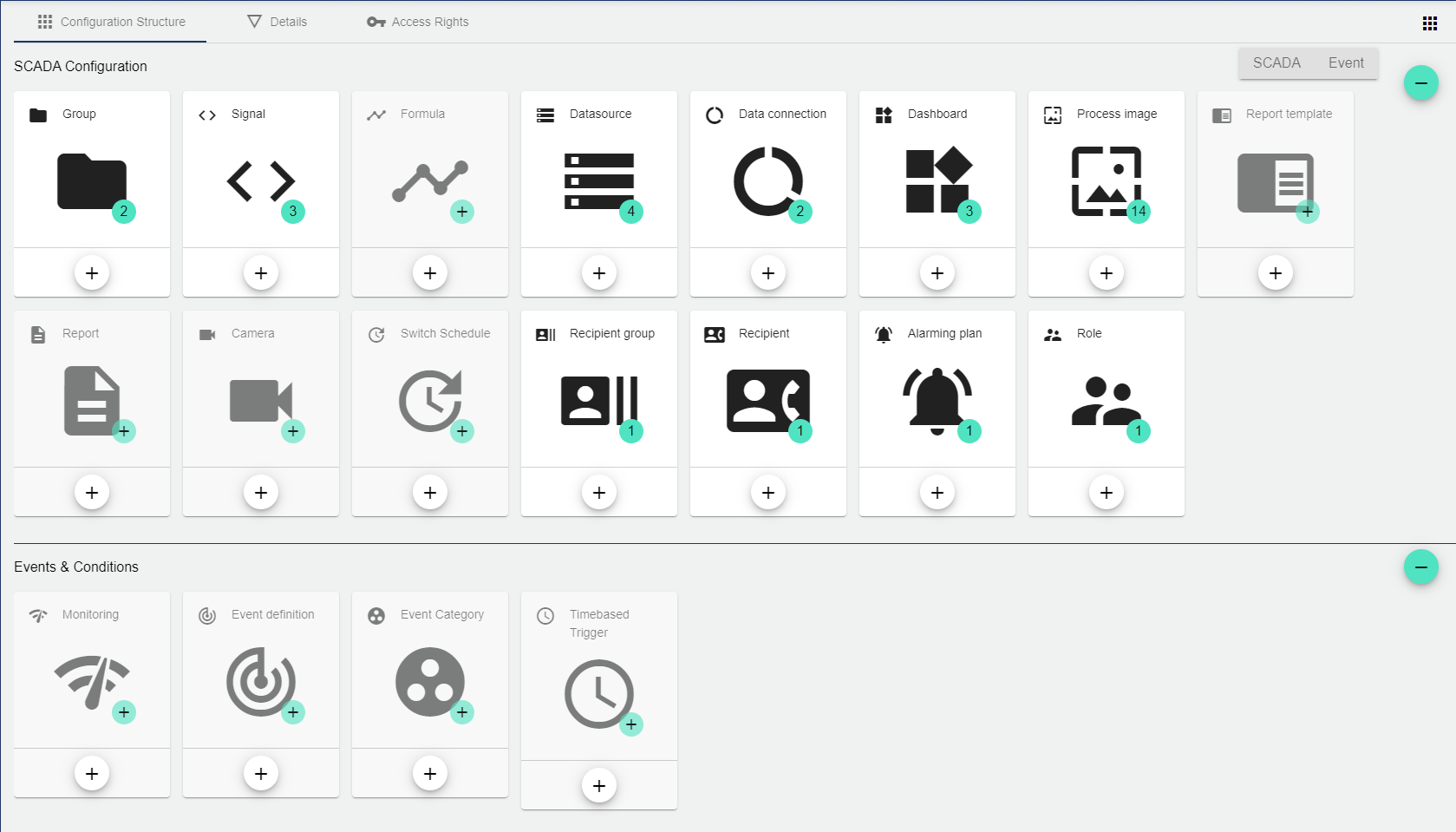
How to Configure the Dashboard
Use the Plus button to create a new Dashboard.
Assign a name to the Dashboard in the Basic Configuration. The Description field is optional. The Dashboard can also be created as an "entry-level" dashboard. This means that you always access the other information via this Dashboard.

Optionally, you can select the desired icon from the menu.
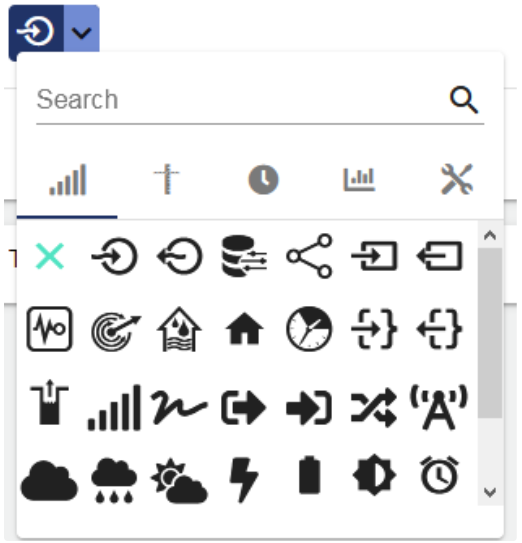
Save the Dashboard by clicking the Disk icon.

The panel can be created either directly when creating the Dashboard or later by editing the existing Dashboard.
The condition for a new tab in the Dashboard is always a panel. If you specify the tab as the "Start Tab", you always access the Dashboard via this tab.
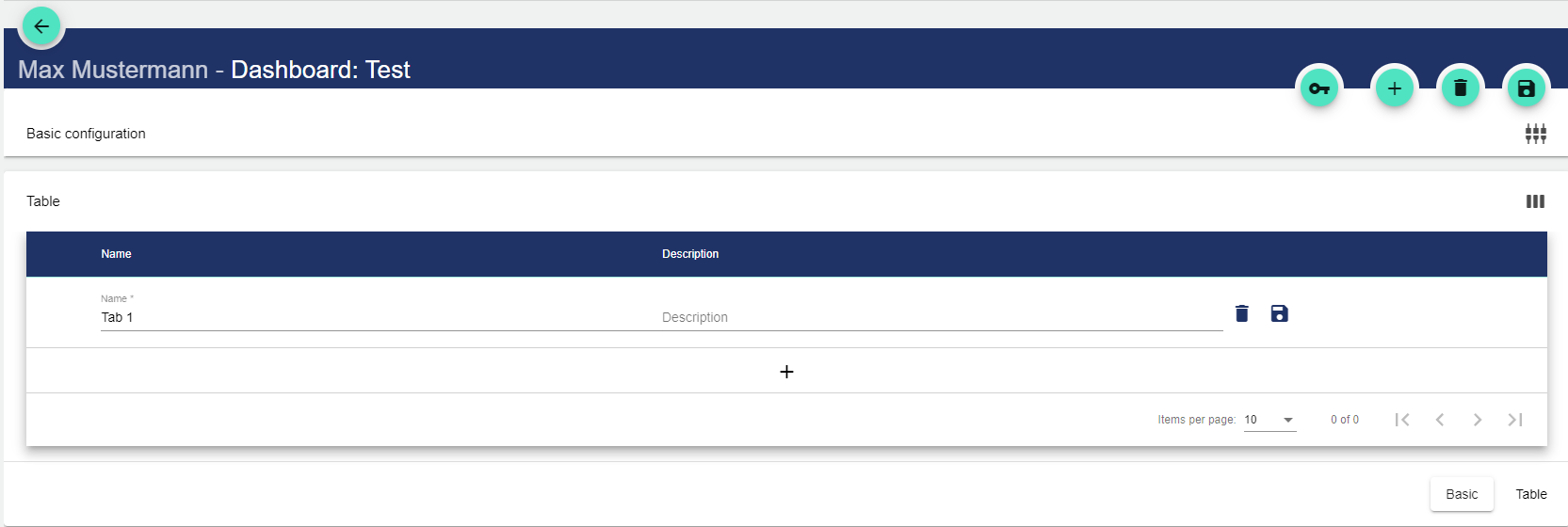
The name is used to identify a tab in the panel on the Dashboard at a later time.
