4.18.20250404
4.18 Update from
1.) Tenants Background images & display
Adding and changing Background Image has been significantly optimized in this version. The display of tenants has also been optimized so that background images are always displayed optimally.
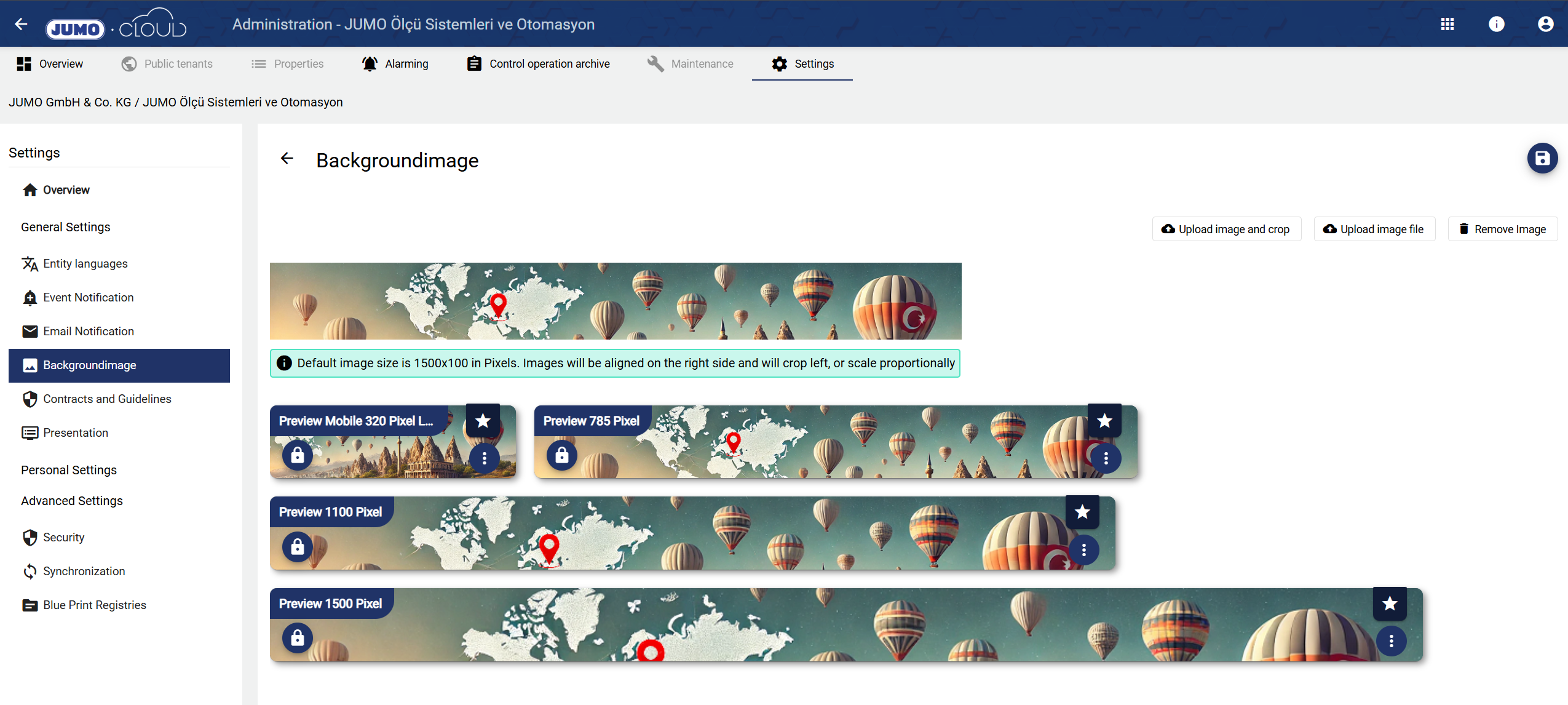
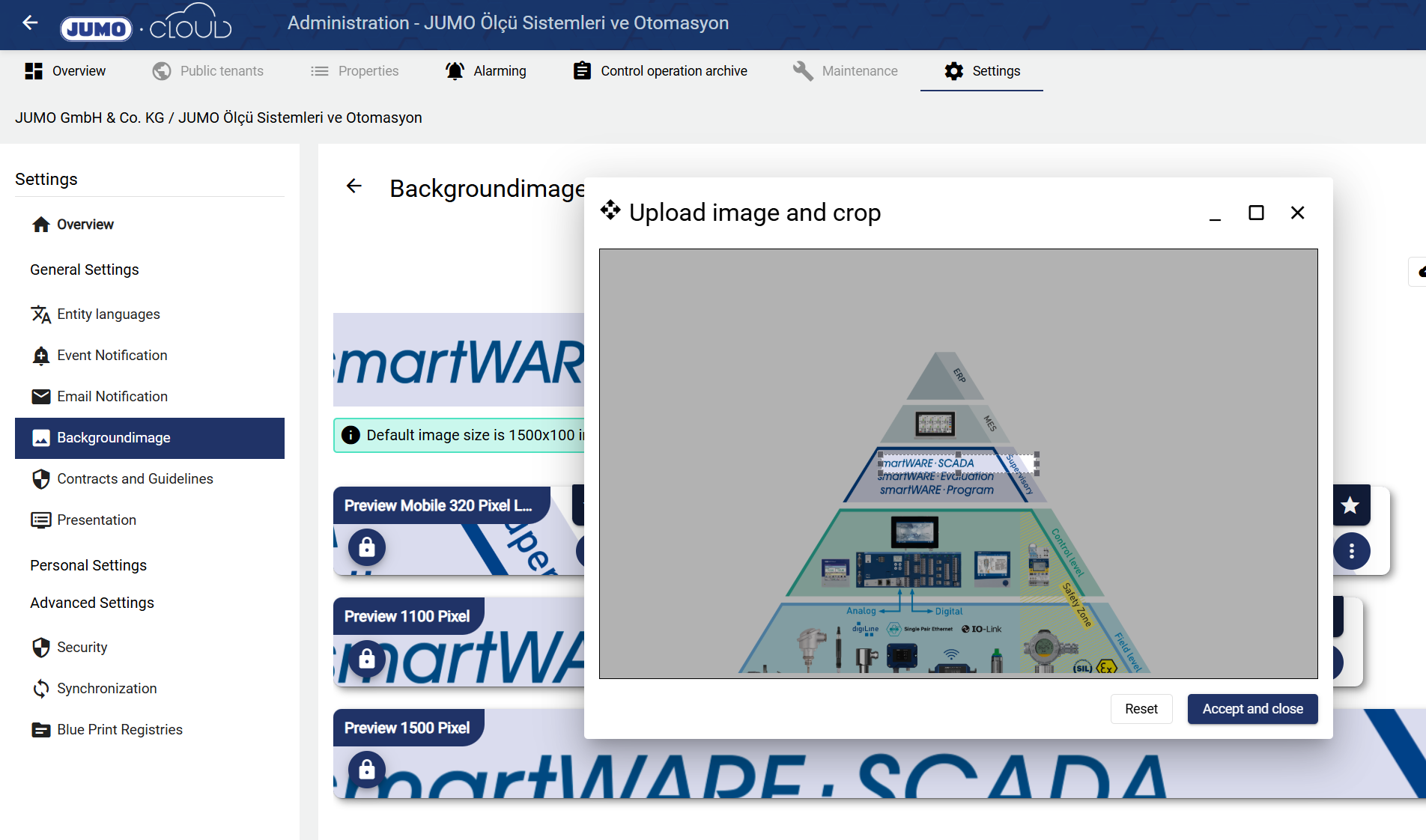
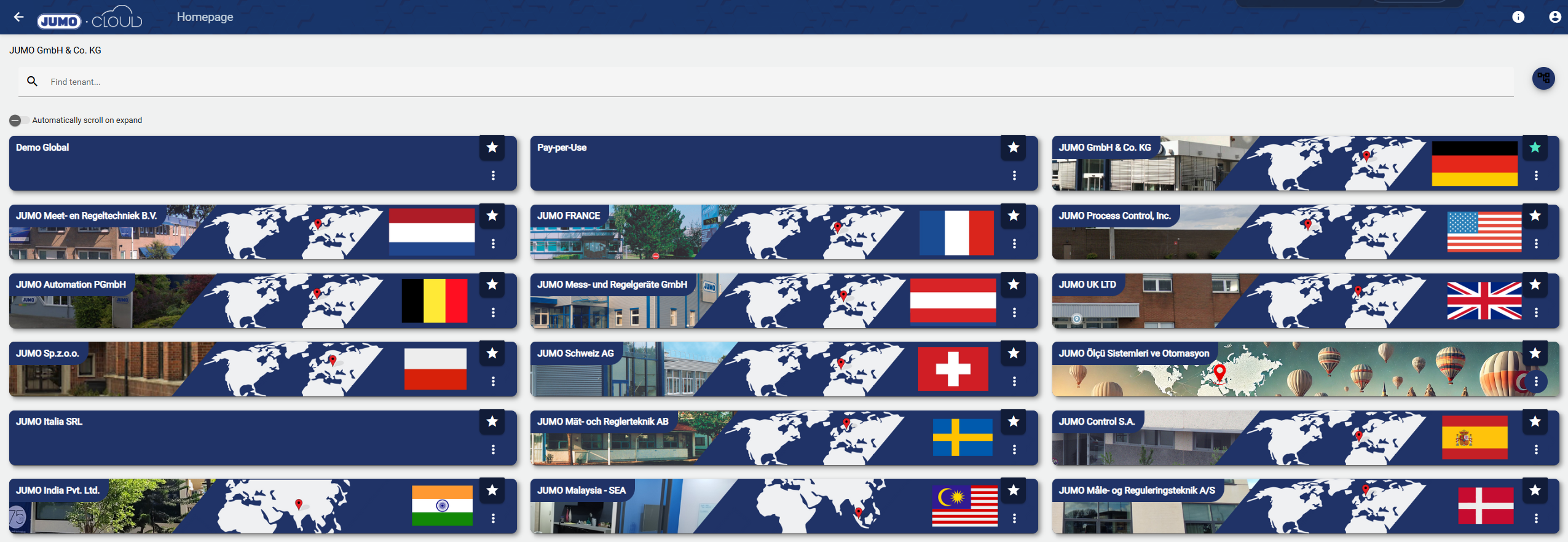
2.) Automatic backup (SCADA)
Starting with this version, it is possible to set up automatic backup of the entire application via the user interface. Previously, this was only possible with server access (IT). Currently, the following storage options are available:
Amazon S3 (Simple Storage Service)
File system
The setting is only possible in the top tenant of an instance
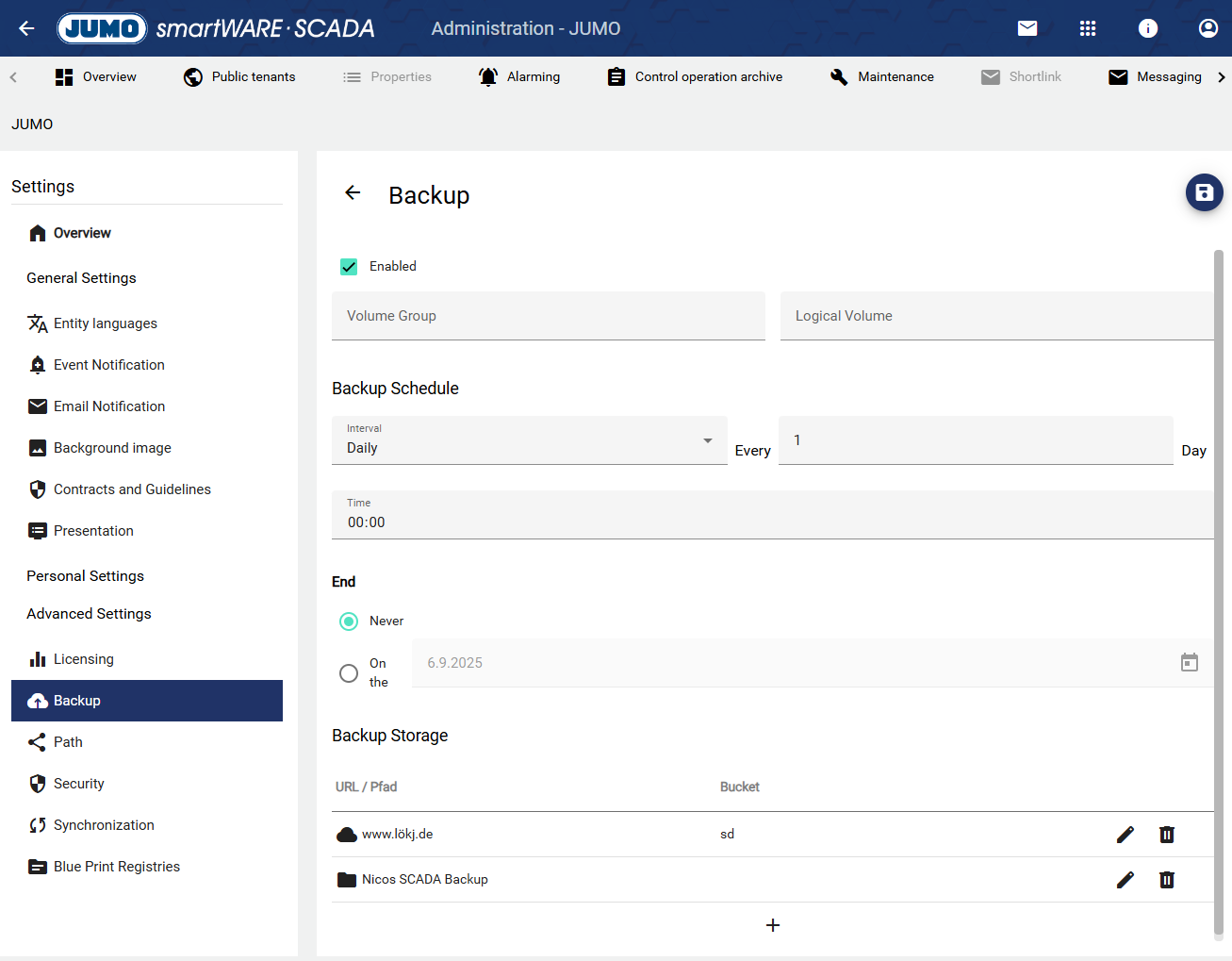
3.) New “1-Wire” data connection
“1-Wire” is now available as a new data connection. It can be used when installing a new Edge Gateway. This protocol is not yet available in the Edge Gateway of the JUMO variTRON.
4.) Invitation to tenants
To avoid errors when inviting new persons who are not yet in the system and to optimize the process, a “Confirm email” function has been added. The user's first and last name can also be entered here when inviting them.
After clicking on “Create user,” the system sends an invitation email.
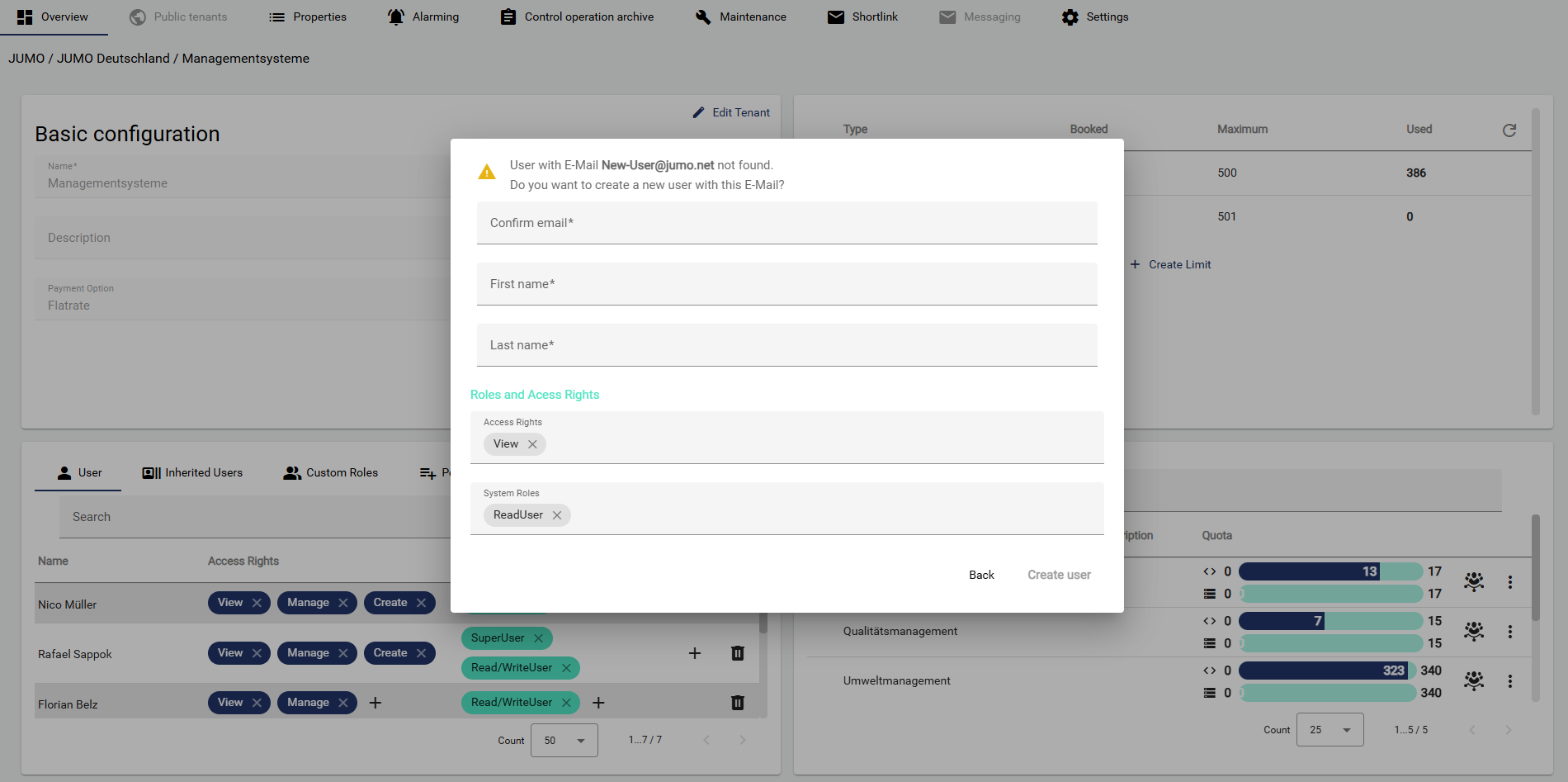
5.) Access historical data via runtime script
It is now possible to access “Historical Data” in the Runtime Script and use it when creating scripts.
All functions can be viewed by pressing "Ctrl" + "Space".
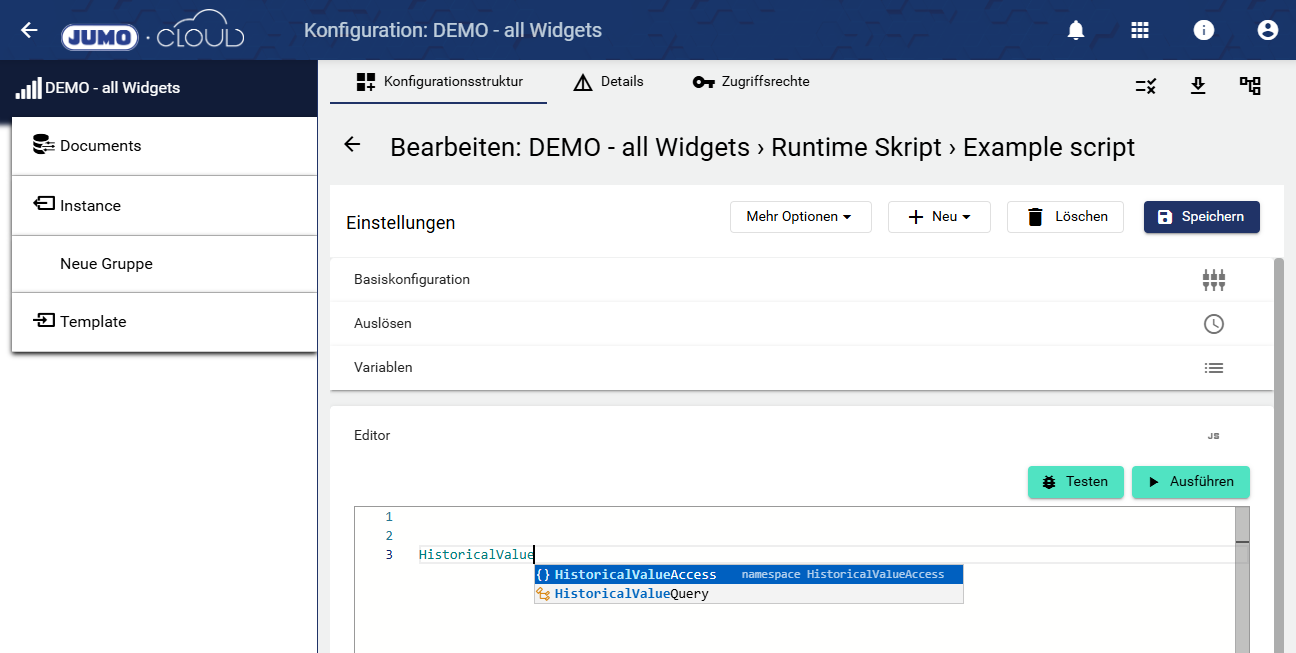
6.) Design optimizations
Among other things, the Widget: Single Signal and the editing mode of the dashboard configuration have been optimized. The user interface is now much easier to use and the view is more responsive.
Text is now also displayed very well in the "Widget: Single signal".
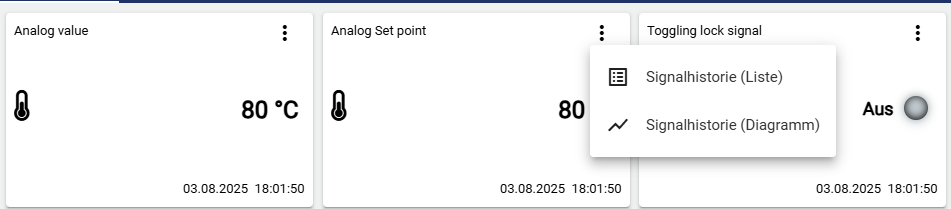

7.) Personal dashboard settings
Starting with this version, you can manage your preferred entry points (start tab or start dashboard) in the Personal Account Settings.
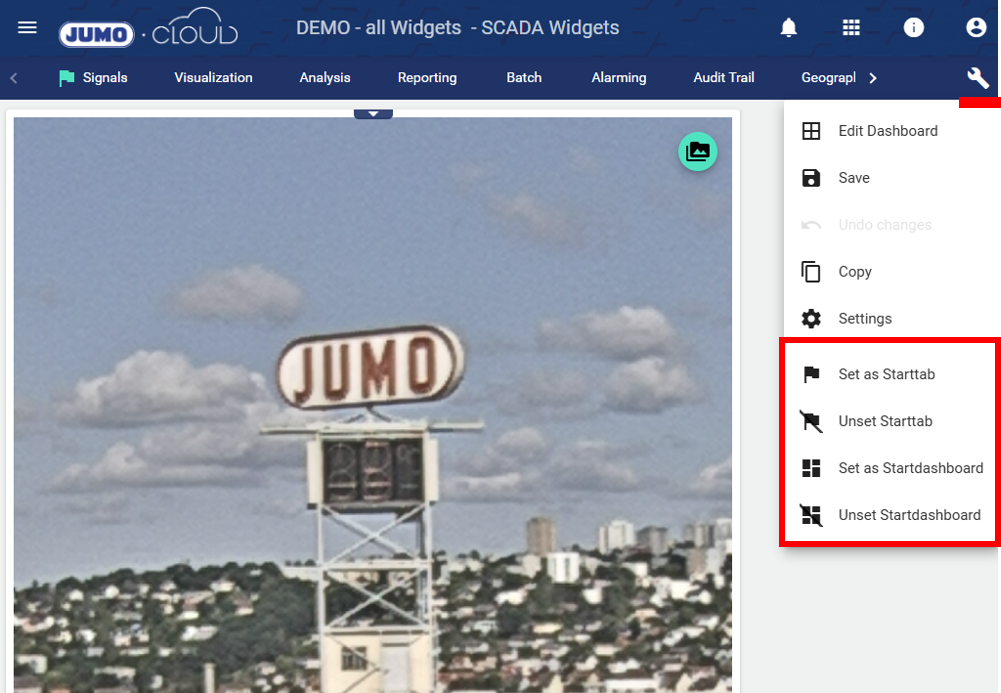
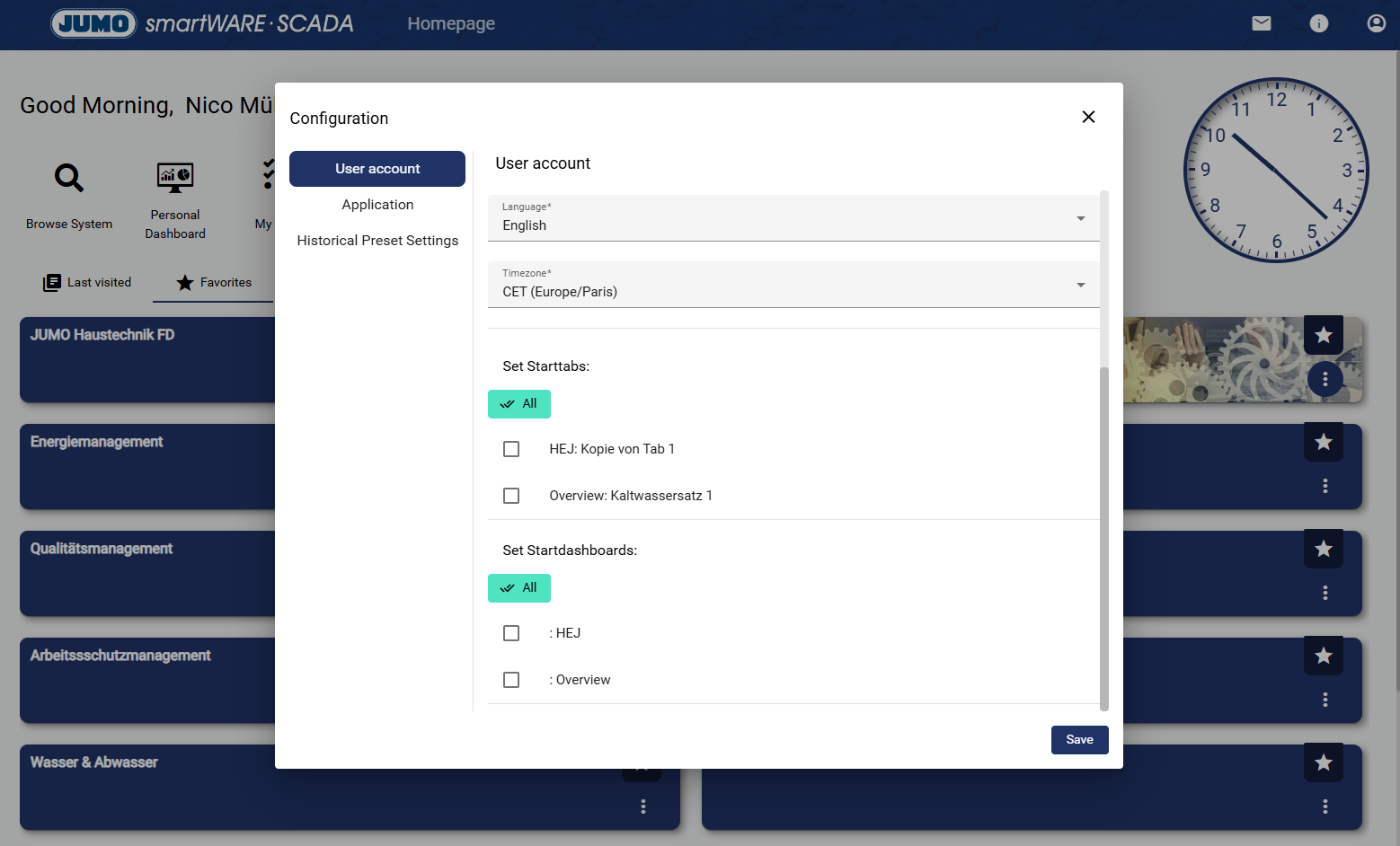
8.) Optimized setpoint entry
In the Personal Account Settings, you can now specify whether the dialog window closes immediately after entering a setpoint.
In addition, the mouse pointer now automatically jumps to the input field for the setpoint value. The setpoint value can be entered directly using a keyboard. Pressing Enter confirms the entry and closes the window. No mouse click is necessary!
This can save a lot of time when entering multiple setpoints.
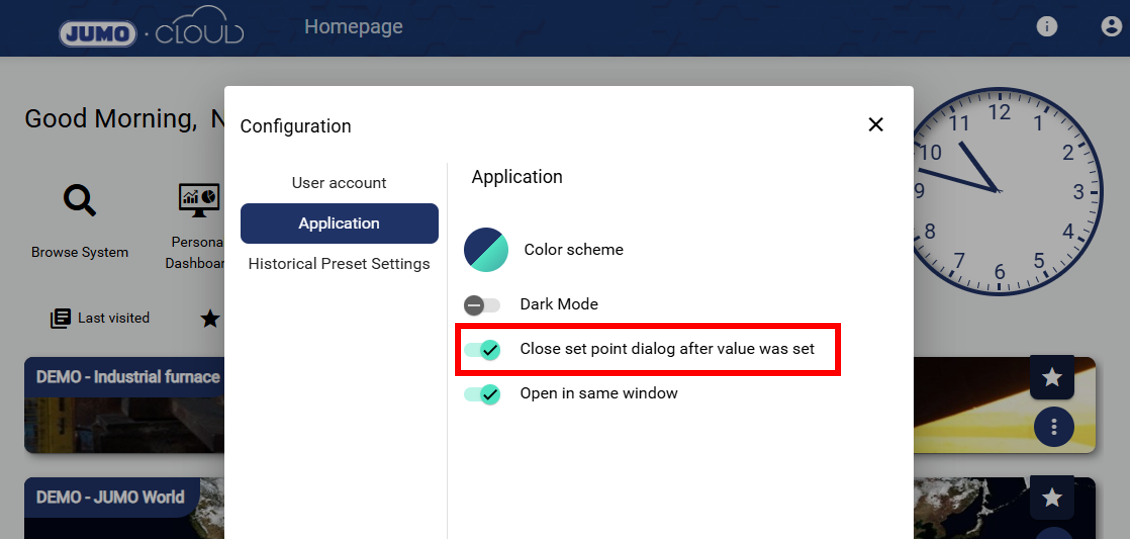
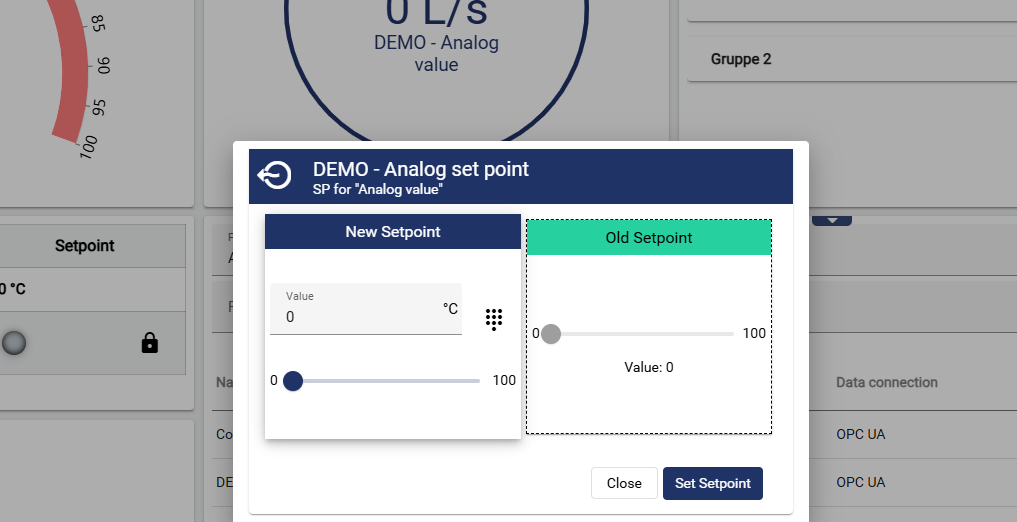
9.) Export report
A new pop-up window has been introduced when exporting reports. This now allows for a more customized and efficient export process.
With “Export range”, you can export several reports at once. For example, if you select a monthly report and export the last year, you will receive 12 reports in one download. (Not possible with WYSIWYG reports)
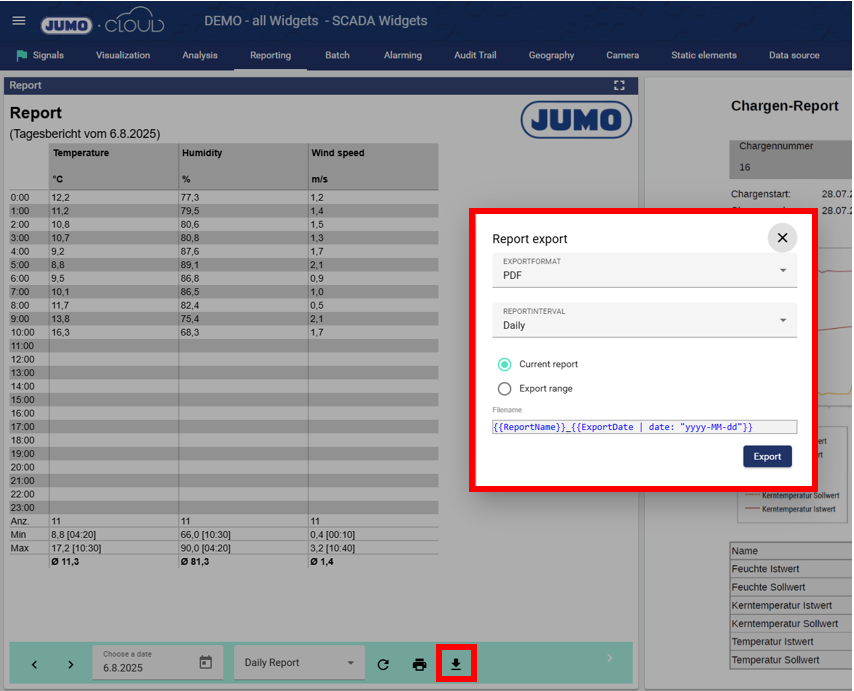
10.) Health interface for container monitoring (SCADA)
A health interface has been introduced to improve the monitoring of individual Docker containers. With the help of these health checks, the Grafana application can also be integrated for better monitoring of the application.
11.) Other topics
Widget: Liquid Fill Gauge: The wave animation can now be switched on and off via digital signal. Use case example: If there are waves in a water application, this is visible in the widget.
FAQ expanded: How can I detect interruptions in signals or data sources?
Bug fix and system maintenance
