How can values from the CODESYS be recorded for the JUMO smartWARE evaluation?
If analogue and digital signals from CODESYS are to be recorded in the variTRON for the smartWARE evaluation, this is done via the PLC_Manager in the CODESYS application. Here, 120 analogue and 120 digital variables are available for transfer to variTRON.
Variables assignment in the CODESYS project
The following example shows how analogue values are assigned to the first five Analog variables im PLC_Manager of the CODESYS application.
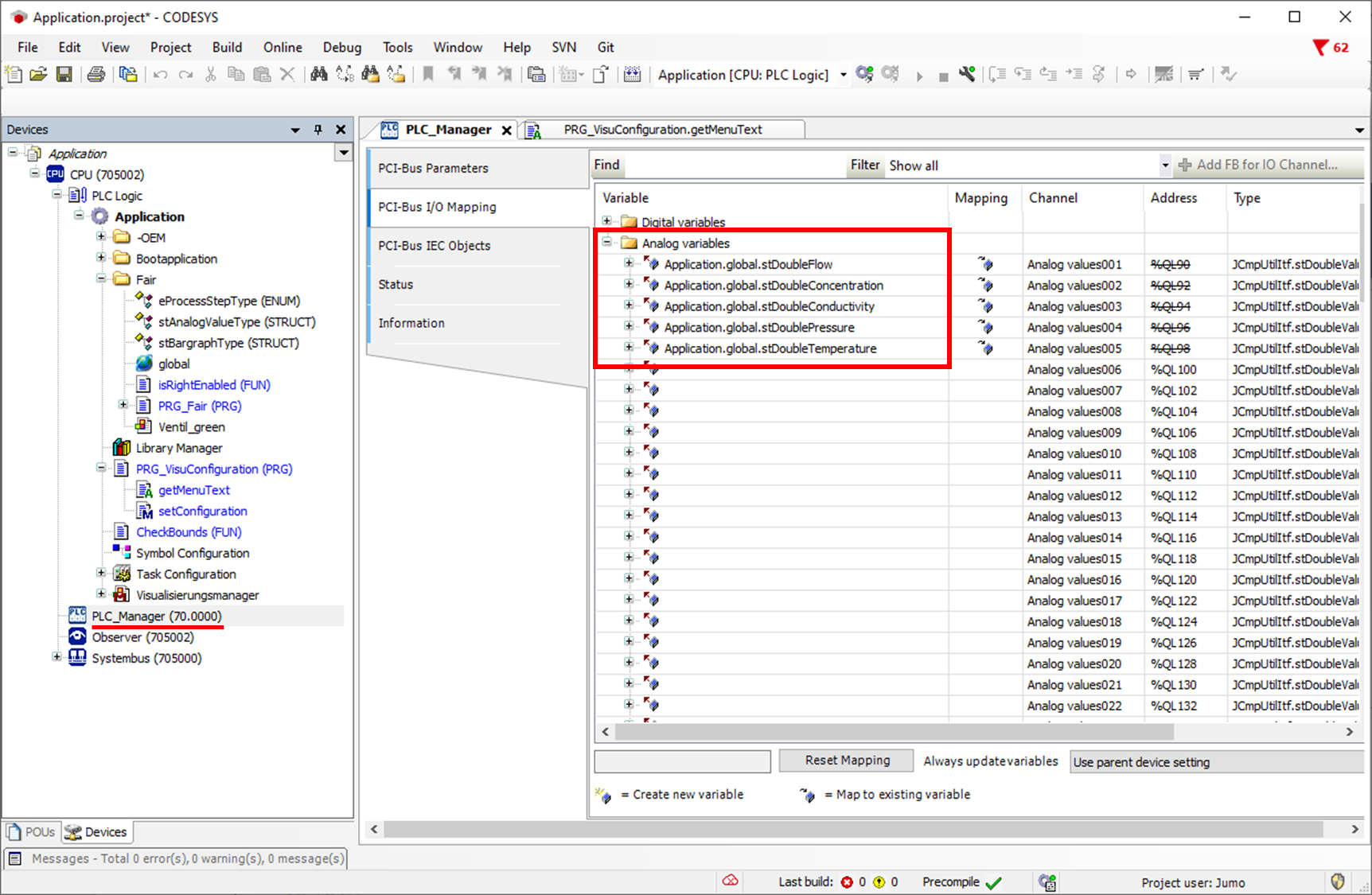
Variables configuration in smartWARE Setup
In smartWARE Setup, the analogue variables that are transferred from CODESYS are configured in the Configuration area under :Haus: > PLC configuration > Analog variables. The name (in several languages), unit and display range start and end can be configured here for each analogue variable.
Then the analogue and digital variables can be used in the groups.
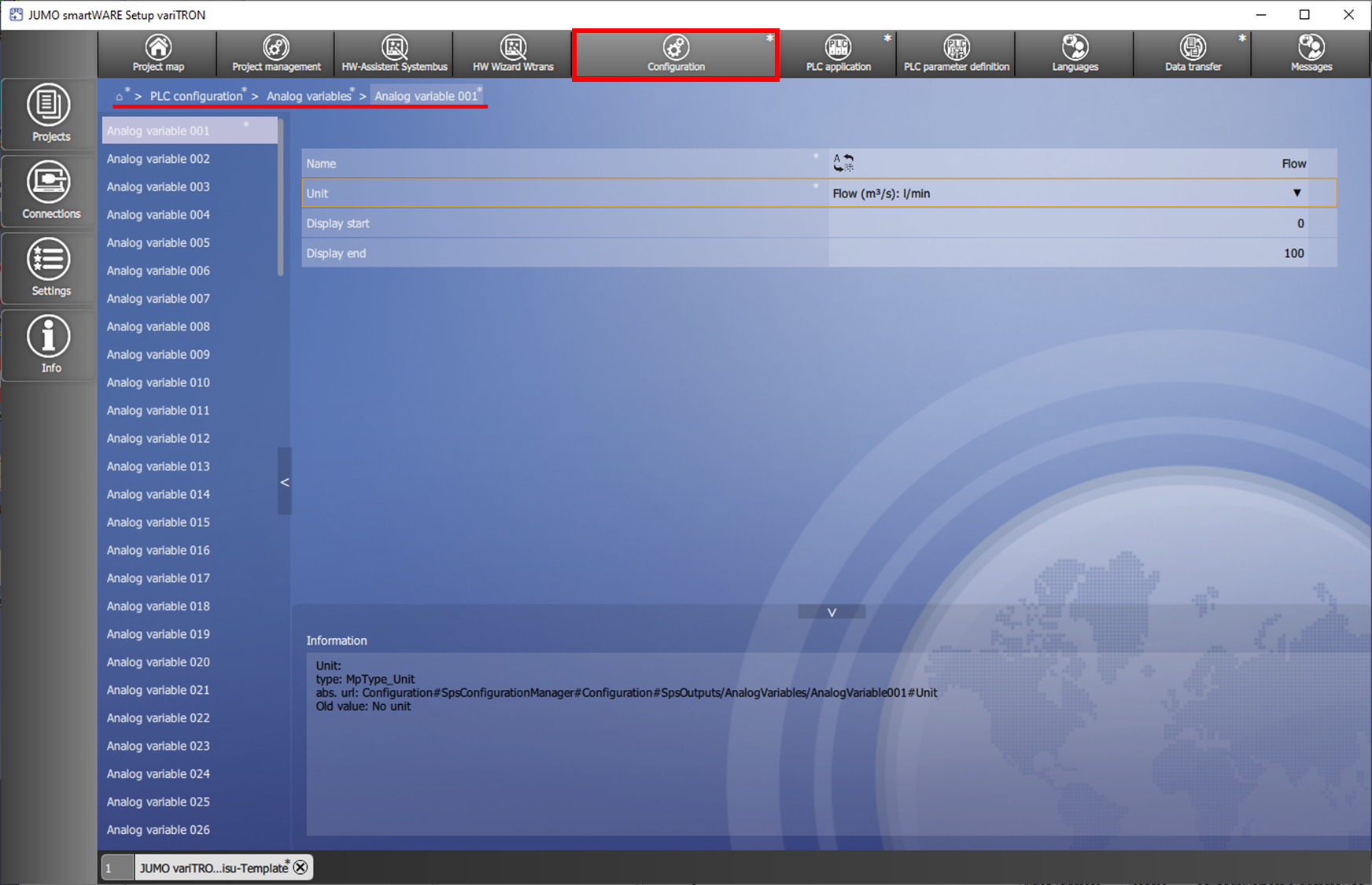
Configuring groups
In Configuration under :Haus: > PLC configuration > Real-time processing > Data recording > Modules > Groups > Group 01 > Parameter a clear name can be given to a group (in several languages).
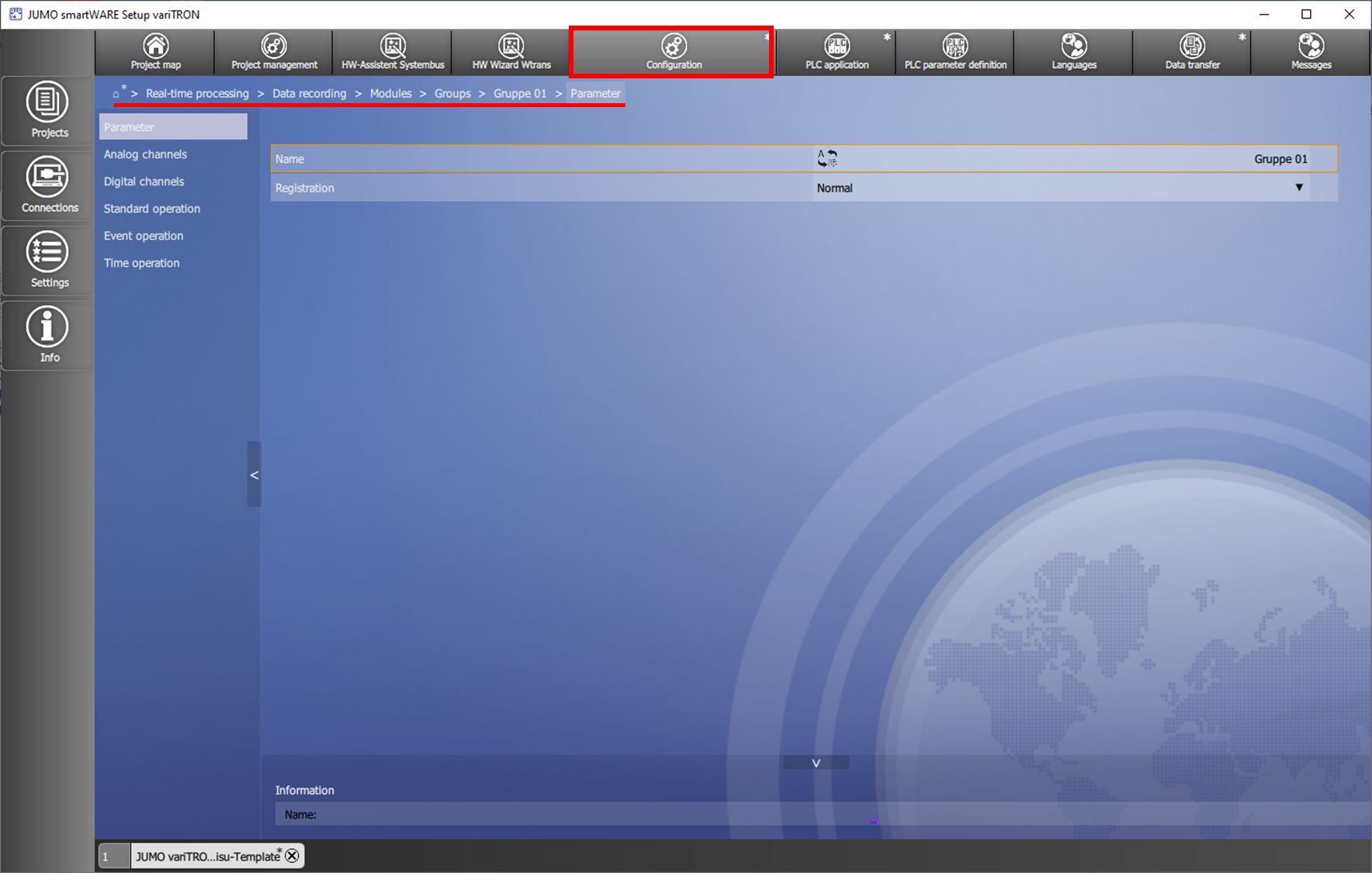
Under :Haus: > PLC configuration > Real-time processing > Data recording > Modules > Groups > Gruppe 01 > Analogue channels, analogue variables can be connected to the analogue inputs of the group. For this, the red marked field must be clicked for Input signal.
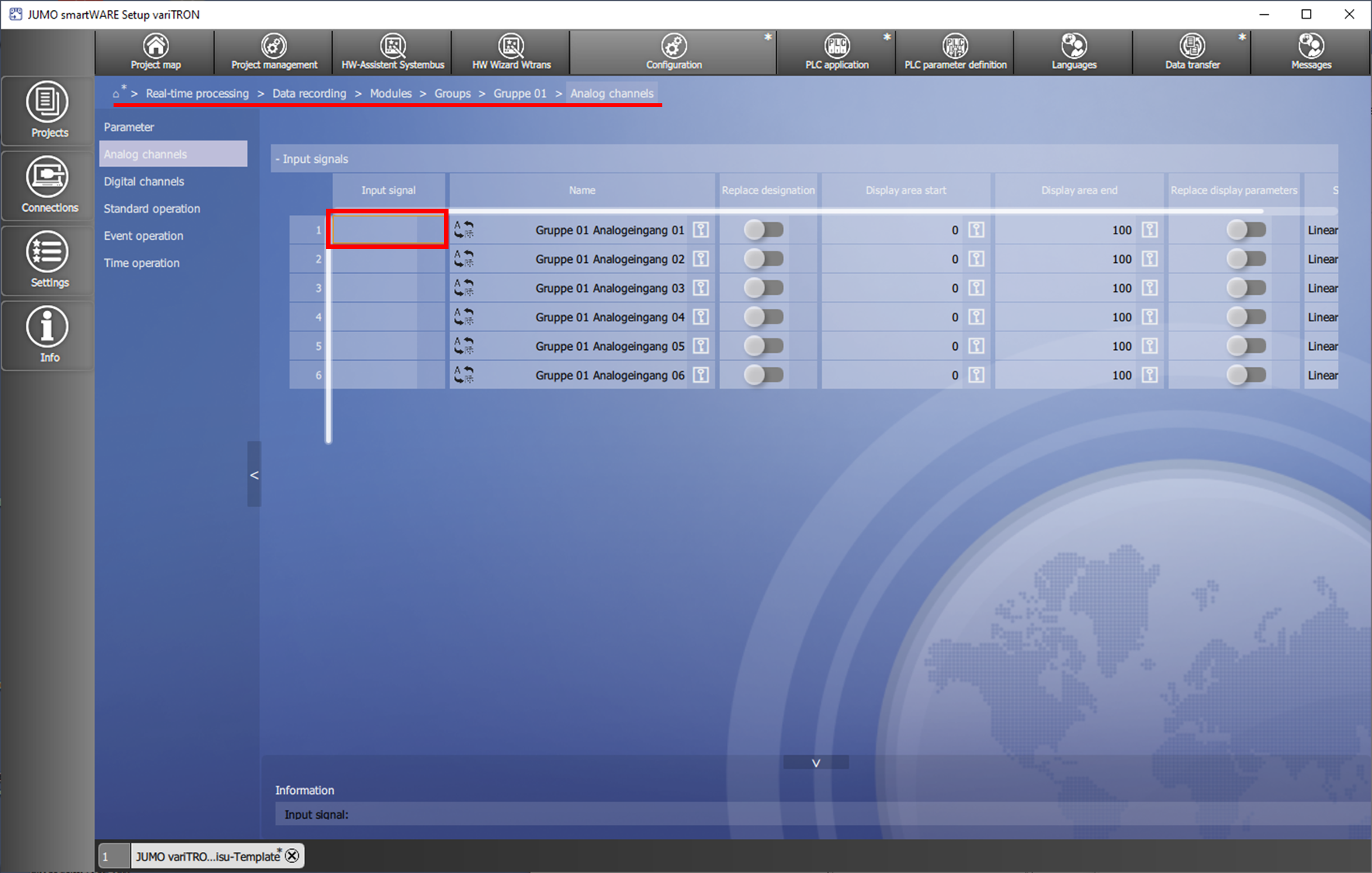
Using the selection window for selectors, under :Haus: > Process values > PLC configuration > PLCoutputs one of the Previously configurable analogue variables can be selected.
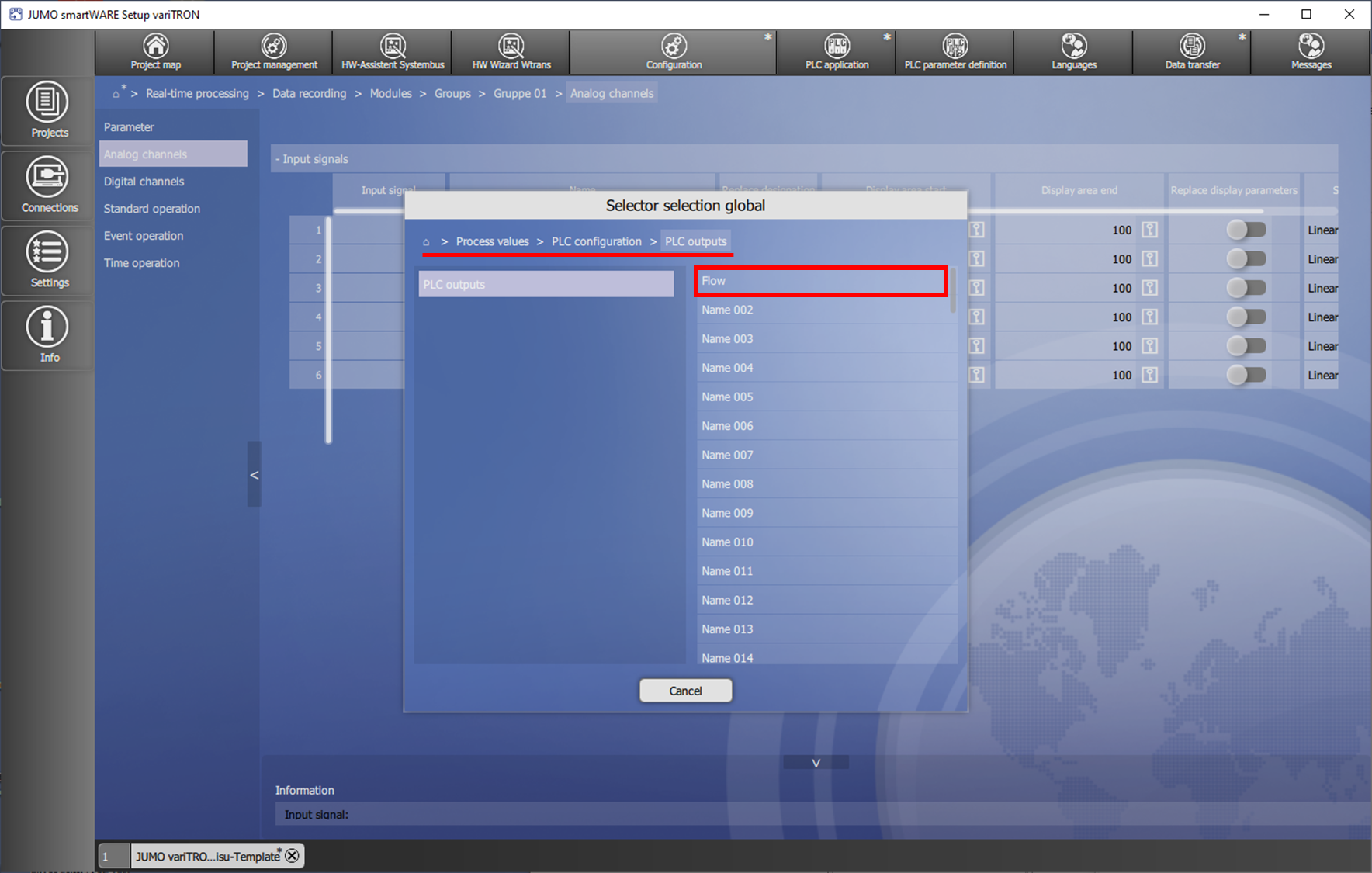
If more than six input signals are required for the group, additional inputs can be added via :weiterFunktion:.
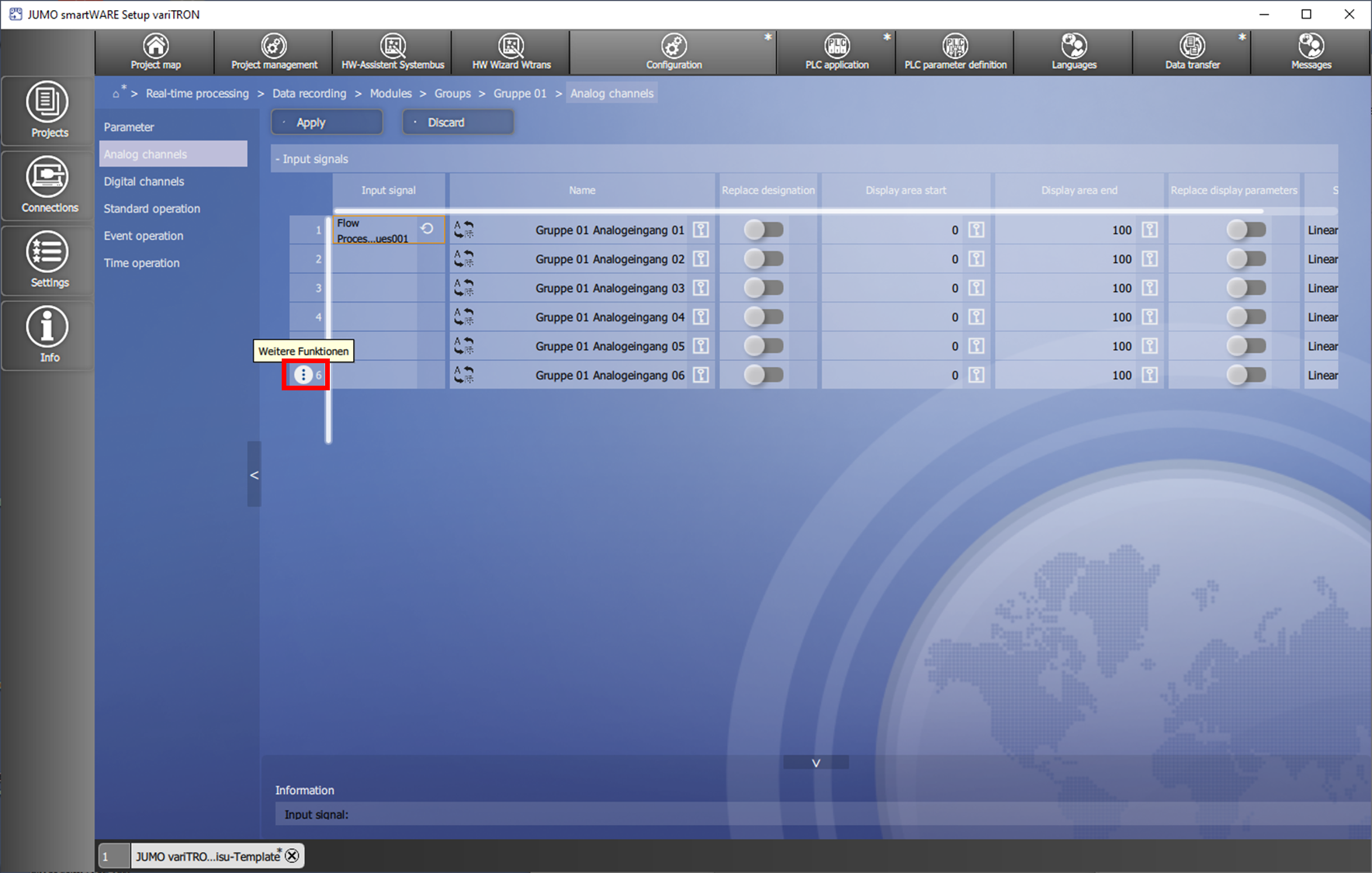
The digital variables from CODESYS are linked to the groups in the same way.
The next steps in the JUMO smartWARE Evaluation are described in detail in here .
