Use
Recipient Group Management allows you to view and adjust a Recipient Group that was created previously in the Configuration. The type of notification (SMS, email, VoIP, push app), the delay (time until the next alarm step is performed) and the position of the respective alarm (three dots) can be set inside the widget. It is also possible to add further Recipient to the alarm cascade (recipient group) or to remove individual alarm steps.
The respective Recipient must be created first.
The widget can only be used if SCADA-Lizenz comprises the module "Standard notification" or "Extended notification".
Add Recipient to the Group: You can do this by clicking " ... " and searching for the user you want to add to the group. To add the selected user, click the checkmark on the left side of the column. You can then set the delay for the notification. The delay can be displayed in either hours or minutes. You can then select the type of notification. After saving, the alarm cascade is active.
Each change in the widget also changes the settings of the respective Recipient Group in the configuration.
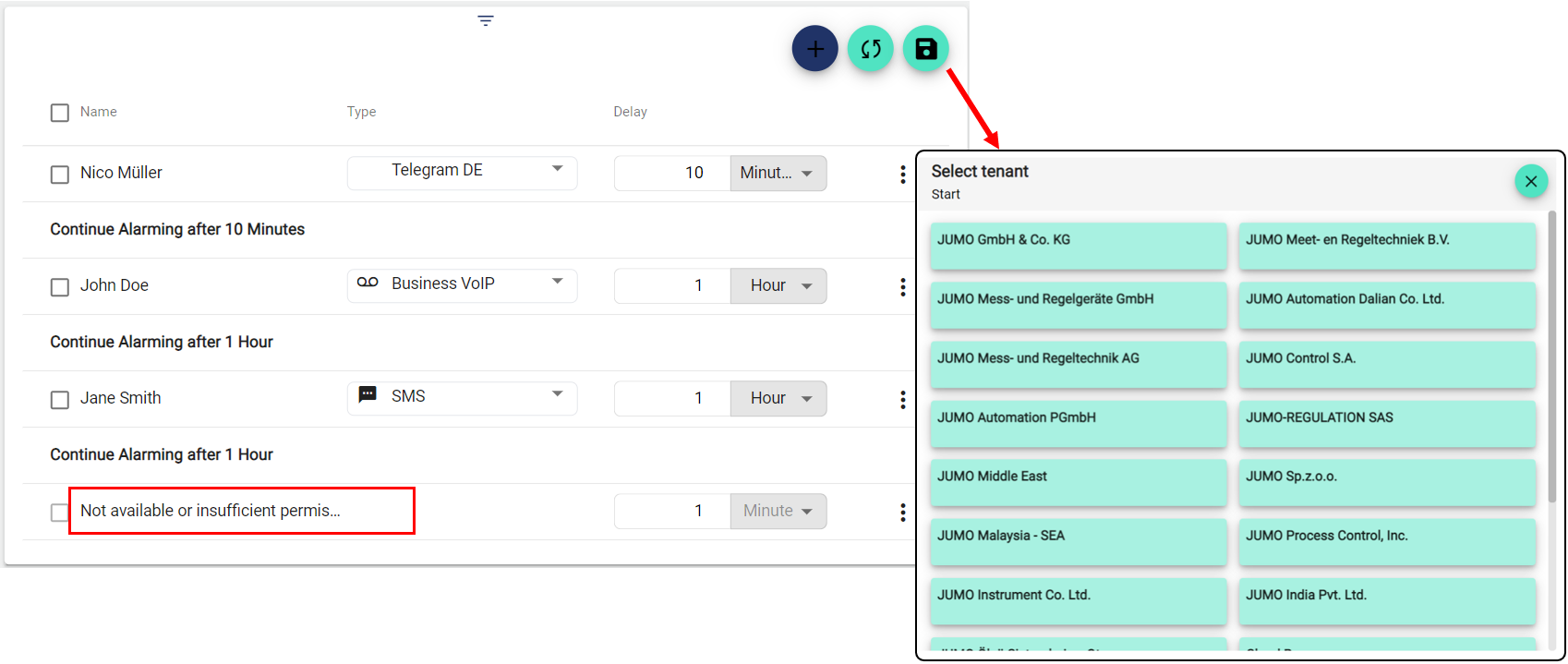
Configuration
Select the Recipient Group Management widget from the Administration category.
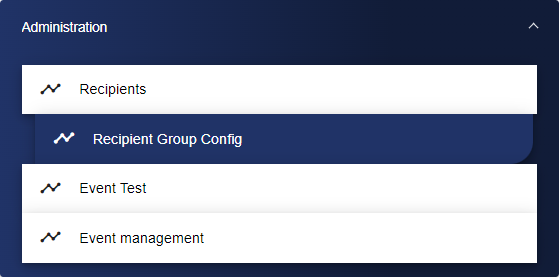
Adjust the Recipient Group Management via the Basic Configuration. First of all, assign a suitable title to your Recipient Group Management here.
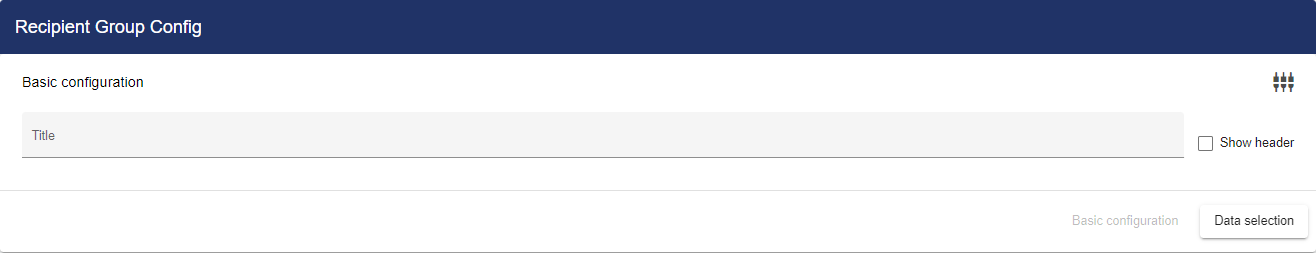
Then go to the "Basic Settings of the Recipient Group" tab and click "Recipient Group".

Clicking "Select Recipient Group" opens the Entity-Select window. You can add a Recipient Group that was created earlier.
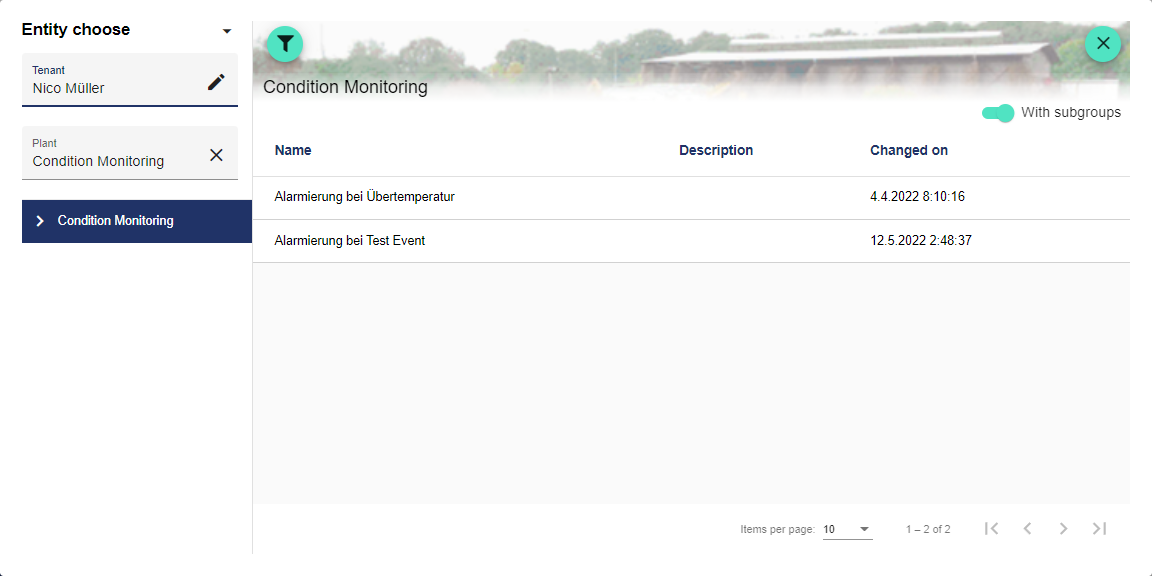
Once you are satisfied with your configuration, you can save it.
