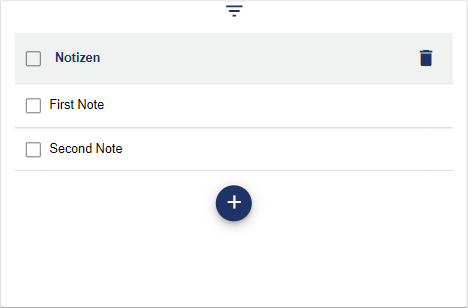Use
The Notes widget is a simple notepad that allows you to add and delete notes. This does not require a setting in the Konfiguration.
|
Notes in the overview |
Notes in detail |
|---|---|
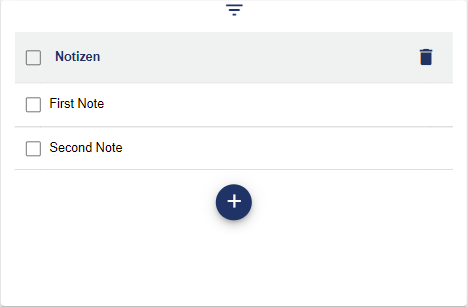
|
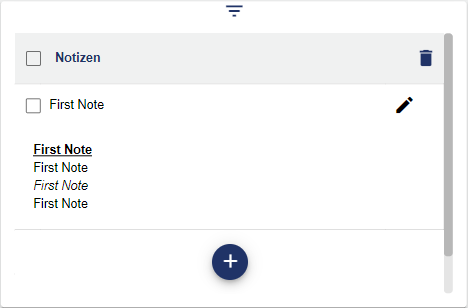
|
You can create a new note using the "+" icon. Give the note a name and a description. You can save your note by clicking "Save" within the blue area.
Configuration
Select the Notes widget from the Static Elements category.

Assign a suitable title for the Note in the Basic Configuration. The header can be displayed by selecting the check box.
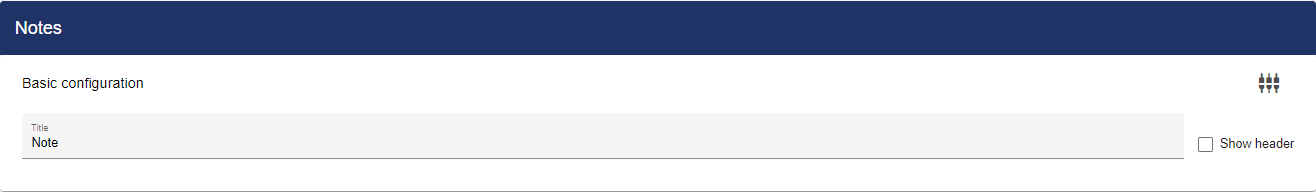
After saving your configuration, the note opens in your Dashboard area.