Disk space (Datastore)
JUMO smartWARE Evaluation
Home / Setup/data overview / Datastore / Datastore system: storage 1 / Disk space
An overview of the total disk space and the disk space allocation is provided. In contrast to disk space (service), only the Datastore, i.e. the cold data, is considered here.
Disk space system
The disk space of the entire system is shown graphically as follows:
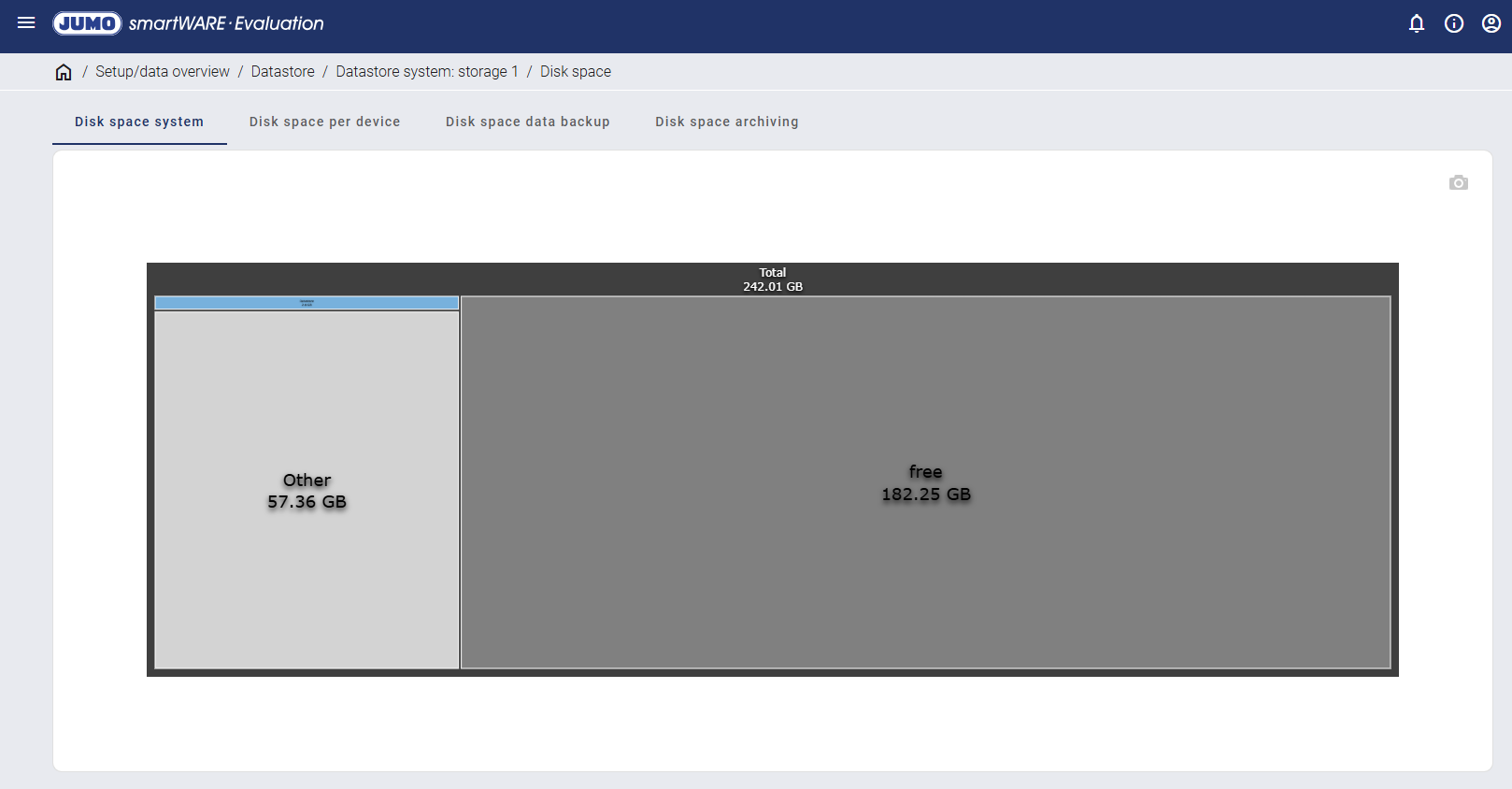
Disk space per device
The disk space for each device is shown graphically as follows:
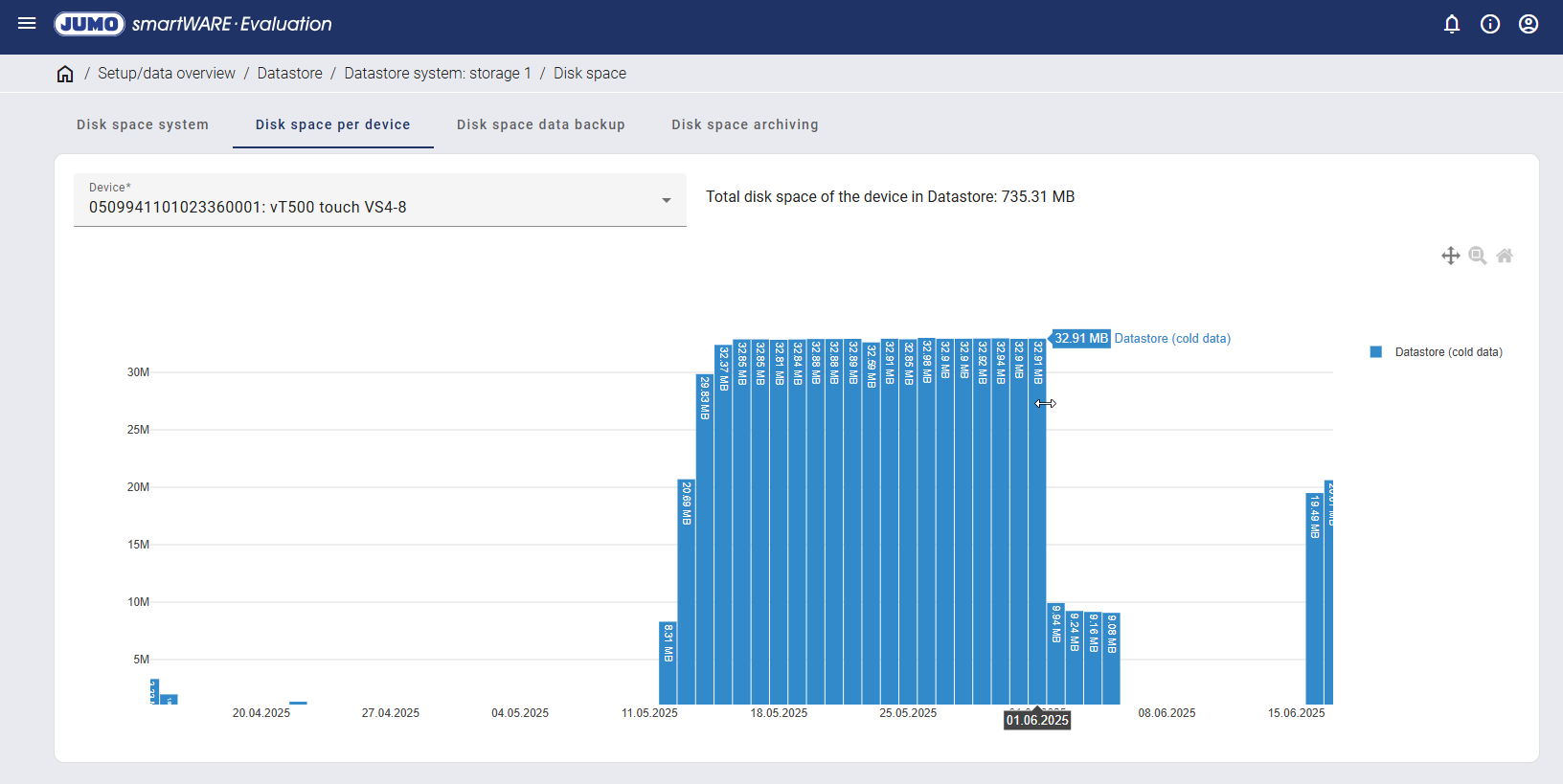
The relevant devices can be selected using the drop-down menu.
The daily amount of memory required is shown graphically in the timeline. When hovering over the timeline, the precise amount of memory required and the date are displayed.
Disk space data backup
The disk space for data backup is shown graphically as follows:
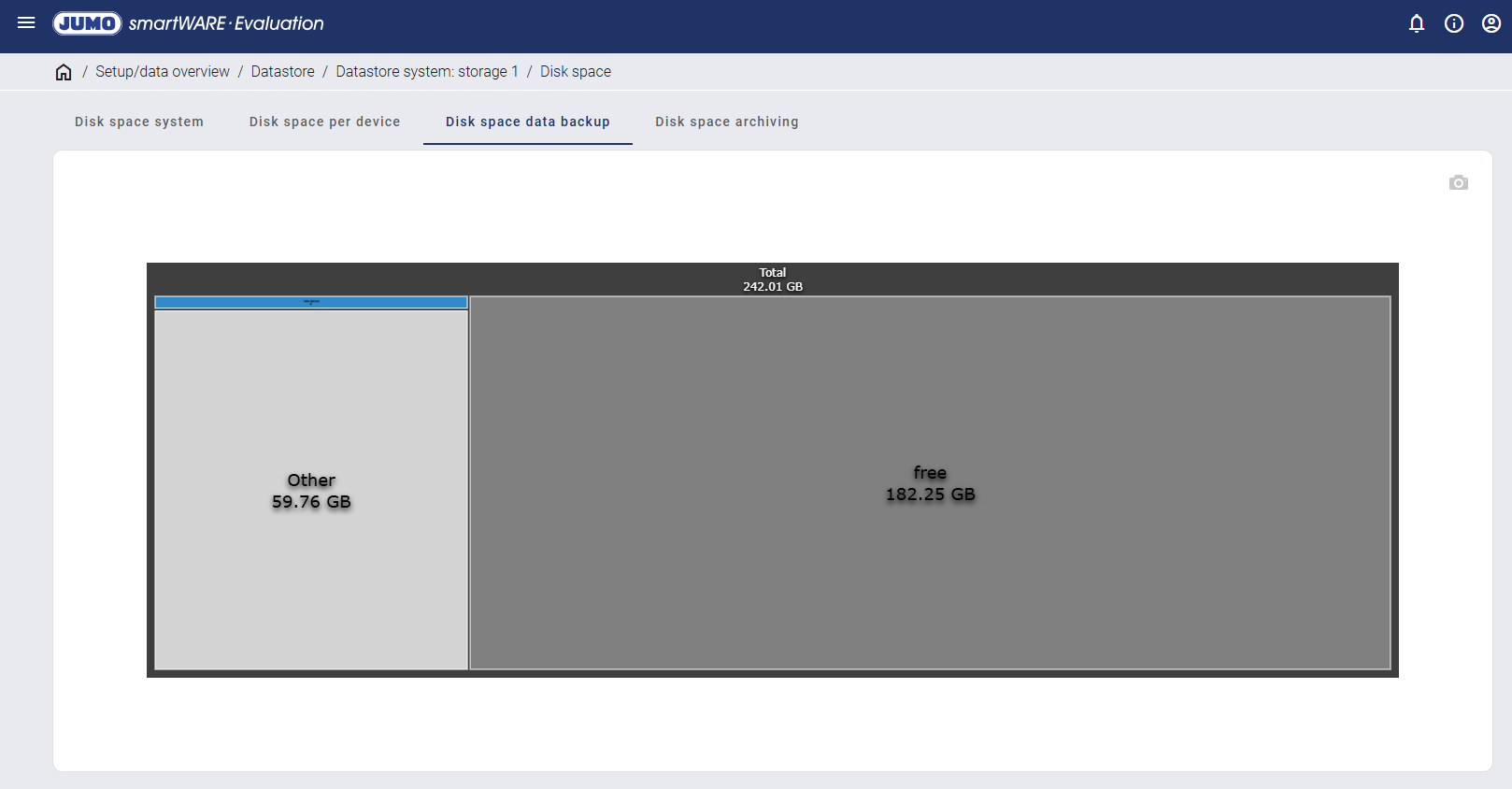
The overview is structured similarly to the system's disk space, with the only difference being that data backup is displayed instead of the Datastore.
Disk space archiving
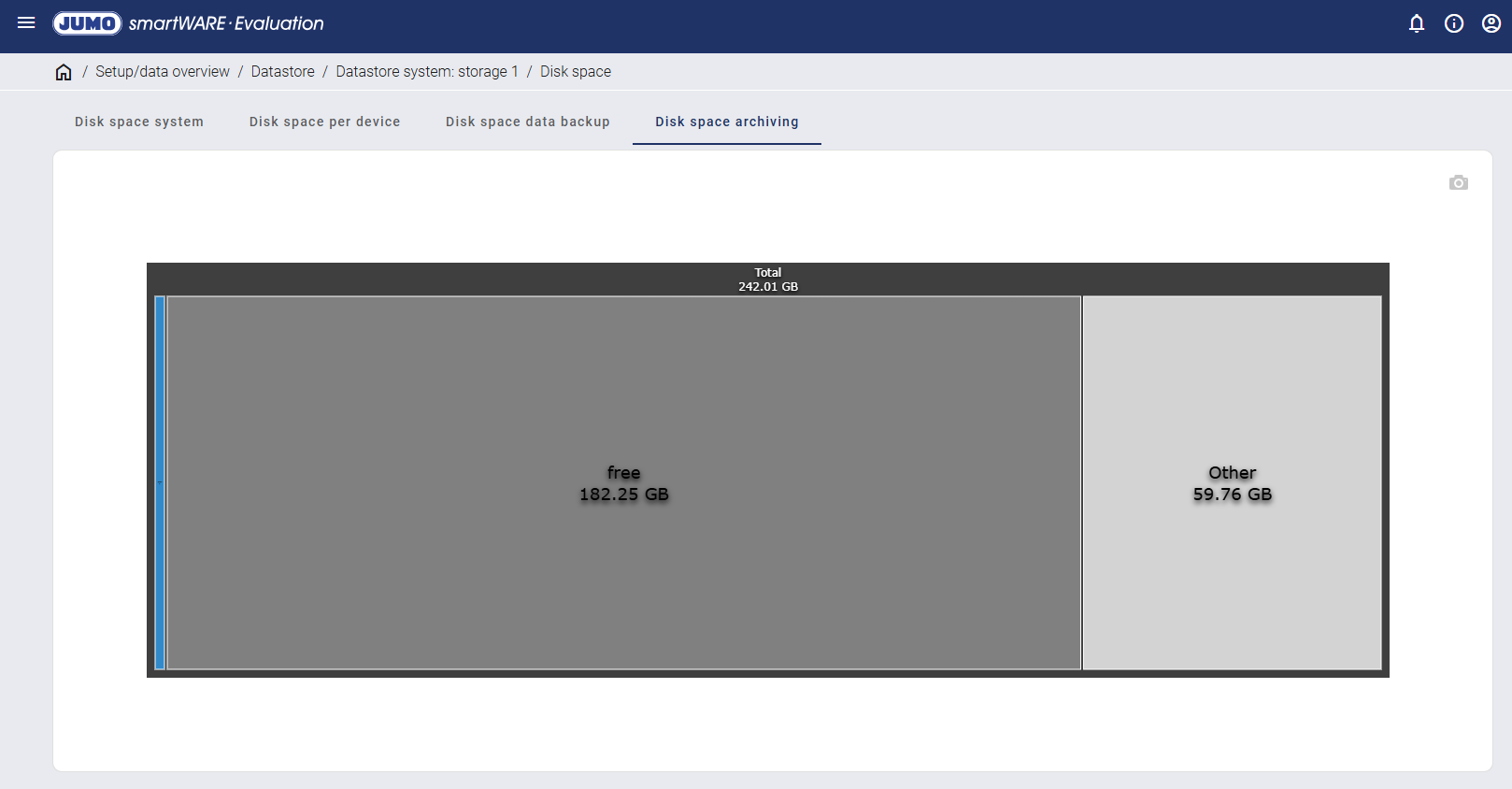
The overview is structured similarly to the system's disk space, with the only difference being that the devices are displayed instead of the Datastore.
