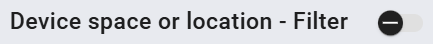Data status
JUMO smartWARE Evaluation
Home / Setup/data overview / Service / Data status
Evaluable process data
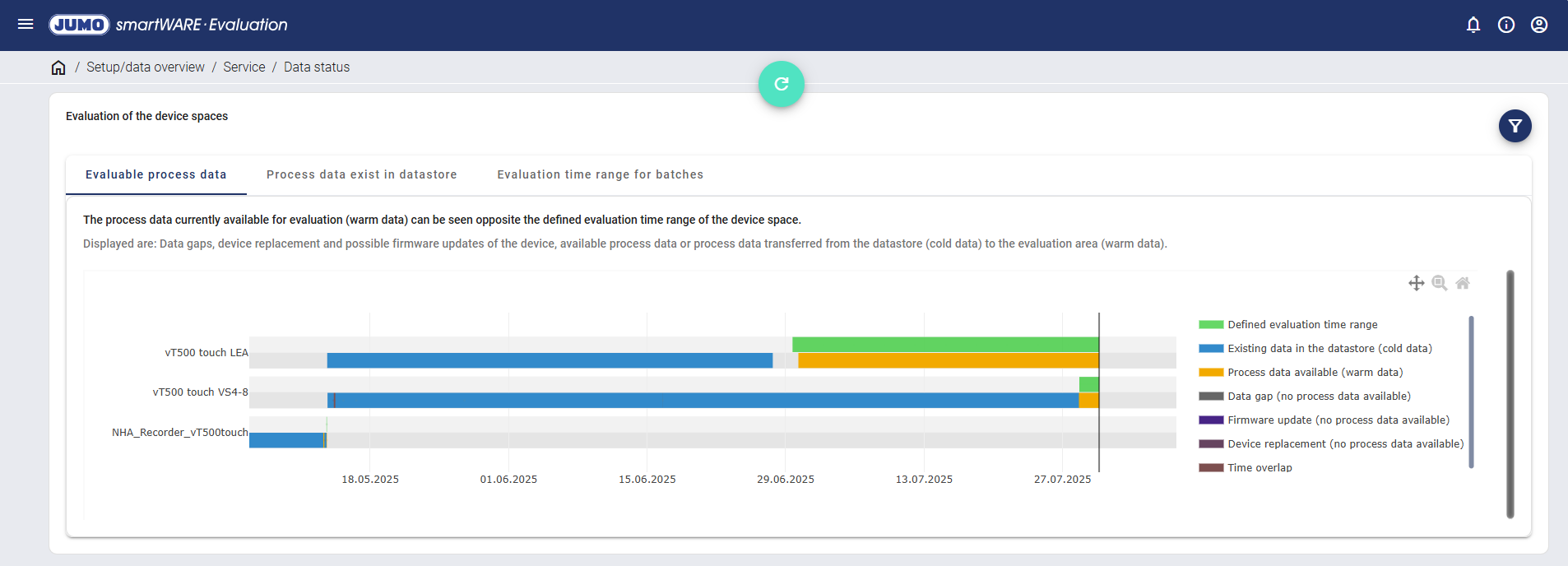
Process data has existed for the device space "vT500 touch LEA" since 05/13/2025 (blue). The defined time range of the device space has been set to monthly (green). Almost one month of process data (warm data) is available for quick evaluation in the dashboard (orange).
The following information is displayed for the evaluable process data in the timeline:
View | Meaning |
|---|---|
Defined evaluation time range | |
Existing data in Datastore (cold data) | |
Process data available (warm data) | |
Firmware update (no process data available) | |
 | Device replacement (no process data available) |
 | Time overlap |
Existing process data in Datastore
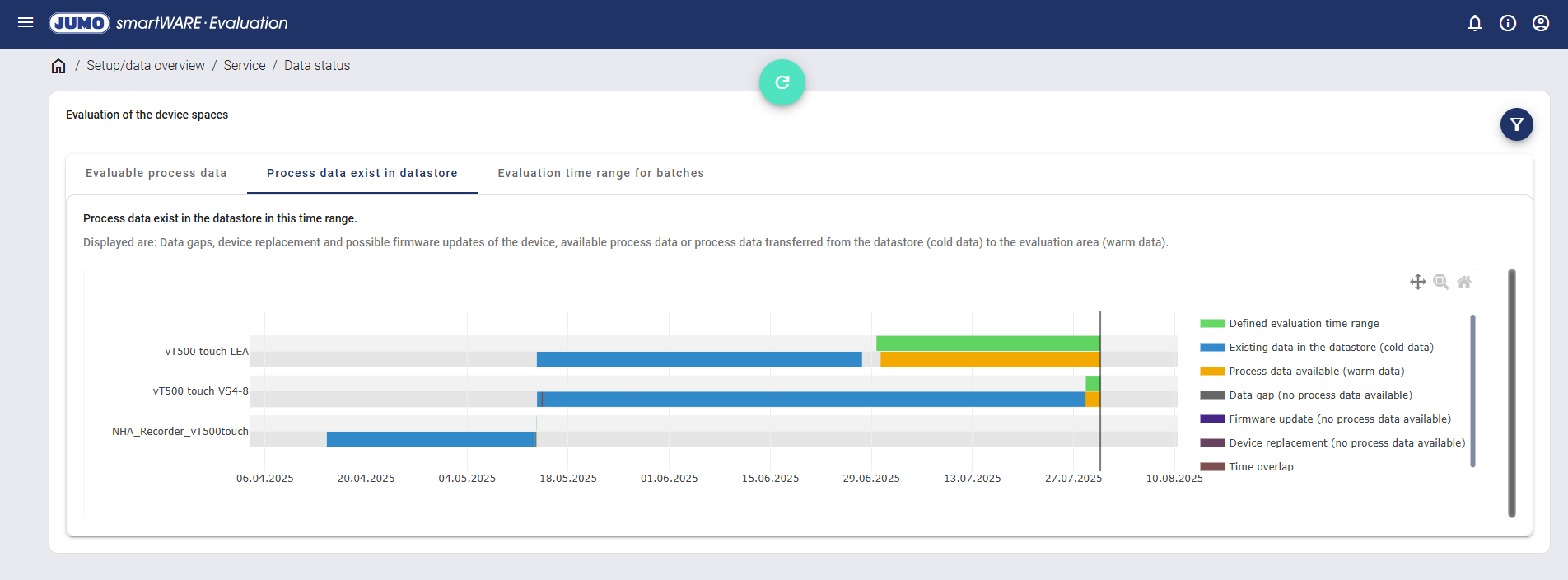
The display corresponds to the "Evaluable process data" tab. In contrast to this, all process data present in the data memory is displayed here.
Evaluation time range for batches
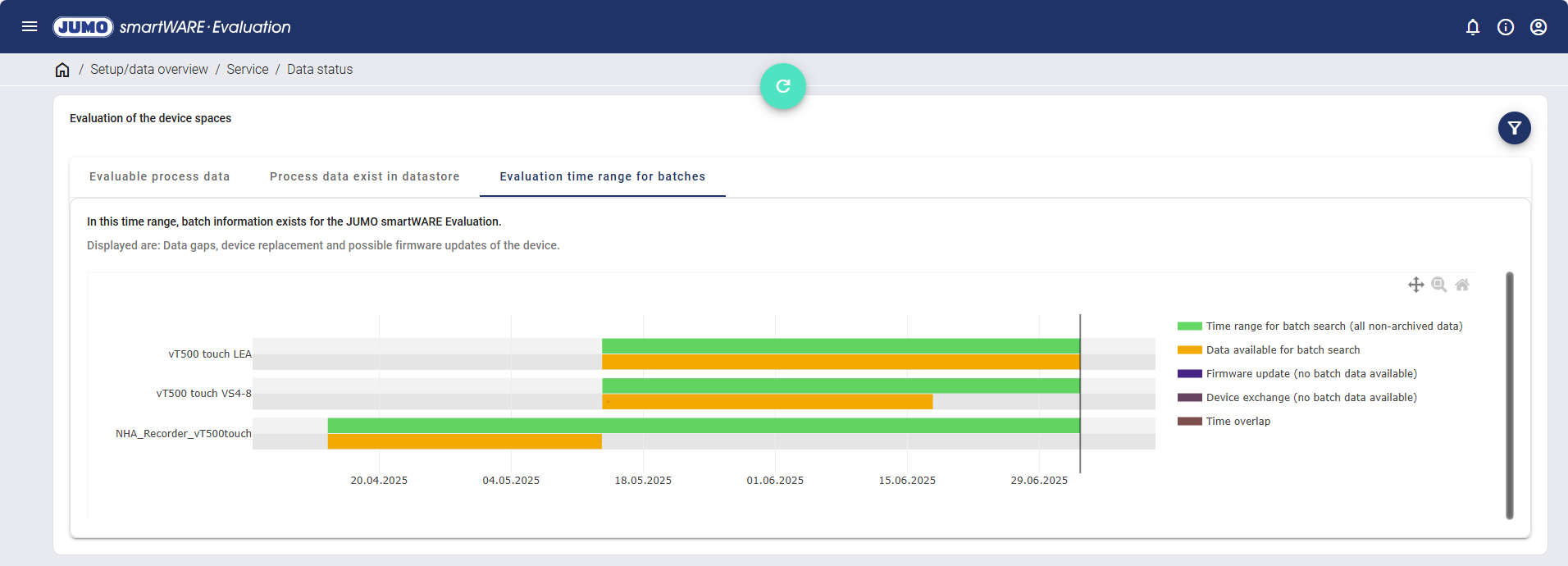
The following information is displayed for the batches in the timeline:
View | Meaning |
|---|---|
 | Time range for batch search (all non-archived data) |
 | Data available for batch search |
Firmware update (no process data available) | |
 | Device replacement (no process data available) |
 | Time overlap |
Filter (device space or location)
The data status for all device spaces is displayed as standard. The "Filter" icon can be used to select a certain device space.
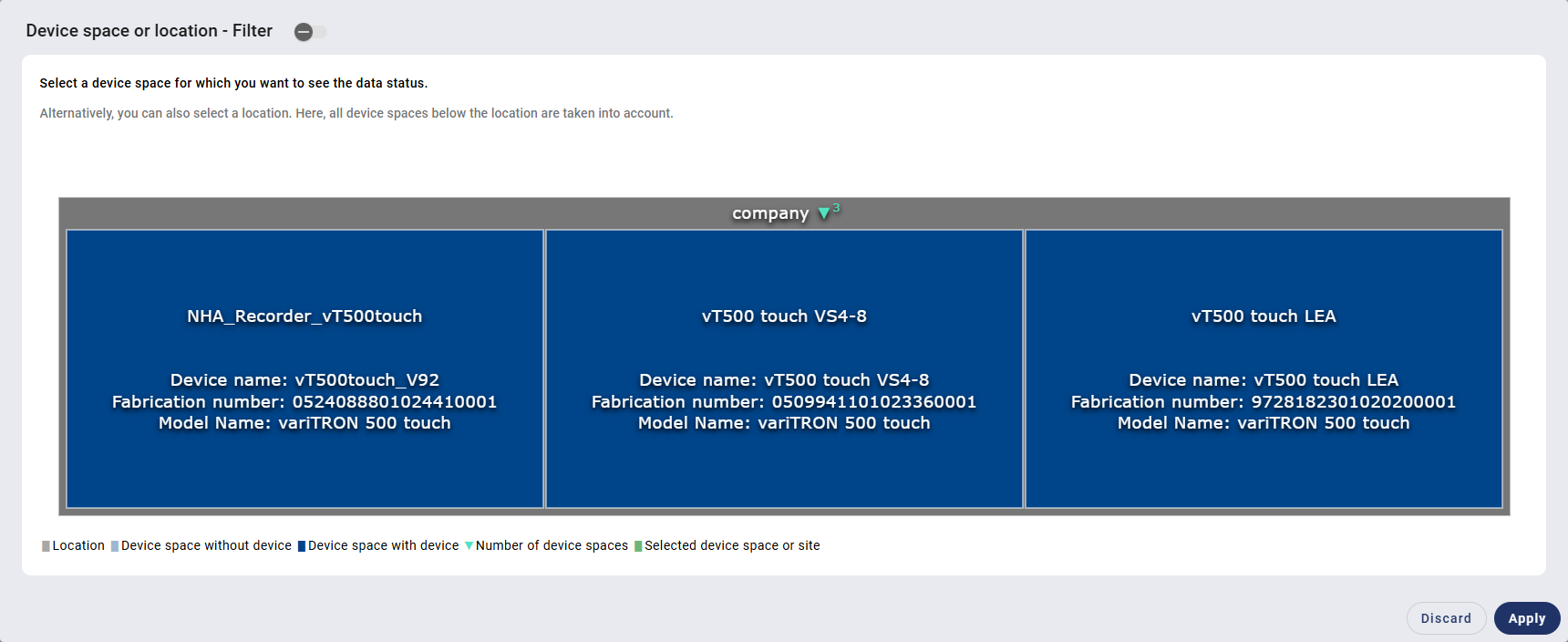
Click on the relevant device space and select "device space" to define the device space. The device space is highlighted in green and saved using the "Apply" button.
A green circle in the "Filter" icon shows that a filter is active.

The filter can be deactivated using the slider in the open filter dialog window.