Missing reports
In the Missing Reports section, reports can be examined to see if there is a problem with report creation. Reports for which there is a schedule but no jobs or generated reports are reported as missing reports.
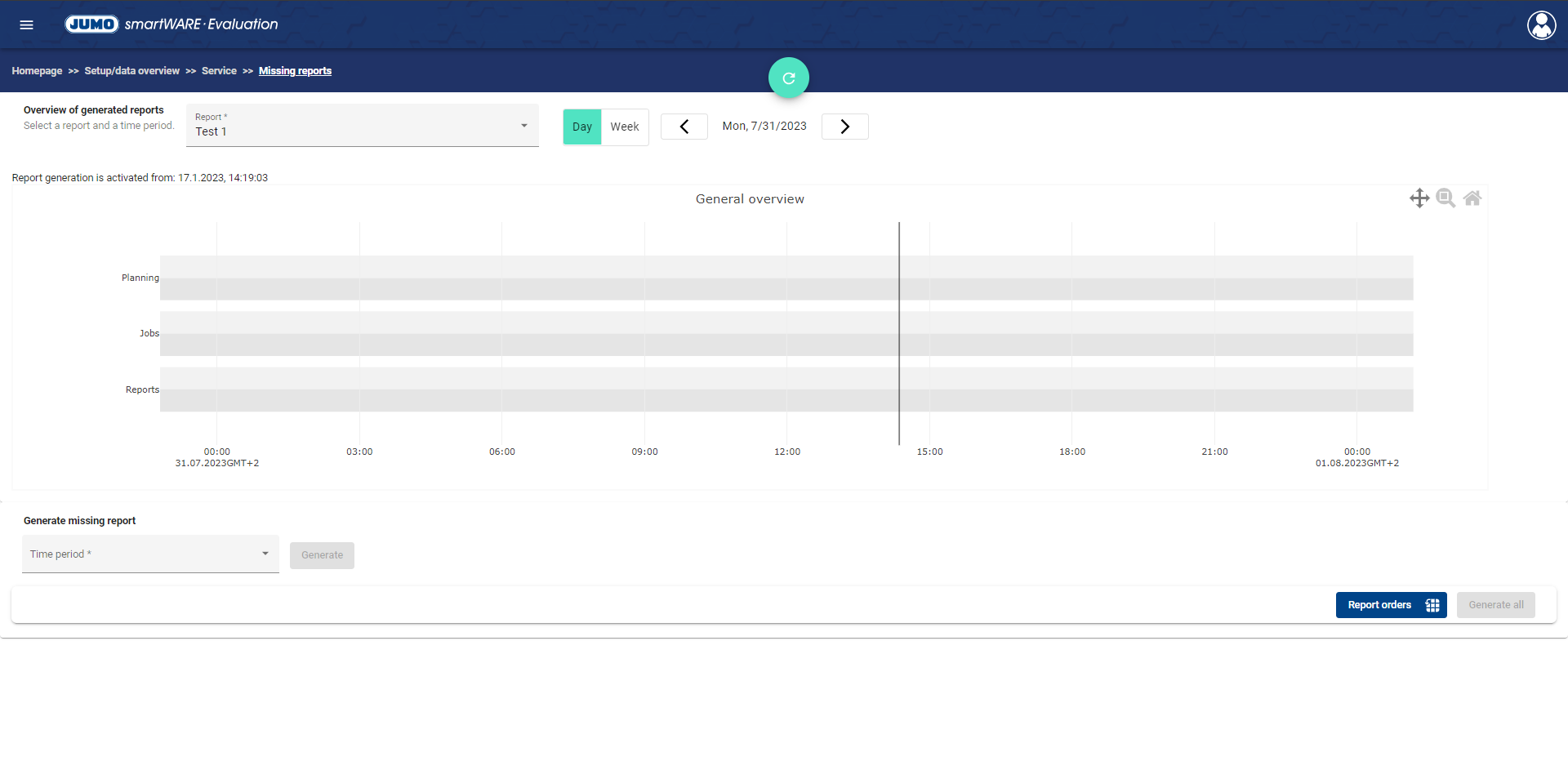
At the top of the page, you can select the report to investigate. In addition, it is possible to specify the period of time which is to be analyzed.
There are two time period setting options:
Day
Week
After selecting a report and the desired time period, you can view its selection in the middle of the window. The following data is displayed in the timeline of the selected report:
Operating Hours
Scheduled Creation
Missing reports
Create Missing Report
If missing reports appear in the selected time range, they can be selected and created in the drop-down menu. To do this, select the appropriate report and click the Create button.
Clicking Create All creates all missing reports.
Clicking on Report Jobs will open the Report Orders
