First, a device must be selected. For this purpose, either a device location or a higher-level site can be selected directly.
In the Data Status area, the status of the defined time ranges is mapped for each device location.
The following different display options are available for each individual section:
-
Defined evaluation time range
-
Process data available (Warm Data)
-
Data available in the Datastore (Cold Data)
-
Data gap
-
File gap (no process data available)
-
Firmware update (recording is not possible during this time)
-
Device change (recording is not possible during this time)
-
The legend only shows the areas that exist in the chart!
Here, it is not possible to see whether data recording is currently inactive for a device!
Evaluable process data

The process data of the previously selected device locations is displayed in this tab. The display is centered on the process data that can be evaluated.
Process data available in the Datastore

The process data of the previously selected device locations is displayed in this tab. The display is not centered on the process data that can be evaluated and shows all process data available in the Datastore.
Evaluation time range for batches
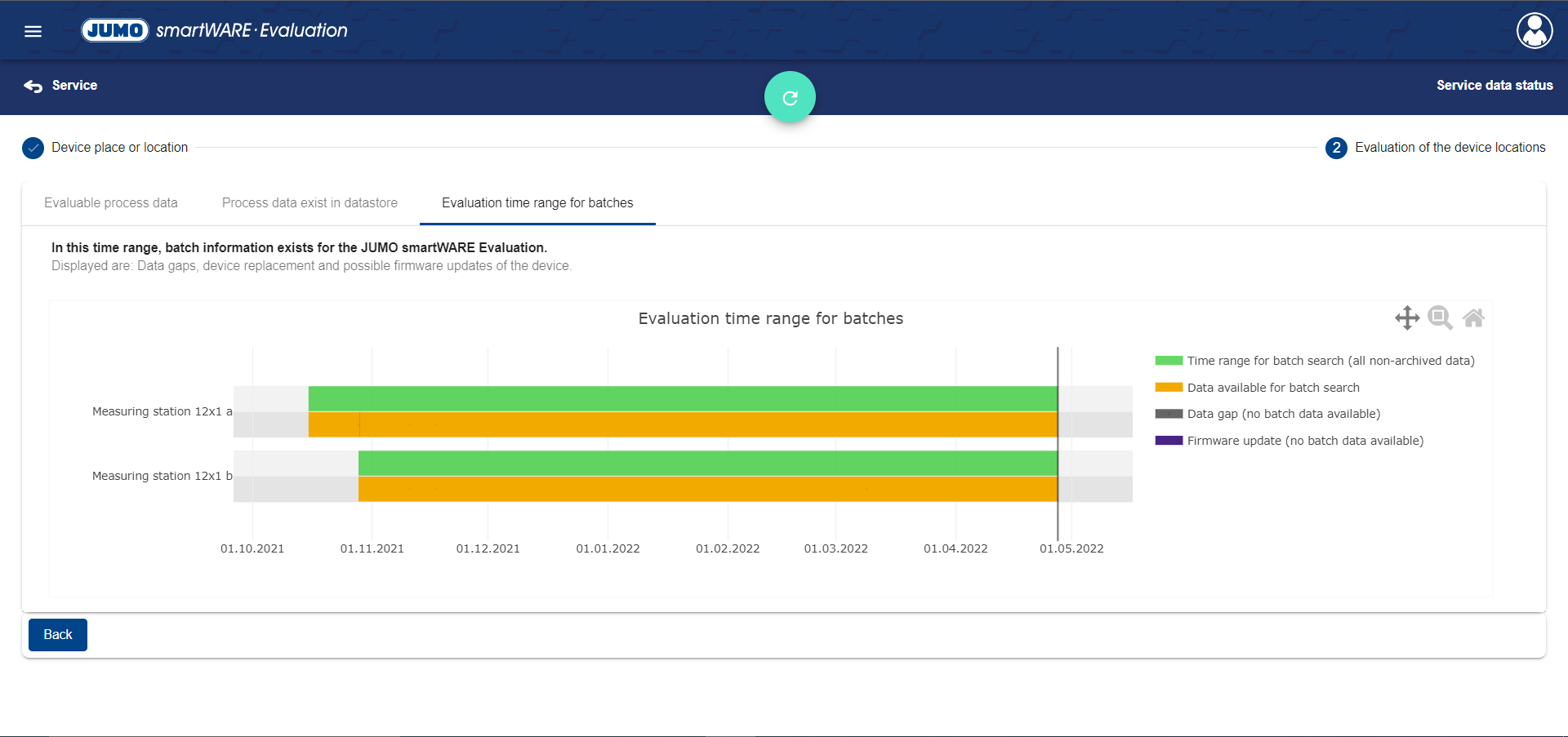
The batch information of the previously selected device locations is displayed in this tab. The display is not centered on the process data that can be evaluated and shows all process data available in the Datastore.
