Clicking the Refresh button refreshes the entire page
Backup of the smartWARE Evaluation data
It is possible to perform a manual backup of the data.
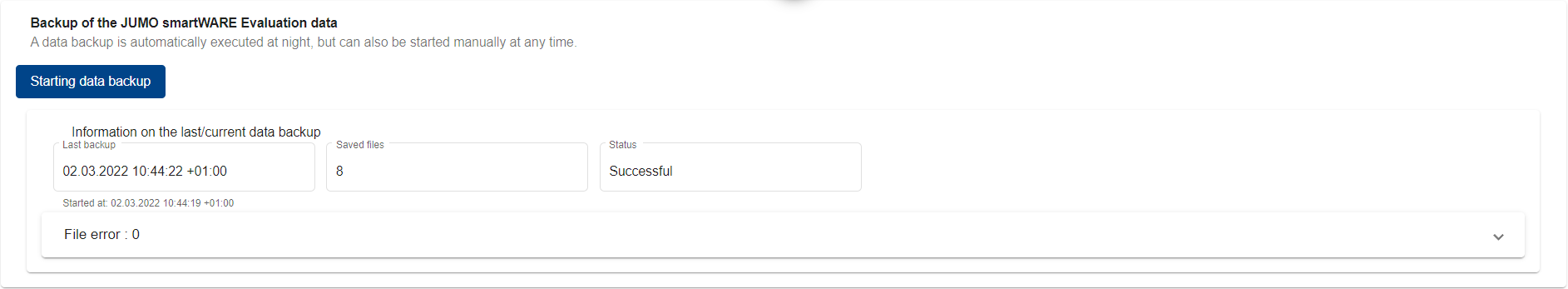
A manual backup is executed by clicking the button Backup now.
The area provides the user with the following information:
-
Time of the last backup
-
Files backed up
-
Status of the backup
-
Corrupted files
An automatic backup is performed every night!
Log files
Everything that happens in the application is stored in log files.
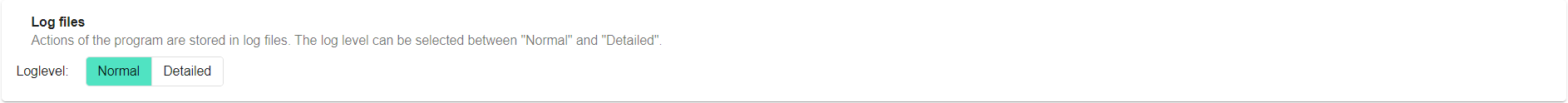
There are two different log levels:
-
Normal
-
Detailed
The log level can be changed using the slider.
The current setting is displayed in the Current log level window.
Database
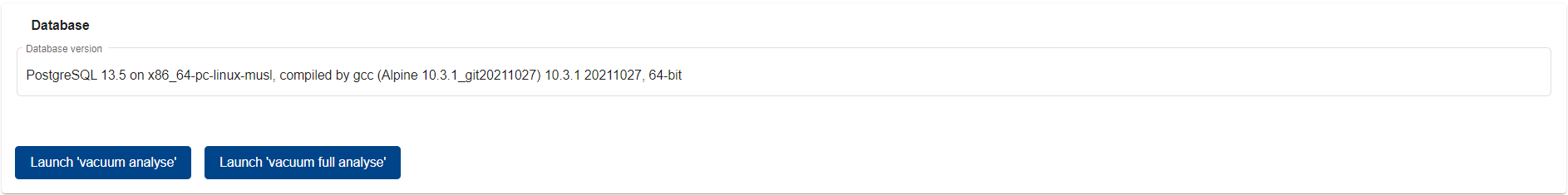
Here it is possible to obtain information about the database version.
The current version of the database can be viewed in the Database version window.
In addition, a vacuum analysis can be started by clicking Start "Vacuum analysis" or Start "Vacuum full analysis".
Vacuum analysis is used to clean up the existing database. Deleted row versions of a table within a database still occupy memory space. Vacuum analysis frees up this space.
Differentiation:
Vacuum analysis: The analysis recognizes which lines have been deleted. These are overwritten with new entries.
Vacuum full analysis: Deleted lines are completely removed from the memory. A new table is created. The old table is deleted to free memory.
Data in the Datastore
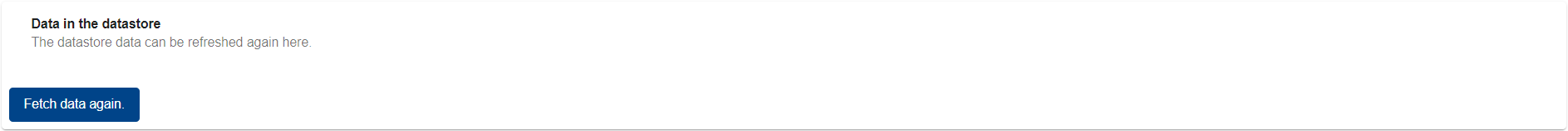
In this area, the data that is stored in the Datastore can be requested again by clicking the Request data again button.
This function is useful when data gaps are displayed in the data status, but data is available in the Datastore!
