Widget: Recipients
Use
The Recipient Management widget displays all previously created Recipients of a Client. This widget allows you to activate or deactivate individual recipients, just as in the configuration of the respective client. If the recipients are deactivated, they are not included in the alarm schedule. If a recipient is activated, it receives a request for Acknowledgement (SMS, email, VoIP, push app) when an alarm is triggered, e.g. after Standby and Cascade.
Each change in the widget also changes the settings of the respective Recipient in the configuration.
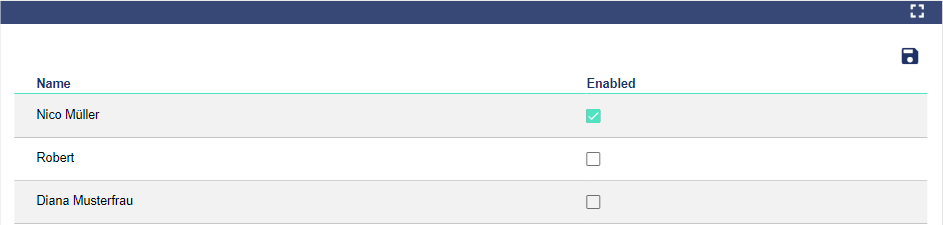
Configuration
Select the Recipient Management widget from the Administration category.
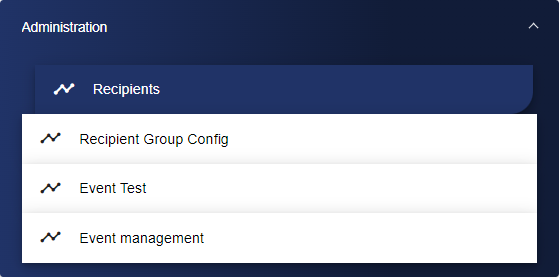
Adjust the Recipient Management via the Basic Configuration. Here, first assign a suitable title to your Recipient Management and then assign it to a Group. The header can be displayed by selecting the check box.
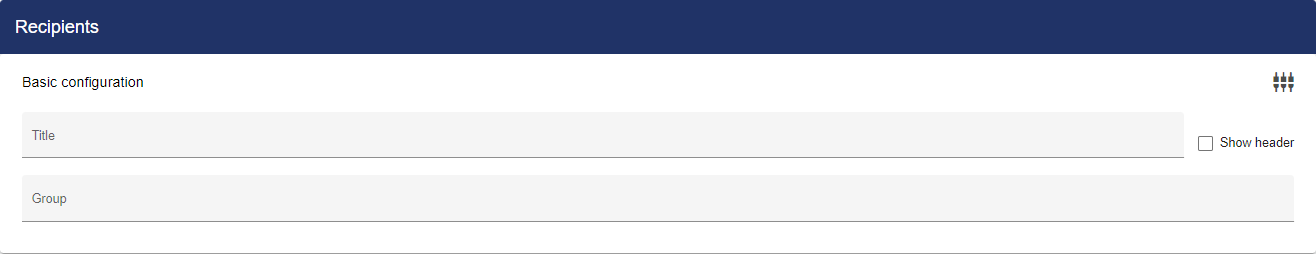
Once you are satisfied with your configuration, you can save it.
