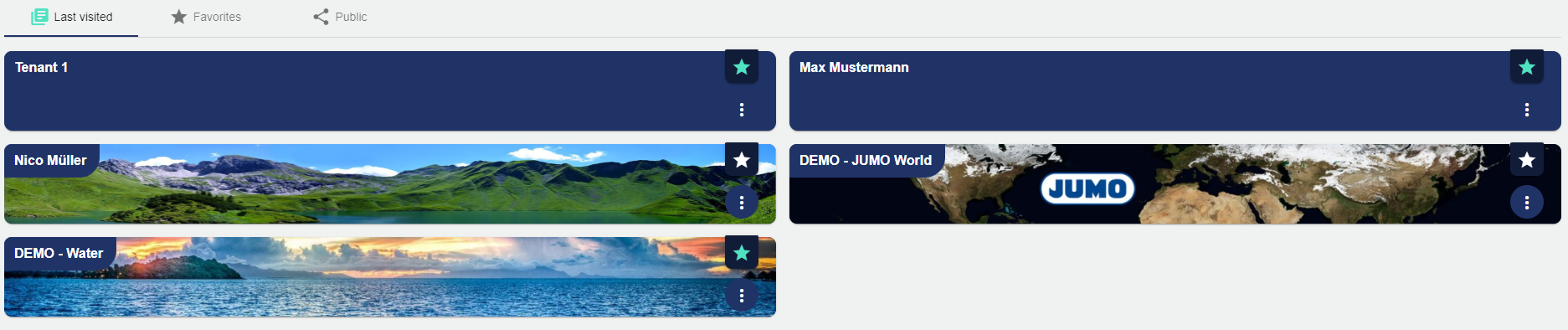Tenants
A Tenant is a higher-level area that you can create to manage a specific group of users. Dashboards - as the central element of the JUMO Cloud - are located in each of these Tenants. There are Public Tenants und Tenants with Restricted Access. You can also create Sub-tenants. You can save your personal tenants under the Favorites tab on the start page (homepage) of the JUMO Cloud.
Public Tenants
Public Tenants are visible to every user of the JUMO Cloud. They are usually displayed on the start page as soon as a user logs in to the JUMO Cloud. JUMO Cloud Administrators decide which Tenants are public.
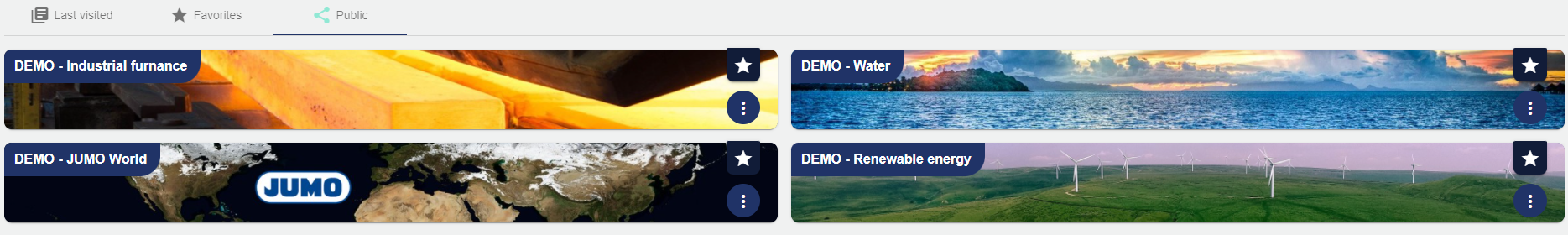
Tenants with Restricted Access
Not every user can access Tenants with restricted access. They are only shown to a specific group of users. To gain access to a restricted Tenant, you must be enabled or invited by an Administrator for that Tenant. A distinction is made between two Tenants with restricted access:
Administration Tenants are used to better organize the structure of the JUMO Cloud. In the Administration of these Tenants, you can only set access rights. Roles do not exist because there are no Dashboards here and therefore no Configuration. Likewise, of course, the Control Operation Archive is not included. How the Tenants differ in terms of administration is described HERE.
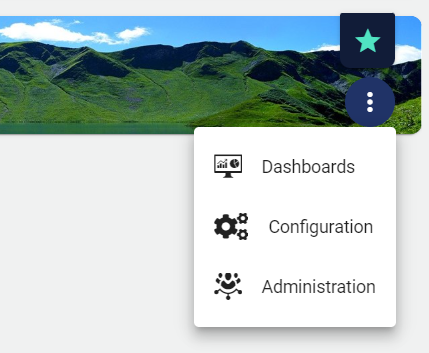
Normaler Mandant
(Mit Dashboard Funktion)
Favorites
As soon as you click the star (in the upper corner), it changes color and the Tenant is added to your personal favorites list.
The Favorites selection is used for easier and faster access to the Tenant Overview.
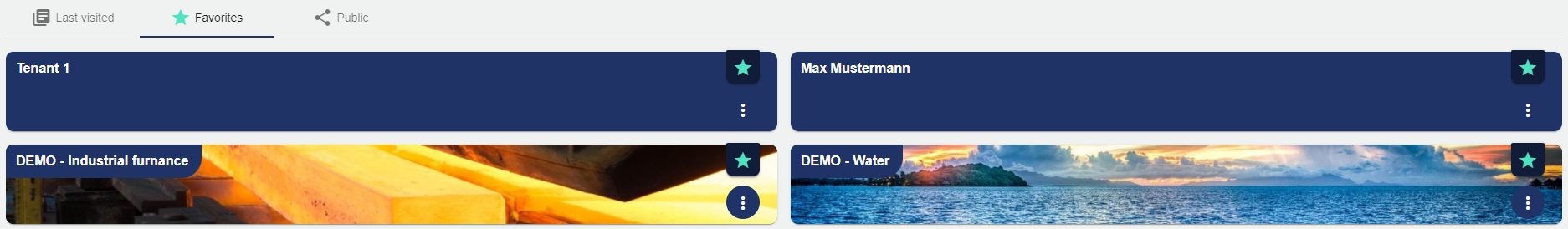
Last Visited
In addition, the most recently visited Tenants are always displayed on the start page.