Program channel
In smartWARE Setup, the program is edited in the Configuration area under ![]() > Programs > Programs > Program x > Program channel.
> Programs > Programs > Program x > Program channel.
Each section has the :weiterFunktion: - button, which can be used to copy/paste the section, remove it or add a new section.
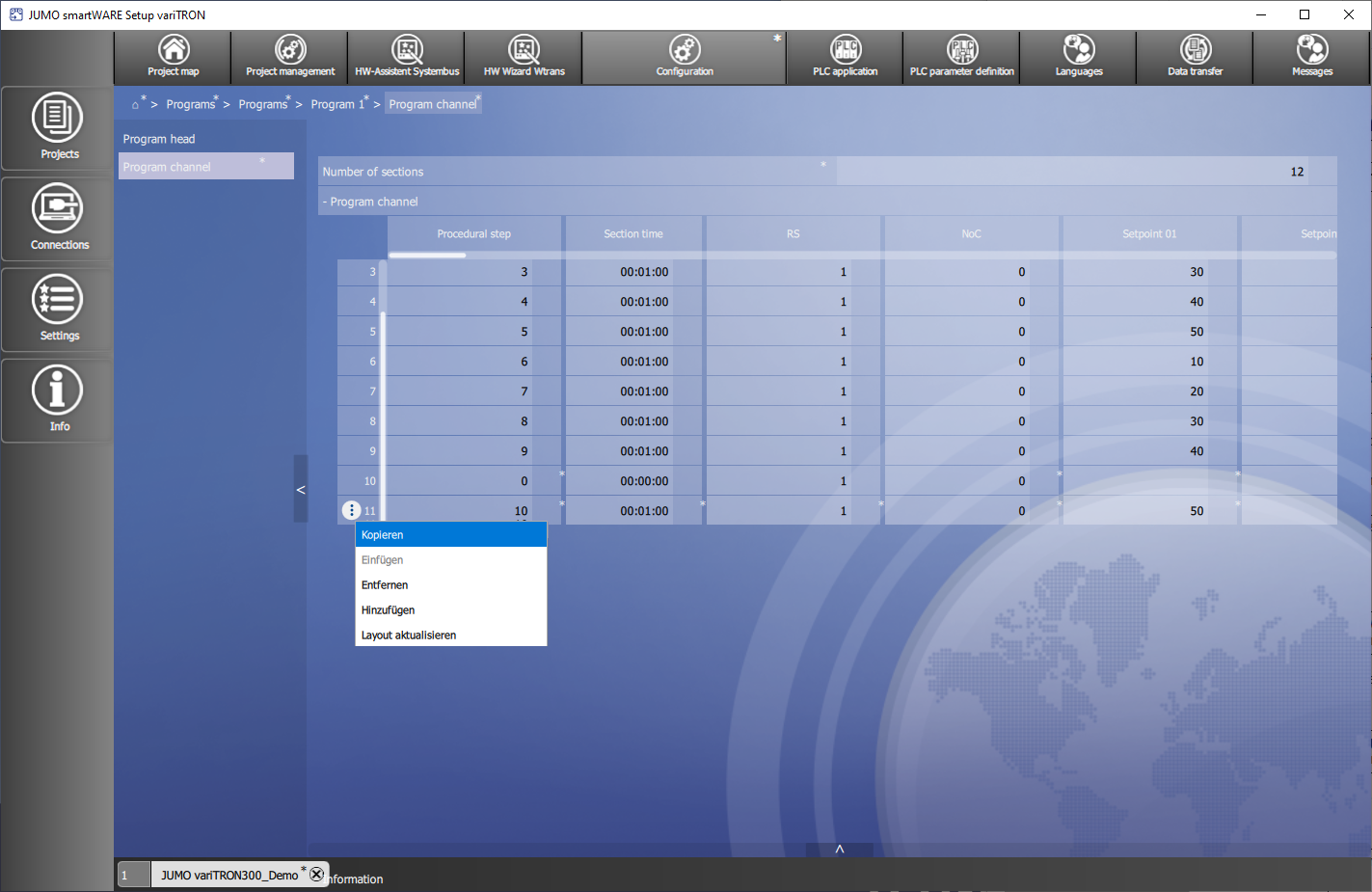
Parameter | Selection/setting | Description |
|---|---|---|
Number of sections | 0…300 | The number determines how many sections in the program are processed. |
Process step | 0…300 | Optional. This selection is not evaluated in the standard program generator. |
Section time | max. 99:59:59 hh:mm:ss | Duration of program section. |
RS (Repeat section) | 1…300 | Number of the program section that is repeated together with the subsequent sections. |
NoC (Number of cycles) | 0…99 | Number of repetitions of a program section (or several connected program sections). |
Setpoint 1...30 | -1000000…+1000000 | Setpoint 1 to setpoint 30. |
Tol low (Lower limit of | -1000000…+1000000 | Lower limit value for tolerance band monitoring |
Tol high | -1000000…+1000000 The limits depend on the | Upper limit value for tolerance band monitoring |
Control contacts | Off (switch) On | Control contact is active. Control contact is not active. |
