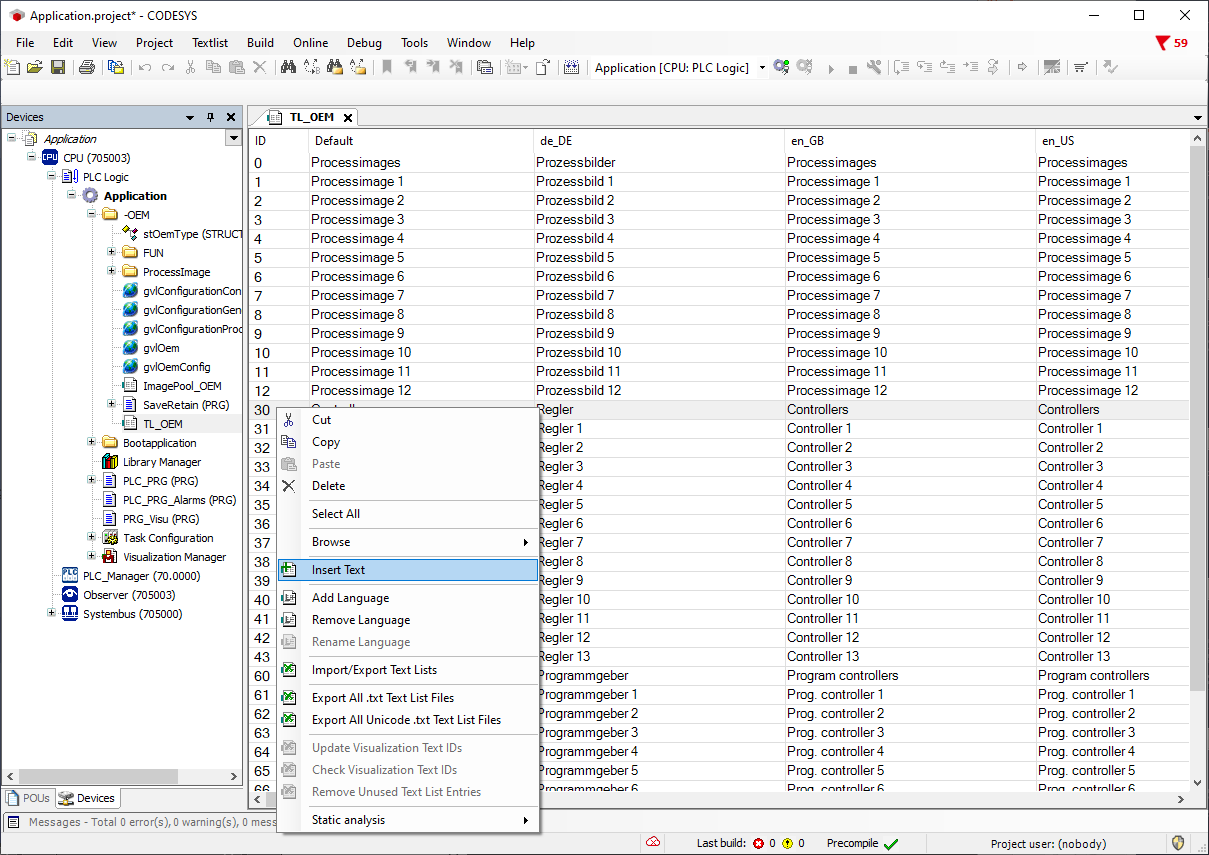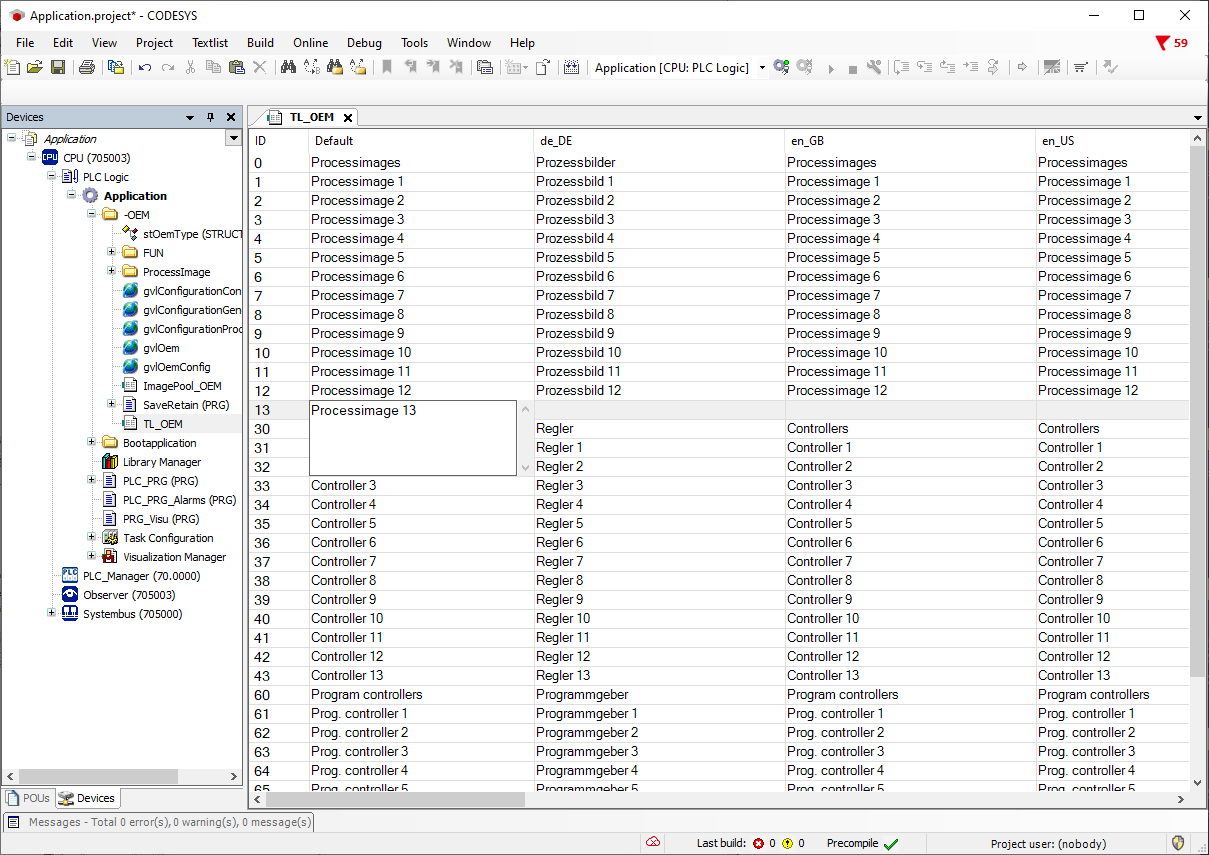Process graphics
Process screens are pre-defined visualisations, which can be adapted to the requirements of the application. If the standard ten process screens are not sufficient, up to 20 additional process screens can be added. For this, the number of process images must be changed to the required value in the configuration file ‘gvlConfigurationProcessImage’. The required process images must then be activated in the axProcessImageEnable field variable using TRUE values in the initialisation. In the last step, the required process images are duplicated, renamed and added to the 'ProcessImage' visualisation.
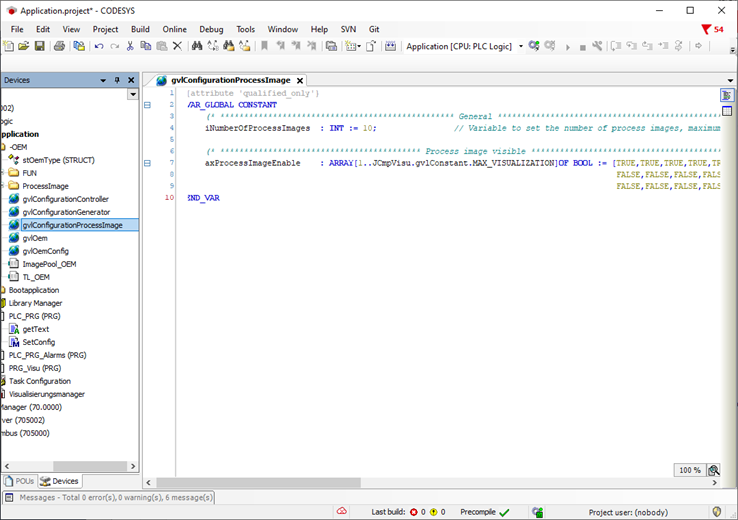
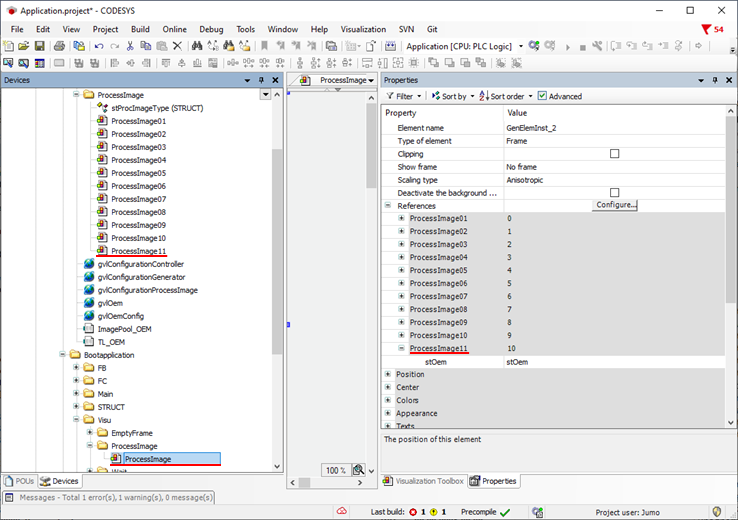
In addition to this, the process screen names for the supplemented process screens must be entered in the 'TL_OEM' text list following the entry for process screen 12. This is done from the context menu using Insert Text. The process screen names in all available languages must be entered in this new line.