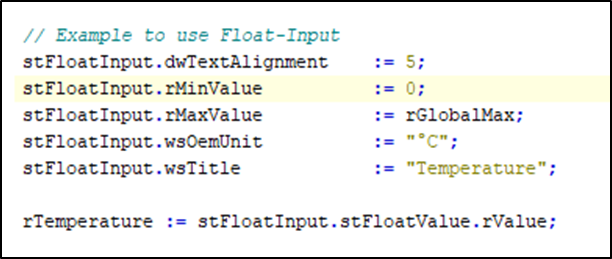Input value type stFloatValueType
In the library JCmpVisuBasic the following input objects are available for inputting the floating points type stFloatValueType:
InputstFloatValueNoComma: Input of float value without decimal point.
InputstFloatValueOneComma: Input float value with one decimal point.
InputstFloatValueTwoComma: Input float value with two decimal places.
InputstFloatValueThreeComma: Input float value with three decimal places.
For all float value inputs, the same variable type stInputFloatType is used.
VAR
// Example for Float-InputstFloatInput : JCmpVisuBasic.stInputFloatType;END_VAR
If you now drag the desired object from the Visualization Toolbox into the process screen, a parameter window opens. Here you can enter the structure variable e.g. stFloatInput, which was previously defined.
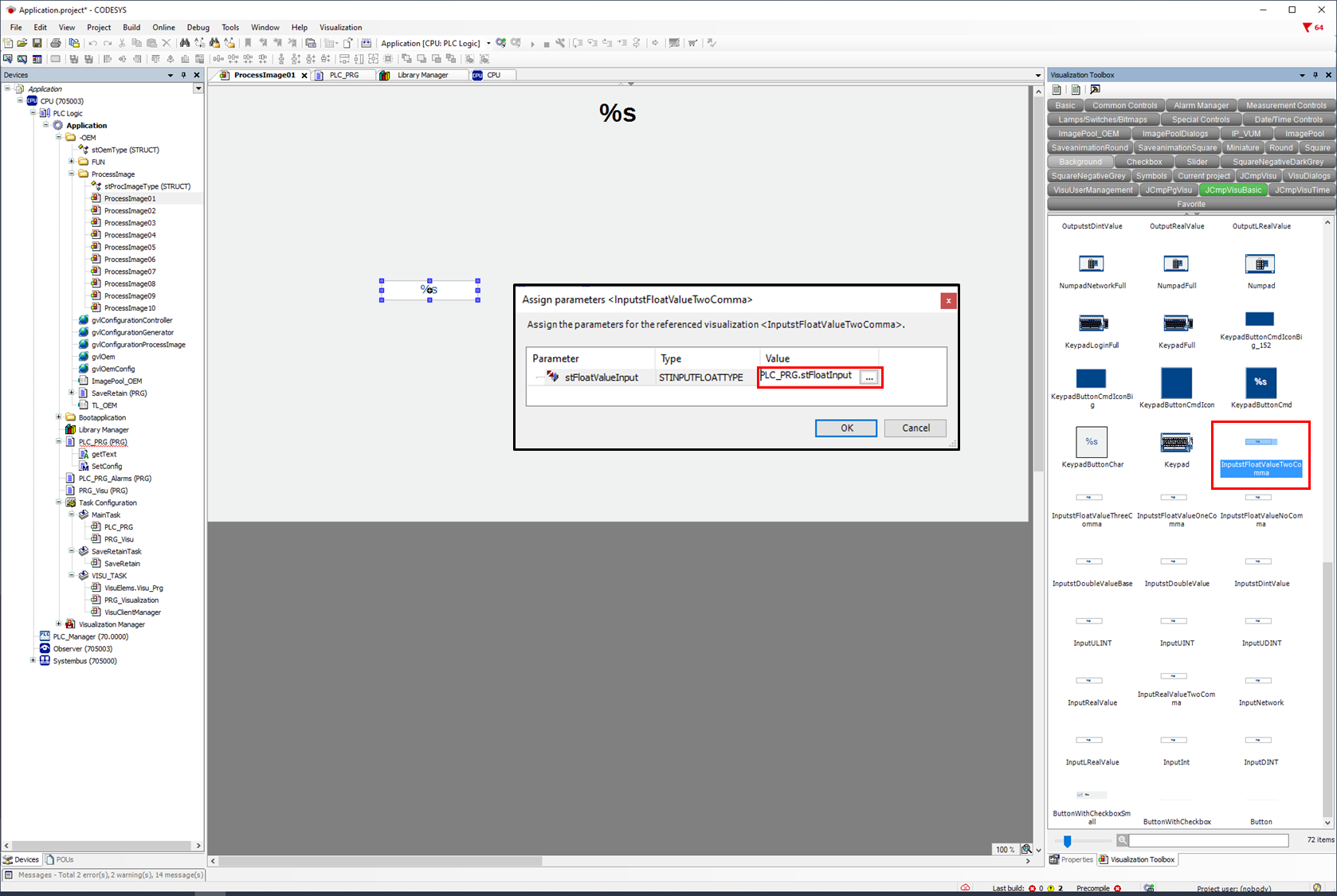
It is also possible to enter or change the parameters afterwards via the object property.
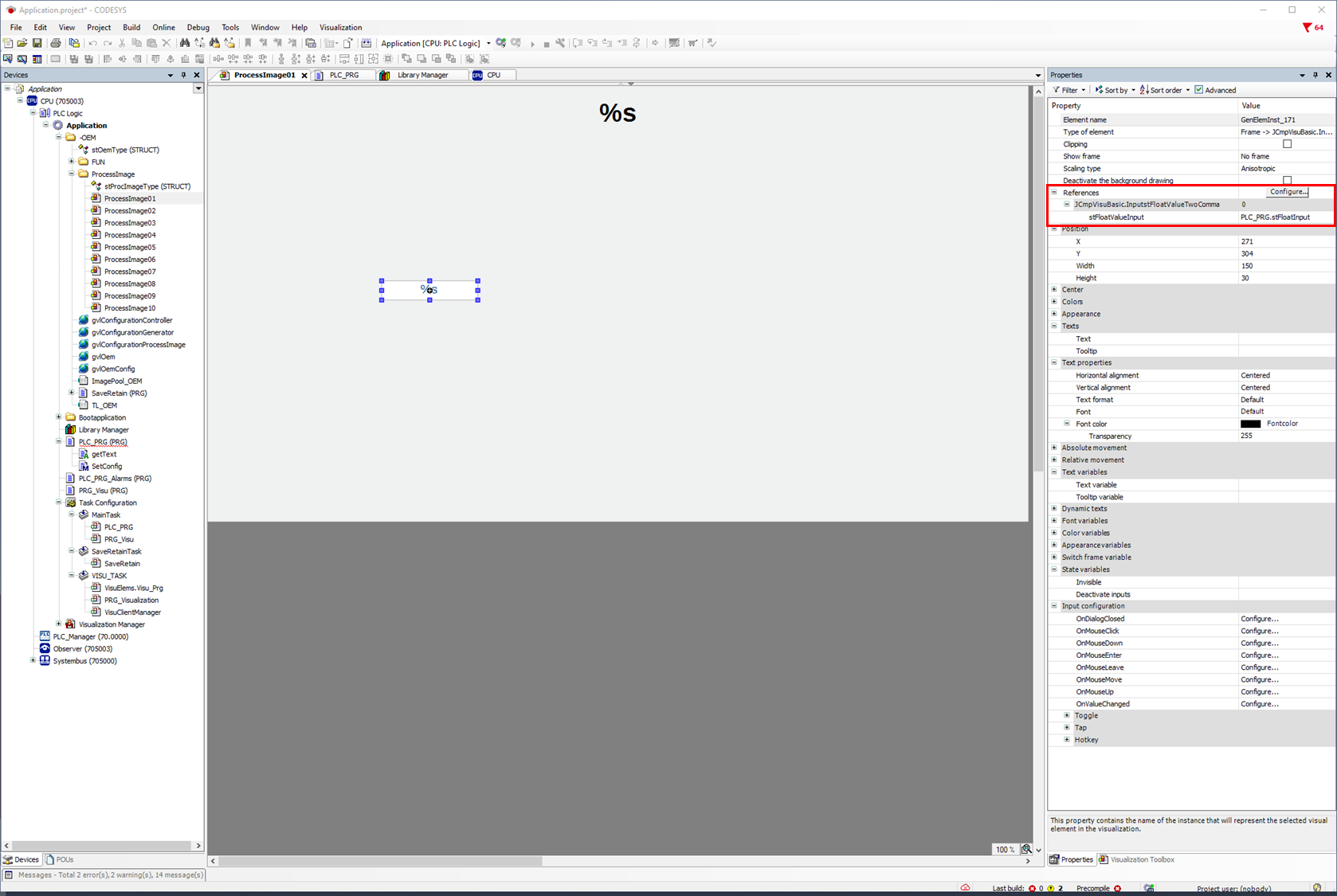
The structure variable JCmpVisuBasic.stInputFloatType contains the following variables:
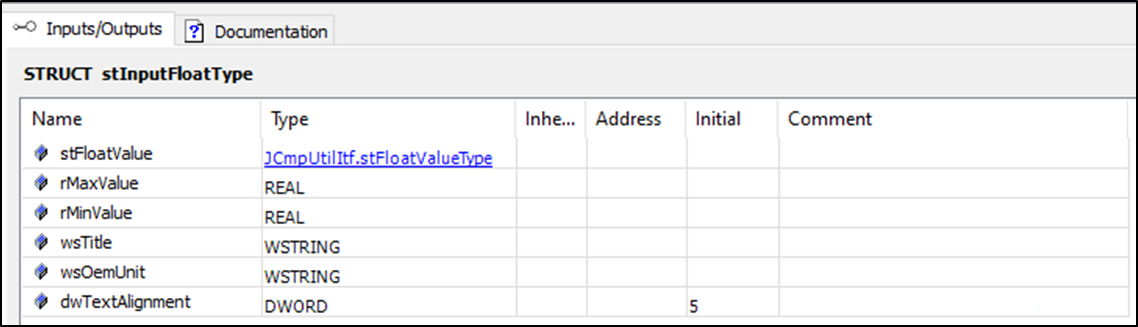
:No1: rMaxValue: Max. input limit as real value or real variable
:No2: rMinValue: Min. input limit as real value or real variable.
:No3: wsTitle: Title for the input window as wString or wStringvariable.
:No4: wsOemUnit: Unit as wString or wStringvariable is displayed behind the title.
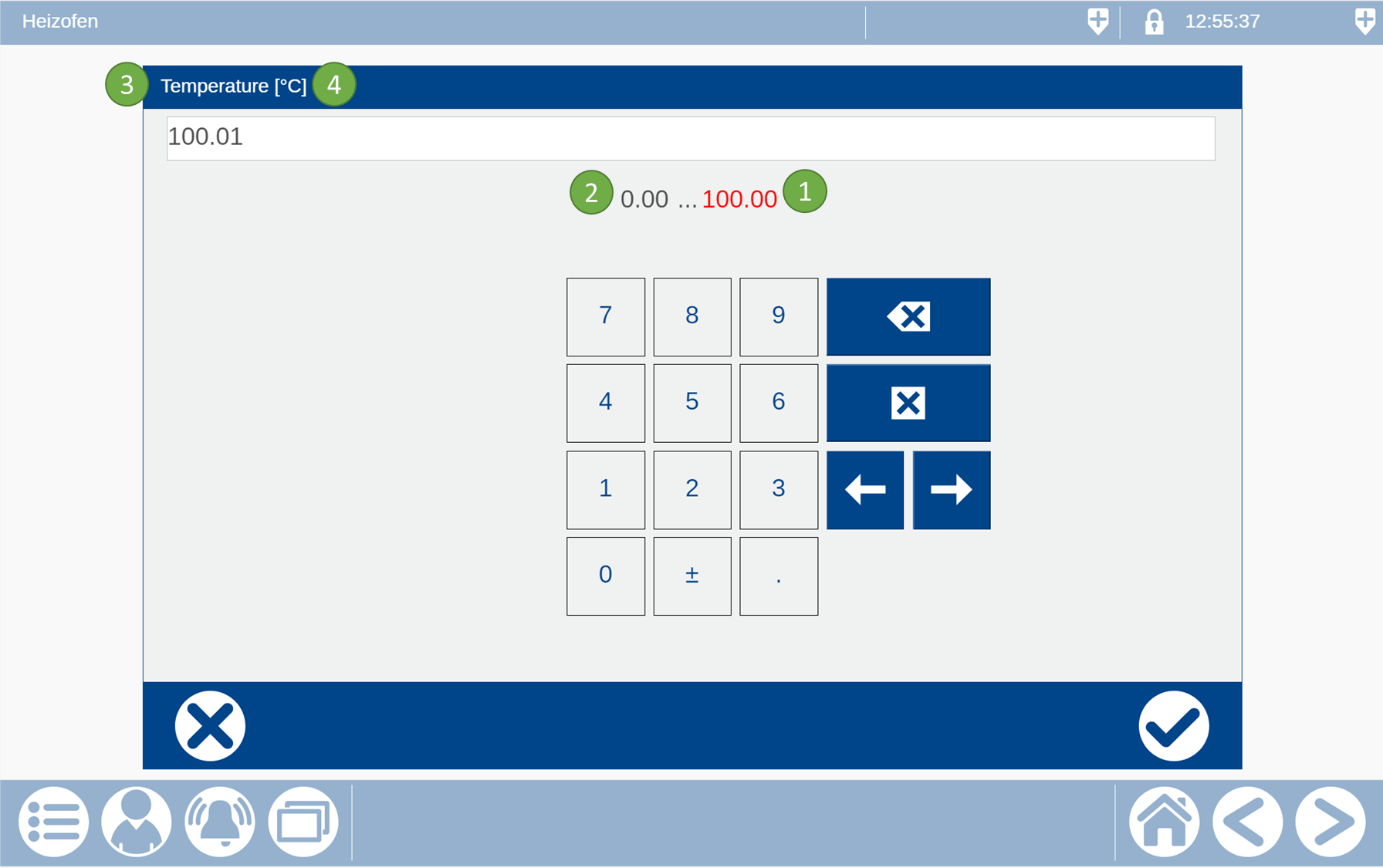
:No5:dwTextAlignment: The following values determine the position of the value in the input
0 Top left
1 Top center
2 Top right
4 Center left
5 Center Center
6 Center right
8 Bottom left
9 Bottom center
10 Bottom right
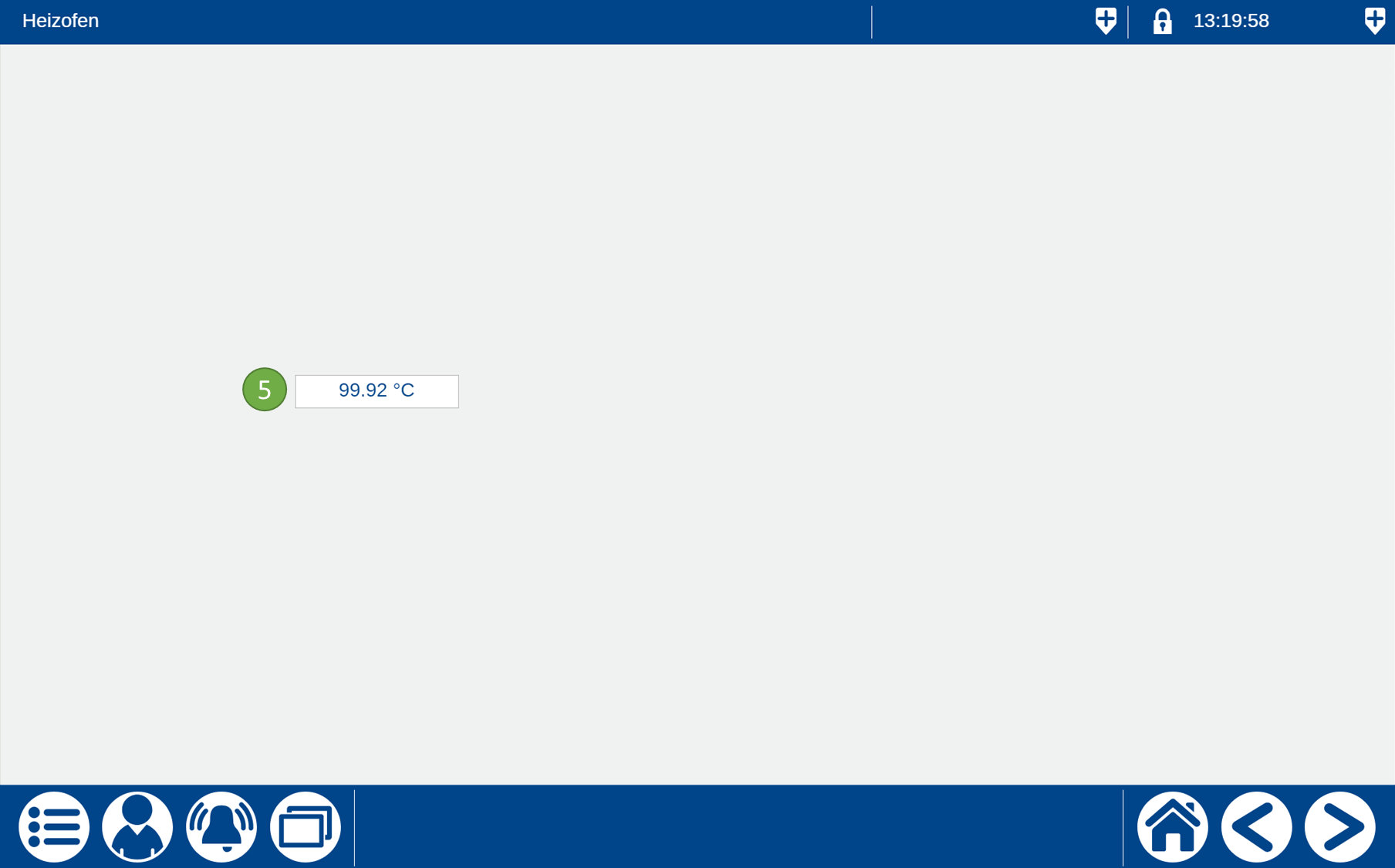
stFloatValue: The structure contains the following variables:
rValue: real value
eValueError: enum for errors.
eValueStateNamur: enum for the name status.
udiUnitType: value for the unit.
In the following example, you can see how you transfer the necessary values for the input window. For this, fixed values or variables can be assigned. The entered real value can be read using the variable stFloatVlaue.rValue.