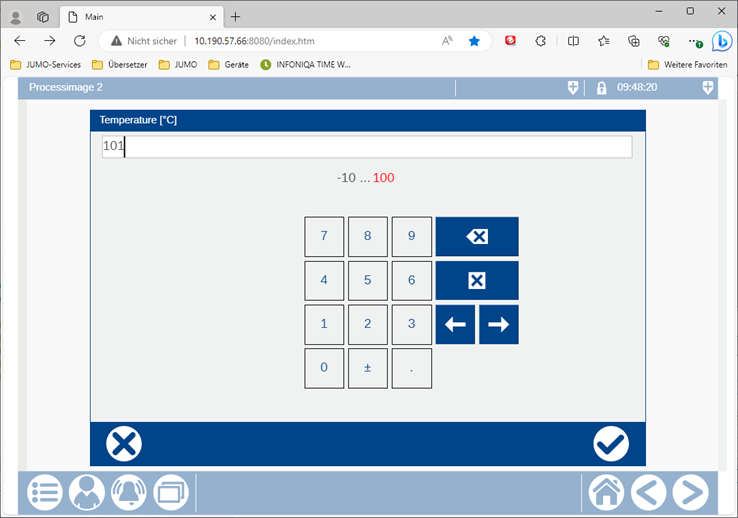Input objects
In this example, the input object InputInt is used. Integers can be entered with this object.
When adding the object, a window appears with the transfer parameters. Either variables or constants can be assigned here (with the exception of the iValue parameter, which must be assigned a variable).
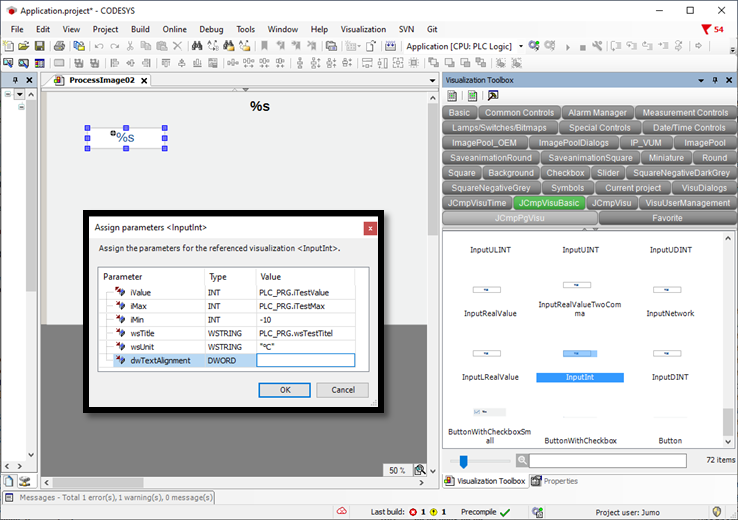
In the finished application, clicking on the input object opens the input screen. The parameters that were previously configured are now shown here. You can see the title and unit in the header. The min. and max. limits are monitored when entering a value. If a value outside the limits is entered, this is indicated by a colour change and the transfer is locked.
A valid value is transferred to the variable by pressing the accept button. Pressing the cancel button closes the input screen without changing the variable.