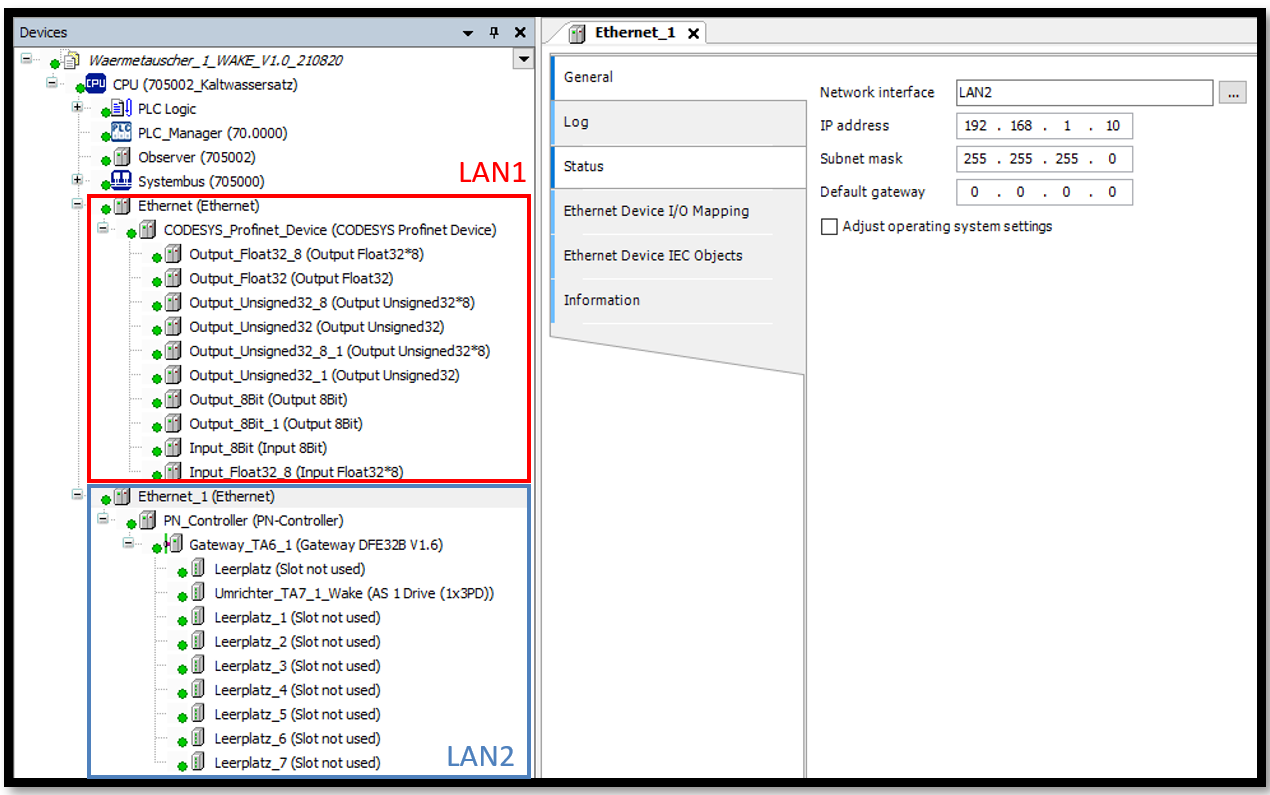Creating a Profinet device
The Ethernet interface must be added to the variTRON that is to be used as a Profinet device via the context menu of the CPU and the Add Device... menu item.
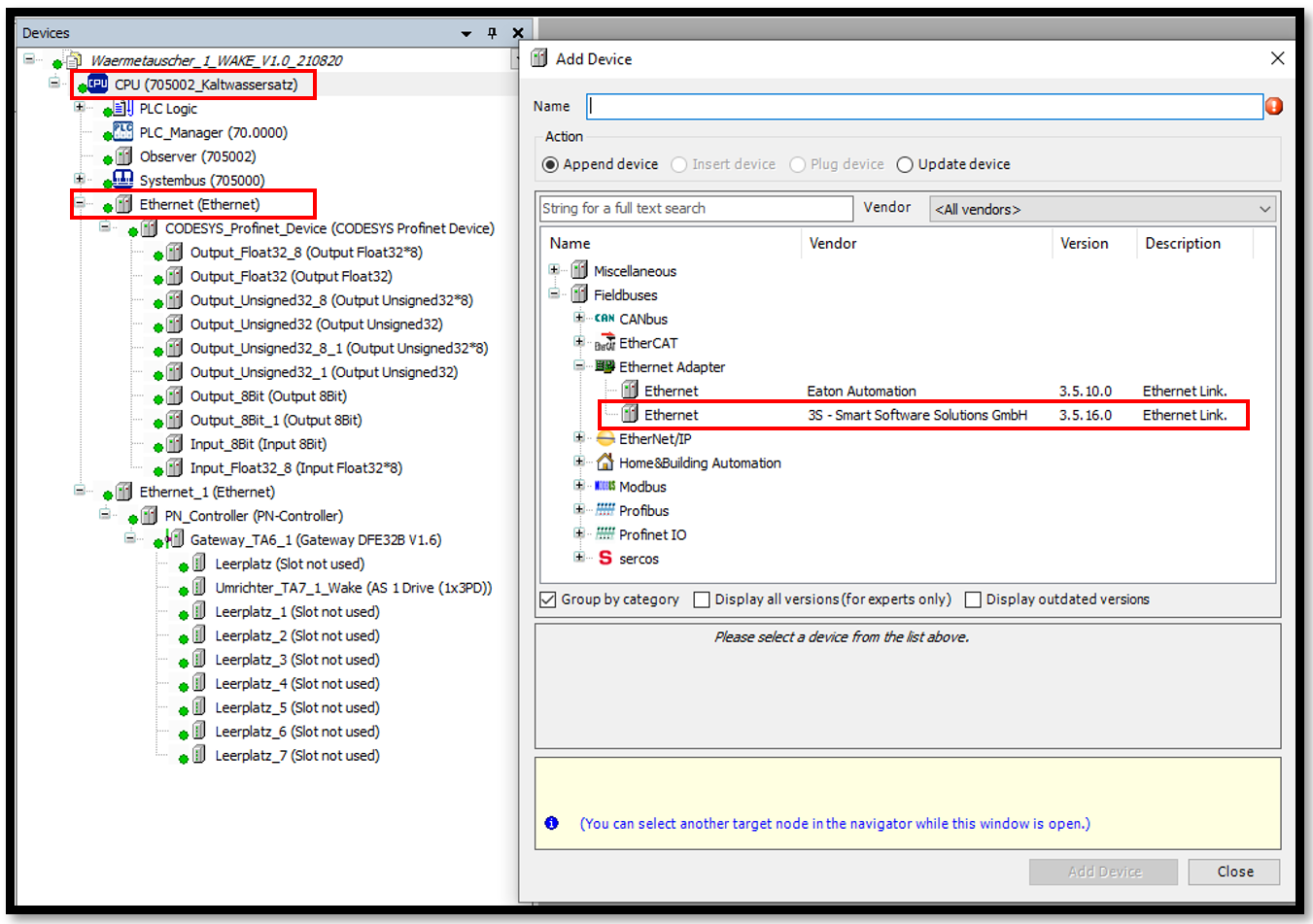
The network interface (LAN port) to be used for communication must be selected on the Ethernet device under General. The IP address must be identical to the IP address of the device that was created in the PN controller.
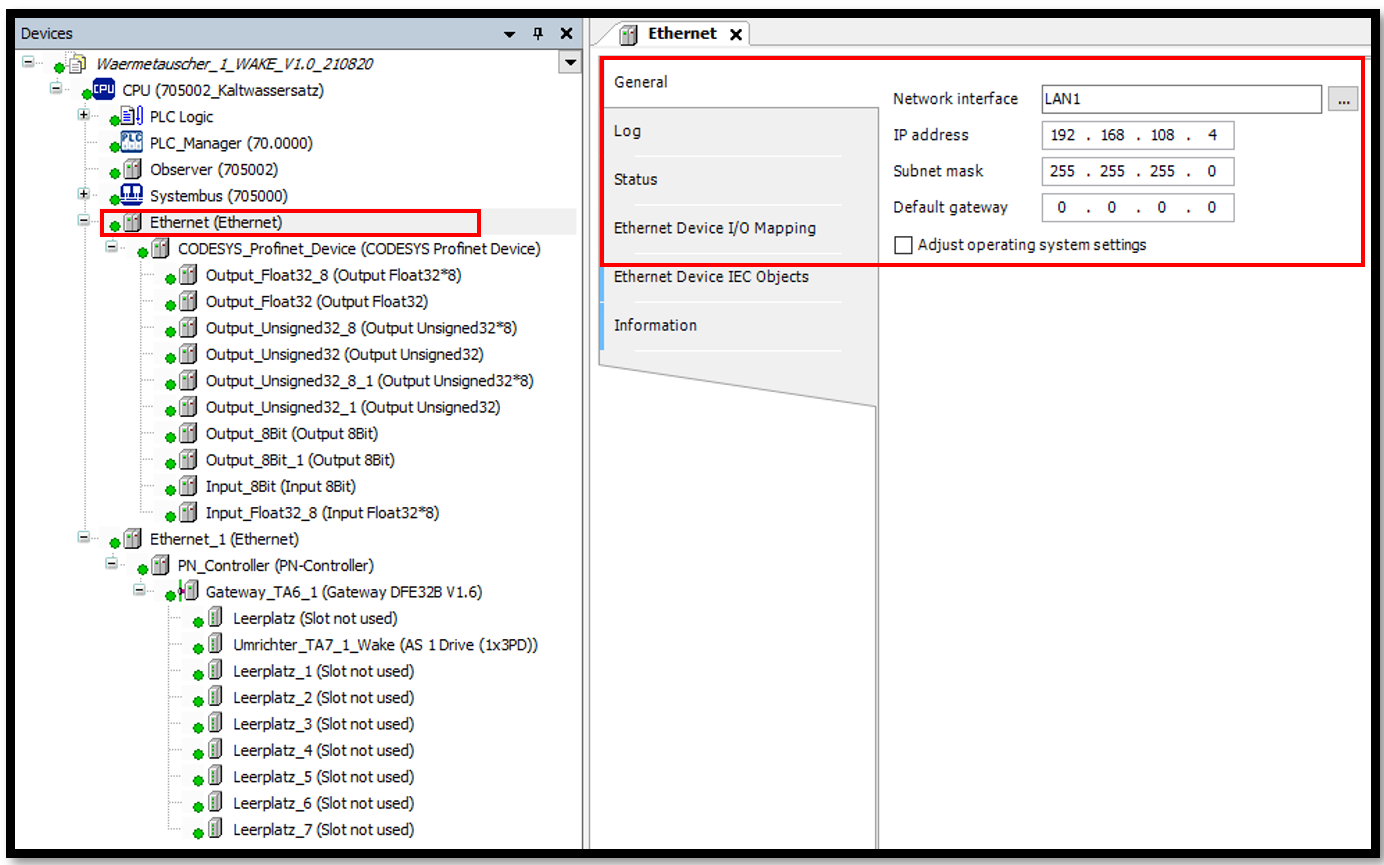
The CODESYS Profinet Device is then added via the Add Device... menu item in the context menu of the Ethernet devices.
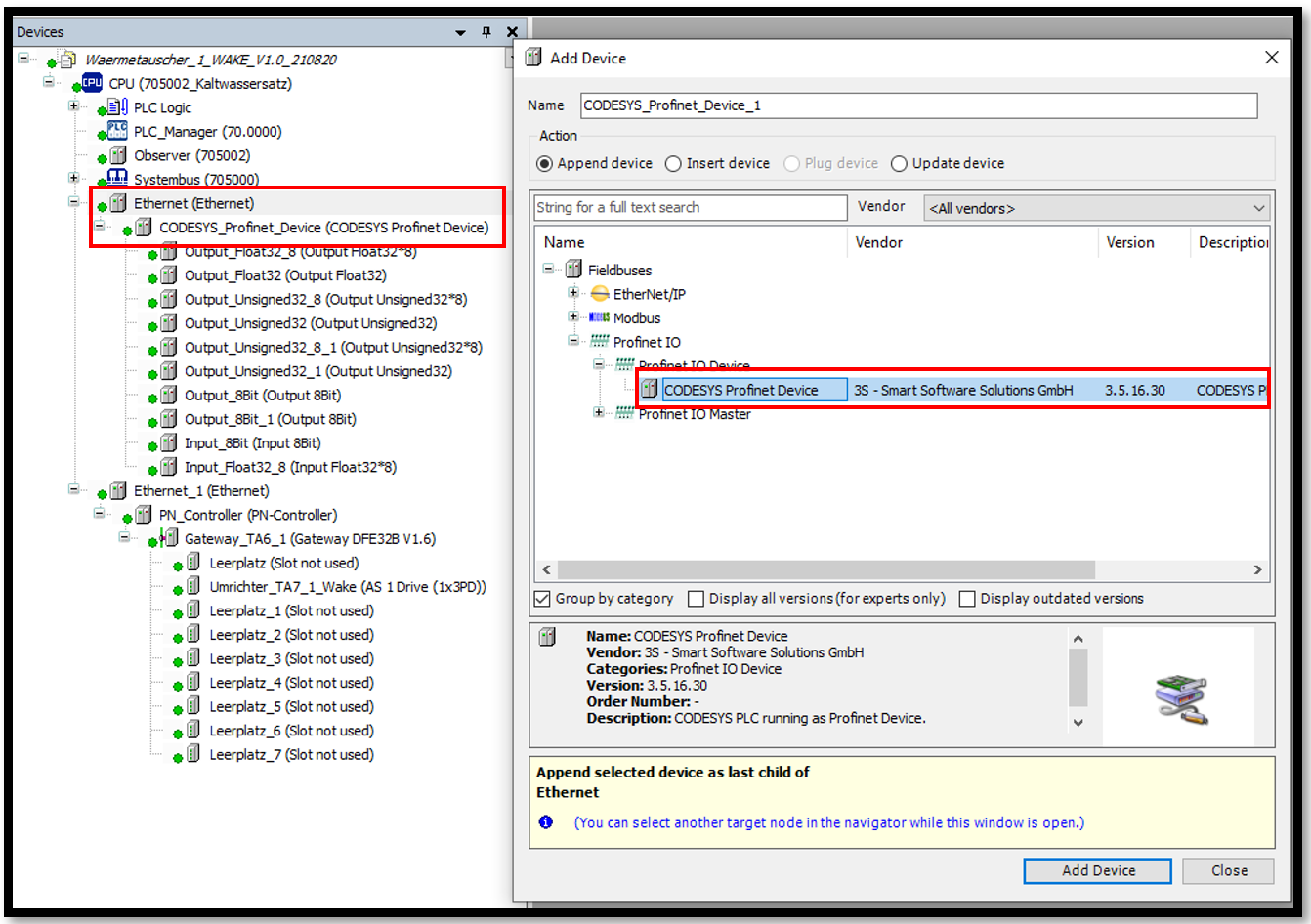
The configuration must be made on the PN-Device under General. The station name must be identical to the station name of the device configuration in the PN controller.
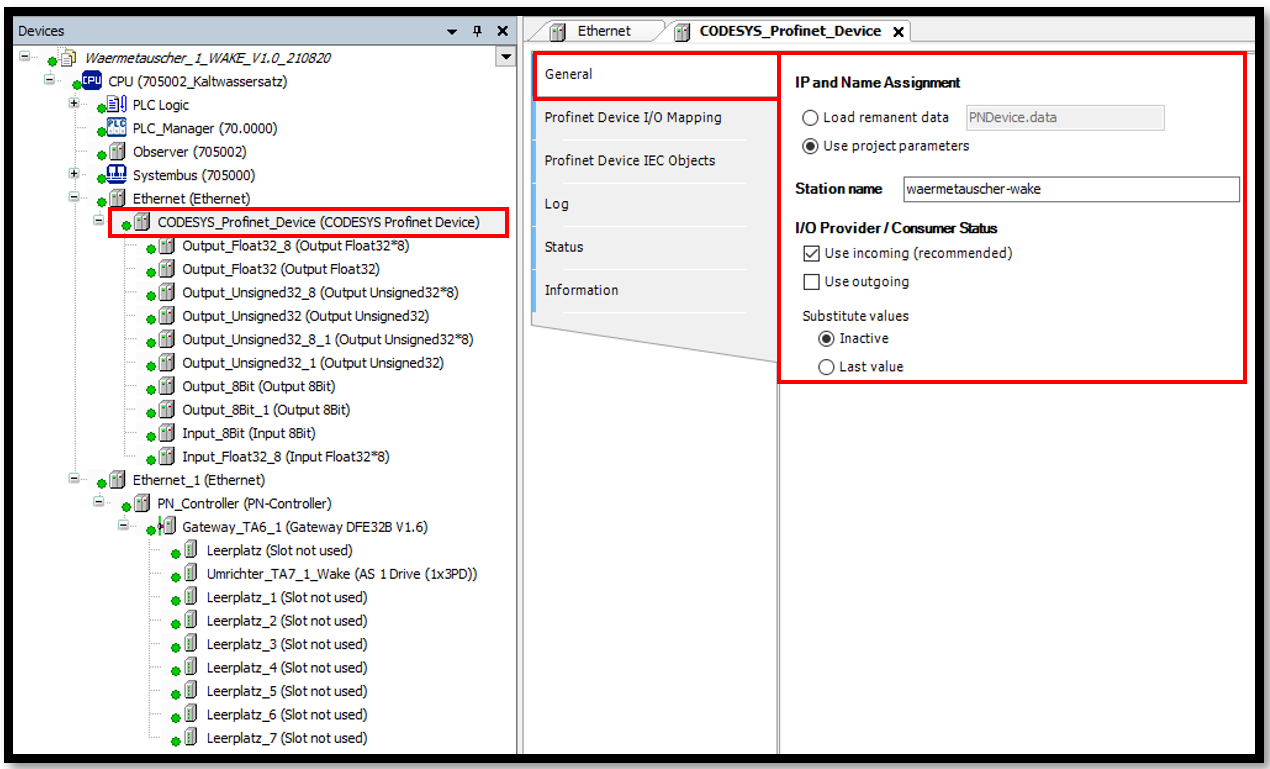
Create an I/O mapping with Add Device from the PN device. Must be identical to the device configuration in the PN controller.
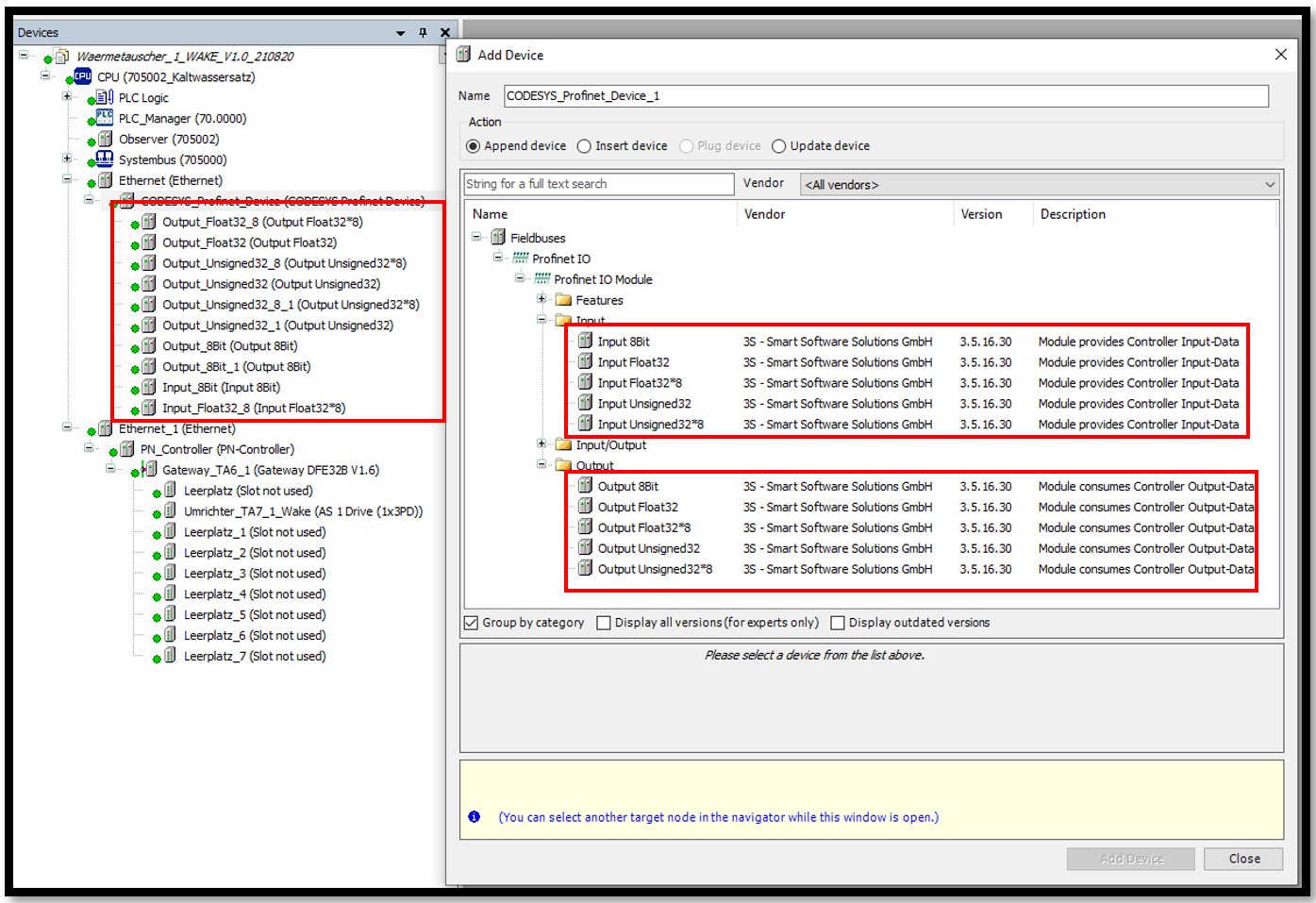
Map an I/O mapping with variables (receive 8 floats from the controller)
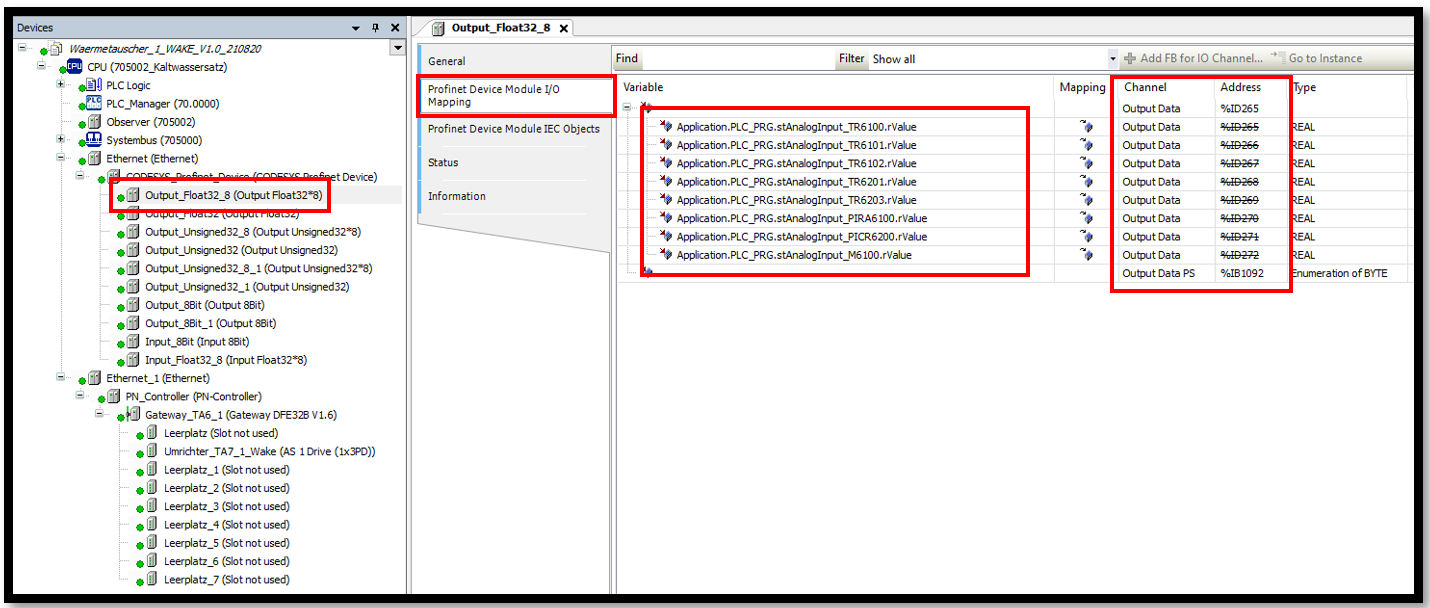
Map an I/O mapping with variables (provide 8 floats for the controller)
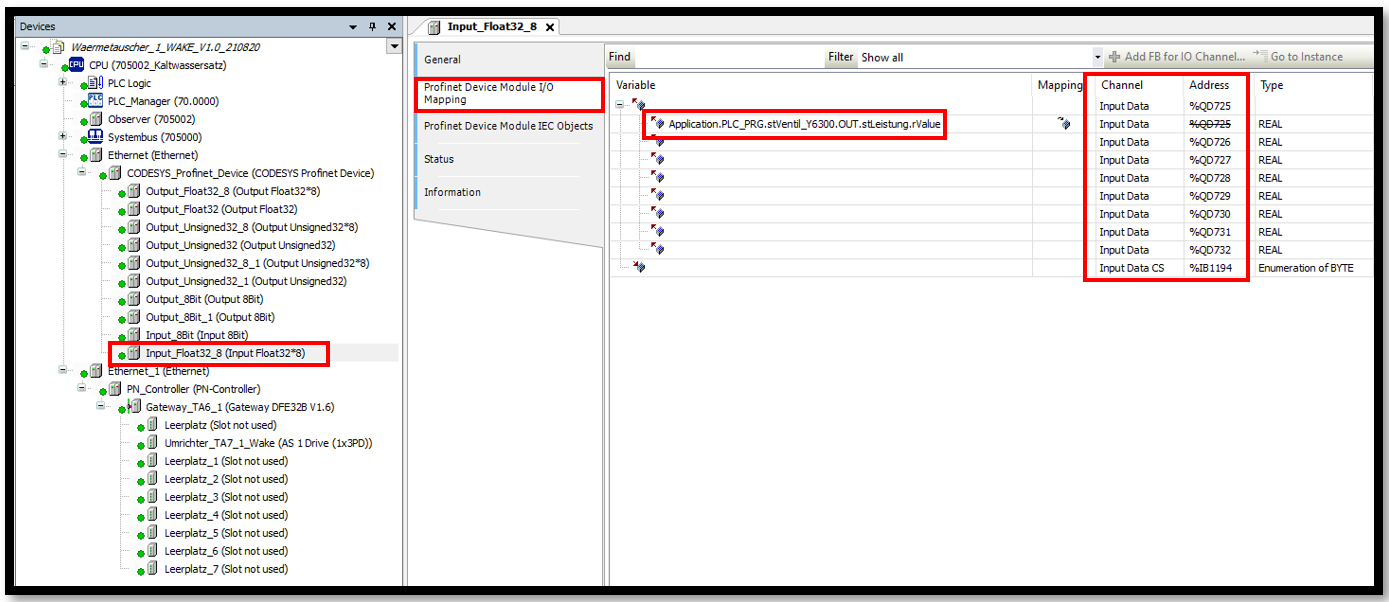
The device and controller can also be realised parallel in a variTRON 500. The device and controller must then be split into two LAN 1 and LAN 2.