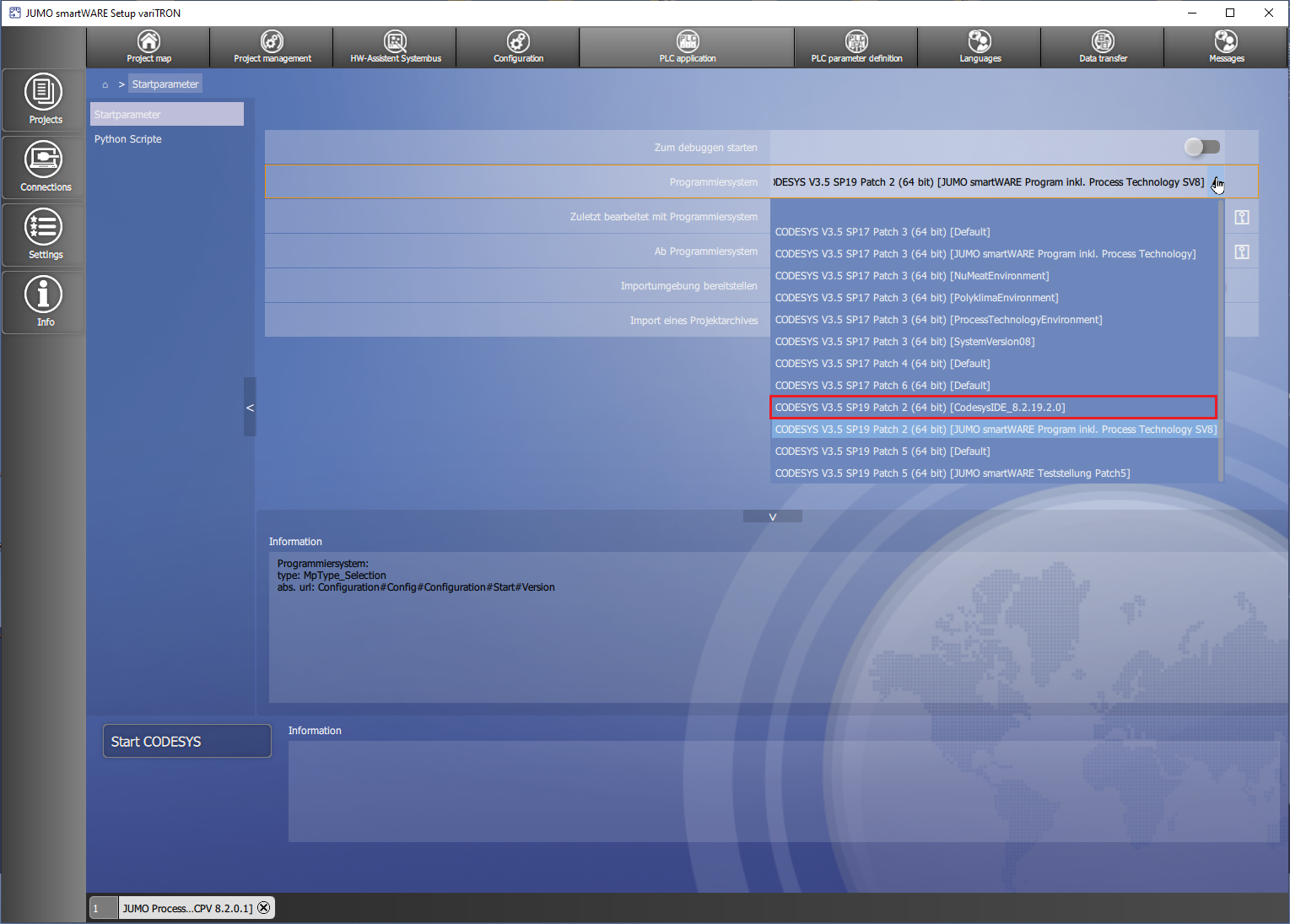Adding a new CODESYS development environment with a 'installation-config' file.
To add a new installation with the CODESYS Installer, it is recommended that you restart the CODESYS Installer as an administrator (Restart as Administrator).
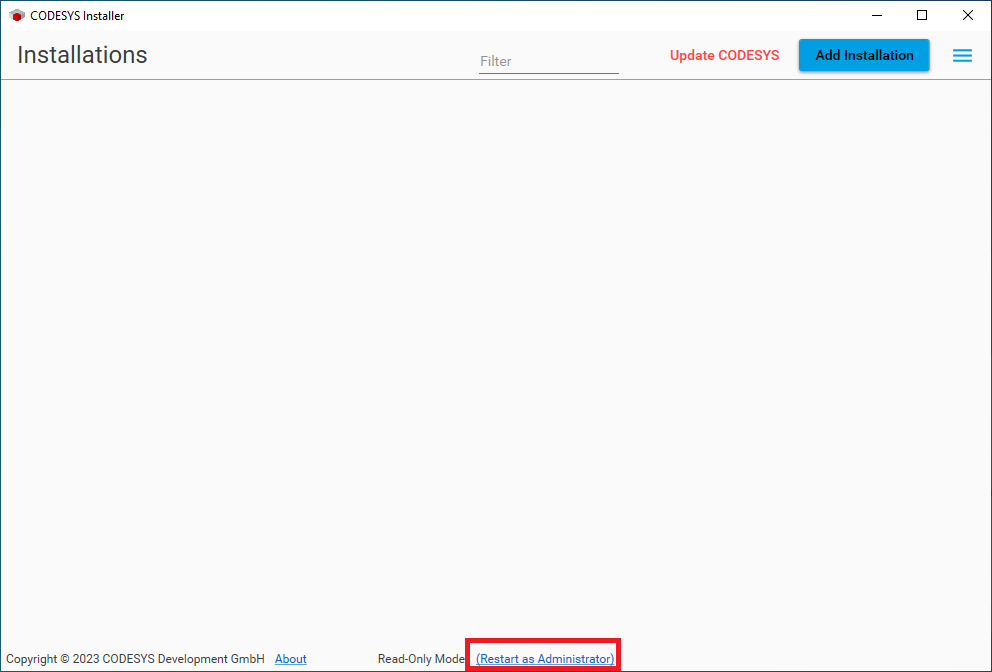
To create a new development environment with the 'installation-config' file, a new installation is added with the CODESYS Installer and the corresponding 'installation-config' file is selected via Import Add-ons. By specifying a clear installation name, the installation can be identified.
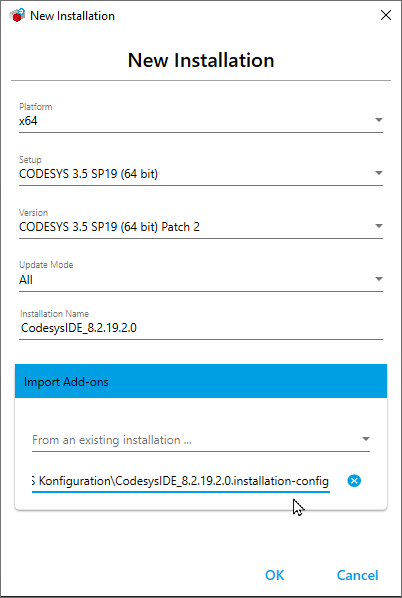
A further button appears in the CODESYS Installer after performing the installation. This version now contains exactly the add-ons listed in the installation-config file.
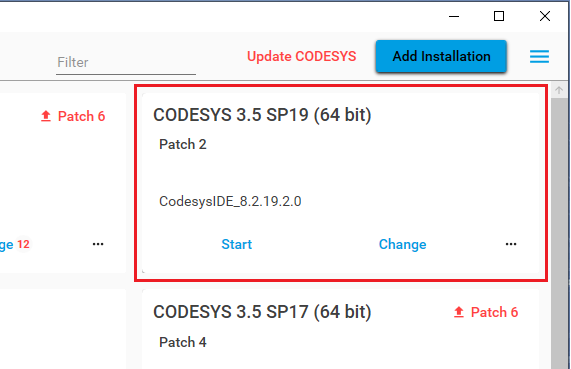
From the 8th expansion stage of the smartWARE Setup, it is possible to select a specific development environment installation to run the CODESYS development environment.