A Scheduler is used to automate your system based on rules and time. It is required for the following widgets: Widget: Switch Schedule and Widget: Switching Operation Manager
The configuration unit can only be used in its entirety if the SCADA-Lizenz comprises the "diary" module.
-
By selecting the "Scheduler" button, you can edit a Scheduler that was created earlier. A new Scheduler is created via the Plus button.
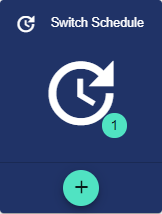
-
Assign the name of the Scheduler in the Basic Configuration. The Description field is optional. The "Group" field shows the Group in which this Scheduler was created. The path is generated automatically by the system.
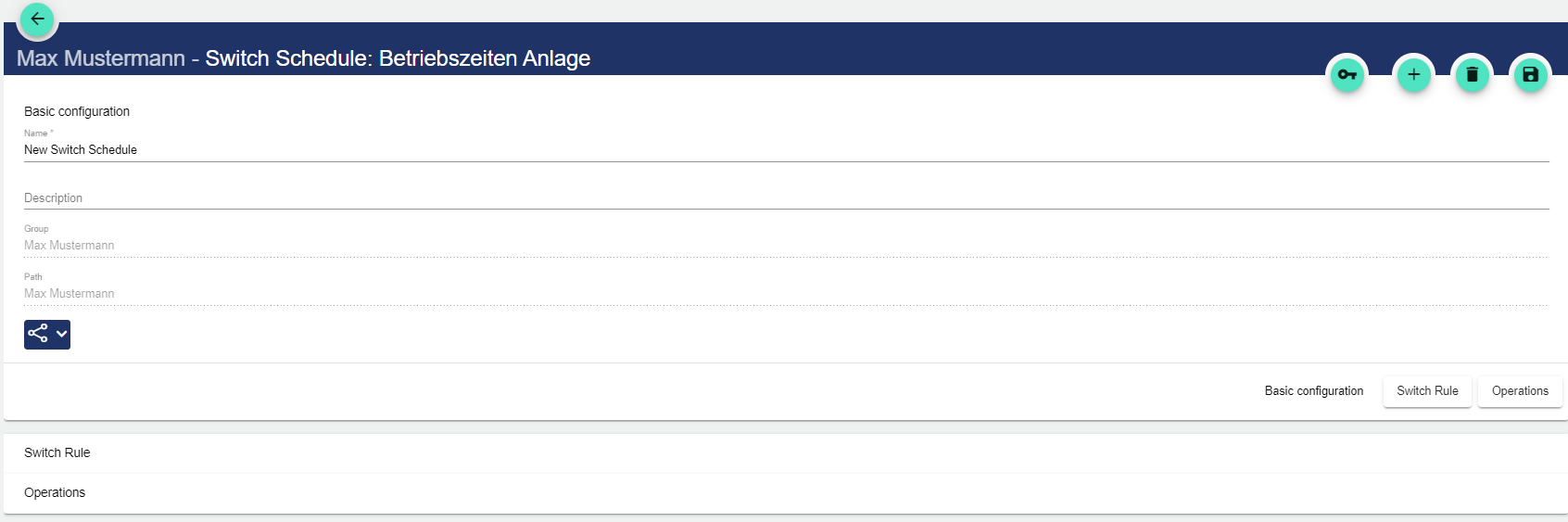
-
Optionally, you can select the desired icon from the menu.
Switching Rules
The "Switching Rules" field is used to specify ranges for default values.
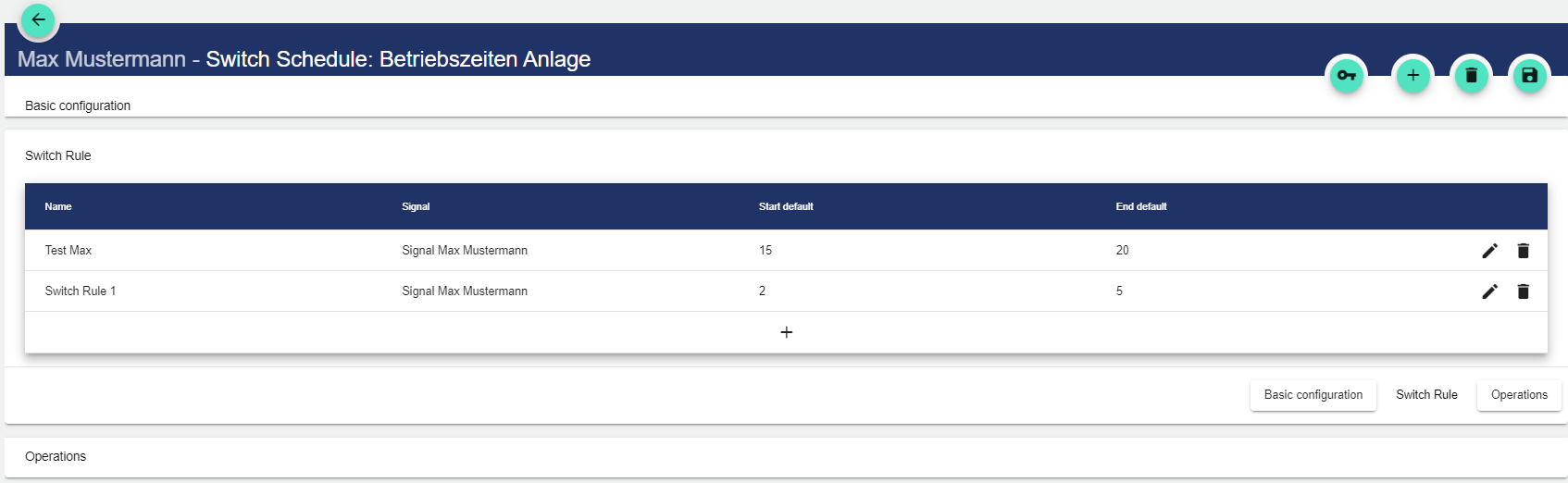
-
A new Switching Rule is created via the Plus button.
-
Assign a name to the rule.
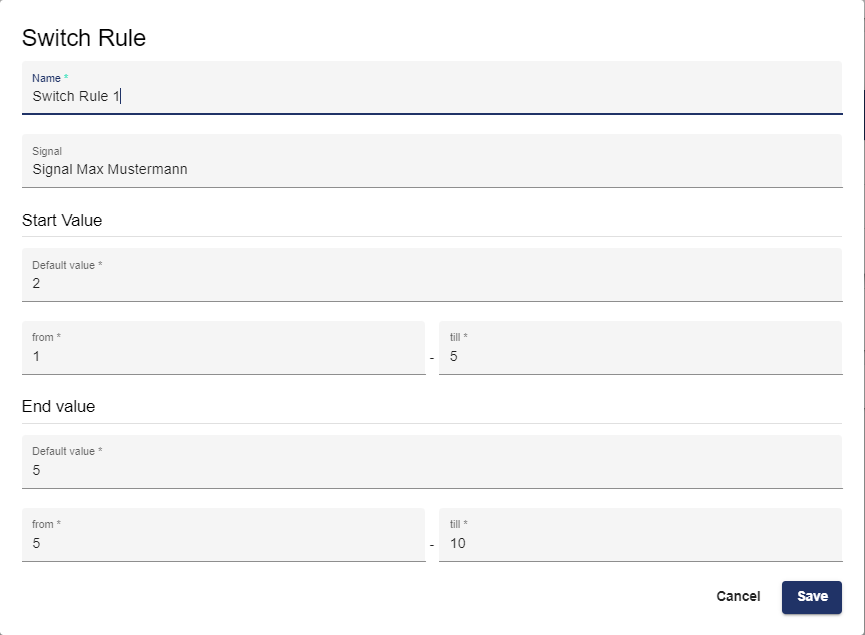
-
In the "Signal" field, another window opens in which a previously created signal can be selected.
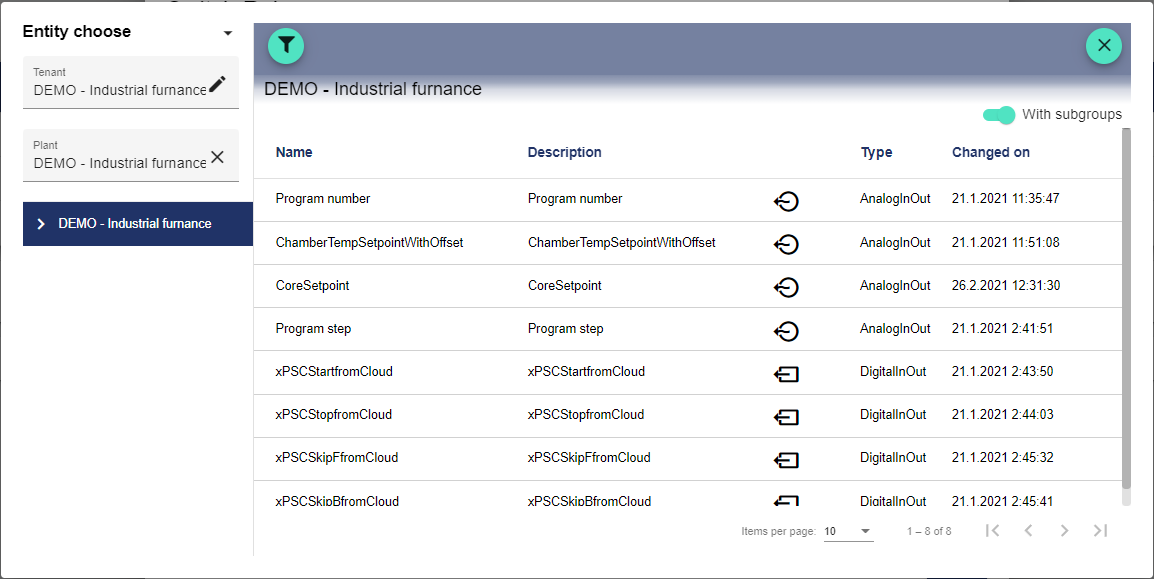
-
Default values are entered for the start and end values. The range for the start and end values can be specified in the fields below. Based on this setting, the range in which the start and end values can be set for the switching operations is defined.
Operations
In the "Operations" field, a switching rule defines an action that occurs when the operation is activated.
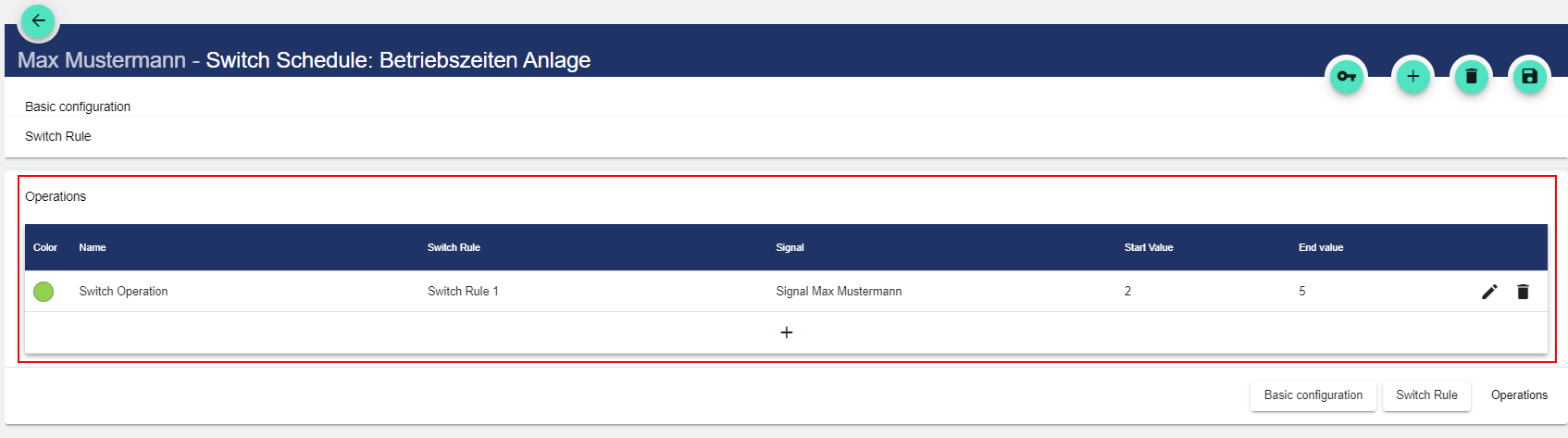
-
A new switching operation is created via the Plus button. Assign a name to the operation. In the "Switching Rule" field, you can select the previously created switching rule as a template.
-
Select color.
-
In the "Signal" field, another window opens in which a previously created signal can be selected. This only works if switching rules have not been stored.
-
Enter the start and end values. These can only be set between the defined limits and are only freely selectable if no switching rule has been created.
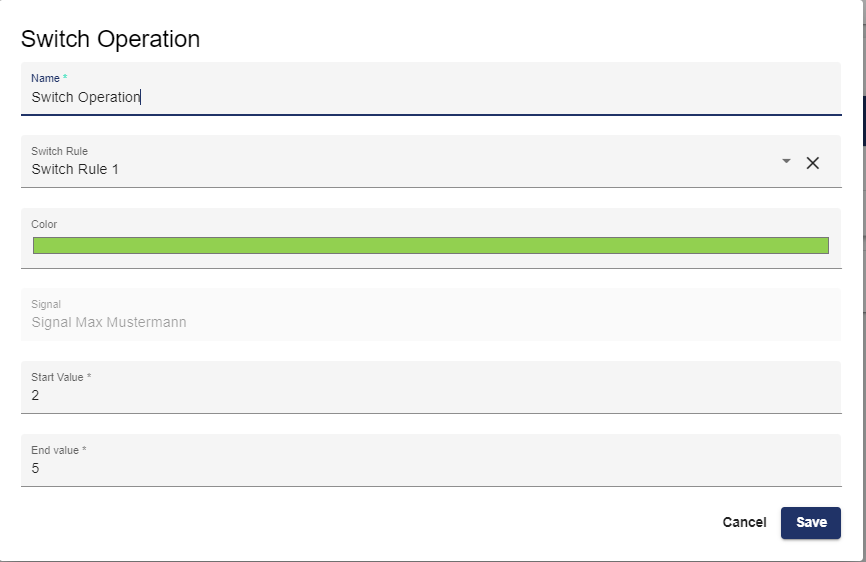
Operations and switching rules are only available after saving the Basic Configuration.
AuditLog
The AuditLog is a change log that transparently shows how the object was changed. For some objects, it also shows which target values were set by a specific person. Power users can use the button on the right-hand side to get a detailed view of exactly what has been changed in the configuration.
The AuditLog can be used to quickly trace what happened to the object last. It corresponds to an extract from the Control Operation Archive.
