Q2 - Update from Juli 04, 2022
1.) For the SMS alarm of the JUMO Cloud, the number +49 661 4109 5244 now appears as sender and no longer "Sipgate".
2.) Elements from the configuration can now be copied or moved to other groups / tenants by "ticking" them. In addition, several elements can be deleted at the same time.
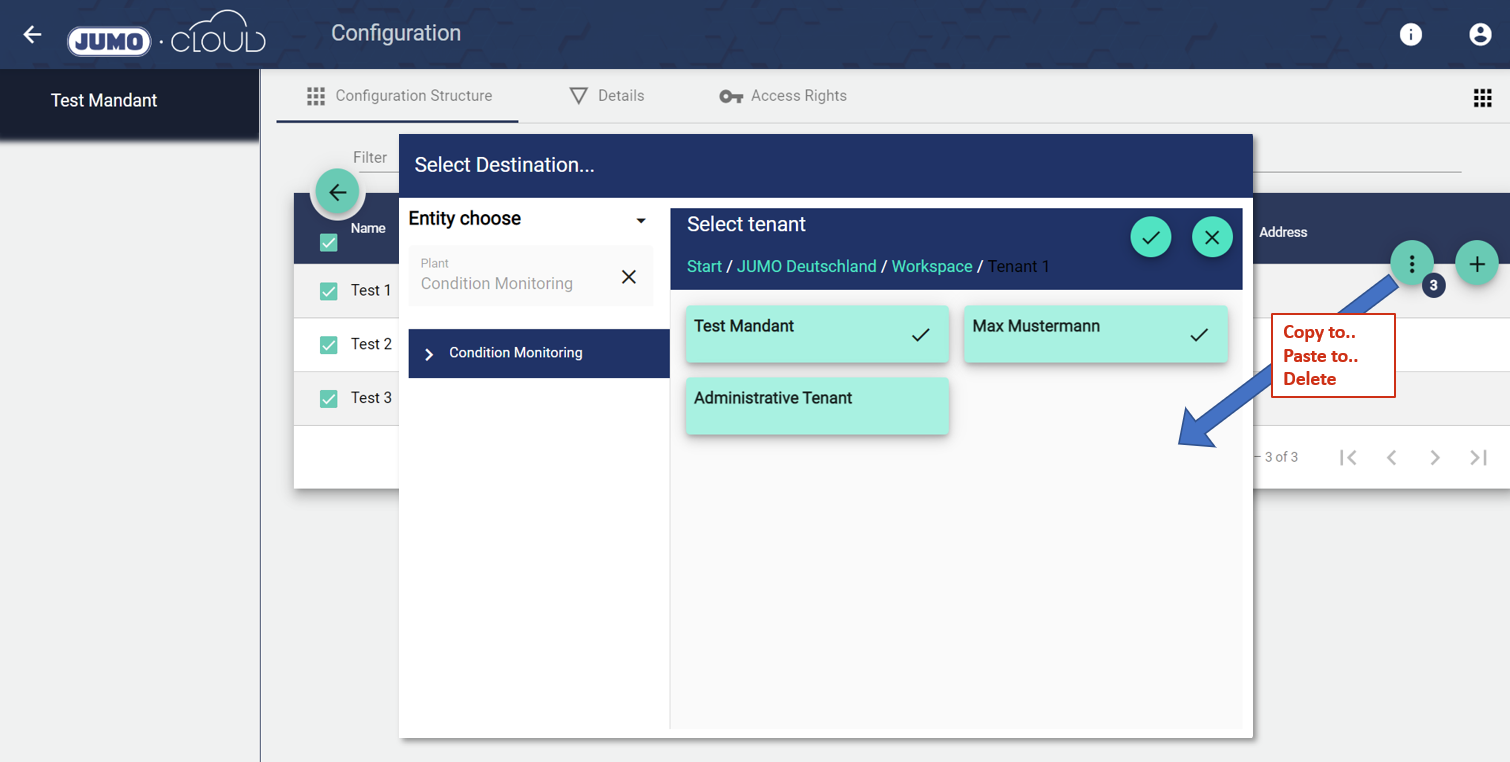
3.) Report templates can now be created much more easily and without programming knowledge. Therefore, a browser-based "Report Designer" has been developed. It works in the WYSIWYG format (What you see is what you get) and can be accessed from the platform.
Within the report configuration, under "Report Automation", you can set whether the report should be sent by mail or saved by path after an event occurs.
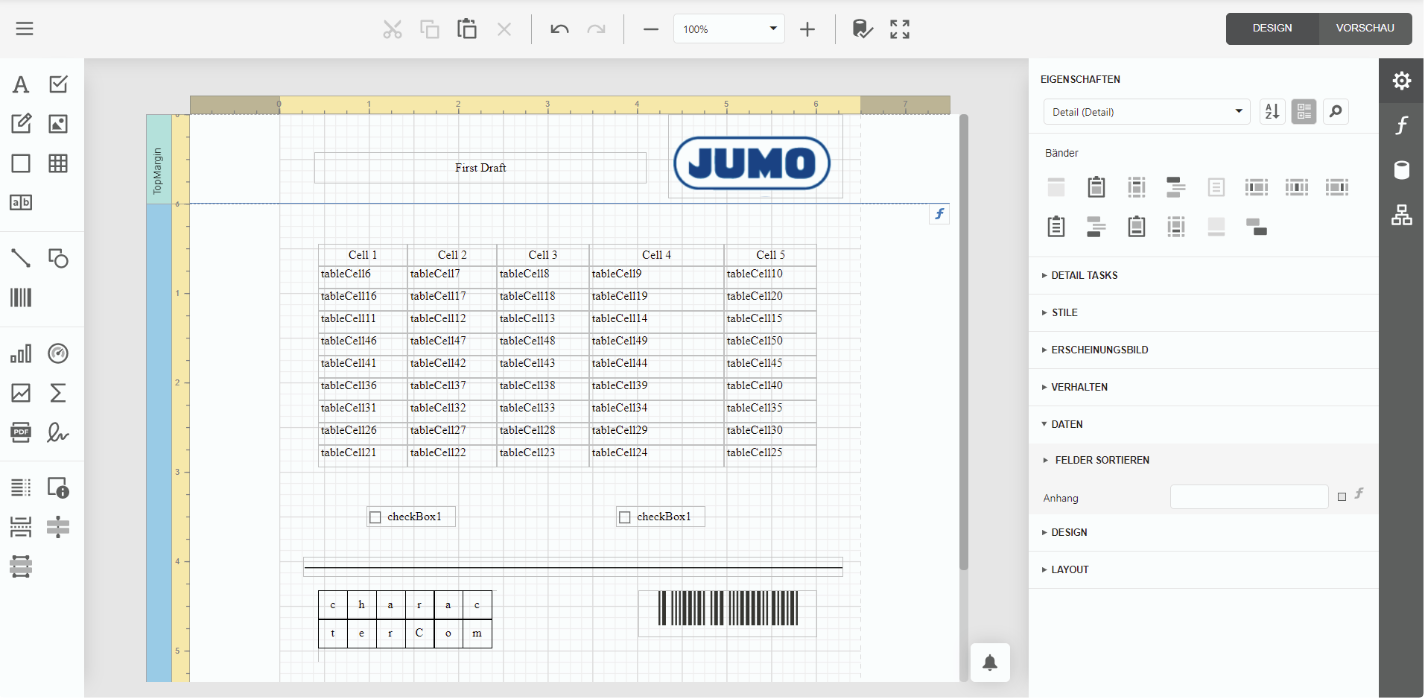
4.) Recipients of an alarm can now be notified via two additional channels:
-
Microsoft Teams
-
Telegram
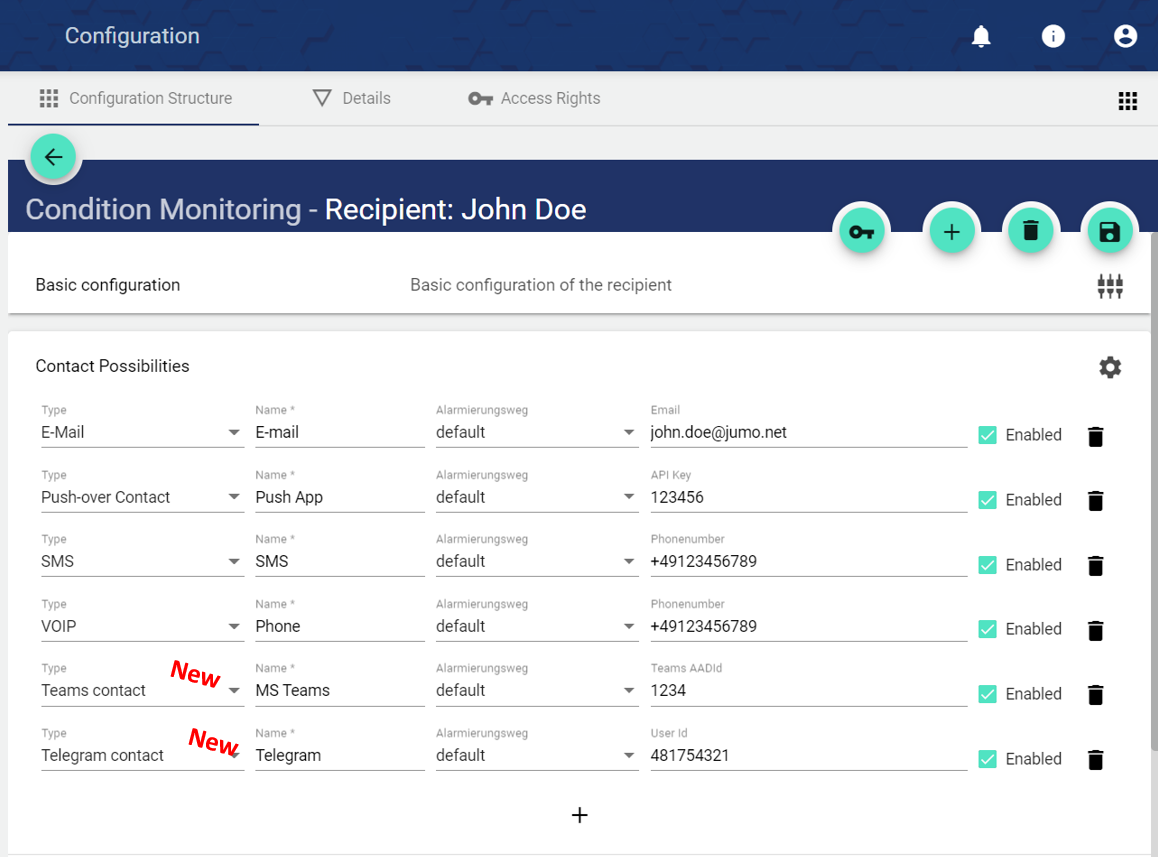
5.) User-defined alerting provider can now be configured within the administration of a tenant under "Alarming". Optionally, the set provider can be inherited by sub-tenants.
If no new "providers" are entered, the known "default" JUMO providers are used for alarming.
Furthermore, from the beginning of August it will be possible to use different alerting languages or "templates".
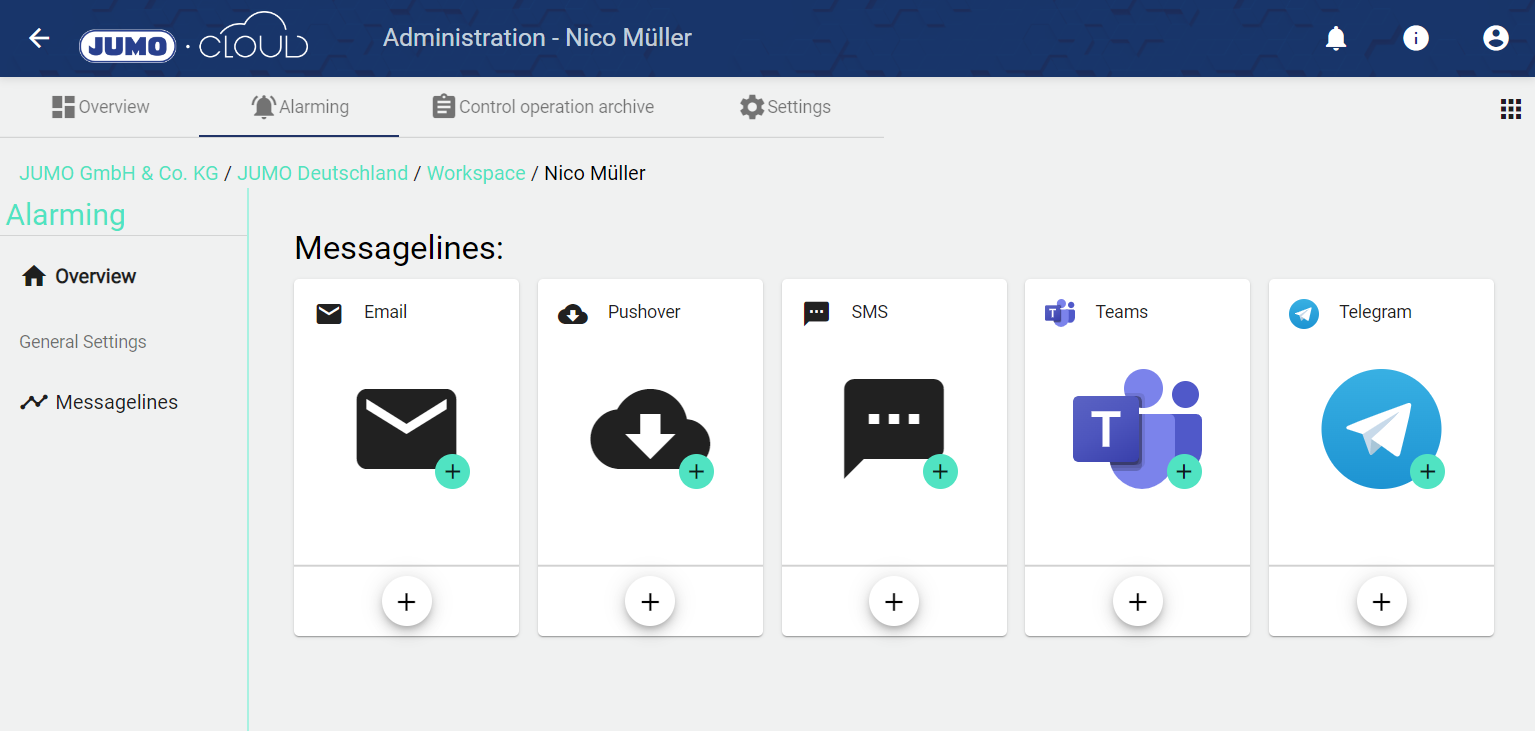
6.) This update provides a full batch function including customized reports:
-
New widget: Batch control → Start, stop, monitor batches and enter validated batch metadata.
-
New widget: Batch archive → Filter completed batches, view individual reports, signal histories and metadata.
-
New configuration object: Batch definition → Define start-stop , metadata, signals, report templates and events.
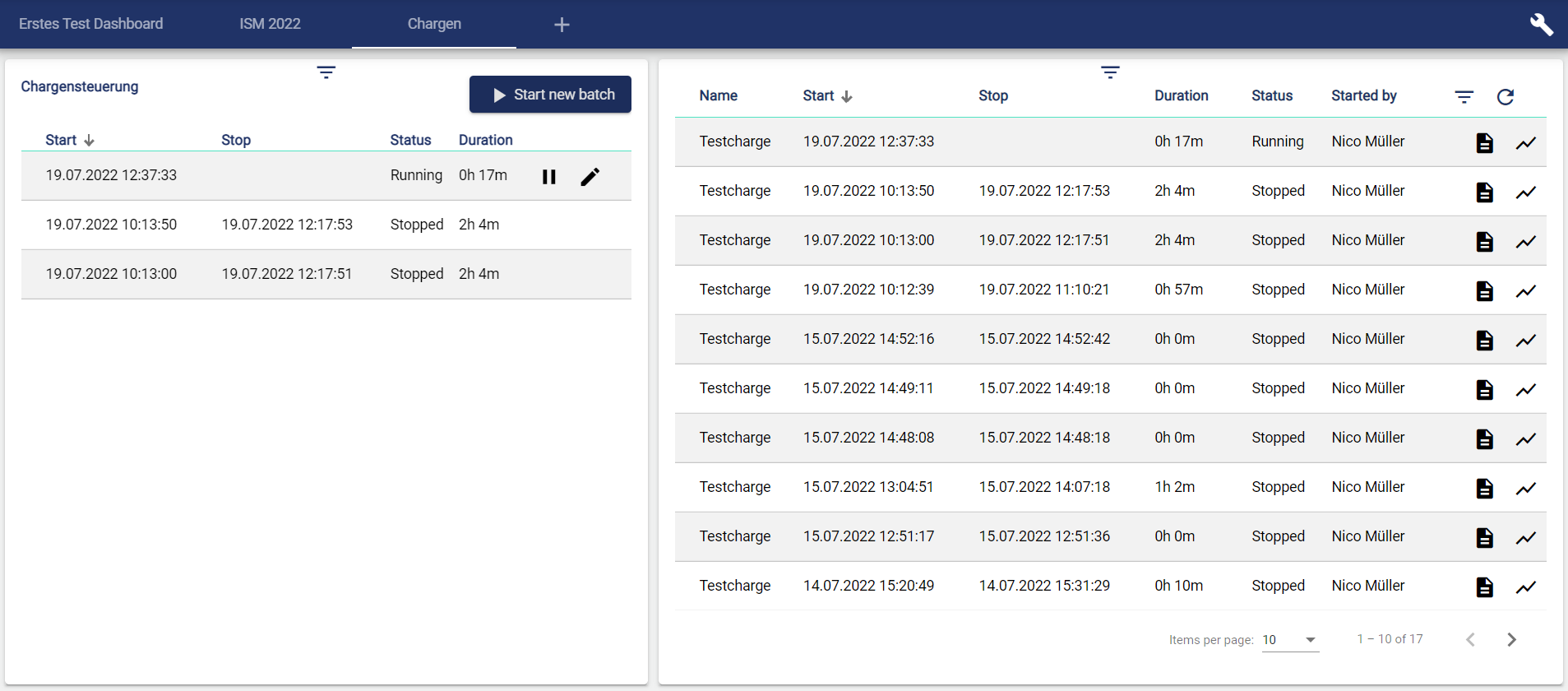
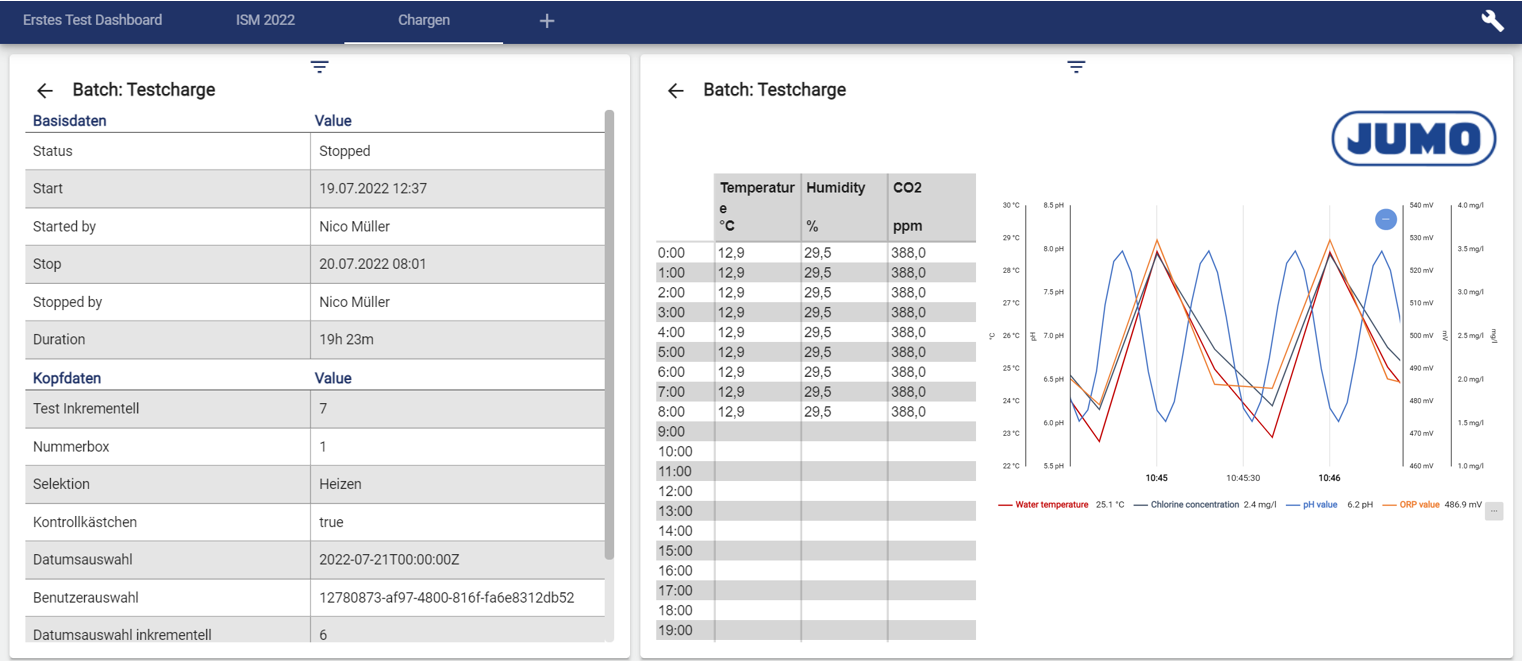
7.) In the Widget: XY-Chart, the selection of time ranges has been optimized and is now much easier to use. Furthermore, it is possible to compare two different time ranges in the diagram. The new functions will be activated at the beginning of August.
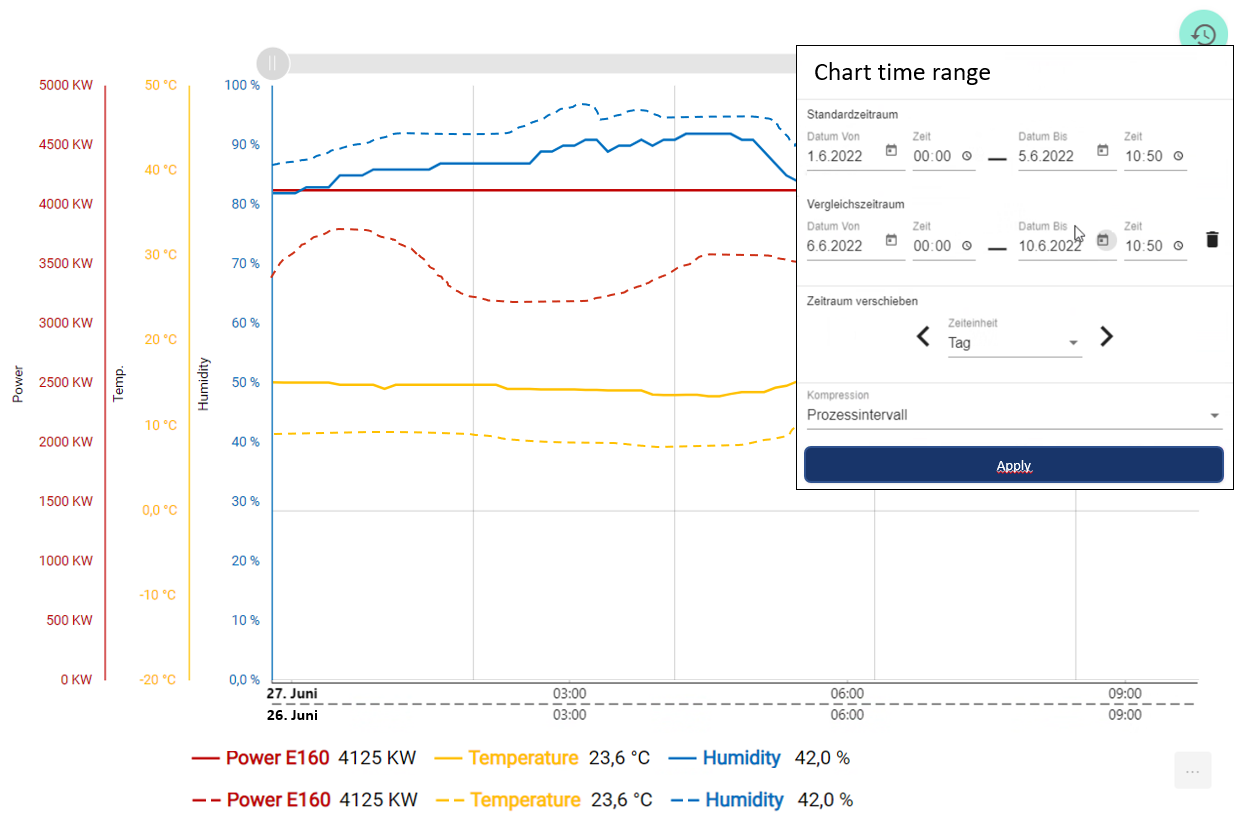
8.) With the new JUMO Animator, process images can be created and uploaded much more conveniently. The most important innovations are listed below:
-
Direct upload to the JUMO Cloud or to the JUMO smartWARE SCADA system.
-
Live test of the animations in the JUMO Animator
-
Reusability of multiple objects (templates)
-
Moving objects directly in the JUMO Animator
-
Search and replace signals (simplifies project planning)
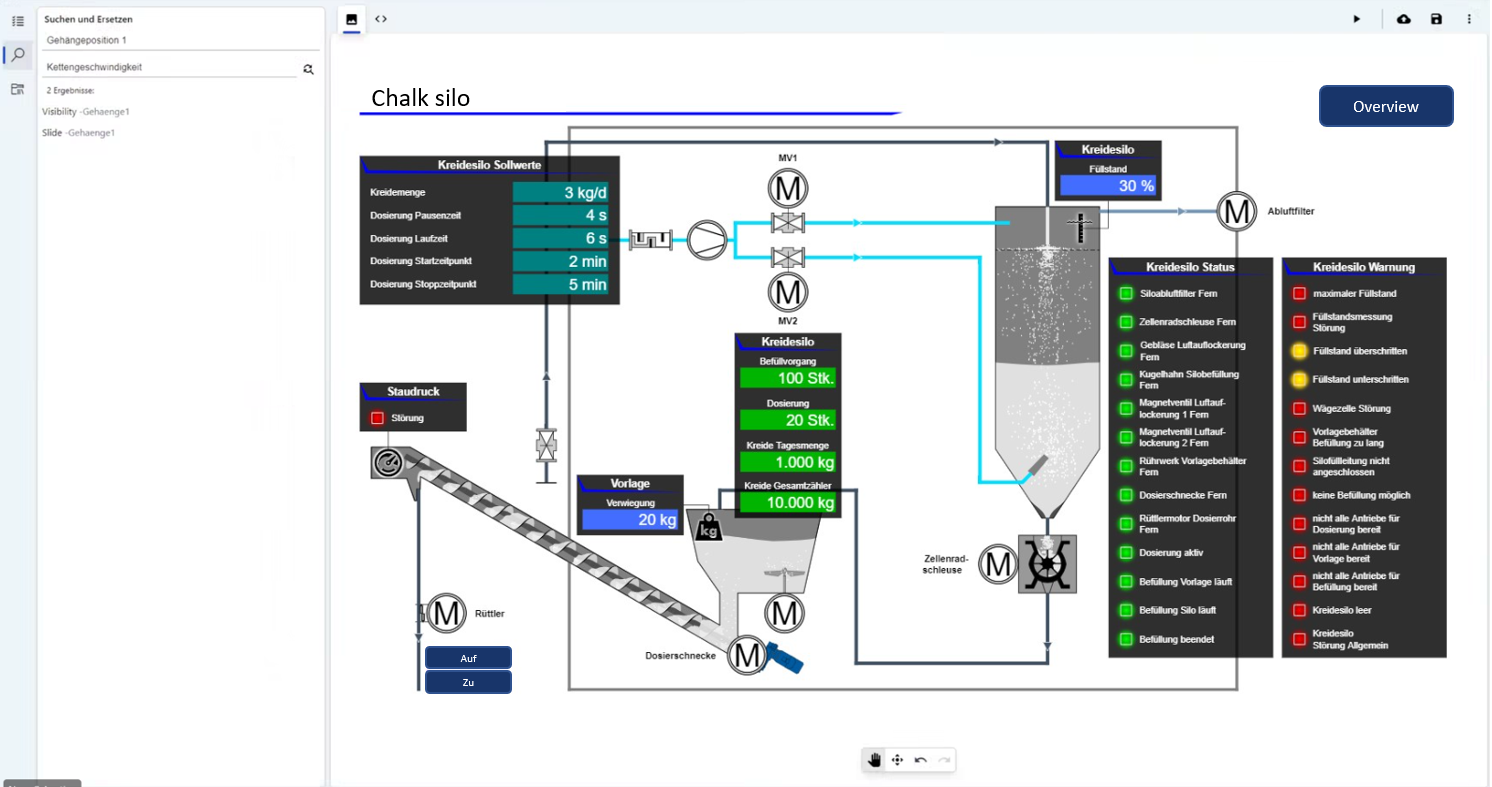
9.) Locally stored CSV files can be exported as signals directly to the IoT platform via FTP server, so that both historical and current signal values are available for analysis. (Datasource: “DataAdapter”. Data connection: “FtpParser”)
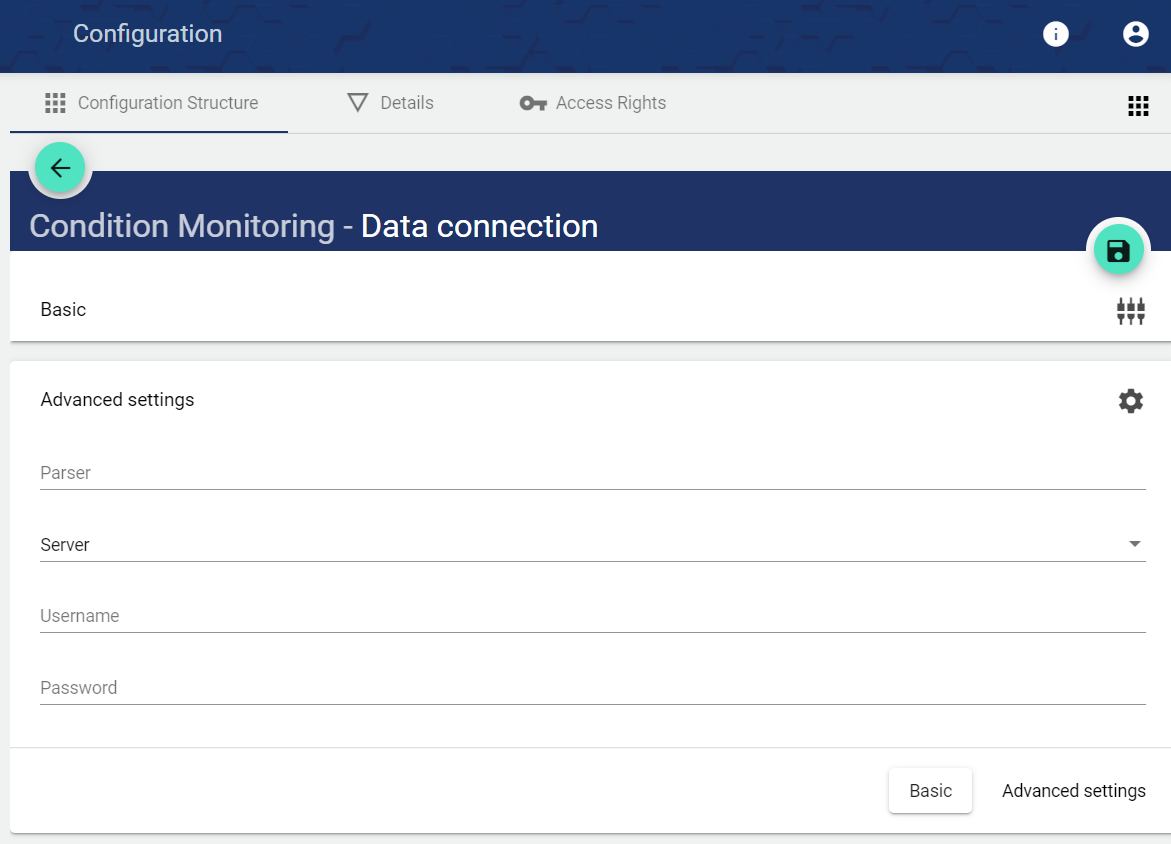
10.) The Help Center is now available in English: www.en.helpcenter-jumo.net.
The language can be changed in the upper right corner.
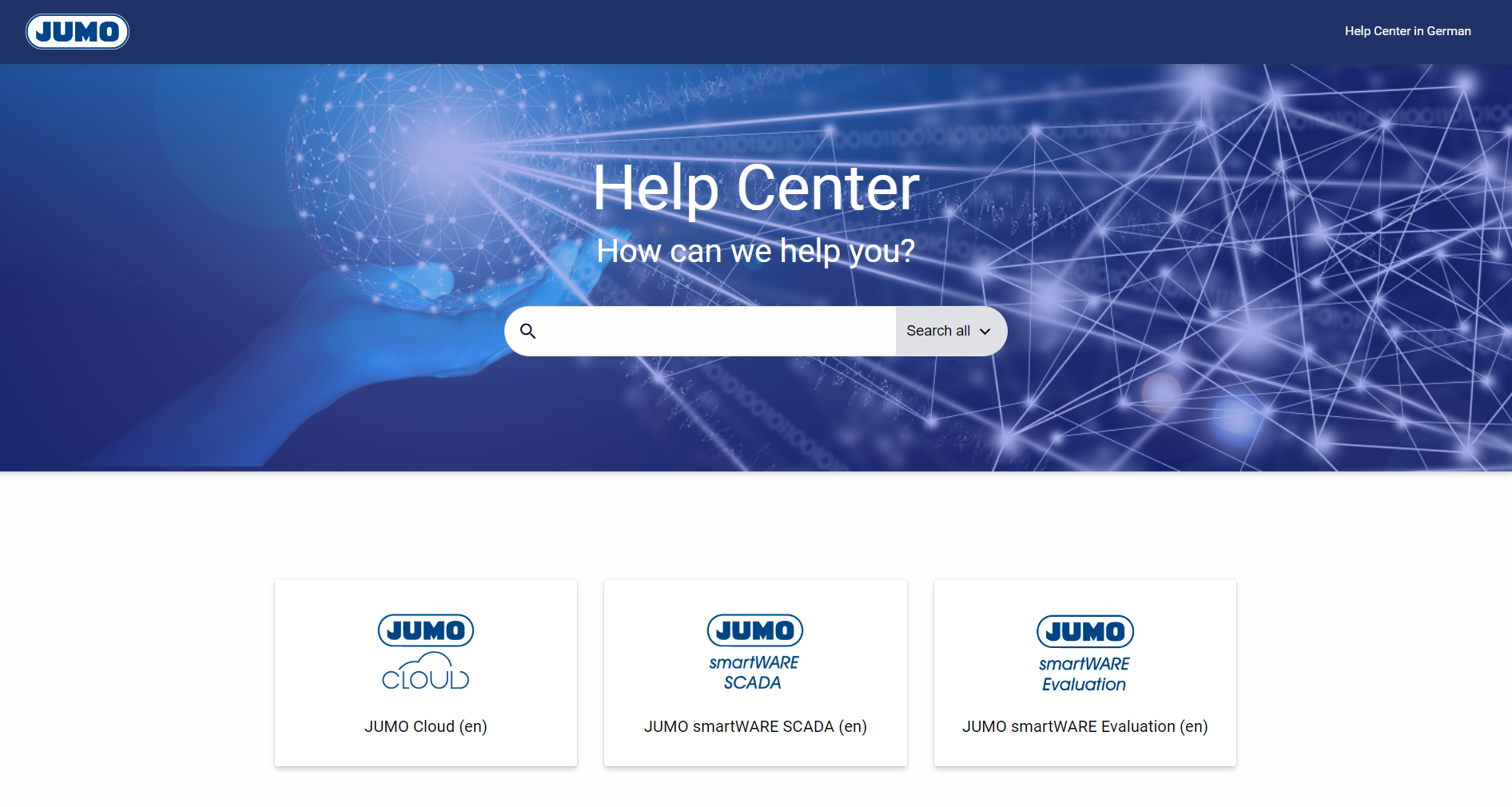
11.) A "Fallback recipient group" has been added in the alarming plan configuration. This recipient group will be alerted if no other recipient group has been defined in the Widget: Alarm planning.
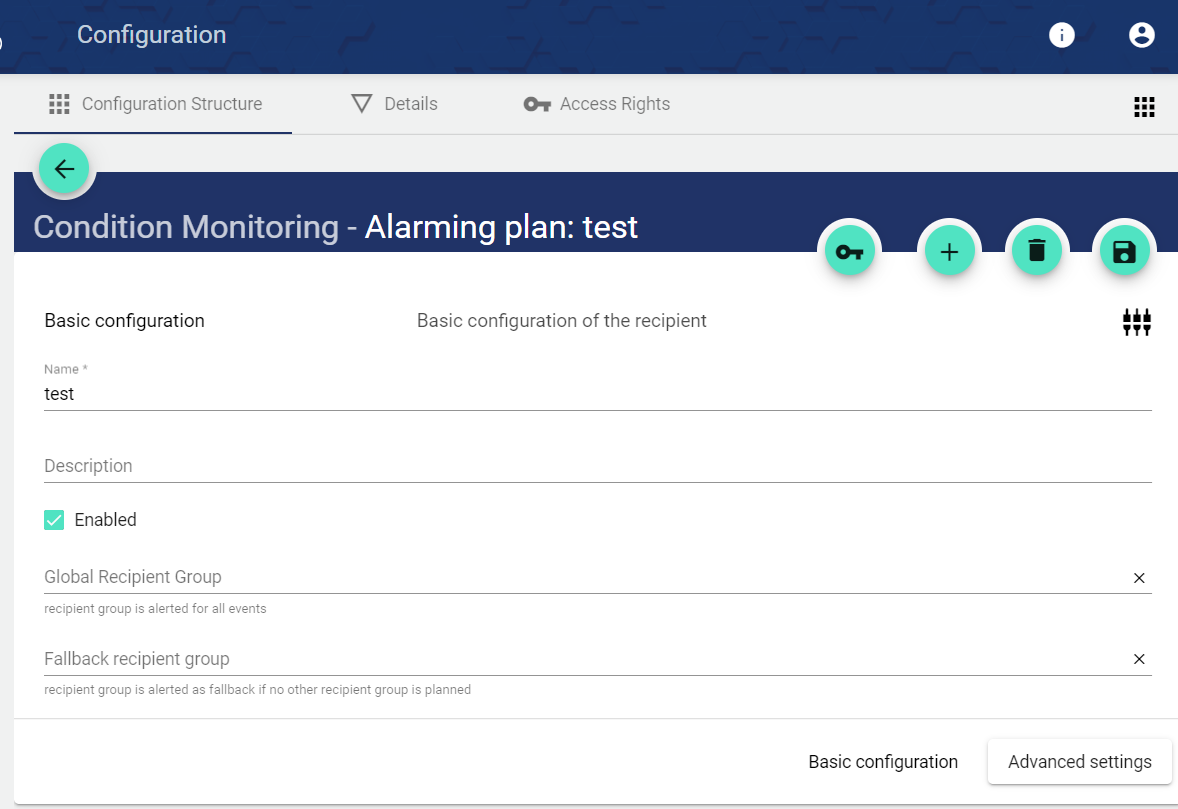
12.) In the configuration of a signal, the input of the "Address" has been extended by a multi-line editor. Thus it is easier to enter more complex signal addresses correctly, e.g. for "BACnet" connections.
If something is entered incorrectly, the editor will point it out.
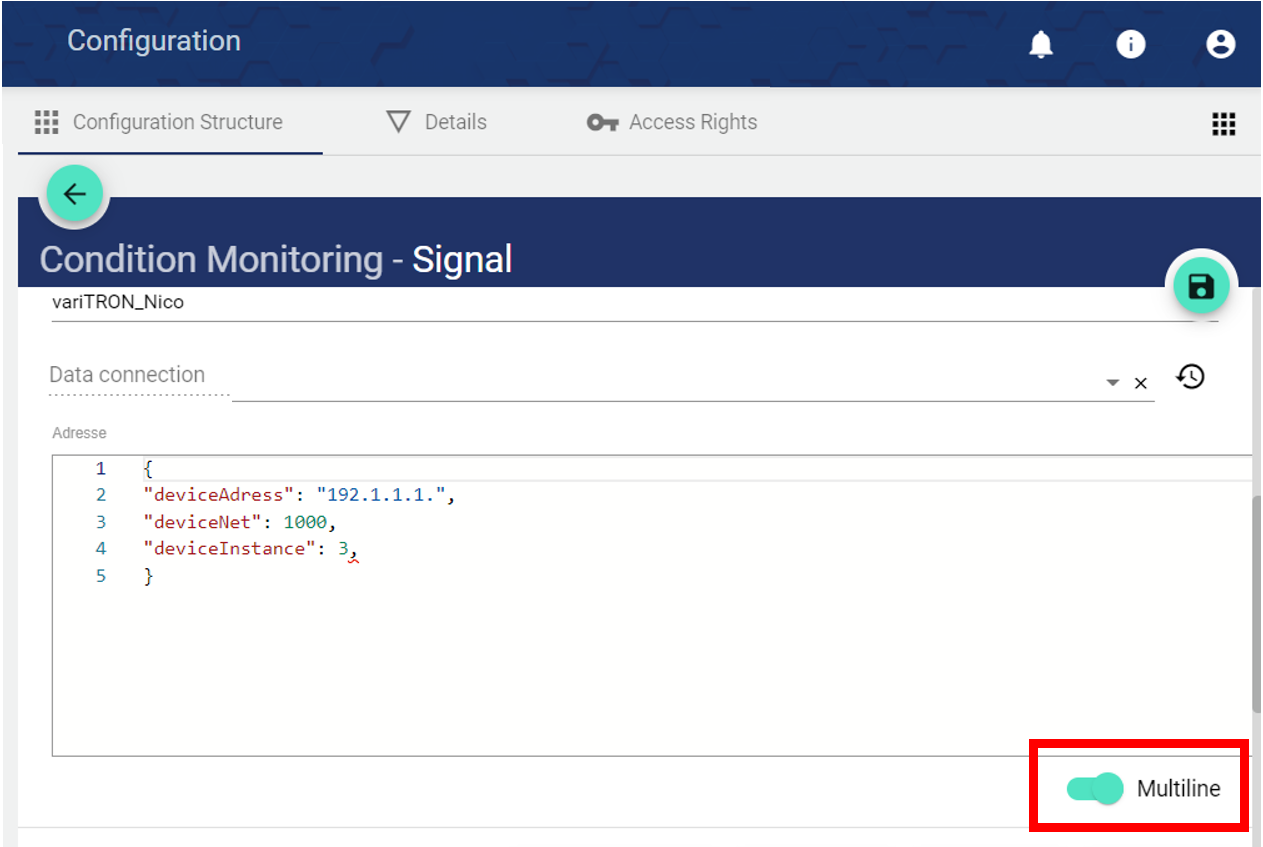
13.) Simplification of project planning when creating several similar process images by entering a base tag in the Widget: process image.
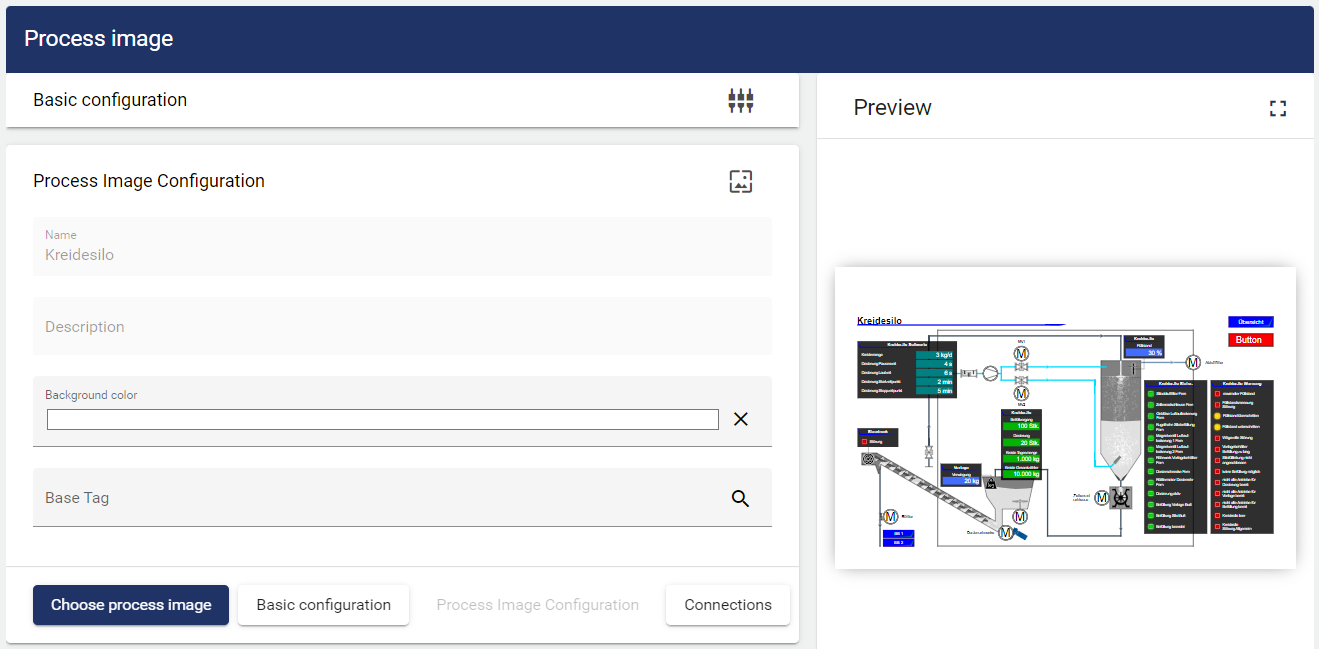
14.) The maximum number of fields in the Dashboard Tabs has been extended from 100 to 1000.
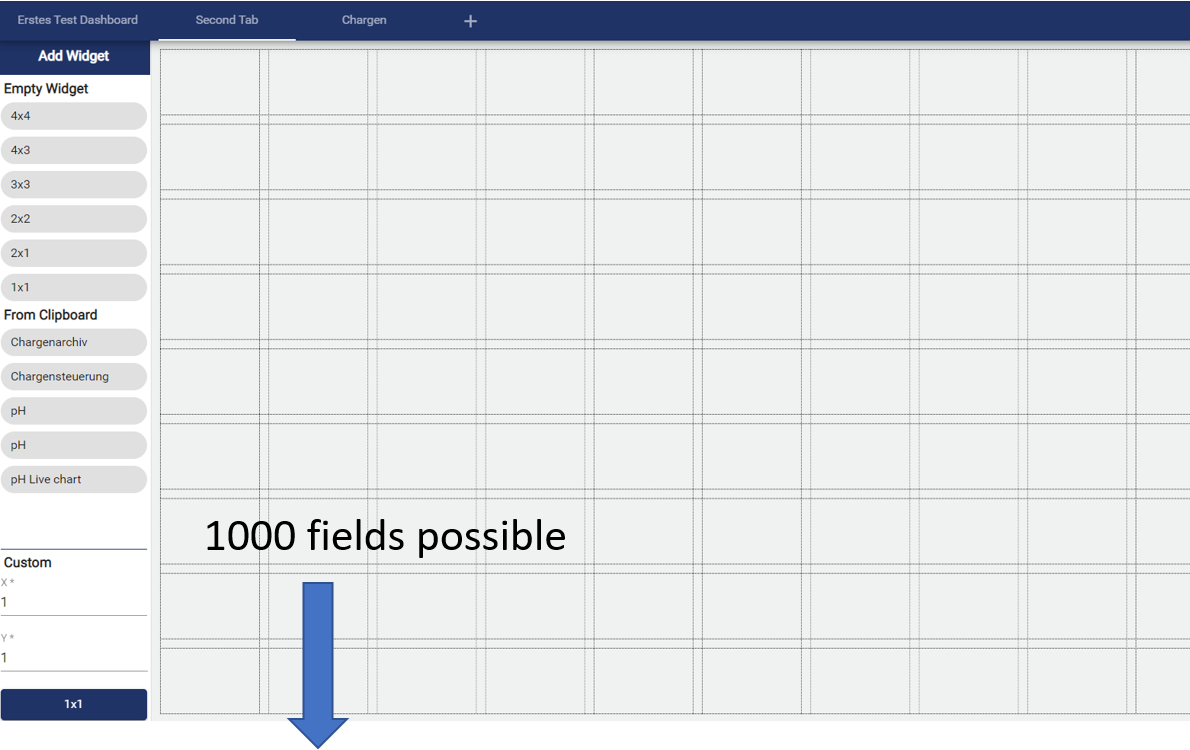
15.) Bug fix and system maintenance
Stay up to date with our Software-Newsletter.
