Report jobs
JUMO smartWARE Evaluation
Home / Setup/data overview / Service / Report jobs
All successfully generated reports and those planned for the future are shown in the report jobs area. The prerequisite for this is that at least one report has been previously configured.
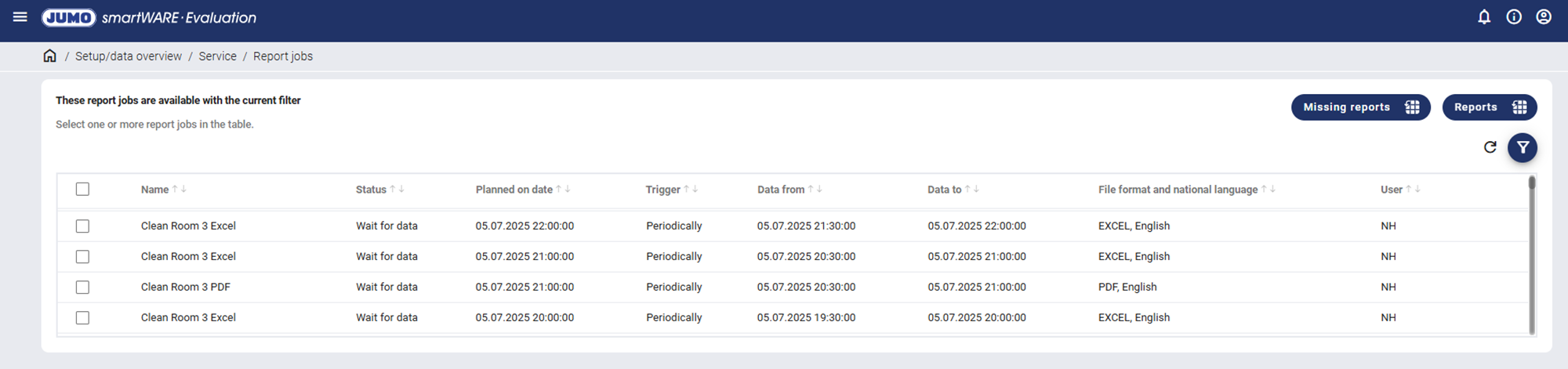
The report jobs can be sorted in ascending or descending order in the table according to various criteria. The report jobs can be updated using the relevant icon.
The "Data control" icon can be used to open the defined time range for report generation:
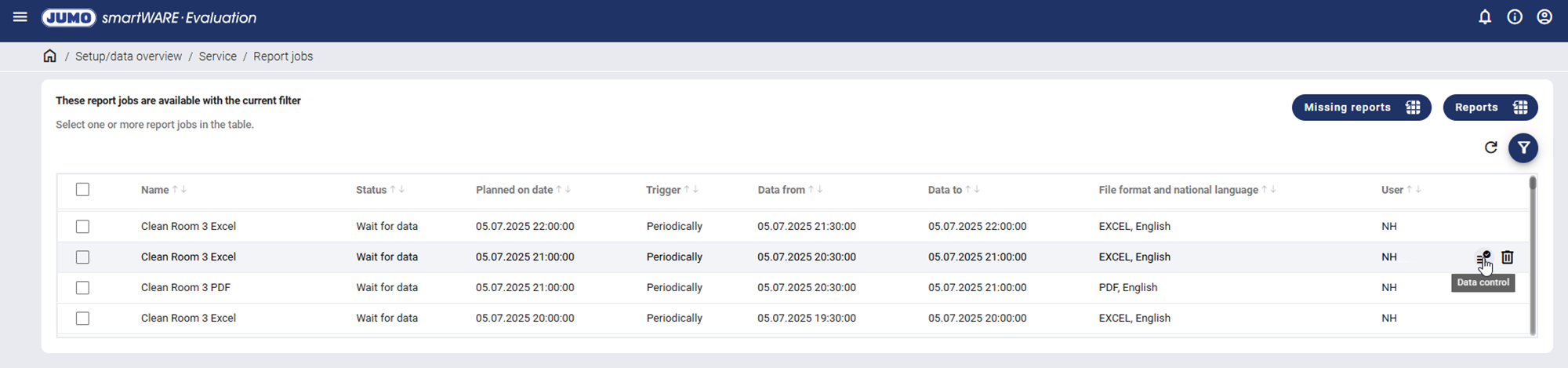
The data control can provide information as to why a report job has the state "Wait for data" or "Error".
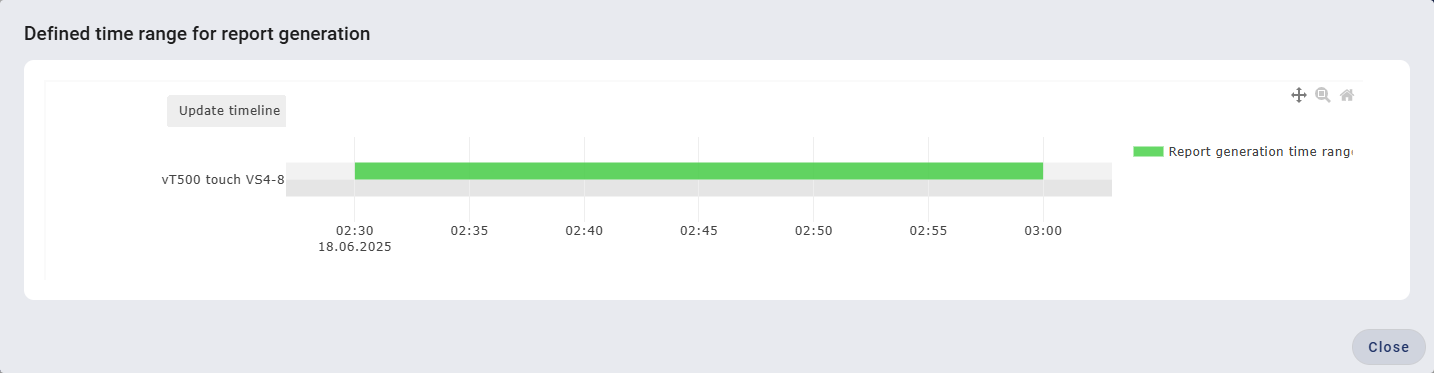
In the example, no data is yet available for the time range of the report (green bar), as the color bar for the data is missing. Once the data is available for this period, the report job is automatically further processed.
The timeline can be reloaded using the "Update timeline" icon.
Report jobs can be deleted using the "Delete" icon:
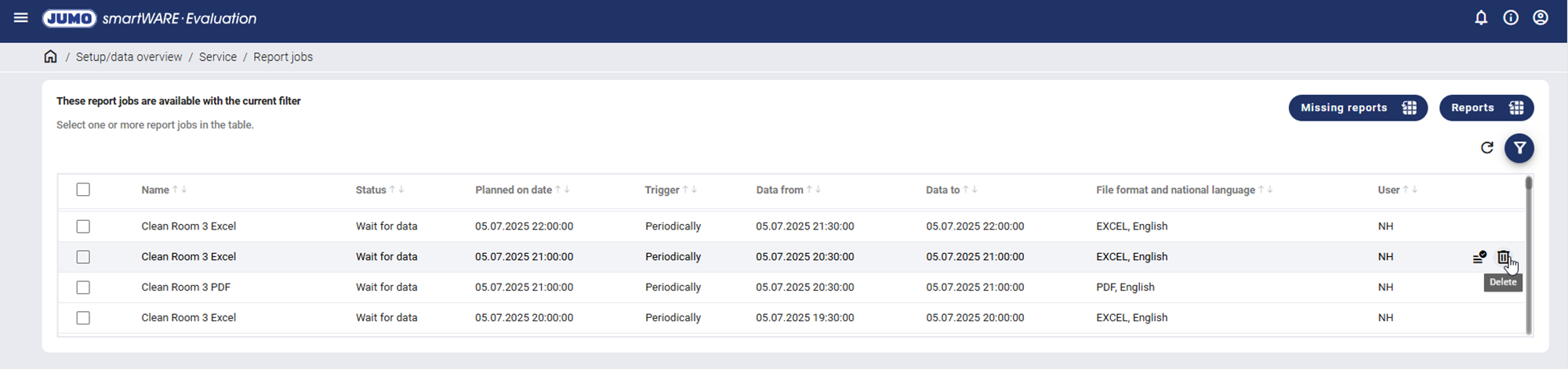
Only report jobs with the status "Wait for data" or "Error" can be deleted.
Multiple report jobs are selected by checking or by left-clicking them while holding down the Shift or Ctrl key. The selected report jobs are deleted with the "Delete" icon shown.
The missing reports and evaluation of the reports are called up using the relevant buttons.

The "Filter" icon can be used to limit the entries in the table.
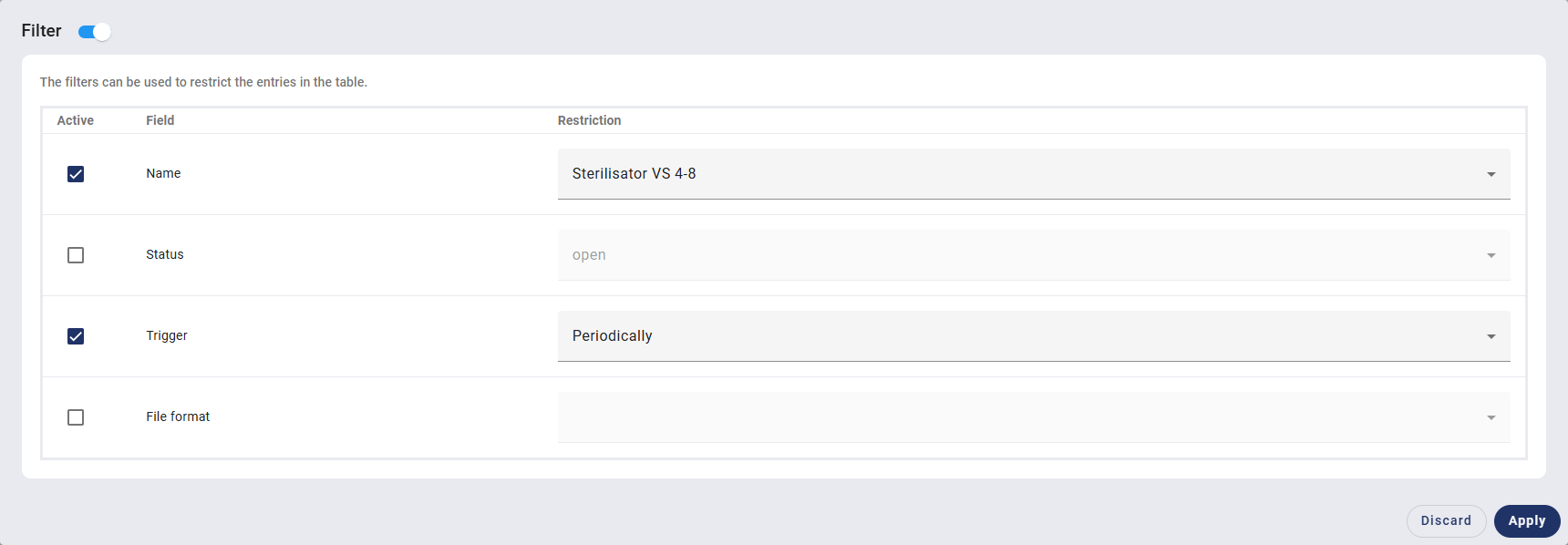
The filter is activated using the slider. The relevant fields can be limited by checking them. The limitation is selected using the drop-down menu.
