Disk space (Service)
JUMO smartWARE Evaluation
Home / Setup/data overview / Service / Disk space
An overview of the total disk space including the disk space allocation is provided.
Disk space system
The disk space of the data carrier is shown graphically.
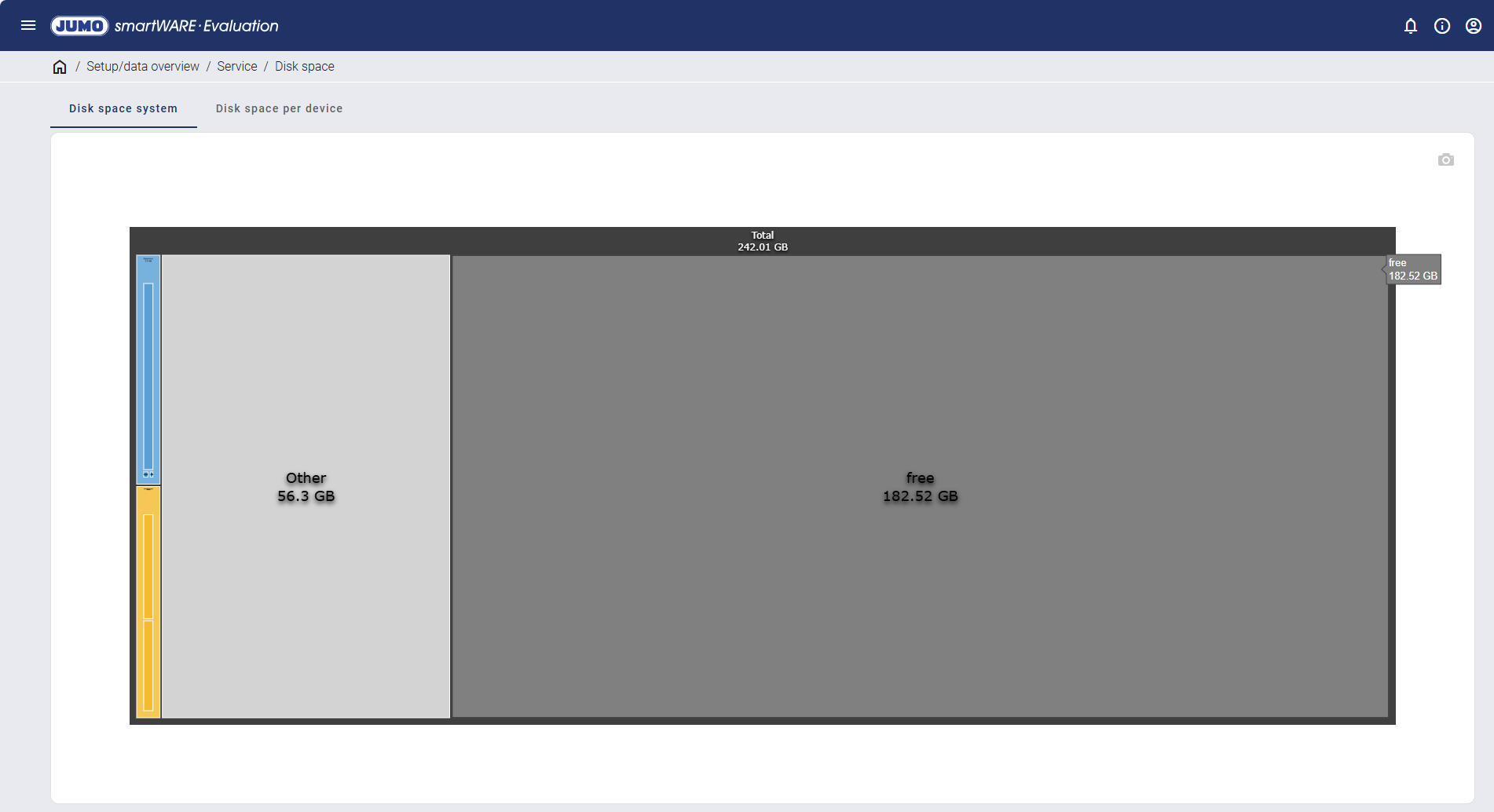
Clicking on a field enlarges the relevant area and shows it in more detail. For example, if you click on the blue "Datastore" area, you see the disk space allocation of cold data by device spaces.
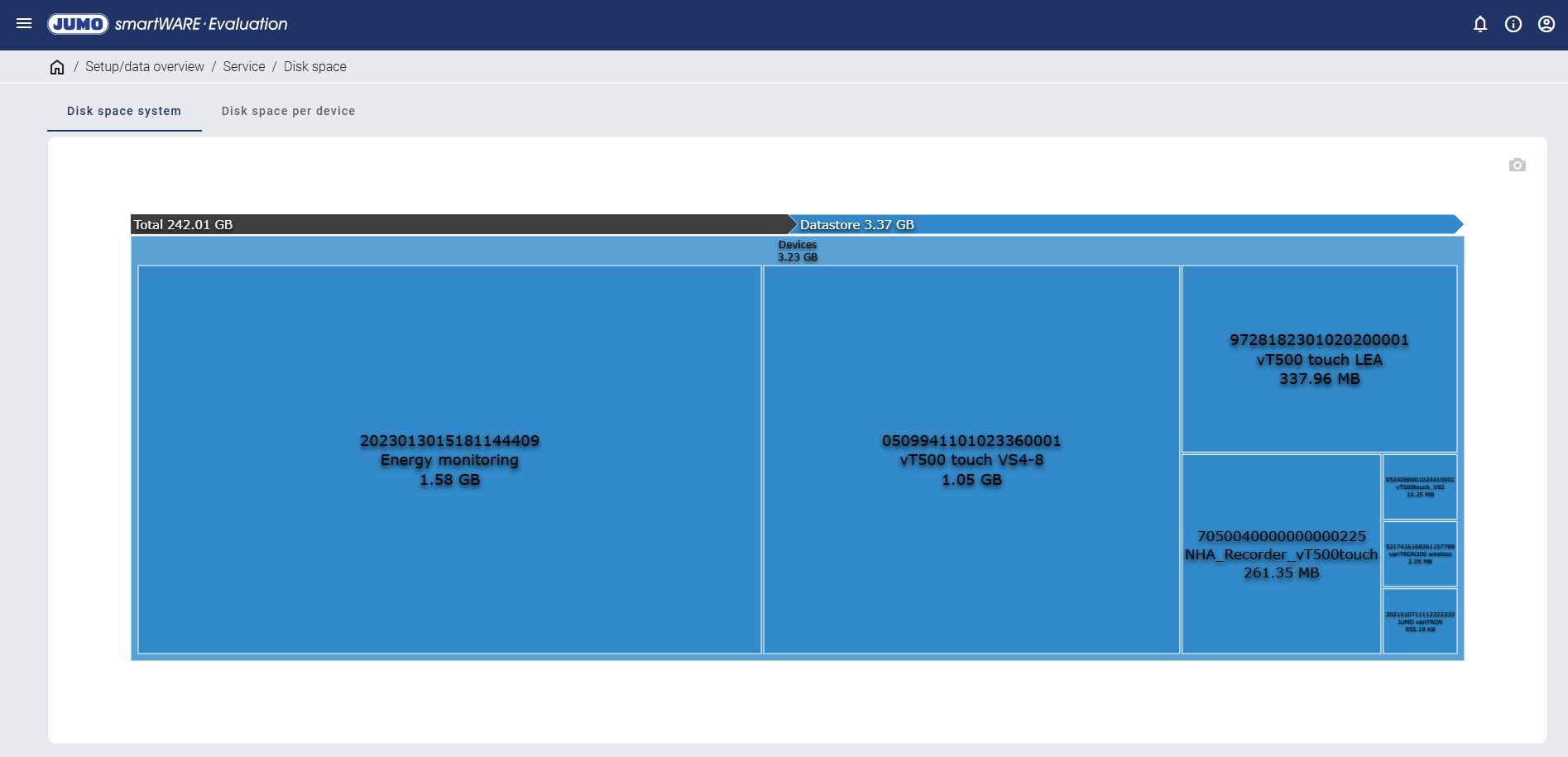
The following areas are shown in the overview:
View | Designation | Contents |
|---|---|---|
 | Total | - |
 | Free | - |
 | Other | - |
 | Datastore |
|
 | JUMO smartWARE Evaluation |
|
Disk space per device
The disk space on the JUMO smartWARE Evaluation system is shown graphically.
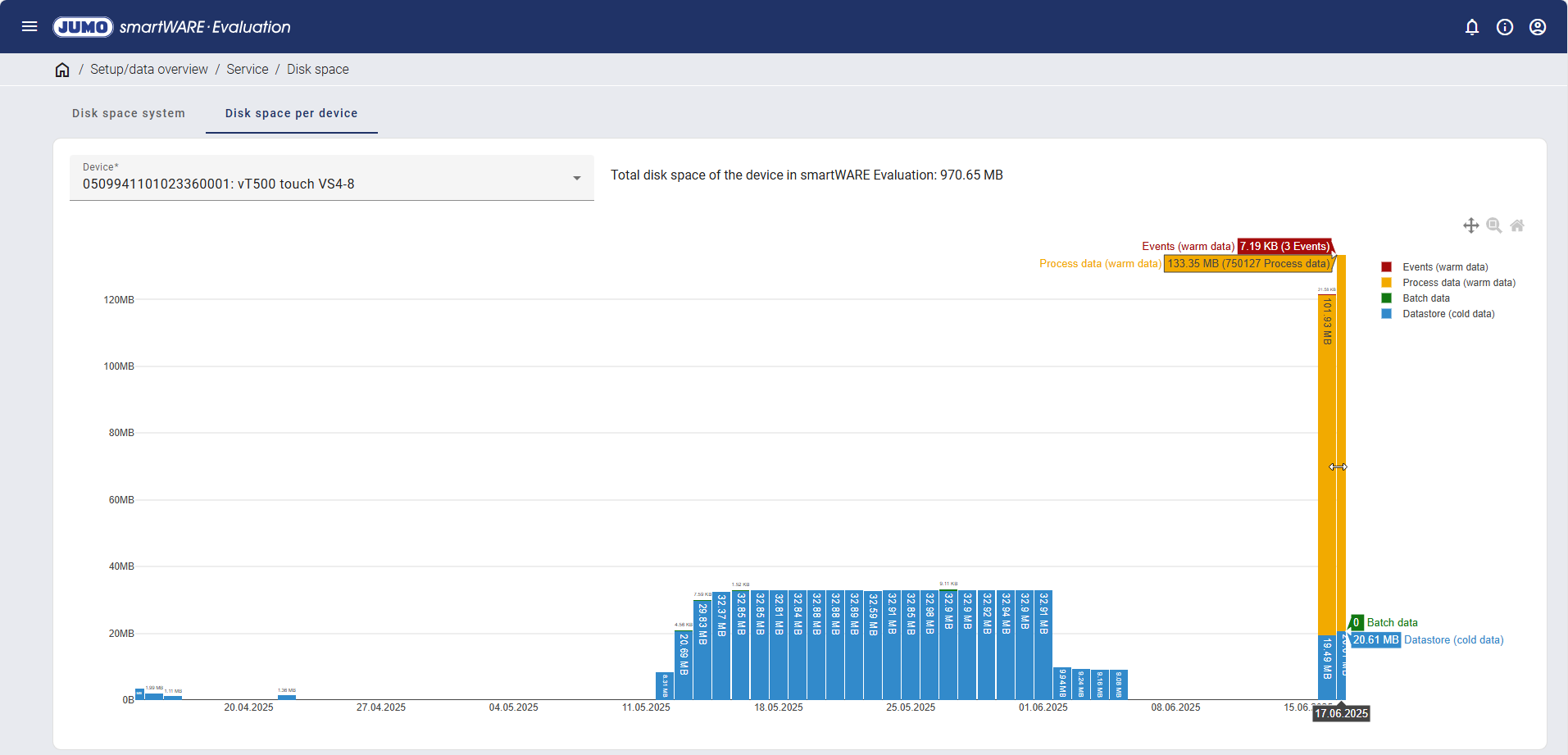
The device is selected using the drop-down menu and the entire disk space for the selected device displayed.
The timeline displays the required disk space per day and breaks it down into the following data:
View | Meaning |
|---|---|
Events (warm data) | |
Process data (warm data) | |
Batch data | |
Datastore (cold data) |
