452.5.0.0.25 (26.04.2023)
1. Navigation and operation
1.1 Fundamental overhaul of the design
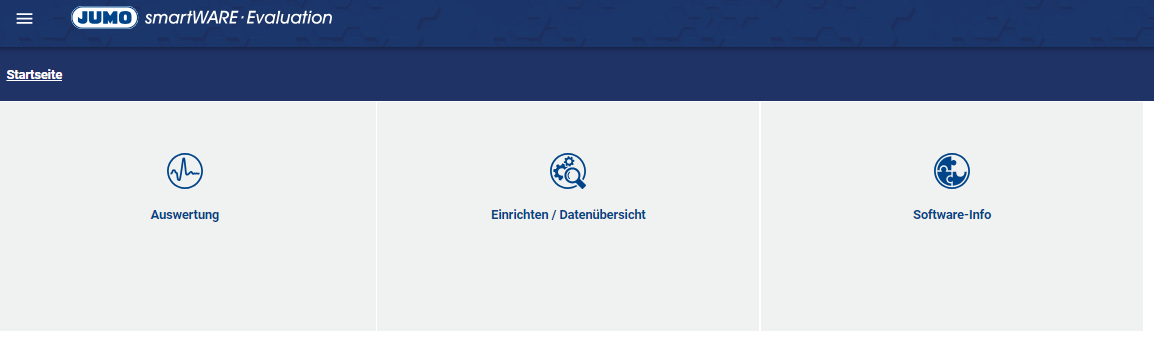
The homepage has been divided into the menu items evaluation, setup/data overview, and software info.
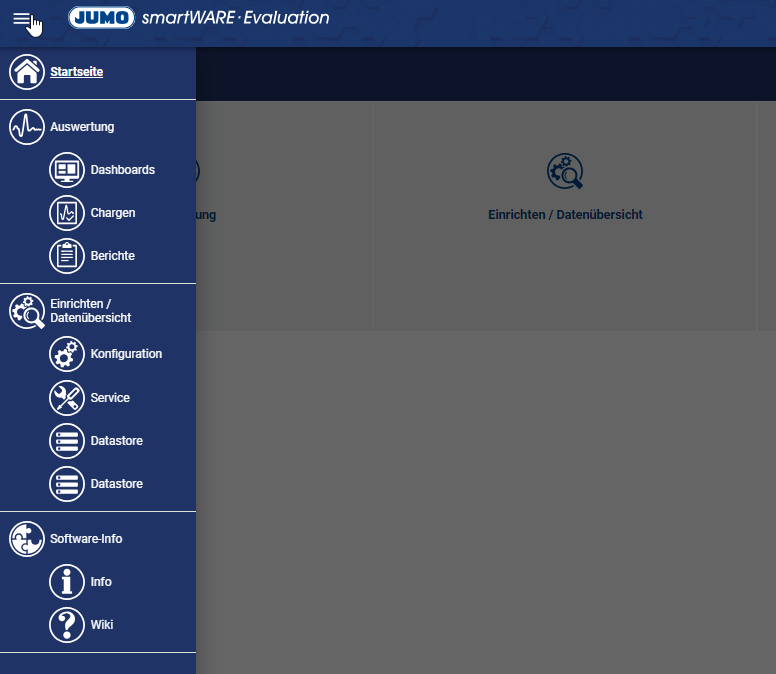
The new division is also reflected in the "hamburger menu".
Thanks to the fundamental overhaul of the design, the user has the possibility of navigating through and operating the evaluation software quickly, easily, and intuitively.
1.2 Breadcrumb menu
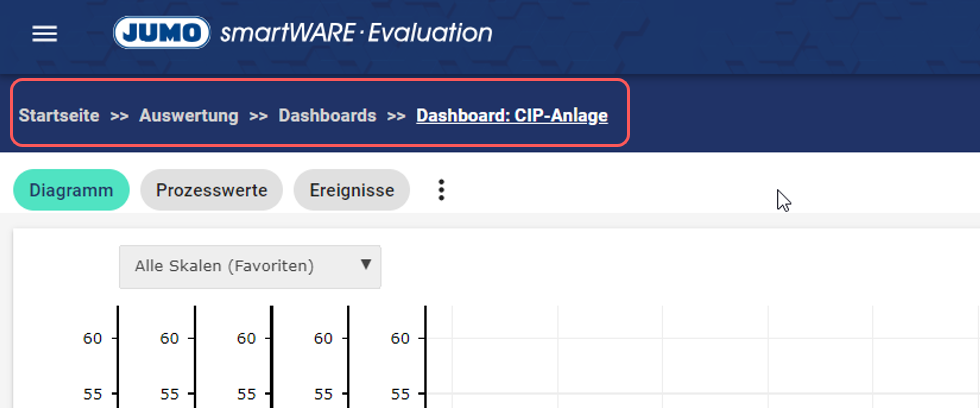
The breadcrumb navigation provides a clear structure and easy orientation.
1.3 Duplicating and deleting dashboards

Created dashboards can be duplicated or deleted using the three dots.
2. Evaluating and configuring
2.1 Full-screen mode
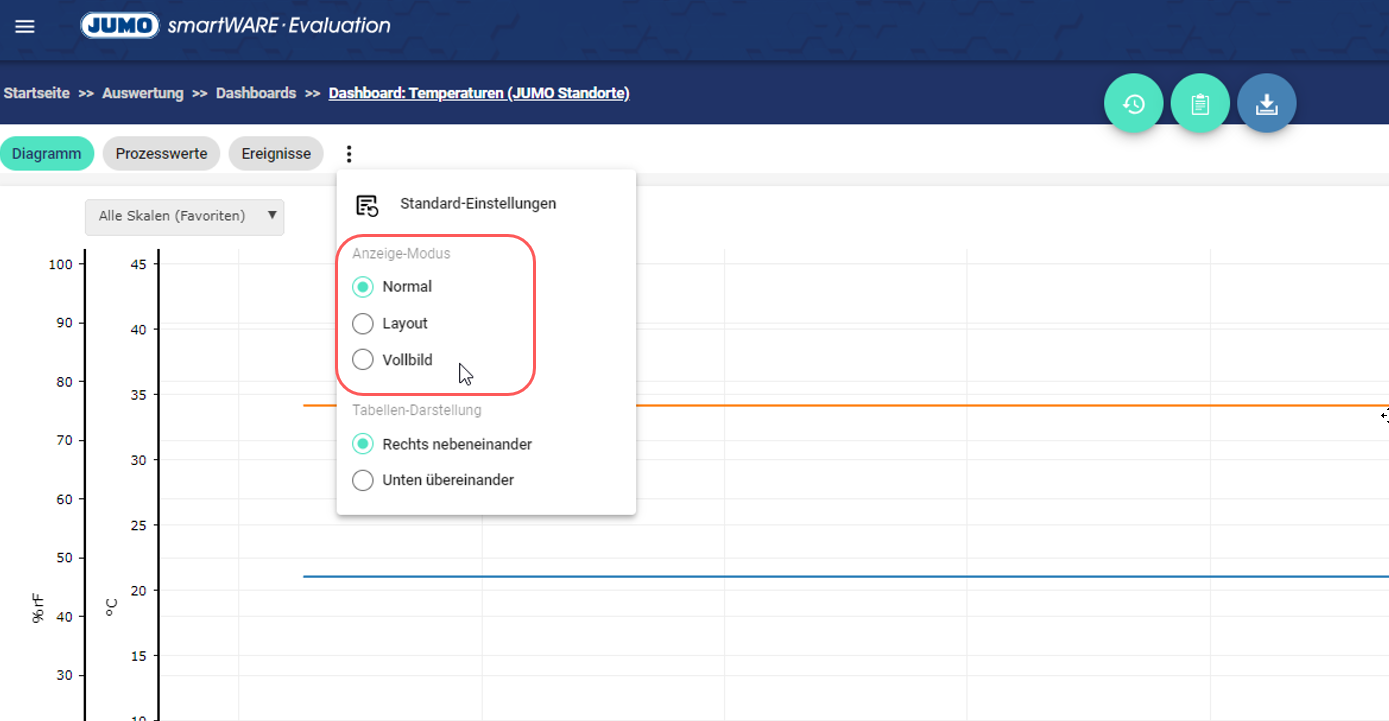
JUMO smartWARE Evaluation can be displayed in full-screen mode using the three dots under the display options or using the keypad with F11.
2.2 Individual and favorite scales
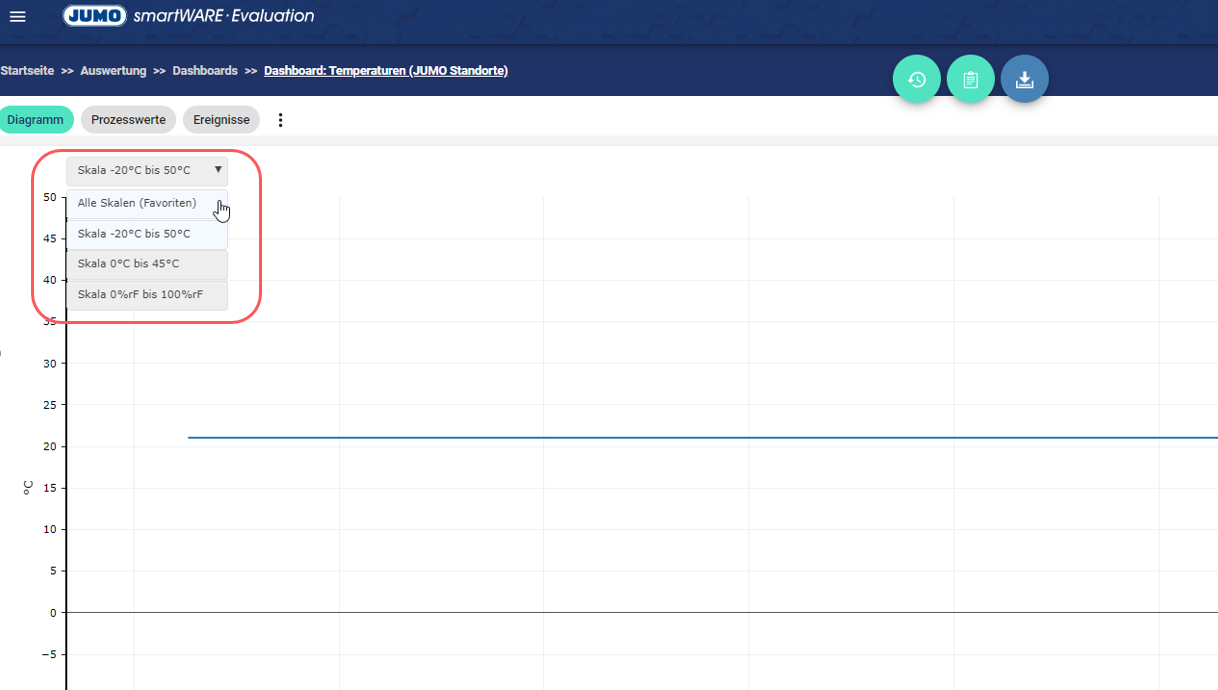
It is easy to add scales using the diagram displays; these can then be displayed individually or under favorites.
2.3 Note when deleting a device space
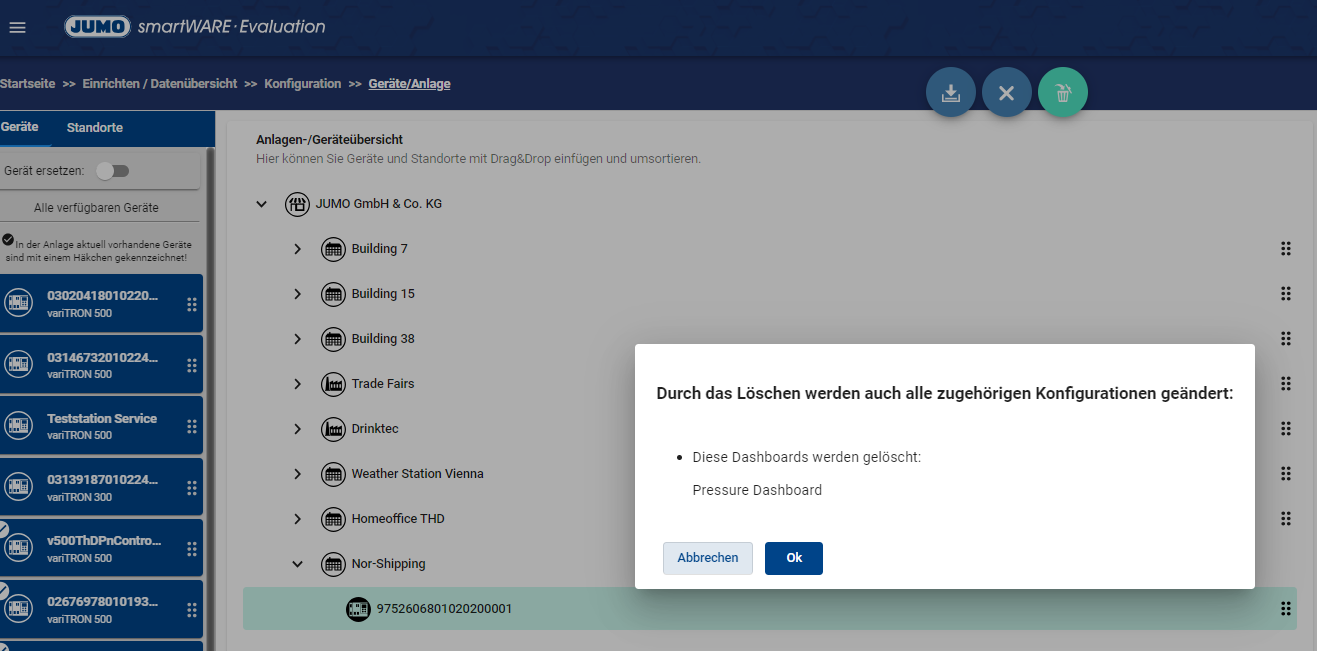
When deleting a device space, the user sees the direct reference to the dashboard used.
2.4 Batch view
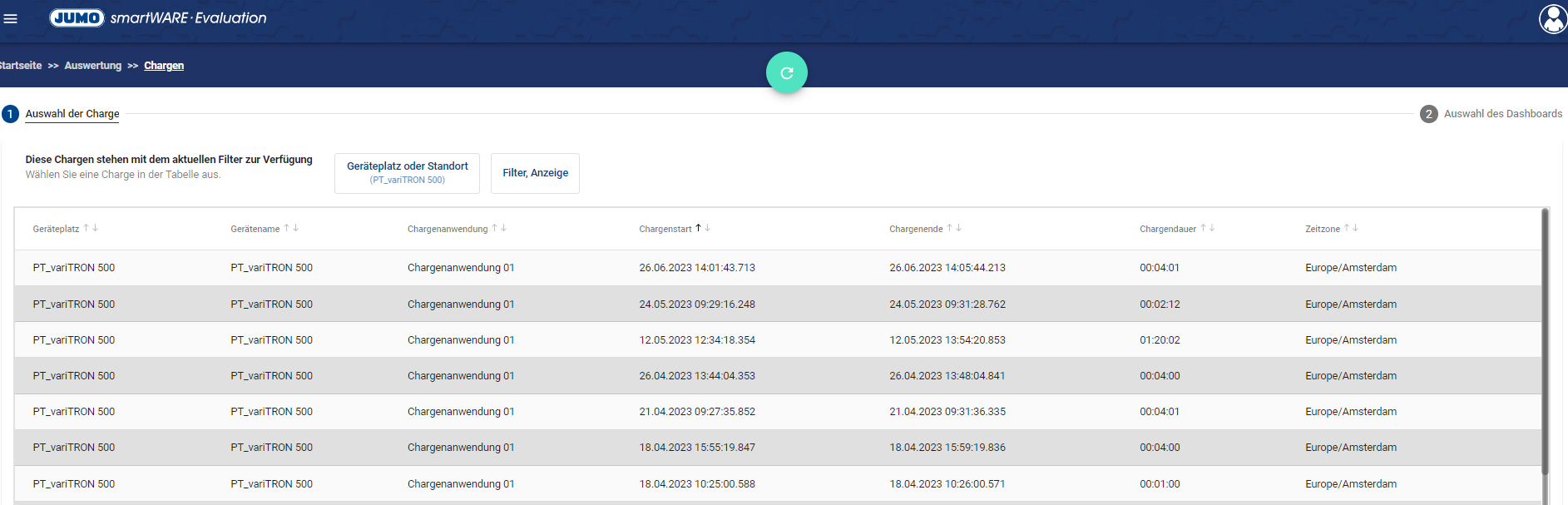
The batch view now shows all batches created, without filtering by a dashboard in advance. Furthermore, the batch filtering display has been filtered by batch text and batch ID.
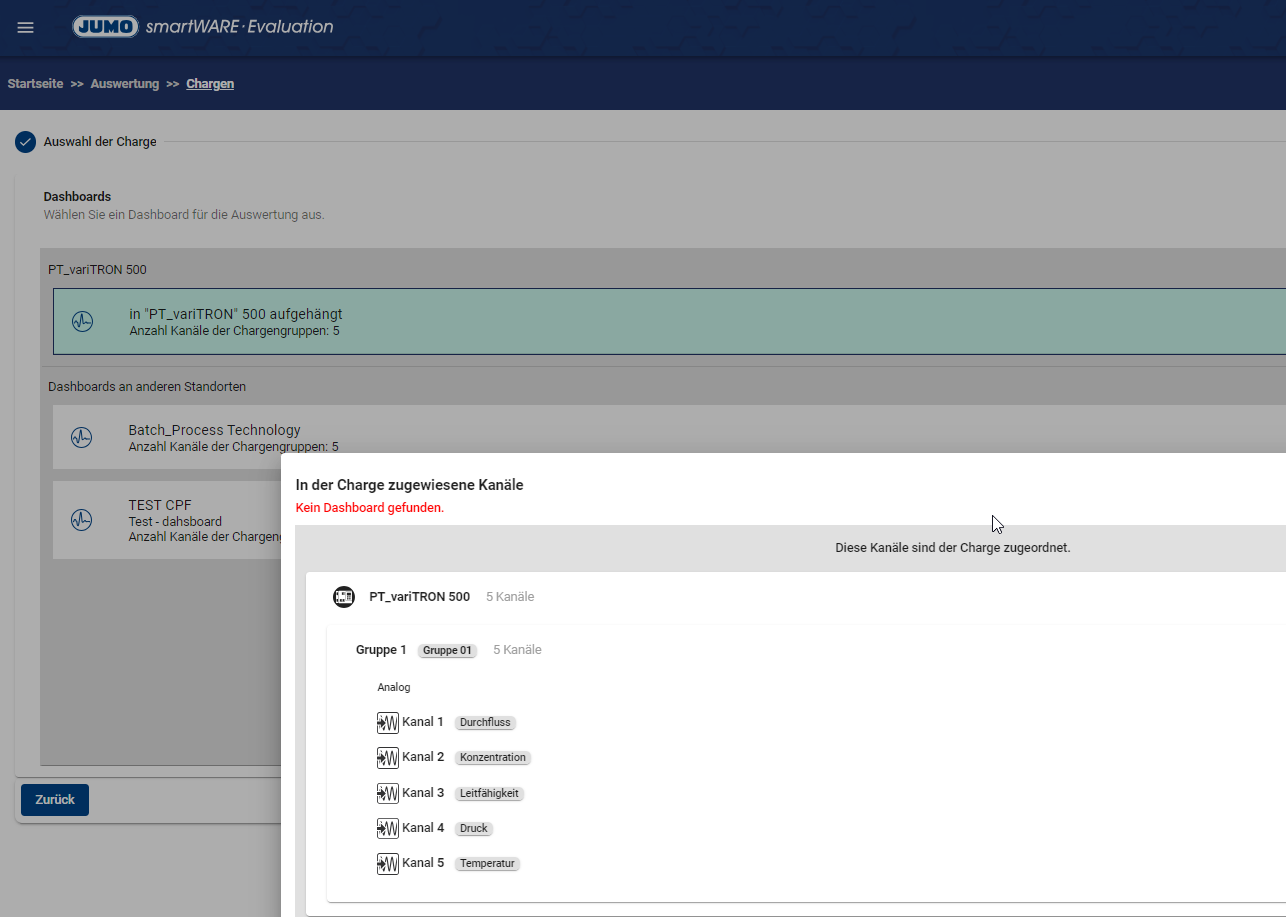
After selecting the batch, the user can compare the signals of the batch with the signals of the dashboard to check whether all relevant data from the batch is also included in its dashboard.
3. Reports
3.1 Automatic report generation
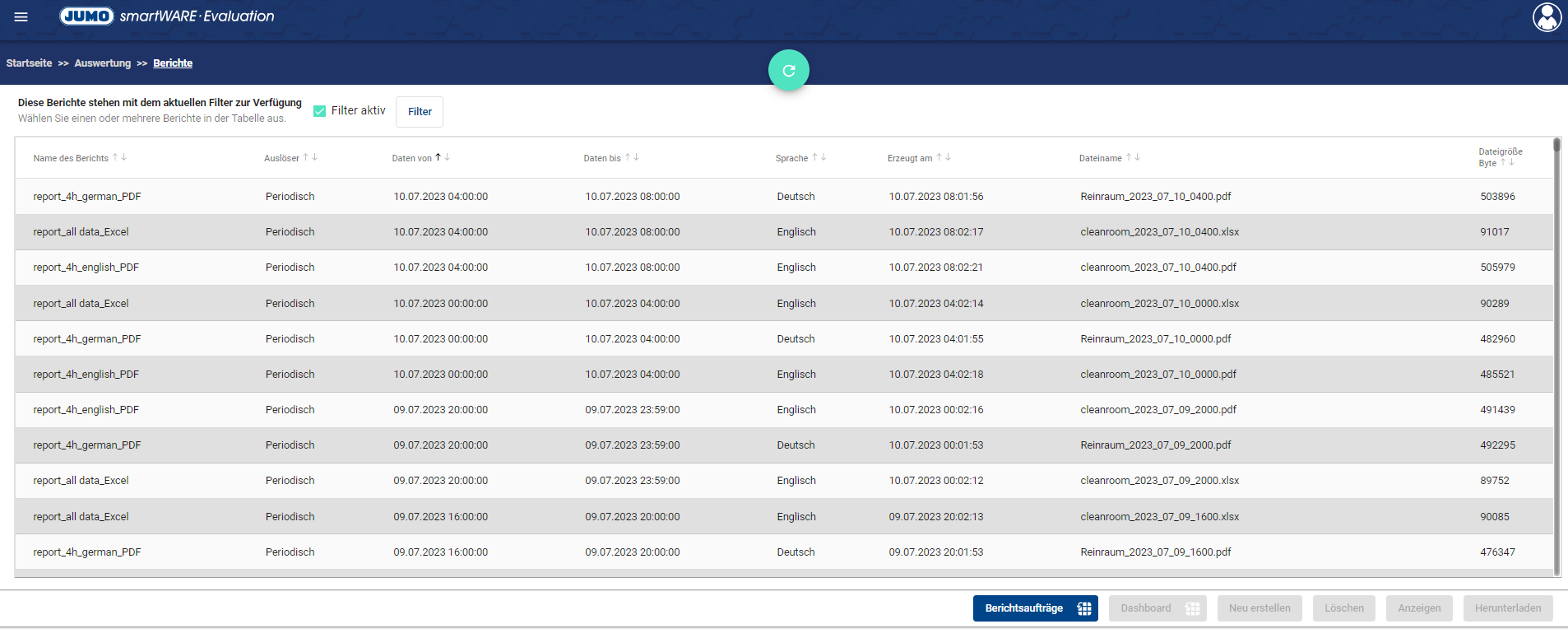
The report function has been integrated into JUMO smartWARE Evaluation. The user can view all automatically generated reports in the section "Evaluation > Reports".
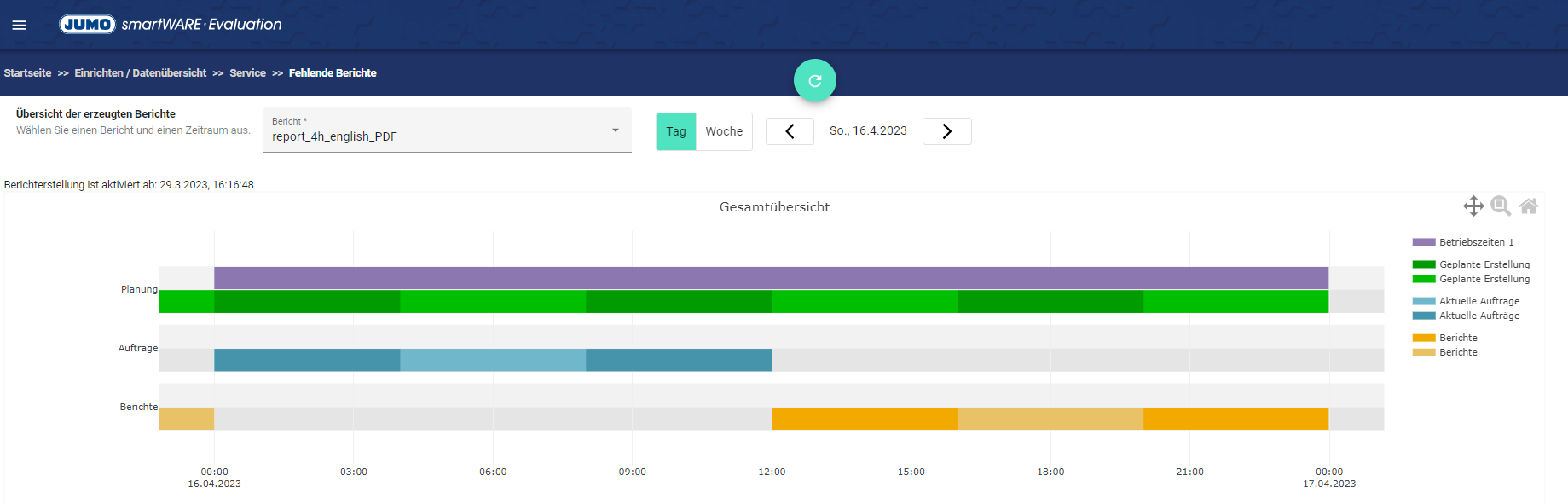
The graphical overview of reports enables any reports that may possibly be missing and those in the planning phase to be analyzed quickly.
3.2 Report template and reports
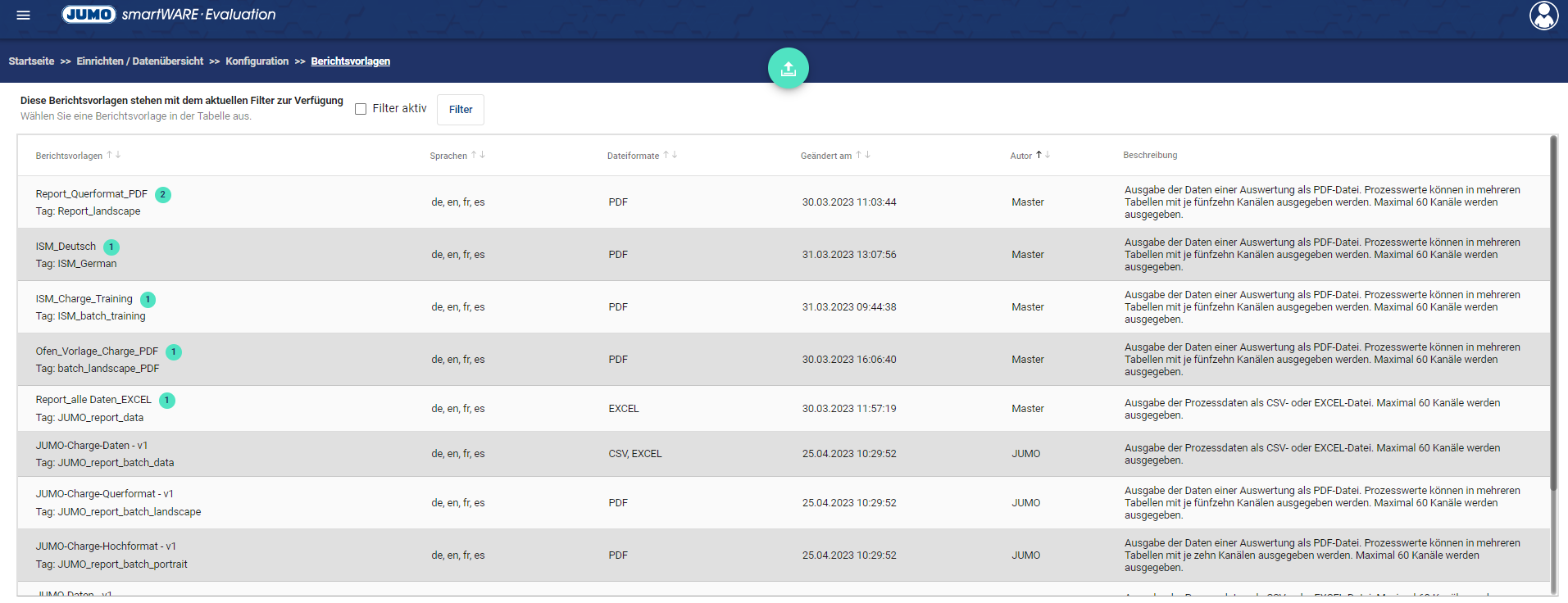
All usable and generated report templates are stored under the section "Setup/data overview > Configuration > Report templates".
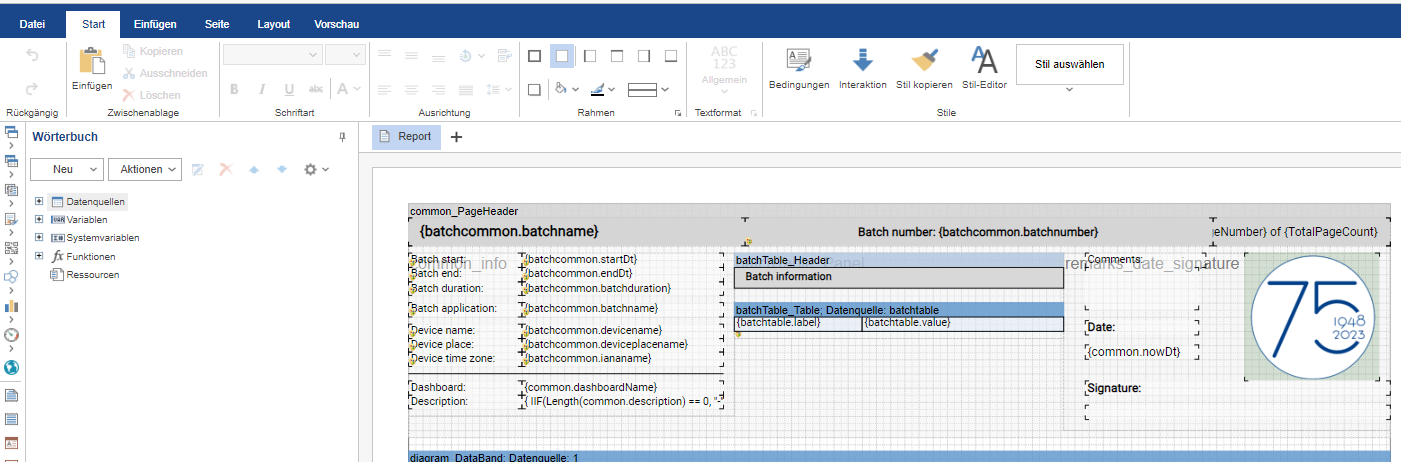
The design of the report template can be modified with the Designer to meet customer-specific requirements. For example, a company logo can be integrated using the import function.
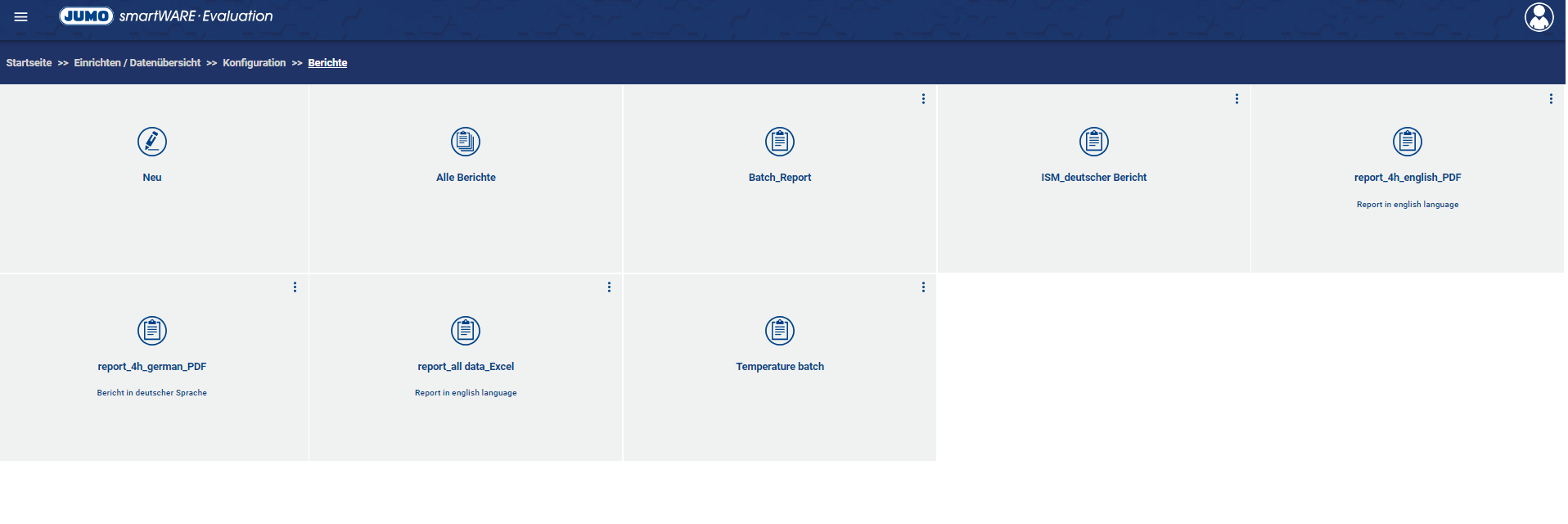
After generating the report template, the individual report can be specifically modified to meet the individual requirements by setting the trigger time (daily/weekly) or the report national language.
4. Service functions
If there is a lack of persistence, the system automatically does not accept any new data and restarts the application.
