The "standard output" function can be used to create documents from dashboard/charge evaluations.
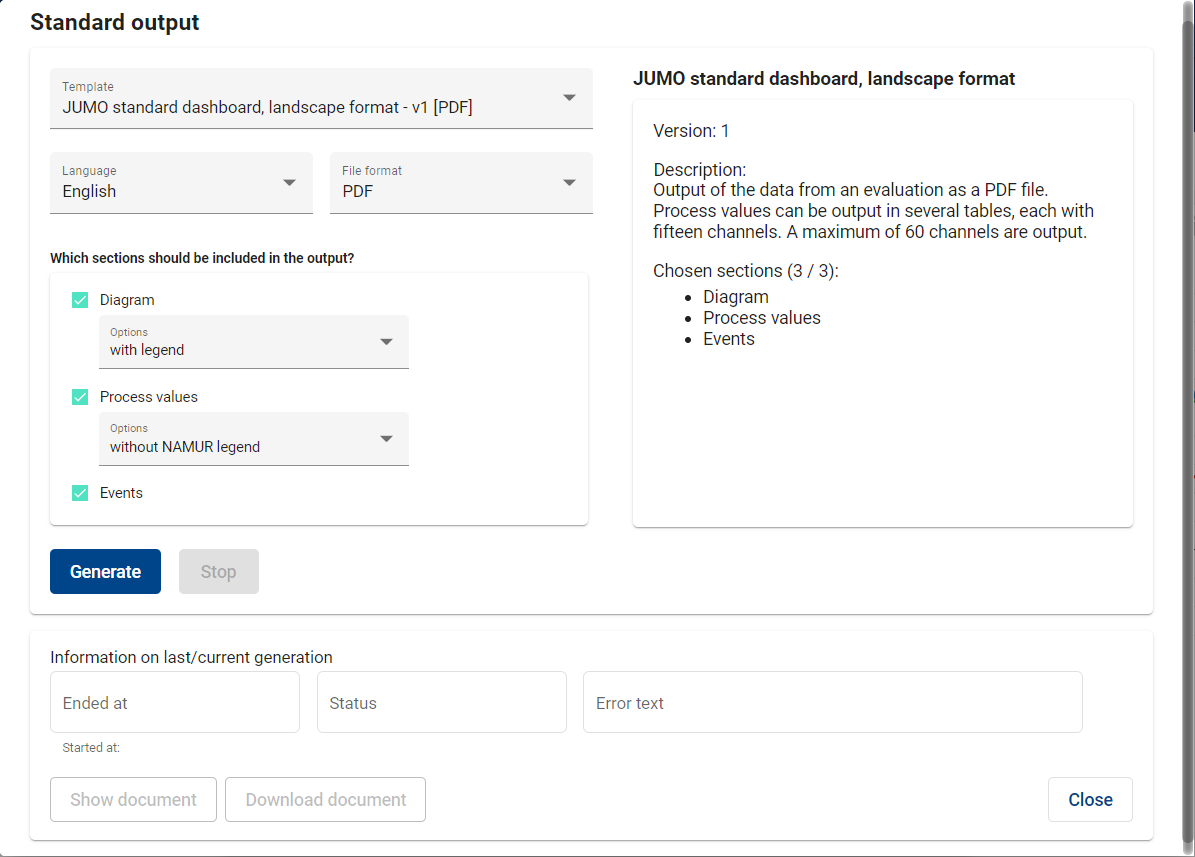
It is possible to choose from a number of different standard versions:
-
Dashboard/batch, portrait format
-
Dashboard/batch, landscape format
-
Process data for dashboard/batch
While PDF format is available for dashboard/batch portrait/landscape format, CSV and Excel can be selected for process data for dashboards/batches.
After the output template has been selected, further user specifications are required. These differ, depending on the which version has been selected. A standard output can, however, contain several process value tables.
-
Diagram
-
with legend
-
without legend
-
-
Process values
-
with NAMUR legend
-
without NAMUR legend
-
-
Occurrences
The version uses exactly the same diagram as the user has in front of him in the evaluation (same section). In addition, the channels and their order CANNOT be defined independently. (Follows in the next development stage)
Click the Create button to generate the PDF/CSV/Excel. The application shows the following information relating the creation of the document:
-
Finished at
-
Status
-
Error text
Once the document has been generated, it can either be opened in a new tab by clicking View Document, or saved locally on the computer by clicking Download Document.
The View document function is only available for PDFs.
The name of the document is automatically generated by taking the name of the evaluation + the name of the standard output.
Example: Evaluation "temperatures in Fulda", standard version: "diagram + process values", language: German → document name: "Temperatures in Fulda_Diagram Process Values_enEN.pdf"
