The time range that can be accessed for the existing data of a connected device Dashboards is defined in the menu item Evaluation Time Range. Cold Data is "converted" into Warm Data here.
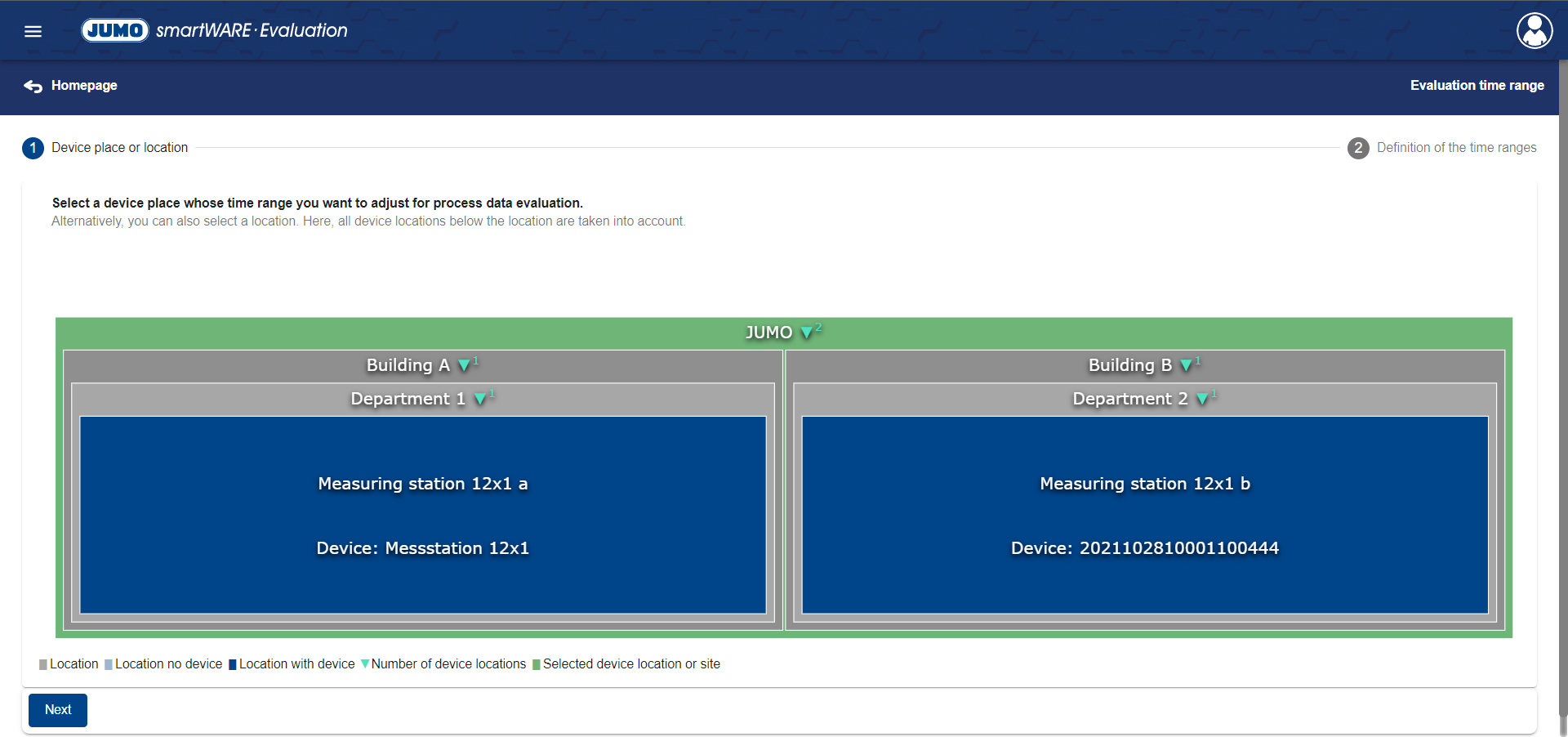
First, a device must be selected. For this purpose, either a device location or a higher-level site can be selected directly. Should a site be selected, the evaluation time range can be determined for all devices below it.
Clicking "Select Site/Device Location" determines which site/device will be used in the further process.
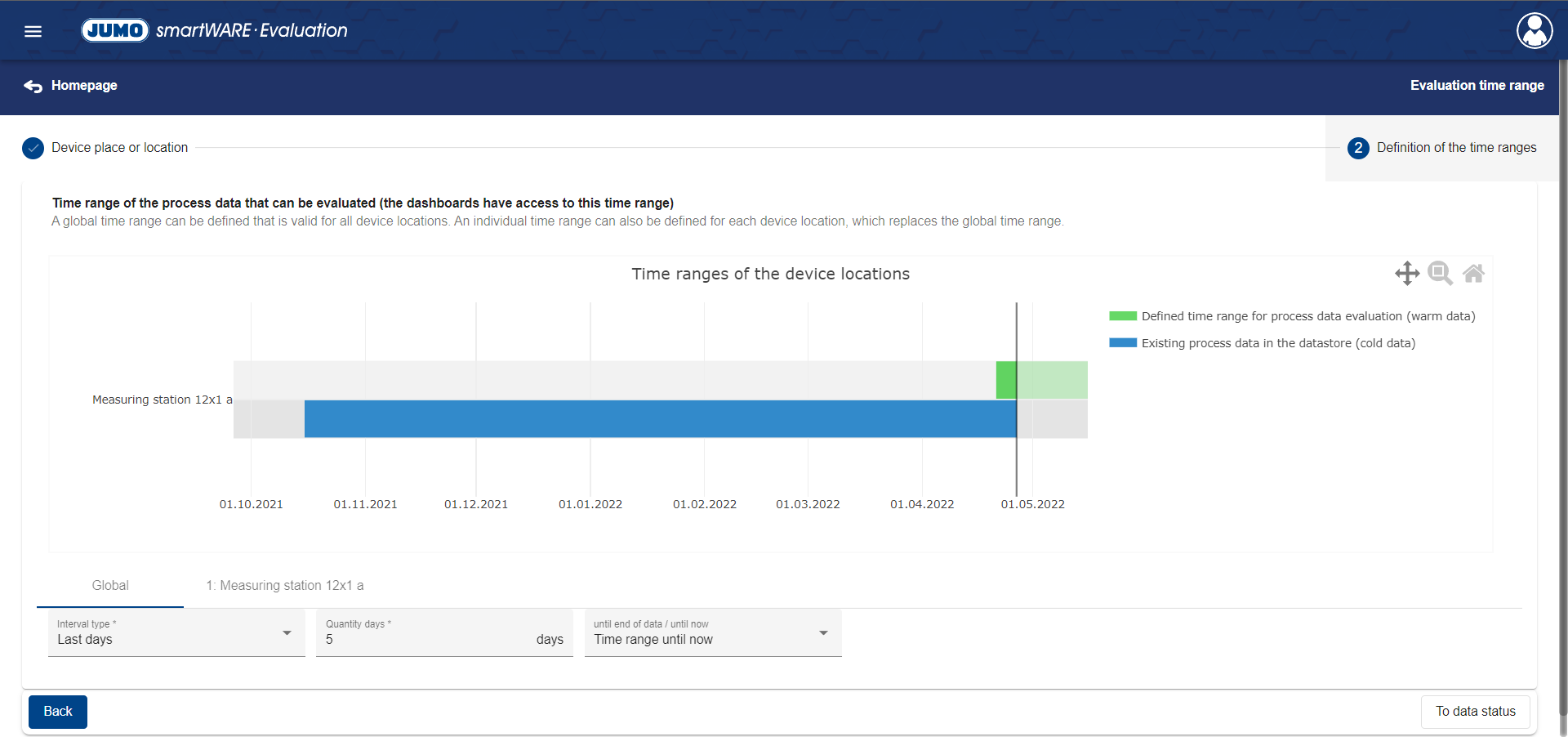
In this screen, the time period can be determined for the selected device or multiple devices. There are two options for this:
-
Global setting
-
Individual setting
The global setting is always applied if no individual setting was defined for a device.
In order to define a time range for device locations, an interval must be defined. The following setting options are available for intervals:
|
Interval Type |
Description |
|
Date from to |
The start and end date of the interval can be set |
|
Date from |
The start date of the interval can be set. The interval runs until the current time. |
|
Last hours |
This setting allows you to define the number of hours by which the time range extends into the past. Here there is also the option to let the time range run until the end of the data of a device or until now, i.e. the current time. |
|
Last days |
This setting allows you to define the number of days by which the time range extends into the past. Here there is also the option to let the time range run until the end of the data of a device or until now, i.e. the current time. |
|
Last weeks |
This setting allows you to define the number of weeks by which the time range extends into the past. Here there is also the option to let the time range run until the end of the data of a device or until now, i.e. the current time. |
|
Last months |
This setting allows you to define the number of months by which the time range extends into the past. Here there is also the option to let the time range run until the end of the data of a device or until now, i.e. the current time. |
|
Last years |
This setting allows you to define the number of years by which the time range extends into the past. Here there is also the option to let the time range run until the end of the data of a device or until now, i.e. the current time. |
Example for option "until end of data":
The setting "8 hours to end of data" means that the last 8 hours of data sent by a device are available as Warm Data and can be evaluated. This is also the case if the last data transmission was several hours ago.
After all time ranges have been defined, the configuration can be saved by clicking the Save button. You can then either return to the main menu or switch to the Data Status area by clicking the "To Data Status" button.
