Widget: Traffic light
Use
With the widget: Traffic light, system statuses can be recognized and interpreted at a glance. The traffic light colors light up or flash depending on the signal condition or event.

Configuration
Select the "Traffic light" widget from the Visualization category.
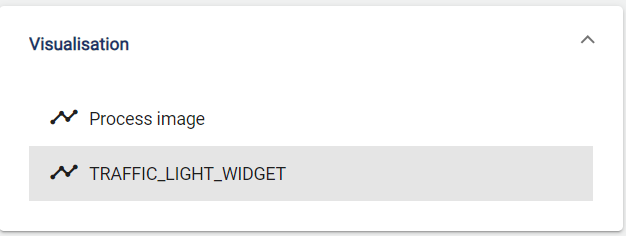
Assign a suitable title in the basic configuration of the widget. The header can be displayed by selecting the checkbox. The color of the surrounding housing can also be adjusted.
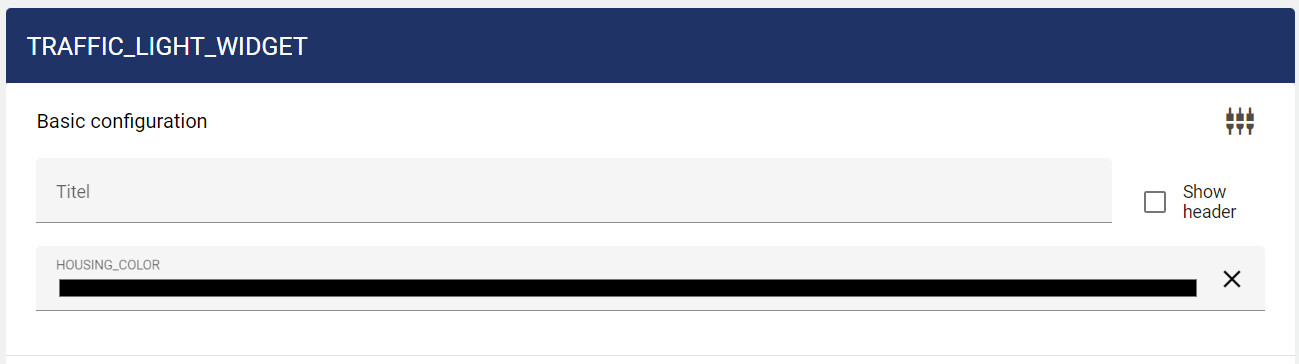
The mode can be selected in the Data selection tab:
Traffic light | Pedestrian light | Signal light |
|---|---|---|
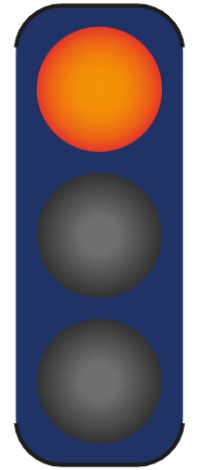 | 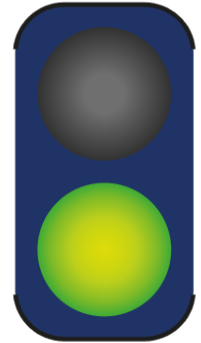 |  |
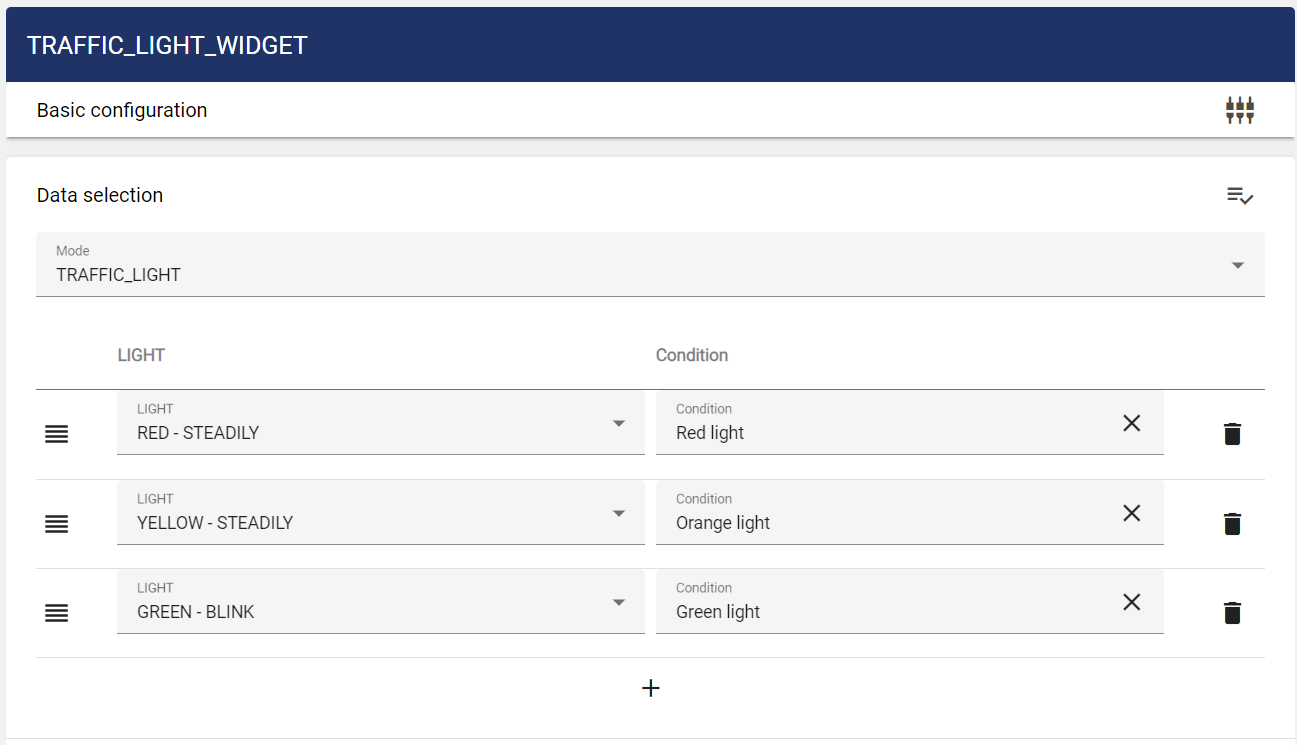
If the condition or event is active, the light is activated.
The light type is selected in the left-hand column, while the signal condition or event that activates the light is defined in the right-hand column.
The following light types are available:
Continuous or flashing red
Continuous or flashing yellow
Continuous or flashing blue
Off
