Widget: Data import
Use
With the widget: Data import, it is possible to import historical data quickly and easily into the system. All you need is a CSV file. The columns, rows and formats can be changed in the widget as required.
Historical Data that has already been recorded is overlaid and used instead of the raw data. Any changes to the historical signals are logged in the Audit Trail.
Only a limited amount of data can be uploaded. A maximum of 200 MB per upload is recommended.
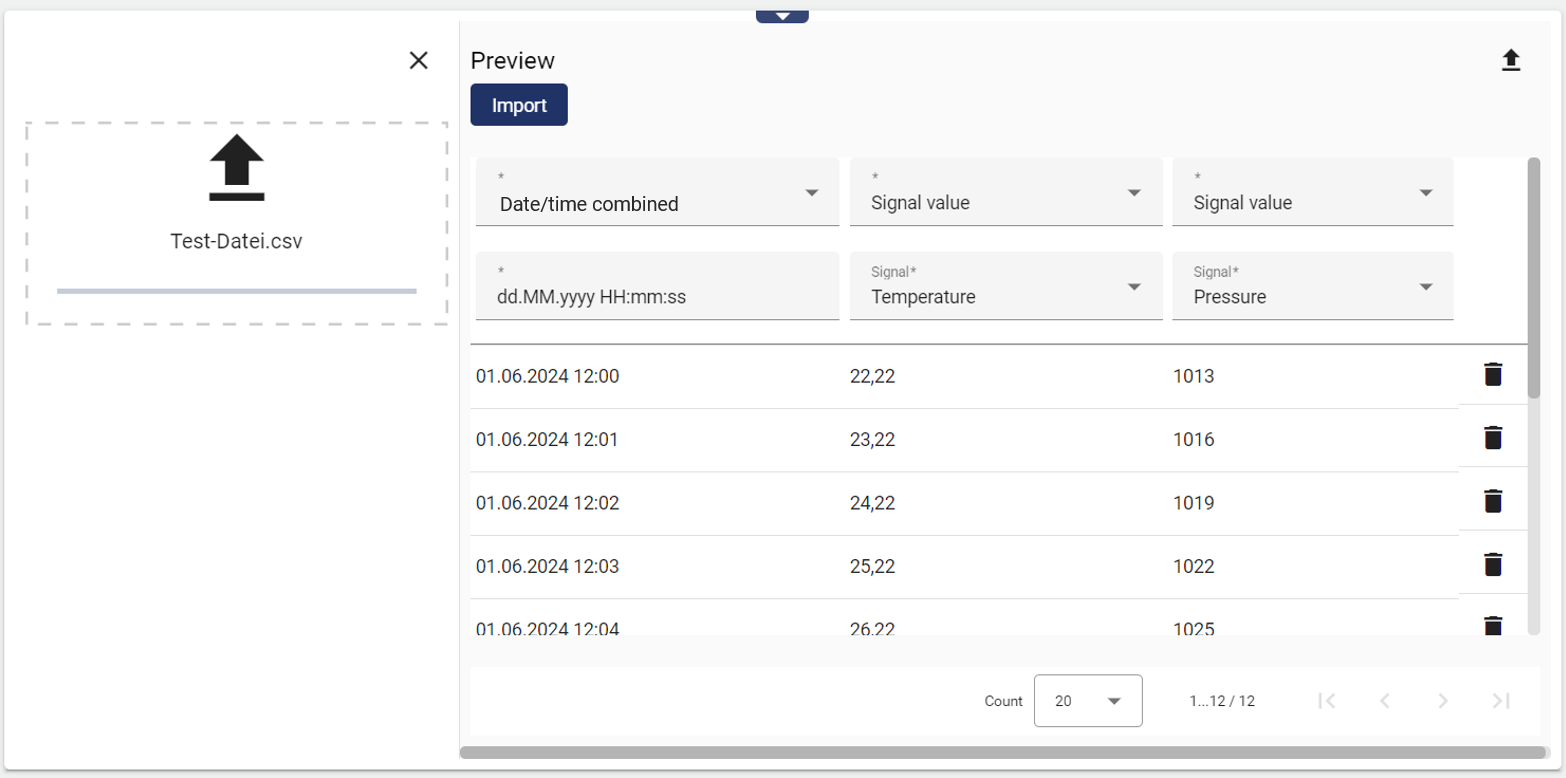
Configuration
Select the widget from the Signals category.
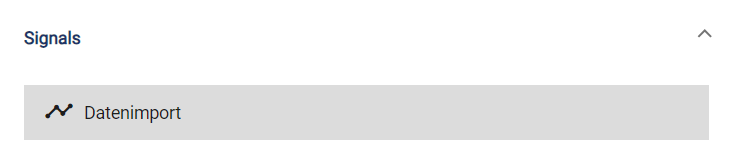
In the "Import config" tab, an optional title can be entered to make it easier to differentiate between the widgets. Furthermore, the signals that are to be imported with the widget must be selected.
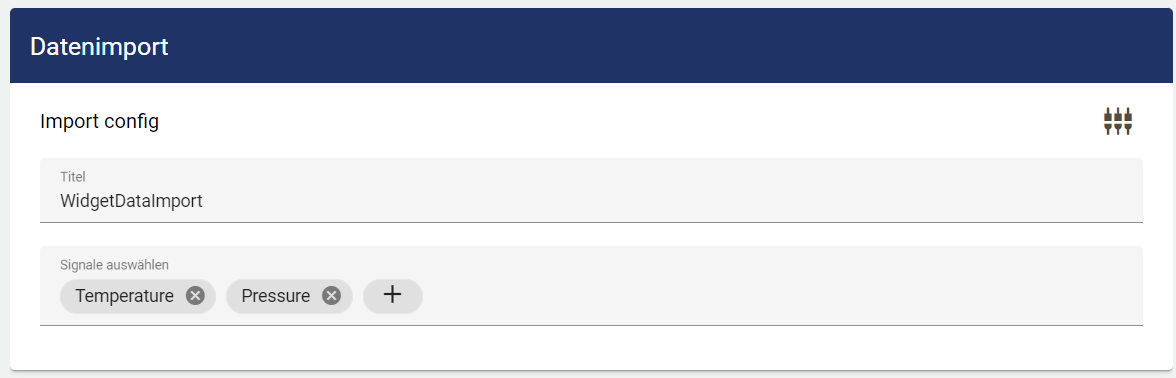
Click on "Select signal" to open the entity select window. A previously created signal can be added.
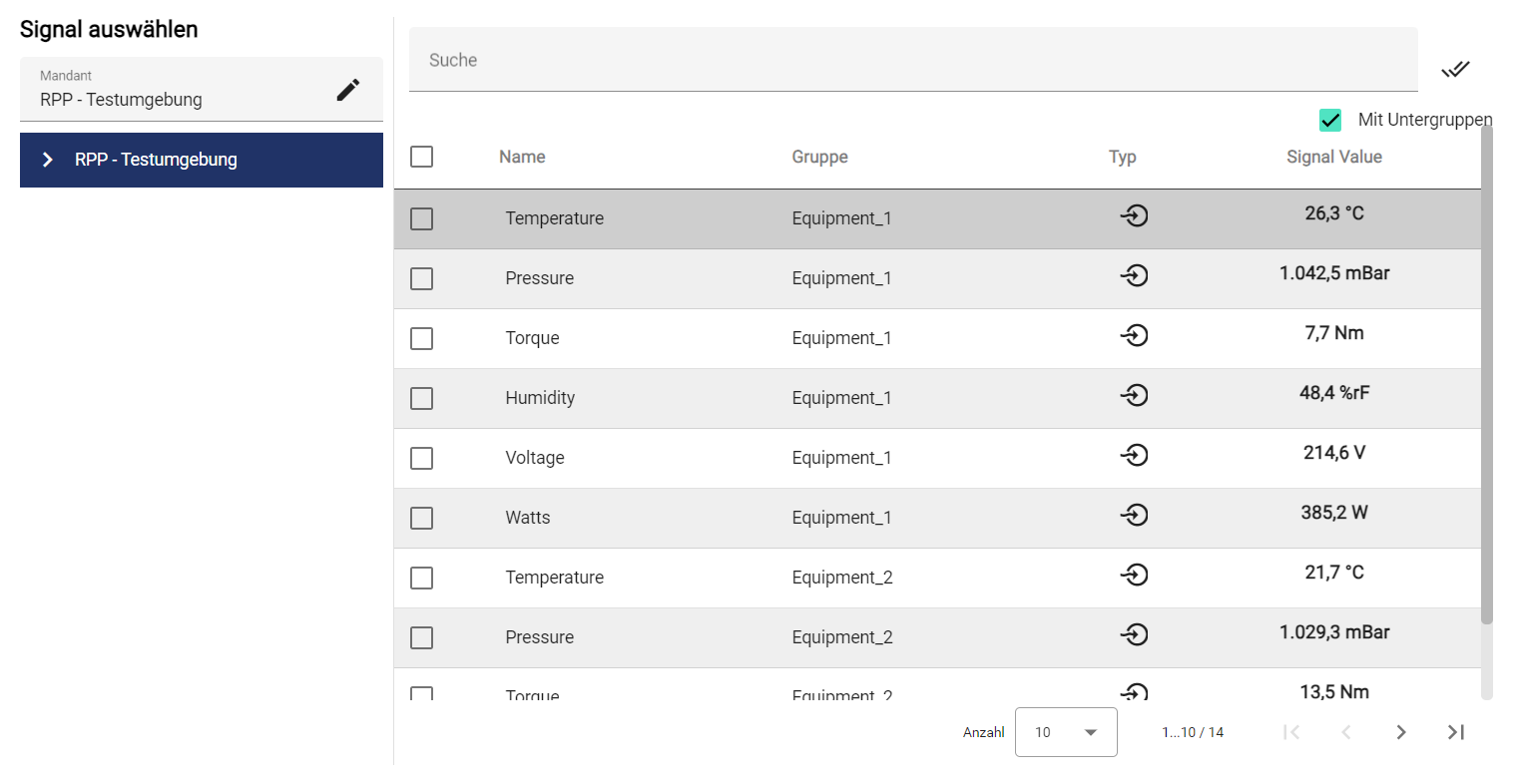
Once you are happy with your configuration, you can save it.
