Widget: Batch control
Use
A batch can be started via the "Start new batch" button. All necessary batch data must have been entered manually or by signal beforehand. The stop symbol can be used to stop batches and the pencil can be used to change batch data. It is also possible to view curve progressions and metadata of the batch.
To use the widget, a Batch definition must have been created beforehand.
The running of several parallel batches is also possible.
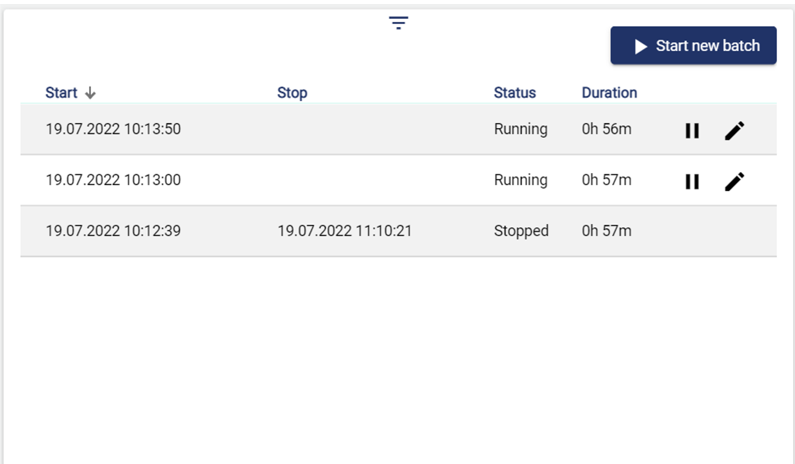
Configuration
Select the Batch Control widget from the Batch category.
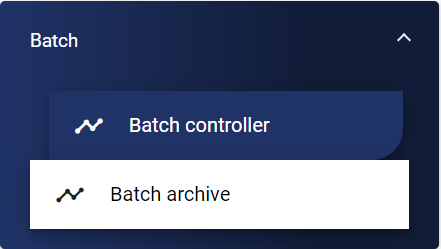
Basic configuration
The amount of periods together with the time unit specifies how long batches after stopping should appear in the list of the widget. If the time is exceeded, the batch can be found only in the .
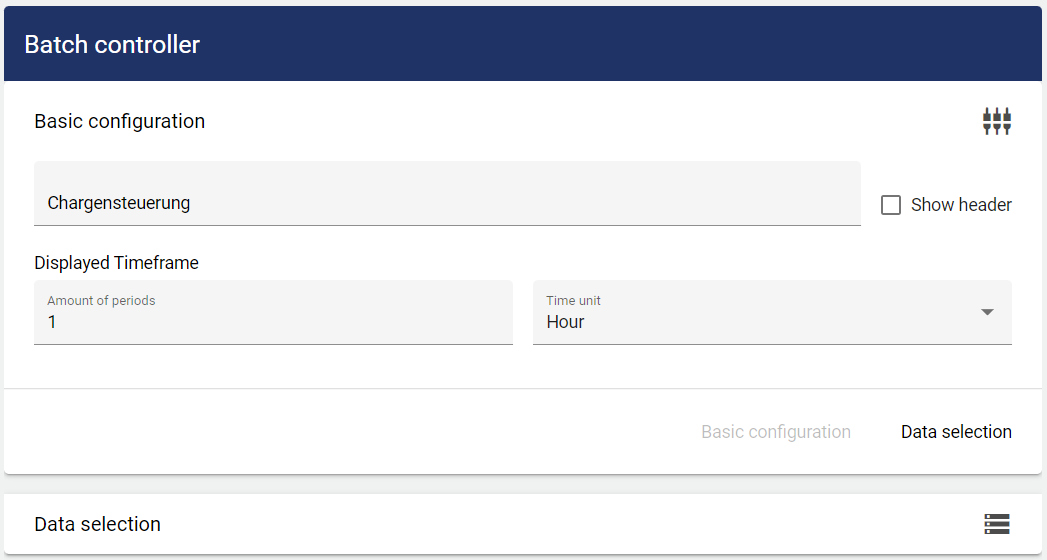
A batch previously created in the configuration under Batch definition can be selected here.

