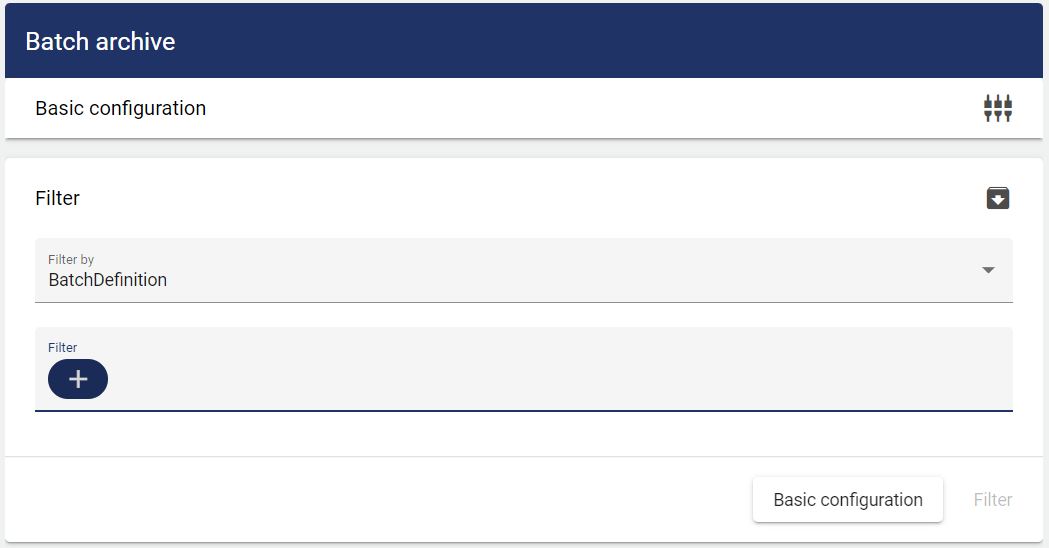Widget: Batch archive
Use
In the batch archive, all completed and running batches can be displayed, reviewed and filtered. Likewise, individual reports, signal curve progressions and metadata can be viewed and evaluated for each batch.
To use the widget, you must have previously created a Batch definition.
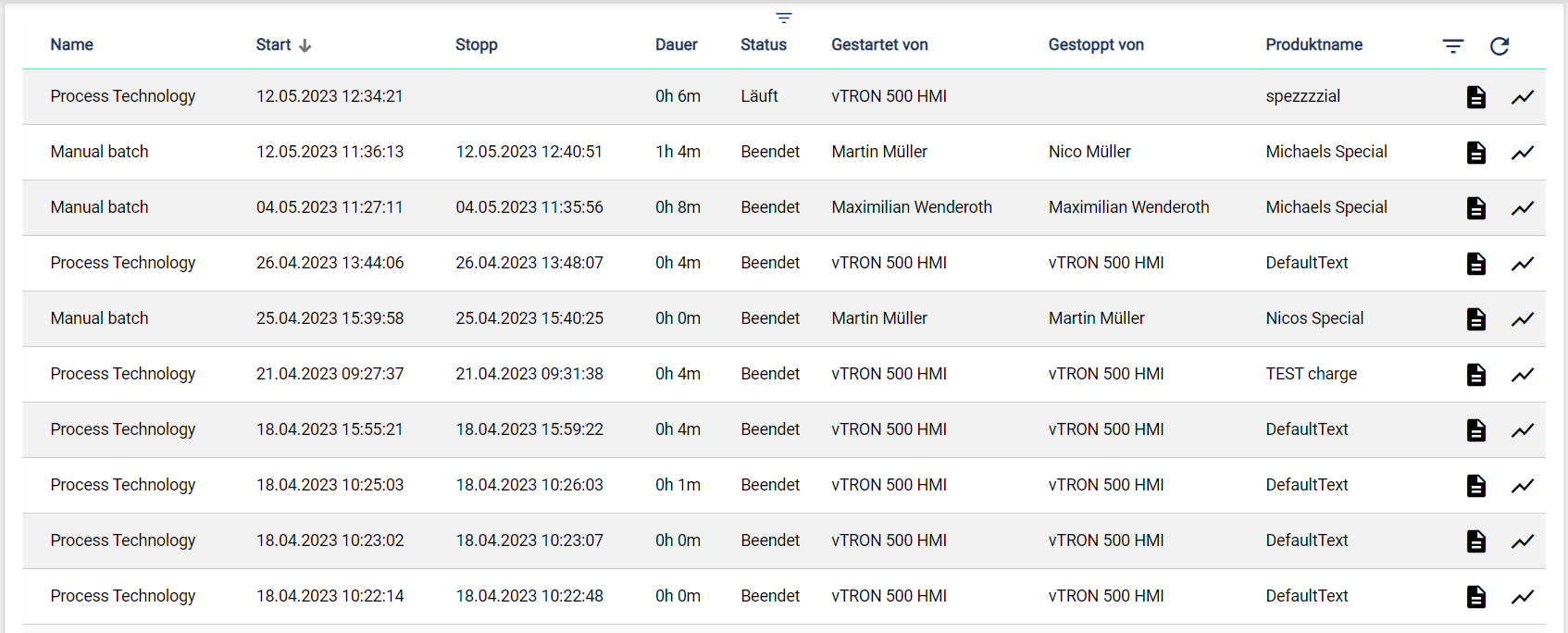
without batch review
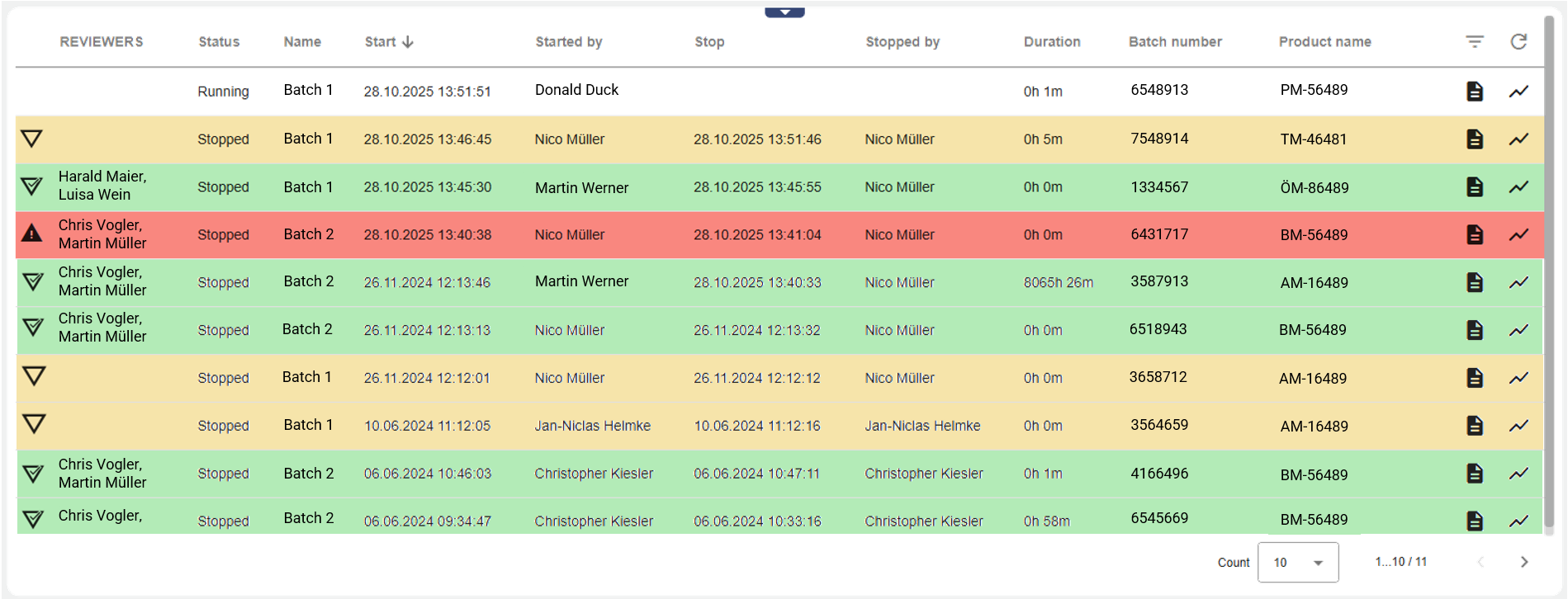
with batch review
Batch chart | Batch report |
|---|---|
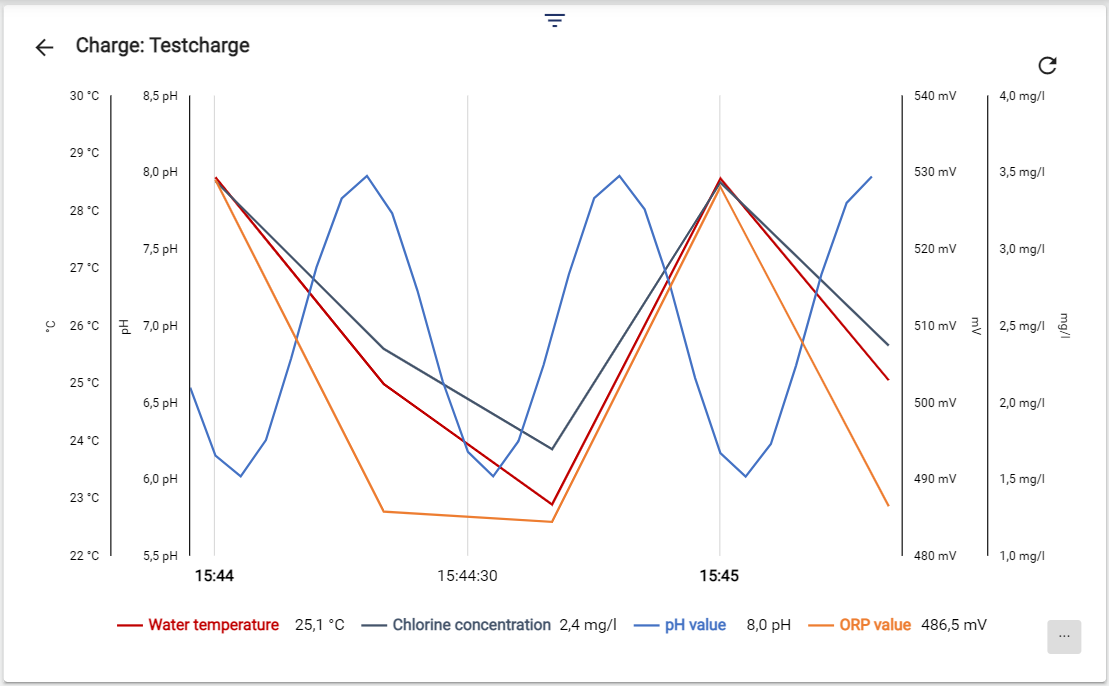 | 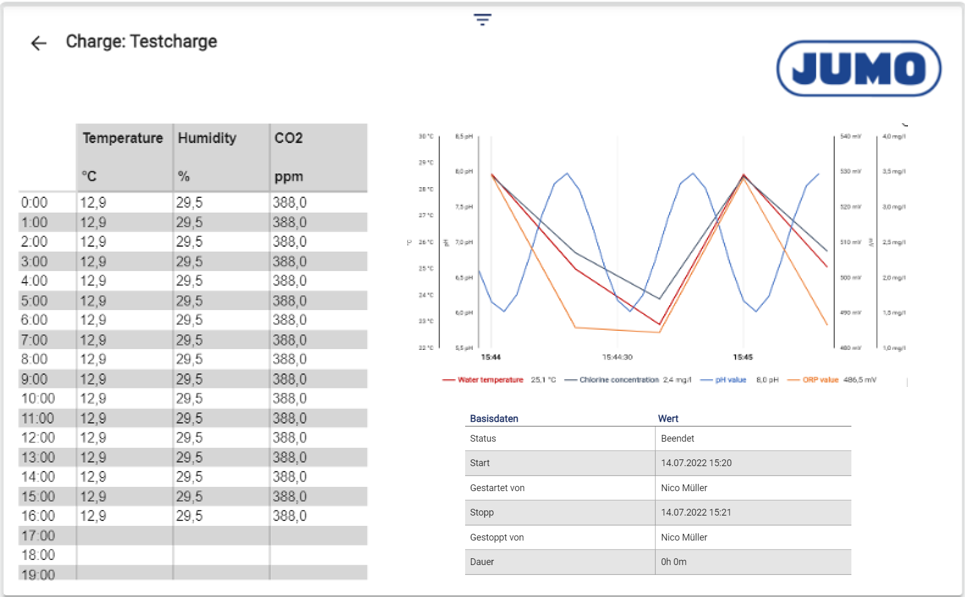 |
Base and Metadata | |
|---|---|
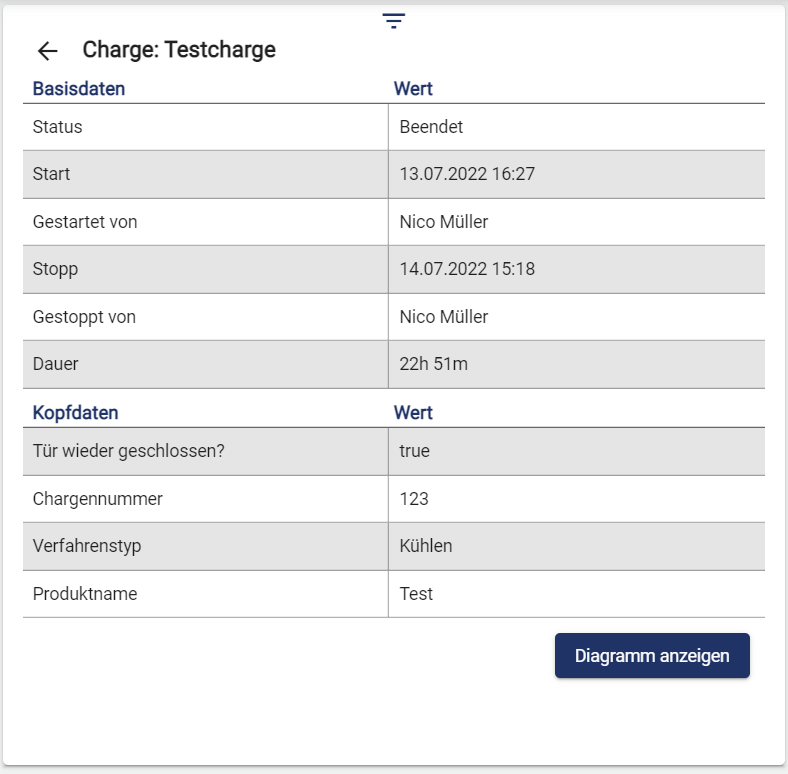 | 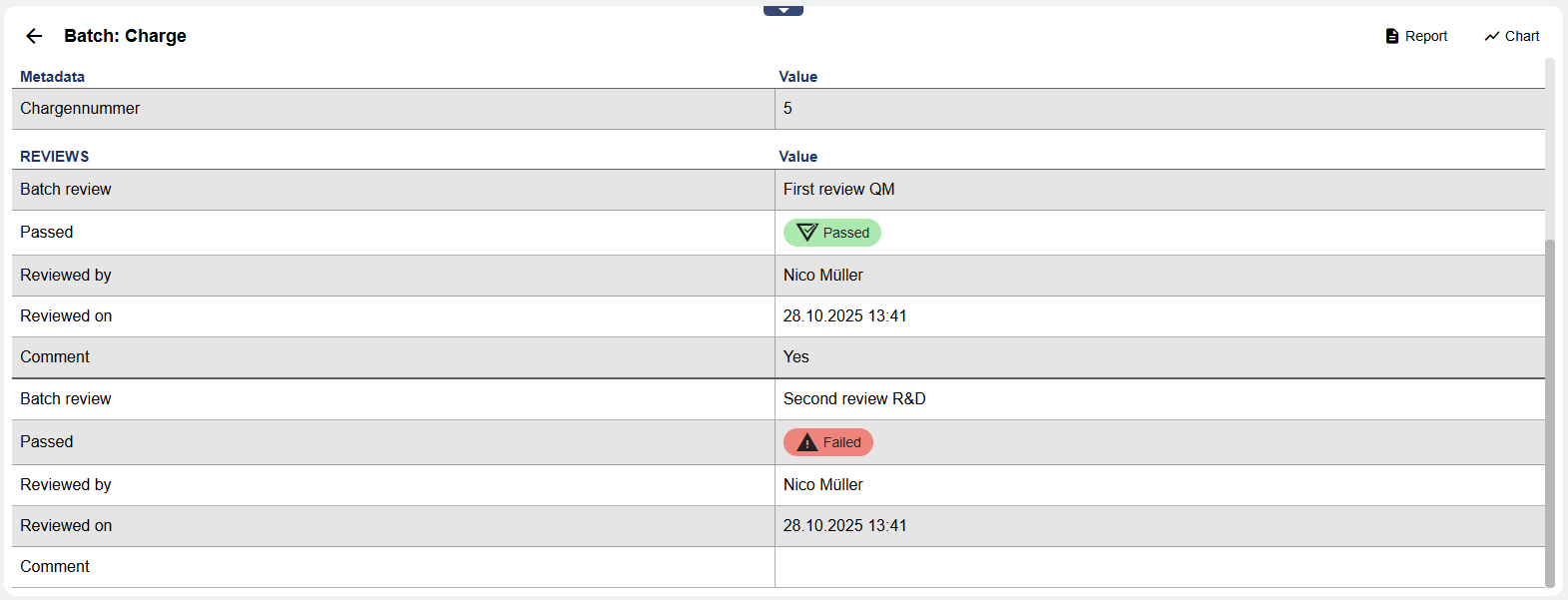 |
Configuration
Select the Batch Archive widget from the Batch category.
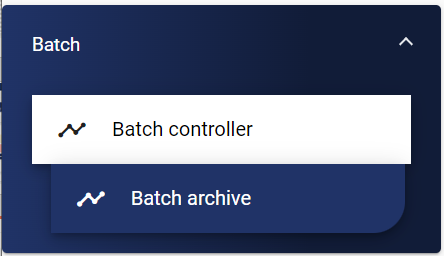
Basic configuration
Using the "Header elements" tab, the header of the widget can be changed according to selected columns. All selected elements will be displayed afterwards.
Free text can also be entered as a “Header Elements” (finish with “Enter”). If the same designation is entered here as in the “Metadata” from the Batch definition, this information is then displayed as a column in the widget and can also be filtered.
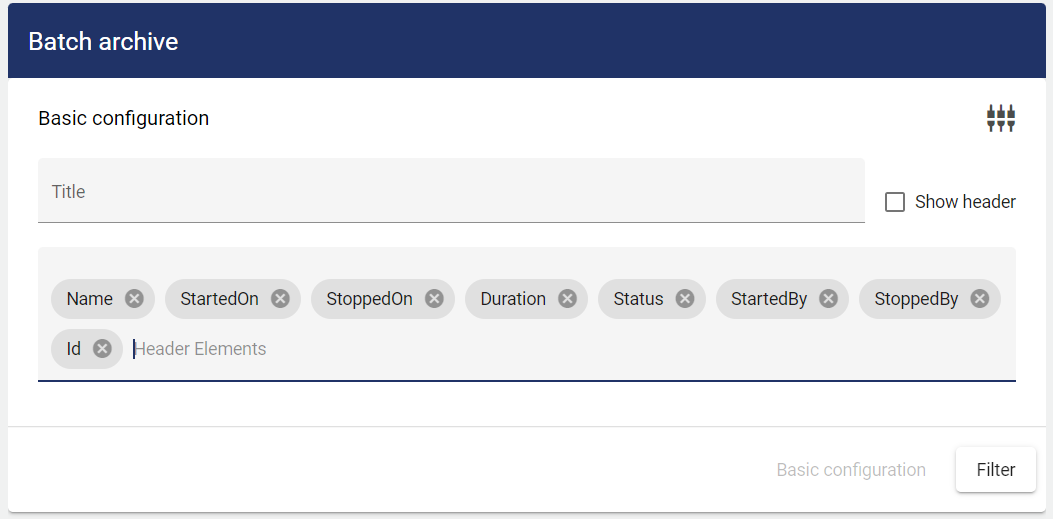
Filter
Here, a batch previously created in the configuration under Batch definition can be selected by "Batch definition" or by "Group".